I have to admit before I downloaded and installed iAppLock I was not completely sure what it could do for me and if I would have any use for it. I can say after using it for 3 weeks that iAppLock is a great tool to add to your iPhone or iPad, and one I will be keeping on all my iOS devices. So without further ado lets jump right into what iAppLock can do.
What is iAppLock: iAppLock from Think Yeah allows you to lock down any app on your iOS device using a passcode, pattern or touch ID. It allows you to lock anything from your messages, photo gallery and Facebook app to all others.

User Interface: The user interface and graphics were designed to be very user friendly, clean and beautiful. I must admit after using it from first use it was a very clean and beautiful design that made navigating and using the app very simple. iAppLocks interface allows it to be easily managed, it even features a section for upcoming updates and functions to the app.

Functionality: It does exactly what it says it will do and more. It worked flawlessly with any app I added the lock to. Above that there are added features that really help iAppLock stand out, and one is the ability to add trusted wifi networks.
When you have specified a trusted wifi network and you’re connected it disables all locking you have added to the specified apps. This becomes very helpful when your iPhone or iPad is used on a work related wifi network. For me I need the ability to get into various apps very quickly while at work and do not have time to mess about with a lock constantly on certain apps. However when I am at home there are many apps I don’t want being launched or used unless by me. The trusted wifi feature solves that issue completely.
There is also a delayed timeout option so that you can exit an app you have the lock on and not have it ask for touch id or a password if accessed again within a certain time period. One other added feature I found useful was requiring the passcode when trying to uninstall an app, I mean apple requires you to put in a passcode when you instal the app so why not for uninstalling it. This could save you some grief if your little one gets ahold of your iPhone.
In addition iAppLock has a custom lock screen option which is clean and well made. There are more features not mentioned and they are constantly updating and improving so you wont be dissatisfied with this app.
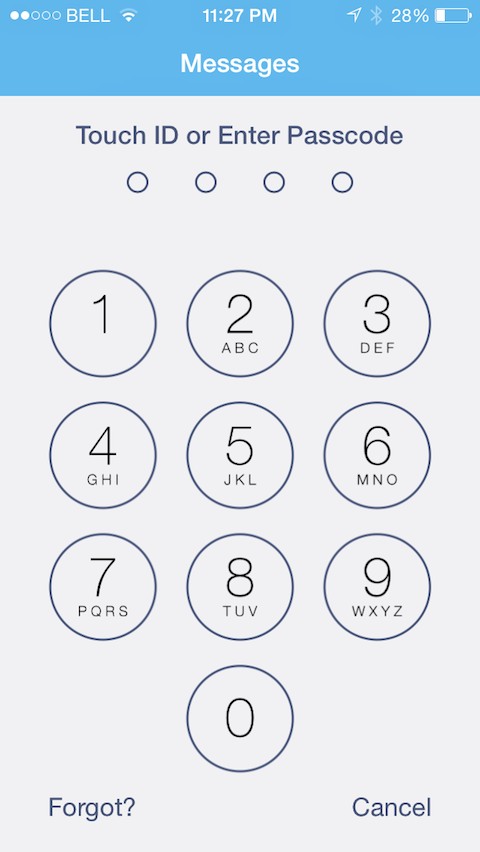
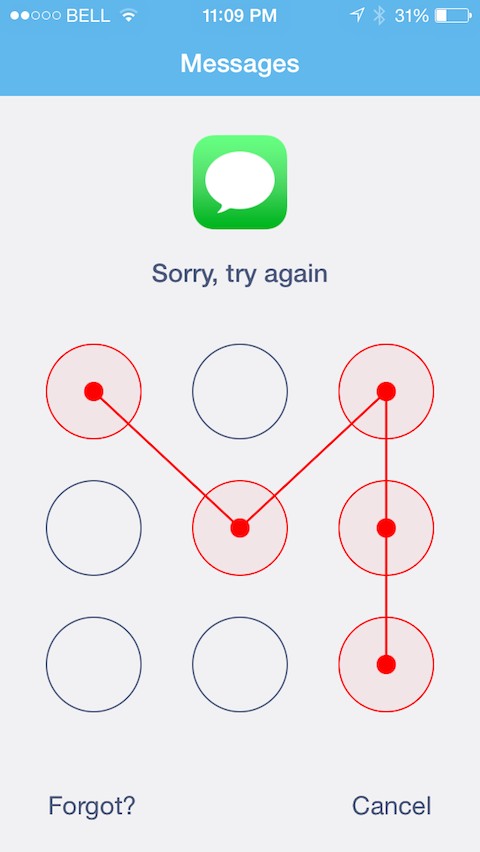
Primary Features:
Summary: All things considered after using iAppLock for 3 weeks I have no plans on ever removing it from my lineup. It was easy to use, worked as it should and has a lot of handy features. Not to mention all the upcoming updates and new features in the works to make it that much better. I have since added it to my iPads and other iPhones in the house and office, its just to useful not too. It is one of those features you don’t truly realize you needed until you have it. If for no other reason then the fact that it can deter and stop a major headache from happening go get it, you will use it.

How to get iAppLock: To get iAppLock click here for the main app page and link to it in cydia. You can also go directly to cydia to download and install iAppLock, you will need your device jailbroken to do so(Need to jailbreak your device click here to start with what it is). To follow iAppLocks creaters ThinkYeah click here for their Twitter page(@ThinkYeahApp).
BigBoss Authors: Mark Bruce & Kory LeeTags: app, app review, iAppLock, iOS, ios 8, iPhone, IPhone app, iphone apps




February 3rd, 2015 at 3:30 pm
I love the app, iAppLock!
April 5th, 2015 at 9:55 pm
i love the app iapplock