![]() Safari Download Manager (SDM), a $2.00 (USD) extension to Mobile Safari, was released in the Cydia Store today.
Safari Download Manager (SDM), a $2.00 (USD) extension to Mobile Safari, was released in the Cydia Store today.
UPDATE: Make sure you have the latest version! We’ve fixed some particularly annoying bugs. As always, the changelog is here.
This extension brings a full download manager to Safari, complete with running and controlling multiple downloads, accessible via a new toolbar item. This is an improvement on other existing extensions that take over the currently displayed document to display status information, hindering your navigation. Safari Download Manager (SDM) allows you to continue browsing while downloads are taking place (and can even download in the background, as Safari will not exit if there are any pages loaded).
Users can configure filetypes to download and add their own extensions and mimetypes to the download list.
Safari Download Manager was written by Youssef Francis and Dustin Howett.
BigBoss Authors: Mark Bruce & Kory Lee



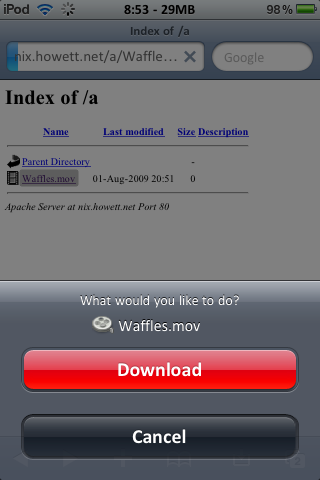
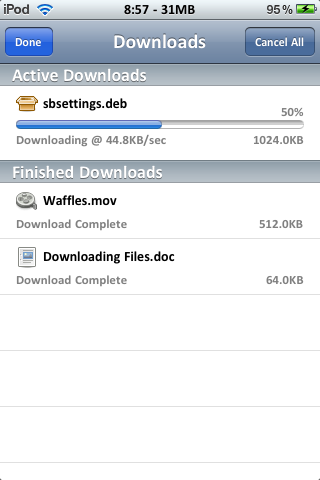
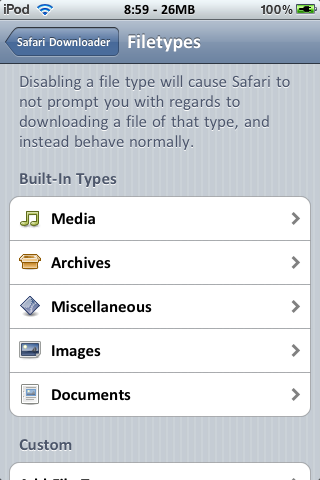
August 2nd, 2009 at 10:27 am
do we have to uninstall the other extension first?
August 2nd, 2009 at 11:11 am
why are they using library/downloads instead of MEDIA/DOWNLOADS? logical? i dont think so…
August 2nd, 2009 at 11:13 am
You can’t even playback the files you downloaded..?
August 2nd, 2009 at 12:06 pm
@ben : because this is a Safari extension and safari is sandboxed into ~/Library – our first choice was ~/Media/Downloads but that just isn’t possible if you’re running within Safari.
@Fabian : we decided not to reinvent the wheel and embed an entire document browser/reader inside Safari – we recommend iFile or Docs (which are free) for viewing the files you downloaded – does your desktop browser open zip files or word documents for you? :P
August 2nd, 2009 at 12:08 pm
is this a mobile substrate addon?
August 2nd, 2009 at 12:20 pm
yep
August 2nd, 2009 at 12:23 pm
@fabian by the way if you didn’t notice my tweet from earlier – once the new iFile hits cydia, you’ll be able to launch downloaded files directly in iFile from safari by tapping them. I’ve spoken to the iFile developer and this update is hitting very soon, so keep a lookout for it!
August 2nd, 2009 at 12:54 pm
any answer for this??
August 2nd, 2009 at 12:59 pm
I hope you can make this work in gmail, thanks!
August 2nd, 2009 at 1:15 pm
edit: in gmail, it does not override built-in quicktime player to prompt media (eg. mp3) downloads but instead opens the file
August 2nd, 2009 at 1:23 pm
Ah that’s because it’s trying to load it in a new window – ya expect this to be fixed in tomorrow’s update
August 2nd, 2009 at 1:35 pm
this is awesome!! can we remove Safari download plug in when we have this installed?
In other words, can we use this as a replacement for the Safari Download plugin?
August 2nd, 2009 at 1:48 pm
can you add support to dtunes? and also see about adding an option to stream or download media files like mp3s and video files?
awesome app!
August 2nd, 2009 at 3:29 pm
Can anyone tell me what kinda ram this eats up? (I’m trying to minimize the amount of mobile substrate add-ons)
Thanks
August 2nd, 2009 at 3:51 pm
I haven’t noticed it taking a lot at all. I still have 140-170 MB free on my 3GS and I have 9 mobile substrate extensions.
Phone is still really quick.
August 2nd, 2009 at 4:13 pm
This is an awesome app definitely worth the download still some bugs I notice when trying to download some stuff when opening a new page it doesn’t work right and when using a website like mp3raid.com and trying to get music via that site doesn’t work.
I also hope better integration between the download plug in and this can work better together or if there is a way to eliminate the plug in if this will do everything the plug in does (needs to work with dtunes and installous)
Other then that I absolutely love where this is going :)
August 2nd, 2009 at 5:58 pm
This app is WELL worth the $2, my goodness guys!! I can finally grab my mp3 files now, loving this thing!!
August 2nd, 2009 at 7:36 pm
great app! thanks for the hard work. Finally an elegant native download manager.
August 2nd, 2009 at 8:55 pm
Pay for this?? Yeah right get a grip. If it’s not free we don’t mess with it, get it together developers and go get your cash from ads.
August 2nd, 2009 at 9:26 pm
Why don’t you develop something and let us decide if your work is worthless or not huh?
Yeah, didn’t think so. Go back to your video games in mom’s basement.
August 2nd, 2009 at 9:30 pm
How do you use this app? I paid for it, but I doesn’t tell you how to work it. Plus now I have a badge number beside safari. How do you bring up the download manager screen? Email me at dbd148@live.com plz!!
August 2nd, 2009 at 9:34 pm
And then you’ll all complain that everything is becoming adware. I’m genuinely sorry you’re not able to see value in software.
August 2nd, 2009 at 10:29 pm
Thanks for quick reply, looking forward to this :D
August 2nd, 2009 at 11:52 pm
It works the same as if you were downloading files to your PC. There’s a nice button in mobile safari right in between bookmarks and tabs to open the manager. :) :)
August 3rd, 2009 at 12:29 am
No, you do not have to. But you might want to turn it off using SB setting toogle.
August 3rd, 2009 at 12:30 am
You can playback using any other player like Dtunes, VLCplayerforIphone etc
August 3rd, 2009 at 12:35 am
I don’t think it eats up any RAM. I uses RAM only when it is active but not otherwise. I haven’t checked this yet but you can check it using memtool.
August 3rd, 2009 at 12:38 am
I am not sure why everybody is expecting everything for free these days. If you don’t think it worth your money then don’t buy it but never demand for someothers work for free.
August 3rd, 2009 at 12:41 am
Yeah. It took me also couple of minutes to figure out on how this works. It would be nice if you can write up something in more info page on how to use it.
I think this app is headed in the right direction though there are few issues to be addressed.
1) Needs the ability to restart interrupted downloads
2) Download manager does not download the files completely but the UI shows that the download is complete. This happened when I was downloading 2 files each about the size of 400 MB.
3) Badge on Safari doesn’t go off even after I cancel all the downloads
4) Touch sensivity of download icon in Safari is very weak. It takes multiple touches to open it.
August 3rd, 2009 at 2:54 am
Can you please add an option to open the downloaded file in safari I got a text file and had to manually open it with file:///, this would help for files safari can read, since you’re already in the app.
August 3rd, 2009 at 2:55 am
Can we remove/replace the Safari download plugin?
August 3rd, 2009 at 6:03 am
Great app! I agree with Sreekanth’s #1 comment though.. a resume would be great because my 3G connection is weak sometimes.
August 3rd, 2009 at 6:04 am
is there a way to get a streaming option if u have the dl manager turned on. I have the old safari plugin and with both turned on the new safari dl manager overides the plugin and doesn’t give me an option to stream.
August 3rd, 2009 at 6:20 am
Adding to the above list of issues I noticed so far.
This is issue #5
I tried downloading a rar file using rapidshare direct link and the download manager prompted me if I would like to download the file even before I put in my credentials or choose the free user option and it starting downloading something and it was stuck after that.
Even if I do cancel for that option, it is not taking me to regular rapidshare webpage. Please fix this as well
August 3rd, 2009 at 8:35 am
Trying to install a tethering/MMS profile through Safari doesn’t work unless I completely disable the Mobile Subtrate plugin using SBSettings. Turning Safari Download Manager off using the toggle in the Settings app doesn’t have any effect. Otherwise, this app is great!
August 3rd, 2009 at 9:53 am
Is there any way to cancel the download but yet view the video using Safaris native video player?
August 3rd, 2009 at 12:56 pm
This is a great addition! Now that we can download, what about UpLoading?
August 3rd, 2009 at 1:33 pm
Hi all…
I’m not sure I do everything right… I’m tring to save an attachement from gmail through safari and your manager … I disabled safari downloader via SBsettings but I cannot suceed… what can be the problem?
August 3rd, 2009 at 2:44 pm
I bought this today but I haven’t been able to get it to work. Every time I try to download something the download just stops right at the beginning. Also when I clear out all the downloads a badge is still on the safari icon even though there are no downloads. Can anyone help me out?
August 3rd, 2009 at 2:56 pm
Ok I think that my above issue has to do with the fact that I can’t even use the normal safari download plug in. When I try to download something right away I get a message saying “Download failed. Could not start saving file.” I used to not have an issue downloading files. What could be causing this?
August 3rd, 2009 at 4:17 pm
same by me. why is that any ideas
August 3rd, 2009 at 8:52 pm
Borked permissions has been the cause for me
August 3rd, 2009 at 11:05 pm
I am not sure why you are not able to download anything at all but regarding the badge it is an issue which needs to be fixed. For now, if you want to get rid of the badge you have to install something completely successfully.
August 3rd, 2009 at 11:42 pm
I have this downloaded and VLCiphone also. the problem is when i clicked on the download link that i wanted to save it as to save the video onto the iphone, im not able to play it since it is a url meant to be streamed thru an player. The problem is that it is a wmv that i am very dependent on this after making the change from windows mobile to the apple software. Any idea how i can make this playable?
August 4th, 2009 at 3:53 am
The update (1.1.0) we just submitted to BigBoss has fixed all these issues and added authentication support (and a fun easter egg).
Update should be available as soon as BigBoss hits the big red button :D
August 4th, 2009 at 6:17 am
Wow… Version 1.1.0-1 is awesome… This is what Iphone was missing all the time and with this app my Iphone is complete. I thought resuming downloads feature would take some time to implement but it was resolved in the very first update.. I am really impressed with this app. It is well worth 2$.
The only issue I am having currently with this update is that my data connection seems to be cutting out after I cancel some download and try to open something else. I will retest it again and will let you know the exact steps to recreate.
August 4th, 2009 at 6:31 am
Thanks Sreekanth :D
SDM definitely isn’t responsible for any data connection drops – it doesn’t try to do anything evil with the connection (unless you go by Apple’s definition of evil, which includes downloading stuff :P).
August 4th, 2009 at 6:59 am
Even the download is hanging after a bit but it is working fine again once I close the safari and reopen it again. I am not sure if it memory issue or my data connection issue or SDM issue. I will continue monitoring this and let you know the results.
Also, the animation work in SDM is nice touch to it :)
August 4th, 2009 at 7:56 am
what’s the fun easter egg??
August 4th, 2009 at 9:02 am
Sreekanth mentioned it at the end of his last comment – we added a little bounce animation when you download something (just like in the iTunes store app and the YourTube extension :P)
August 4th, 2009 at 10:29 am
Yeah, the resume works great! Thanks!
I’m having a problem where I can’t open the downloads screen if I close and reopen Safari. The only way I’ve found to get it back is to exit Safari completly (end the app) and restart it. Anyone else have this problem?
August 4th, 2009 at 10:57 am
Yeah, I am also having the same issue. As of now I am not facing any issues with connection dropouts like I mentioned earlier. The issue I think was due to adblock app. After I uninstalled that my connection is good.
August 4th, 2009 at 11:07 am
I take the above statement back. I am still facing both connection drop out and unable open download page issue. I am thinking these 2 might be related. I am guessing these might be due to memory resources shortage. But that is my guess though.
August 4th, 2009 at 11:13 am
Given that the issue is on-and-off, I would say with 95% certainty that your data connection is to blame -might just be a bad day for your network :/
August 4th, 2009 at 2:44 pm
I have also noticed that since upgrading to the new version 1.1.0, safari fails to load all pages – I can reproduce it easily. Open a tab, goto a page, start a download. Then view the file in iFile. Go back to safari. Now in that tab you can no longer browse at all – just hangs. However open a new tab and goto the same page, and it works – but sometimes only for a page – open a new tab and its fine again.
August 4th, 2009 at 2:56 pm
Let me start by saying that this is an extraordinary addon and v1.1 solves just about all my problems however I now have a new, very annoying problem. Whenever I open safary and then leave and go back I just can’t open the “downloads tray”…..if I download something it does download, but I can’t “see” it’s progress. If I go out and terminate safari then when I open it again there’s no problem but it’s annoying to terminate safari all the time or go out of it while downloading and return later and not know if the file has already downloaded. Another thing is that I actually liked the safari badge as that way I knew that I was downloading something….could you make it an option.
August 4th, 2009 at 4:48 pm
Also some times I can’t click like in safari – they just stop working – don’t even try to load. Disabling in sbsettings resolves that
August 4th, 2009 at 5:03 pm
Actually the page not loading issue happens to me immediately after viewing the download tab. Once I switch back, nothing loads in that tab anymore
August 4th, 2009 at 5:27 pm
Thanks everyone for reporting the weird issues in 1.1, we’ve identified the problem and fixed it, expect an update later today.
August 4th, 2009 at 8:06 pm
Every time it try to download from my mail account..or anywhere the download fails…any help would be appreciated..
August 4th, 2009 at 10:04 pm
Thanks for the super-uber fast update. Everything is working fine for me!
August 4th, 2009 at 10:39 pm
Wow. This version seems very stable. All the issues I have raised earlier have been fixed. My data connection is very stable now. Thanks for fixing that important issue and thanks for the super fast updates.
1) How does retry failed downloads automatically work. I had a failed download and it never started automatically till I manually restarted it. What is the timeinterval for automatic retrys?
2) Settings file types (Built In File Types) has lost the icons next to them (Only Archive has an icon next to it). There is low priority issue. But I am raising it anyways.
August 5th, 2009 at 7:14 am
Using 1.2-1:
Downloading a 11.9mb file (a pdf), after the file gets to about 40% the download manager button stops working smoothly. If i tap the living hell out of it, it eventually comes up.
Canceling the same download partway through leaves a piece in both the Library/Downloads directory as well as Library/Downloads/partial. I can see keeping partial downloads as being useful sometimes, but not parts of the file in both places. Just makes cleanup more difficult. Maybe also give an option to delete canceled downloads.
I’d report the bugs somewhere else but I have no idea where you’re tracking things for this project.
August 5th, 2009 at 10:01 am
More:
Settings screen that has all your built-in filetypes should show file extensions somewhere instead of just the names.
Tried adding just the wmv extension but it didn’t work until I added the mime type as well. Is this intentional and/or is it just because I was attempting to download the wmv from hotmail?
Downloading an attachment from hotmail tries to download GetAttachment.aspx. Possible to rename that to the actual attachment filename? Don’t -really- care about this since I’ll never use hotmail once you guys allow downloading gmail attachments, but I could see a similar issue cropping up on other sites that use download scripts.
August 5th, 2009 at 10:31 am
Here’s a Default.png for MobileSafari to complete this “add-on”:
http://img142.imageshack.us/img142/5332/defaults.png
August 5th, 2009 at 10:33 am
sysrage: we’ve supported gmail since 1.1 :P
as for the filename thing, we forgot about ASP, if you download from servers that use php scripts it will work fine :P expect this to be fixed in 1.3
August 5th, 2009 at 9:52 pm
Hey Francis,
Do you have answer for the below question?
How does retry failed downloads automatically work. I had a failed download and it never started automatically till I manually restarted it. What is the timeinterval for automatic retrys?
August 6th, 2009 at 4:15 am
Sreekanth:
It retries within a few milliseconds of each failure, 3 times, and then gives up.
August 6th, 2009 at 5:42 am
Hey Francis,
Would it be possible to increase the timelimit or even better make it configurable by the user as I am not sure lost network connection would be back in Milliseconds?
August 6th, 2009 at 5:59 am
That’s a great idea, we’re noew adding the following options to the next update:
# of retry attempts
time delay for each retry attempt
enable/disable auto-retry completely
expect to see it very soon :)
August 6th, 2009 at 8:03 am
Super cool. That will be perfect. Also, today after many stops and starts I successfully downloaded a huge file and it works. Thanks to super cool retry feature and thanks to your super fast updates.
Is there any way big boss could integrate this with dtunes then I will be able to get rid of the other plugin? Also, when I downloaded a torrent it downloaded it as download.torrent instead of the name listed on the site. Please look in to this as well.
August 6th, 2009 at 8:05 am
Just upgraded both iFile and SDM this morning, so I’m running iFile 1.0.1-1 and SDM 1.3.0-1. Couple issues I’m seeing:
- Downloading a file that already exists doesn’t show any prompt asking if you want to overwrite the file. Option to Replace or Rename would be nice. A warning should be provided at the very least.
- Canceling a download still leaves remnants in both Library/Downloads and Library/Downloads/partial. Still think this should, at the very least, just keep a partial download in ‘partial’ and not have an incomplete file in Downloads. An option to delete canceled downloads would be useful.
- When a download is complete, I tap the file and tap “Open in iFile” and it doesn’t do anything.
August 6th, 2009 at 8:10 am
Re-spring fixed the “Open in iFile” issue.
August 6th, 2009 at 9:28 am
I found that “Open in iFile” does not work if iFile’s icon hidden in the Springboard.
August 6th, 2009 at 9:52 am
Ok. Great Idea, Great product. But PLEASE DEVELOPPERS :
1) Track and Fix all the repetitives issues.
2) Iphone is not for geeks only. So, please in the more info part, explain step by step how the software works !!!!!
This should become a killer app if you do the above.
PS I didn’t purchase it yet. Waiting for the next update and to see if you care about all the bugs reported :(
August 6th, 2009 at 9:58 am
They care. Francis contacted me immediately regarding my first set of bugs and they have already fixed almost every bug people have listed here. More than worth the money.
August 6th, 2009 at 2:53 pm
hiro, interesting find! Yes hiding iFile will definitely be an issue when you try to launch it with the URL scheme (which we do). I suggest not hiding it if you want to continue using that feature.
############
lol lblackdude, not sure what you’re talking about – you should check out the changelog on our depiction for detailed progress on the bugfixes (all have been fixed as of 1.3.0).
Also, if you know how to download stuff from firefox or safari on your desktop, then you know how to use safari download manager, I don’t know what else to say – if you can’t handle tapping a link to a file to download it, then maybe this isn’t the software for you (I suggest investing in a good helmet :P)
############
-francis
August 6th, 2009 at 7:14 pm
I noticed a wierd issue today. I was trying to download a 400 MB file from megaupload and after going through authentication etc it started downloading but after couple of minutes it said download complete though it downloaded about 800KB.
Sysrage; with regard to the file in partial it is actually the connection strings to your download that is stored not a portion of the file.
August 6th, 2009 at 9:15 pm
Ignore the issue I raised about torrents name. I think the torrent was itself download.torrent. When I downloaded torrents from somewhere else the naming was right.
I am summarizing the issues or feature requests I have for 1.3.0 below
1) Feature request to add retry failed downloads retry timing etc as user configurable parameters
2) At times, the downloads show as complete though it hasn’t completed the entire download. This is random and I am not able to reproduce it consistently.
3) I do not think we should let users delete the file from the download page. Even if you want to leave it there, please move it to be the bottom button after ‘View in Ifile’ option. Even better, add a delete confirmation dialog to delete button to avoid accidental deletes.
4) When safari reloads due to lack of memory resources etc, the completed downloads and partial downloads list goes away. Is there anyway you could get them back at safari startup again.
August 7th, 2009 at 1:51 am
francis,
Thank you for your quick reply. I’ve been using iFile w/ SBSettings’ Dock so SBS automatically hides iFile icon from Springboard…and I love this behavior until last night :P) Fortunately SBS’s Dock and “Hide Icon” can setup separately so now I can use iFile with SDM without problem.
FYI, interestingly I’ve got one more “not working properly when icon is hidden” problem last night (Universal Search).
August 7th, 2009 at 3:04 am
I also noticed the issue reported on post 52
August 7th, 2009 at 12:32 pm
We’re going to save the list of downloads in a new version, don’t worry! I’ve been planning on this specifically for a while.
As for confirming delete, that’s a very valid request. Thanks! #1 is being worked on and we’ll look into #2. :)
– DLJ
August 7th, 2009 at 12:32 pm
Whoops, “-DLH” :P
August 7th, 2009 at 4:40 pm
Hmmmmm
still waiting patiently for you to deliver a good software without all the bugs mentionned!!!!!!
Also, the request for ” more info” wasn’t for me !!!! You need to think about people with no skills…..
I’m might not have all your prog skills, but for plenty of people, I’m like a savior when they have problems with their iPhones, computers softwares/hardwares and other networks issues.
I was just trying to make a point : IT SHOULD WORK IF WE PAY FOR IT !!!!!!!
Learn how to swallow some constructives critics…….. Or invest in a good helmet :)
August 7th, 2009 at 7:09 pm
below me !!!!
August 7th, 2009 at 7:20 pm
Comon iblackdude.. They have been very responsive to every question asked and every issue raised. They have fixed all the major issues. SDM has been very stable from 1.2 version onwards. Most of the things I raised are feature requests or changes based on user experience not really bugs.
August 7th, 2009 at 10:12 pm
Thanks for the response and for doing all the great updates. I think this will be the best app that ever happened to Iphone in a months time.
August 8th, 2009 at 4:49 am
I believe you have vented your frustration about the wrong software here. We have taken all constructive criticism in stride and sought endlessly to improve the application we’ve given you. If you don’t like it, so be it, but don’t blame us.
Regardless, it works, and the process works.
All of your complaints about the function of the software (which only amounted to “Do the things everybody else suggests”) have been resolved, for the most part, and the More Info page can and will be done soon.
I’m not sure what else you have a problem with. Please intelligently describe your issues instead of hurling useless misplaced displeasure; it makes the troubleshooting process much easier.
Also, just because there’s no outcry of “X feature is no longer broken” like there is for “X feature IS broken” does not mean that it was not silently fixed. There will always be more people to complain than to give out praise.
– Dustin L. Howett
August 8th, 2009 at 11:09 pm
Hi all, the need of this app is obvious,
that’s why i bought the last version just yesterday and my experience is pretty bad:
this “manager’ fails every downloads it starts.
I tried with many PDFs from different sources and they all ended up as failed!!! Im talking about 300kb PDFs, not a big deal i thought.
Does this stuff work only via Wifi networks or even on 3G? any clues? is there any guide to set it up? are there any dependencies on other packages to buy somewhere?
btw…as one wants to download a PDF, run through jailbreaking, dataURI method, Safari plugin and now safari download manager…with no results at all. crazy ah? dont tell me the answer is I had better buying a Nokia! ahahaha
August 9th, 2009 at 5:07 am
Same problem running 3gs 3.0, installed on 3g 3.0 and 2g 3.0 works like a charm. Any solution or test ?
On the 3gs , download starts and quickly moves to Download Failed
August 9th, 2009 at 8:38 am
cool, looks like it’s not been well tested on 3GS….
August 9th, 2009 at 8:46 am
btw I updated to OS 3.0.1 and tried with more file types (exe, doc…) NO SUCCESS.
On iPhone 3GS 3.0.1 downloads still fail after 1 or 2 seconds, no matter how big the file is (100kb – 10Mb)
Is a 3GS issue or just me and couple of guys?
I dont care about 2$, it’s more important to see this working!
August 9th, 2009 at 9:56 am
Lots of other apps which probably is creating a conflict. For example when usin swap libraries app, if you are are in the 2nd library, your apple apps don’t work.
August 10th, 2009 at 2:09 pm
Please let me know where I can get mp3′s. Thanks
August 10th, 2009 at 10:01 pm
Adding couple more issues to the list of issues I have raised so far. Thanks Dustin and Francis for making timely updates and fixing the issues raised.
1) At times, when I download something I am getting a file size more than that of the source. I downloaded a file which was about 668 MB but after multiple starts and fails and retries I was able to finally download the file. But the final size of the file was 706.6 MB which is greater than the source and I could not play the file properly due to that.
2) I have also noticed that when I press a link outside of safari (eg: facebook or tweetie) and when it opens up it in safari, safari buttons get messed up and I can only see new page and done buttons and safari stops responding properly. I guess this is due to lack of memory but I will let you know more details after trying it another couple of times.
August 10th, 2009 at 10:13 pm
help i paid while going through Google then amazon then before i could download it, through me to “500 internal server error”. i even have an amazon confirmation email.
August 11th, 2009 at 2:10 am
I think you might want to contact Saurik regarding that.
August 11th, 2009 at 2:38 am
Hallo I’m asking for some support plz! I’m not talking about bugs but about software that fails totally to work! Every file I Try to download it quickly moves to failed downloads and I can retry endless times with no difference.
Is there a way I can send u some usage logging data? Maybe it can help debug. At least I’ll appreciate to see some support, not just bugs reporting, beta testing or so, just some help to customers like me
August 11th, 2009 at 8:22 am
I’m having the same problem. Downloads fail immediately.
August 11th, 2009 at 10:28 am
Ldwonloda
August 11th, 2009 at 12:26 pm
I am using Safari Download Manager with my Dropbox account to try to get my files on to my iPhone to edit with the Microsoft Office application. The SDM seems to work great with files such as PDFs, but when I try to download a MSOffice file (ie .xls), it shows in the Safari page instead of asking me to download. I have made sure that the file is .xls and HTTPFox on my FireFox on my PC says that the MIME type is correct (ie application/vnd.ms-excel).
Any thoughts?
- Becky
August 11th, 2009 at 2:45 pm
If Dropbox doesn’t include the file extension in the URL, we can’t capture the MIME type for Office documents – Safari converts them to HTML before we get the request; that said, if the URL does indeed end in .xls, there’s a definite problem that we’ll have to look into.
Sorry!
– DLH
August 11th, 2009 at 11:28 pm
This problem should be fixed upon the installation of 1.3.1, assuming that you are falling pray to the permissions issue.
August 12th, 2009 at 4:25 am
Fixed my failed download issue by installing iCommander from Cydia, going into var/mobile/library and changing the permissions of the downloads folder from 755 to 777. Works OK now.
August 12th, 2009 at 6:16 am
Wow. Best 2$ investment in iPhone software I ever made. Im truly enjoying using SDM.
Also I have a wishlist:
- An option to rename files before the download starts, or/and after download finish.
- Pause-resume downloads.
- Save webpages with all its components (images, css, javascript, etc.), preferably as webarchive.
- copy the download link of the files.
- An option to dont delete the downloaded files history when I exit from Safari. Persistent history.
August 12th, 2009 at 6:59 am
Not the most tech savvy here. Glad to see the dialogue and progress on this. Kudos to the dev team. Will this, in any way allow you to get flash player? Additionally, and off topic, what’s up with getting opera mini on the iPhone? Sorry had to ask, so frustrated and I’m hoping your app is the beginning of something new and beautiful
August 12th, 2009 at 10:42 am
Upgraded with new release and works well with 3gs 3.0 Great and thanks. Recommend for everyone
August 12th, 2009 at 4:03 pm
After updating to 1.3.1, I’ve noticed that my downloads are slower then usual. I use to be getting 150 kb/s but now I only get about 60 kb/s. Anyone else noticing a different in download speed?
August 13th, 2009 at 4:53 am
I was able to download wmv files ,but when I try to play it , it says , the media type is not supported, anyone can help please?
August 13th, 2009 at 5:50 am
I don’t think WMV files are supported by Ifile. You need something like YXflash or VLC4Iphone to play that.
August 15th, 2009 at 2:36 pm
Please add an option to download .HTML files. For now I need to place an g before a http://www.youraite.com/yourpage.htm and in this manner the link is send from Safari to GoodReader. I think a similar method can be implemented in SDM to retrieve and download HTML files without the need to leave Safari for this. Lets say imstead of g to use a. ahttp://www.youraite.com/yourpage.htm and the link will be intercepted and downloaded by SDM instead of GoodReader.
August 17th, 2009 at 5:31 am
Fuck you
August 18th, 2009 at 9:49 pm
totaly dosnt work with instalus or whatever at the same time not buying another “cydia” app ever again. they are crapy and undevoloped. at least apple store apps are poloshed and run semi smooth. and dont cripple your ability to do what the app is intended to do.
August 23rd, 2009 at 12:38 am
hello , please help me , i want this software free bud i can not buy it for $2.00 (USD), please help me & send your help to my mail , please help me . amir.hamidi@gmail.com
i want safari downlaod manager free download
does anyone have source free to sending me & i install with itunes on my phone
August 23rd, 2009 at 12:40 am
i want this software free but i cant because my apple account is free and i dont have any credit card , if any body have the source of this send for me to my mail , amir.hamidi@gmail.com
please
August 23rd, 2009 at 6:38 am
hello , can you send the source of this software to me ??? if may please send , because i dont have this software and i cant buy it because my account in apple is free . i install it with itunes on my phone
please if you can sent it to my mail
amir.hamidi@gmail.com
August 31st, 2009 at 5:29 pm
How do you fix the permissions? I have this same problem
September 7th, 2009 at 2:55 pm
Stop asking to get it free If they wanted ppl to get it 4 free it would not be on the cydia store
September 11th, 2009 at 4:19 am
Hi,
Great extension guys.
However, I’d like to have all my stuff (Safari Downloads, YourTube, etc.) in the same location. I use symbolic links for all my other apps to point to the same directory, but it does not work for safari. Is there any way to circumvent the safari sandbox?
Thanks for any suggestions.
September 17th, 2009 at 10:09 am
Is there a way to choose what directory to download to?
And can this download from pages that use .asp?
Thanks!!!
September 19th, 2009 at 10:46 am
I bought this when it came out, and needed to change my iphone (soundchip was broken) Now Cydia wants me to buy again – please help
tosbsas@gmail.com
October 28th, 2009 at 10:43 am
bought the app
1 for the auto rename request
October 28th, 2009 at 10:27 pm
I’m on OS 3.1.2 jailbroken with blackra1n. The Safari Download Manager doesn’t appear in my Settings app like it’s supposed to in the third screenshot. Cydelete also doesn’t appear in Settings even though it used to at OS 3.0. I’m not sure why.
Also, SDM doesn’t seem to be able to download torrents? I tried a few times to download different torrents from btjunkie but the files always complete at -0.0kb and the file name is always “torrent” without file extension and regardless of the actual filename of the torrent.
October 29th, 2009 at 12:21 am
Ahh, never mind about the torrent downloading. It works now.
November 6th, 2009 at 10:17 am
Doesn’t give me the download option for office files (gmail). Others including pdf works fine. Please help
3gs 3.1.2, sdm 1.3.1
Thx in advance
November 6th, 2009 at 10:32 am
BTW, the mime type is coming through fine in the url “&mime=application/vnd.ms-powerpoint”
November 8th, 2009 at 4:53 am
How can I transfer the license to new phone? Do I have to buy it again? iFile registered itself fine after I installed the free version, but there is no free version of SDM so I can’t even download it at all without paying for it again.
November 9th, 2009 at 10:01 am
Hi,
Can you please see if you can fix this Safari download thing?
I need to open a zip with a PDF inside from this site
http://www.epolisroma.it/
if you look at the top you see “Giornale in PDF” that link works on PC but not on Iphone why?
November 24th, 2009 at 8:09 am
thankz for ur details………..
January 22nd, 2010 at 12:01 pm
Does it already work with easy-share and other internet drives?
January 31st, 2010 at 3:03 am
its a very usefull program but it doesent let download more than 5 files if i try to download another file it gets stuck on “Loading” and keeps the spining wheel and i cant do anything eccept terminate the program from SBsettings… :/
April 23rd, 2010 at 3:29 am
Great app! But..
Maybe a general question because I get the same problem with the download plugin. Never the less.
When I download a .torrent file and then email that file to my ubuntu server using File2Mail for automatic download, rtorrent doesnt download. The file is somehow changed. If I email the same file, downloaded with safari from my macbook all is good. Is iphone doing this or the download app or maybe File2Mail?
Would appreciate any help!
May 5th, 2010 at 12:12 pm
will there be an update for iPad support?
May 5th, 2010 at 2:15 pm
Getting a Host Unreachable from apt.thebigboss.org when trying to download this file right now after the purchase. Was just curious if that was because the server was down with Spirit just coming out, or if there’s some problem I need to fix on my touch.
June 1st, 2010 at 11:24 pm
dude every time i try to download a song it says “Download failed. Could not atart saving file.” what do i do please help me!!!
August 15th, 2010 at 3:36 am
whats with ios 4 compatibility… i paid, update should be done
August 26th, 2010 at 4:15 am
Look at #68..
September 20th, 2010 at 8:32 am
How can I change the default download back to var mobile Library instead of media downloads. ?
February 4th, 2011 at 2:48 pm
I have got the same issue on iphone4 – fails after 1 sec but moves into download folder anyway! Reinstalled and still same prob – please help
April 10th, 2011 at 5:55 pm
Hi guys, I tried to download torrents using safari torrent downloader but i think it conflicts with safari download manager because all torrents won’t start..
I tried to disable the .torrent option in settings -> safari download manager
I doesn’t work as well if i open the .torrent file using iFile.
and if i tap on view i can only see some code and can’t get the file to start.. any idea?
April 21st, 2011 at 2:13 am
Love the program and really appreciate your work. But, when I choose to view a video instead of downloading, safari freezes after the view and I have to respring or clear my memory cache. Any ideas on how to prevent that? Using an iPhone 4.
May 26th, 2011 at 4:42 pm
hey i changed every folder permission to 0777 still not working dl torrents. both var\mobile\library\downloads and var\mobile\media\downloads what’s wrong with it?
September 12th, 2011 at 10:33 pm
i need to dowlod safairi
September 21st, 2011 at 4:30 pm
Haha,
Uk is for free
February 1st, 2012 at 5:52 am
não consigo baixar webkitplugin pelo safari do iphone 4s