Edit for those having problems in windows with dl.exe. User DwghtClrk found that if you run spirit in windows 98 / ME mode it works fine. So try this. Also, if you get “You do not have the newest itunes 9.1″ type error and you do have itunes 9.1, it’s likely that you ran blackra1n rc2 and it renamed some of your dll files. Copy itunesmobiledevice.dll to itunesmobiledevice2.dll (so you have the file twice, with both names after). You can find it in C:\Program Files (x86)\Common Files\Apple\Mobile Device Support on win64 or C:\Program Files\Common Files\Apple\Mobile Device Support on win32.
Note: Rumors also say spirit may delete your pictures. Make sure you backup your pictures in iTunes or sync them off the device before jailbreaking so you can sync them back on after in case this happens to you.
Spirit is now released. This jailbreaks your iPhone / iPod touch 3.1.2 / 3.1.3 and iPad on 3.2. Here is are the download links for Windows or OSX:
This site is an official host. Comex will update the files here directly for updates.
Note: I may make a guide to follow, but this is a very easy jailbreak. Here are the steps:
1) Must be run on clean restored firmware (not currently jailbroken firmware).
2) Hook up the device to the computer
3) Run spirit, click the button.

If you find success please donate something to Comex. (Note: the donations go directly to Comex. Bigboss does not accept donations).
Windows users run Spirit.exe in compatibility mode:
1) Right click on spirit.exe and select properties
2) Select the compatibility tab and select Windows 98 / ME and check “Run this program in compatibility mode for” box.
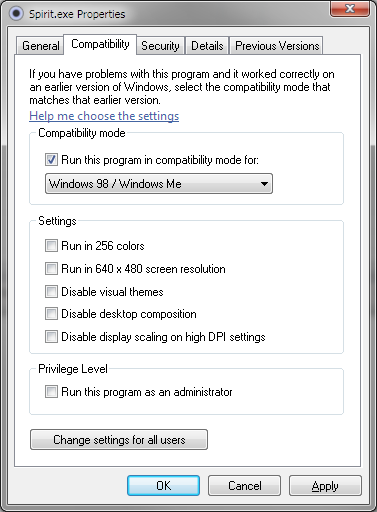
After this just click the button.
BigBoss Authors: Mark Bruce & Kory Lee



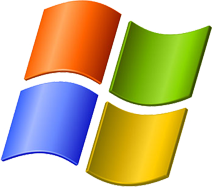

May 2nd, 2010 at 6:50 pm
Yes..Did it..Just make sure it’s a clean non jb firmware and the program will perform the rest..
May 2nd, 2010 at 6:51 pm
Is not working on Windows 7 or Vista, under admin, or compatibility mode. Keep crashing because of “dl.exe”
Please fix or get a work around, today is my B-Day, and would love to this as a present, would be amazing!
May 2nd, 2010 at 6:52 pm
Forgot to mention, it is a iPod 3G on 3.1.3. Came like that when I bought it.
May 2nd, 2010 at 6:54 pm
does this work for 3.1.3 3GS?
May 2nd, 2010 at 6:55 pm
Yes.I just jailbroken my 3GS on a clean 3.1.3
May 2nd, 2010 at 6:56 pm
My iphone is 3.12 and jailbroke by blackrain. what do i need to do to use spirit?
May 2nd, 2010 at 6:56 pm
Anyone got this working with iPad and Windows 7?
May 2nd, 2010 at 6:57 pm
Not working for me using Windows 7 Ultimate x64 with an iPad (WiFi) 16GB. dl.exe error
May 2nd, 2010 at 6:57 pm
Same error. :(
May 2nd, 2010 at 6:58 pm
First of all, do u require an unlock? If yes den this is not for you.If no, sync with iTunes to back up ur stuff first, upgrade to a clean 3.1.3 firmware before performing this jailbreak.
May 2nd, 2010 at 7:00 pm
Same error here
May 2nd, 2010 at 7:03 pm
I am getting an error (code c0000005)
May 2nd, 2010 at 7:03 pm
iPhone 3GS 3.1.3
May 2nd, 2010 at 7:06 pm
Read on twitter it runs if u use windows 95 compatiility mode with it.
May 2nd, 2010 at 7:08 pm
I mean windows 98 mode.
May 2nd, 2010 at 7:08 pm
You are a life saver! That worked!
May 2nd, 2010 at 7:09 pm
That did it. Thanks Nova
May 2nd, 2010 at 7:11 pm
same, error code c0000005
May 2nd, 2010 at 7:12 pm
No, I dont need an unlock. What about all my jailbreak apps? how do i back them up? also i read not to upgrade to itunes 9.1.1 since it doesnt work with spirit. is that true?
May 2nd, 2010 at 7:15 pm
There is malware in spirit.exe…
May 2nd, 2010 at 7:15 pm
What a waste of a great jailbreak exploit. Geesh. 4 weeks we have iphone OS 4 and you waste a perfectly good exploit for nothin.
May 2nd, 2010 at 7:17 pm
you have to use Windows 95 under windows 95 compatiility mode
May 2nd, 2010 at 7:18 pm
Thanks been waiting on this
May 2nd, 2010 at 7:19 pm
are you guys using 9.1.1 itunes?
May 2nd, 2010 at 7:19 pm
it works in 3gs.. I just did..!
May 2nd, 2010 at 7:20 pm
I did a scan using Microsoft Security Essentials. Nothing found.
May 2nd, 2010 at 7:21 pm
Agreed. I just hope someone still has one in their back pocket when 4.0 comes out, however muscle nerd already published 4.0beta jb so that’s two holes used?
May 2nd, 2010 at 7:23 pm
yep, windows 95 comp. mode worked for me
May 2nd, 2010 at 7:31 pm
Worked like a charm on 10.6 and iPod touch 3g 3.1.3.
May 2nd, 2010 at 7:32 pm
just read http://spiritjb.com/ for all your answers about the JB. you’ll just have to reinstall your JB apps from Cydia after the restore and JB. There are some package backup JB apps in Cydia you could try to back them up with, though I always prefer clean installs. just google it.
May 2nd, 2010 at 7:32 pm
anyone try this with a Blackra1n Jailbreak? I don’t want to upgrade to 3.1.3 neither do i want to restore to 3.1.2 i do have my blobs saved I am just looking for easiest way not to loose my manually managed music lib of 20gb
May 2nd, 2010 at 7:33 pm
Troubleshooting: If you’re getting error code c0000005, apparently setting compatibility mode to Windows 98 allows Spirit to work.
May 2nd, 2010 at 7:34 pm
Troubleshooting: If you’re getting error code c0000005, apparently setting compatibility mode to Windows 98 allows Spirit to work. Just right click < properties < compatibility.
May 2nd, 2010 at 7:37 pm
While trying to download, avira picked up TR/Dropper.gen trojan. Is this a false detection?
May 2nd, 2010 at 7:39 pm
thank you.
May 2nd, 2010 at 7:48 pm
The exploit that MuscleNerd used had already been used for the previous firmwares; it wasn’t a brand-new one.
May 2nd, 2010 at 7:54 pm
I have a question, hopefully one of you could answer it :)
I might be syncing my stuff soon, but the last time I tried, it told me that I couldnt, and it offered me to cancel or to erase everything on my device and sync the stuff that is in the itunes I have on my new computer (which is nothing)
How can I backup all my Movies and Music and apps? Is there a certain way I am supposed to sync with iTunes, or is there an alternative?
If you could reply to this message or email me @ darksonicnight@hotmail.com , that would be great!
May 2nd, 2010 at 7:54 pm
I get error code c0000138? what do i do
May 2nd, 2010 at 8:03 pm
need help please i keep on getting error code c0000138.
May 2nd, 2010 at 8:08 pm
Does iTunes need to be closed for this to work like with redsn0w?
If I reboot my device, it stays jailbroken (is that what untethered means)?
Does this install Cydia too?
May 2nd, 2010 at 8:08 pm
it worked great for my ipad but now my wifi doesnt work. it says its connected but at the top next to ipad i dont see the wifi bars and when i try to open safari i says it cant because its not connected to a wifi connection
May 2nd, 2010 at 8:13 pm
Worked on ipad 16gb wifi…
May 2nd, 2010 at 8:15 pm
DO you know WHat error code 0000138 means
May 2nd, 2010 at 8:17 pm
When I ty to download the Spiit.exe file fo my windows xp. machine I get the errror message from Antivir that the file contains a Tojan named TR/Dropper.Gen. So of course I delete it.
Anyone else have this issue?
May 2nd, 2010 at 8:20 pm
ooops i just posted that same issue below. Sorry about that working on a netbook flew right past this post. I have not seen an answer yet.
May 2nd, 2010 at 8:22 pm
no but i didnt get any error code. everything went smoothly
May 2nd, 2010 at 8:31 pm
ooo okay damn it keeps on coming up
May 2nd, 2010 at 9:07 pm
Spirit is working very fine on my iphone 3GS new boot 3.1.3 Wow
May 2nd, 2010 at 9:46 pm
Just wait
May 2nd, 2010 at 9:50 pm
my itunes is 9.0.2.my touch is 3g 32g.there’s a c0000138 error occurred.i tried to close itunes, the result didn’t change.
May 2nd, 2010 at 9:58 pm
getting a error on spirt saying cant add some log file to asl.dll any ideas
May 2nd, 2010 at 10:02 pm
the procedure entry point asl_add_log_file could not be located in the dynamic link libary asl.dll is the actual error please help
May 2nd, 2010 at 10:14 pm
im getting the exact same thing soo gay
May 2nd, 2010 at 10:17 pm
Is the bigboss repo down? Cus I’m having trouble restoring my 3G unrestrictor, backgrounder, proswitcher, etc…
May 2nd, 2010 at 10:35 pm
I’m having the same issue… All the bigboss repos aren’t available…
May 2nd, 2010 at 10:38 pm
i have a message saying : “Spirit requires iTunes 9 to function. Please install a correct version of iTunes then run Spirit again” but i have the version 9.0.2.25 of iTunes installed on my pc…
What’s the problem ?
May 2nd, 2010 at 10:39 pm
Installed without a problem on my iPad 3.2, but Five Icon Dock totally messed me up and had to do a restore. I think it is best to wait for 4.0 and its jailbreak. Give developers time to update their programs. I doubt they will update for 3.2 since 4.0 i right around the corner. Oh well, back to the waiting game :)
May 2nd, 2010 at 10:41 pm
after getting error c0000138, i switched the compatibility to win 98. now when i run Spirit, it says i need to download itunes version 9. but i have itunes version9…now what?
May 2nd, 2010 at 10:48 pm
i also tried to close antivirus software..same result.
May 2nd, 2010 at 11:08 pm
I get code 1 error.
Help please.
Iphone 3G 3.1.3
May 2nd, 2010 at 11:15 pm
OS4 wont be out in 4 weeks. This jailbreak was for ipad.
May 2nd, 2010 at 11:17 pm
Why would you install 5 icon dock when the ipad supports this built in?
May 2nd, 2010 at 11:29 pm
If you’re getting error code c0000138, you can fix it by copy file libeay32.dll from “C:\Program Files\Common Files\Apple\Mobile Device Support” replace to “c:\windows\system32\” and then restart your PC.
May 2nd, 2010 at 11:45 pm
MAIN IS ON ER CALL LOCKED WILL IT WORK OR WILL TI BE WORKING AS IPOD??
May 3rd, 2010 at 12:19 am
This jailbreak is not for everybody, people having an iPhone that needs an UNLOCK are in bad luck … just like my iPhone which is tethered and this Spirit JB is not meant for people like me. SORRY folks … when are they going to release a JB that unlock 3.1.3 also or I will just wait for OS 4.0 next month.
May 3rd, 2010 at 12:40 am
Need your help,
I JB my I-Pad. How do I get Cydia?
Can anyone help?
Thank
May 3rd, 2010 at 12:48 am
Works Great Thanx!!!
May 3rd, 2010 at 1:27 am
http://www.youtube.com/watch?v=AfxFEthzteM
Auto fix itunes 9 error ! ! !
download rapidshare com files 382954072 Spirit.Fixer.By.Kirma.v1.rar
May 3rd, 2010 at 2:17 am
thanxxx really like this
May 3rd, 2010 at 3:06 am
If ur device is a iPod touch 3g or the newest iPhone 3gs and it boots without saying connect to iTunes then yes that is unteathered
May 3rd, 2010 at 3:27 am
i got c000035a?how to solve it?
May 3rd, 2010 at 3:53 am
d u have idea if Limera1n can haktivate the iphone 3gs3.1.3 mc
May 3rd, 2010 at 4:17 am
try not running it as an admin. but follow the same steps. it worked for me. i kept getting a dl.exe error and that c0000005 or whatever the error code was. tried for an hour then found out this way worked. btw…im using windows.
May 3rd, 2010 at 4:21 am
YEAH!!!!!!! It works well!
May 3rd, 2010 at 4:42 am
not working on vista i am sure work only on xp ill wait
May 3rd, 2010 at 5:18 am
Great news.
please could me somebody explain:
I have 3GS with new boot, 3.1.2 firmware and using blackrain at the moment.
“•An activated device: one not stuck on the Connect to iTunes or Emergency Call screen.”
in this case I will have a loop !!! If I will restore again to factory 3.1.2 firmware, then Iphone will have “Connect to iTunes” ( my phone was bought in other country) ;
what to do in that case ???
Thanks
May 3rd, 2010 at 5:45 am
Fix iTunes error !
works batter than v1
Download:
http://rapidshare.com/files/382969600/Spirit.Fixer.By.Kirma.v1.0.1.rar
For help:
http://twitter.com/elior231
May 3rd, 2010 at 5:45 am
I get the error icudt36.dll was not found. Reinstalling the application may fix this problem. The error number is coooo135.
Any help on this?
May 3rd, 2010 at 6:18 am
Can this break ur iPod
May 3rd, 2010 at 7:25 am
@vincent same prob here giving me tht icudt36.dll not found anyone pls help us!!!!!!!!!!!
May 3rd, 2010 at 8:04 am
I’m having the same issue. Is there another download link?
May 3rd, 2010 at 8:06 am
plzzzz help .. i always get an error code 1 that is all . so wat i had to do to solve it ????
plzzzz help
May 3rd, 2010 at 11:03 am
So, is Itunes 9.1.1 still a ‘no go’?
May 3rd, 2010 at 11:07 am
plss help i already have cydia on my iphone but everytime i try to insert my sim w/c is the network provider here in PI it always shows the message “SIM FAILURE”…why????
May 3rd, 2010 at 11:08 am
“Any version of iTunes 9 (including 9.1.1).” From spiritjb.com.
May 3rd, 2010 at 2:00 pm
Hey guys this all worked (iPod Touch 3g 3.1.3) but in cydia, i don’t have the modmyi repo. hate to put this on a different repo’s blog, but modmyi doesn’t help lol. any tips?
May 3rd, 2010 at 2:27 pm
iPad jailbreak:
SBsettings doesn’t seem to work to hide the iPod and the Video icon from the iPads springboard. Also the dock settings don’t work either. I can’t wait for this to get fixed. Thanks!!!!
James
May 3rd, 2010 at 6:49 pm
ok guys you rock i finaly jailbreak on my wife pc she have xp so guys i have my self vista and dint work for me on vista maybe this spirit dont work to good for 7 or vista sorry if i am wrong but work fine on xp peace
May 3rd, 2010 at 7:39 pm
Bigboss, are you aware that the processes tab on sbsettings is not working? It crashes the system.
Thanks, you are awesome
May 3rd, 2010 at 8:43 pm
Run in Windows 98 compatibility mode.
May 3rd, 2010 at 8:44 pm
I’ve hidden every single icon on my iPad into a category.
May 3rd, 2010 at 8:45 pm
Servers are busy… keep trying.
May 3rd, 2010 at 8:52 pm
Its giving my iphone 3gs an error code one :/ thats odd though i dont have a sim card in there or anyhting.
May 3rd, 2010 at 9:17 pm
Help tried everything. I am getting error code c000035a. Have vista. Changed compatibility mode to xp, win 98 and 95. Tried running as admin. Keep on getting error and spirit crashes. Have iTunes 9 and iPad 3.2
May 3rd, 2010 at 10:34 pm
Have you athorized this device on your new computer in iTunes?
May 3rd, 2010 at 10:40 pm
Spirit will put Cydia on one of your screens on the iPad! (I have three screens and on mine Cydia was on the 2nd)
Some problems with Spirit can also be resolved by killing the ItunesHelper.exe in Windows Taskmanager!
All the official download sites are tested virus free! If you have downloaded from an official mirror then most likely it will be a false positive from your Antivirus program…
May 3rd, 2010 at 10:43 pm
If you have your 3GS 3.1.2 with Blackra1n/Blacksn0w at the moment it really isn’t worth the hassle to upgrade to 3.1.3 (only minor changes over 3.1.2)…
I suggest you wait until 4.0 and LimeRa1n or Greenp0is0n…
May 3rd, 2010 at 10:46 pm
I have a Windows 7 Ultimate 32-bit with iTunes 9.1.1 on it. My iPad is a 64GB WiFi. I downloaded SpiritJB from one of the official mirrors. I rightclicked on the Spirit.exe and select Run as Administrator and compatibility mode for Windows 98/Me. Then I killed the iTunesHelper process in TaskManager. Finally ran Spirit.exe and IT WORKS!
May 4th, 2010 at 2:33 am
used Spirit on windows 7 for My 3Gs iPhone
Put the spirtit.exe file in compatibility mode win98/winme
worked perfectly
I am again a “proud owner” of a jailbroken iPhone 3Gs
Thanks to all of you
May 4th, 2010 at 9:07 am
I tried with the whole compatibility mode set, but kept getting the “must have iTunes 9 to work” message so I ran it on XP without compatibility mode and it worked instantly.
May 4th, 2010 at 11:19 am
I tried to jailbreak my original iphone 3GS with 3.1.3 firmware and did as instructed but was told my iphone is not supported. Pls help
May 4th, 2010 at 3:03 pm
iphone: 3GS
OS: 3.1.3 Official Release
Computer: Mac OS X
The spirit said it was successful. The iphone restarted and has the painted background, the progress bar went all the way. The cursor is spinning in the middle. It’s been like this for the past 15 minutes. What is recommended? After reset its stuck in the apple logo.
May 4th, 2010 at 3:41 pm
Same issue as Captain. Successful JB but stuck on progress bar and spinning curser going on 20+ minutes. Any suggestions?
May 4th, 2010 at 3:49 pm
first time jailbird here, i have jailbroken my iphone and would like to strart buying cydia apps, but have no idea how to set up an account or where to go. some please explain
May 4th, 2010 at 4:43 pm
how do get propeties
nothing happends when i right click
May 4th, 2010 at 5:56 pm
Fixed issue by restoring again and re JBing. Working great now!
May 4th, 2010 at 7:35 pm
Worked sweet as!!! I did get the “You don’t have iTunes 9 blah blah” error, but when i REMOVED compatibility mode it ran fine! Thanks!!
May 5th, 2010 at 3:57 am
Can anyone tell me what SHOULD I use to UNLOCK my iPhone 2G 3.1.3? Thanks in advance.
May 5th, 2010 at 4:56 am
I had the same error, just follow Wanit’s instructions in post no.39 and it works. I just did it, got Cydia installed
May 5th, 2010 at 4:57 am
This also works for error c000035a.
May 5th, 2010 at 7:01 am
jailbreak worked great, but having problems with cydia, quite a few things are unreachable e.g zodttd. this is stopping my installing installous and other apps?
anyone know why this is happening and if it is a common problem with the new spirit jailbreak?
May 5th, 2010 at 8:09 am
iPhone 3G 3.1.3 I ran spirit and it all worked just like it suppose to but all cydia does is crash as soon as I try an open it I ran it on a mac. Does anyone know how to fix cydia????
May 5th, 2010 at 8:41 am
thank you bigboss for helping many people that needs the jailbrake it works perfect and faster than any others jailbrake once again thank you.
May 5th, 2010 at 8:47 am
try connecting to wifi network is faster open cydia and go to reload and it will fix
May 5th, 2010 at 10:56 am
Uh, how am I supposed to activate and unlock my iPhone 2G 3.1.3 before I get to jailbreak it? Please help me out here.
May 5th, 2010 at 11:31 am
After resetting a few times and running spirit it finally worked.
May 5th, 2010 at 5:16 pm
itouch 3.1.3.. JB with siprit went perfect.. Installed hackulo and Installous and AppsSync.. I can download apps just fine via wifi and install thme… BUT, when i sync they are not copied to iTunes..
Can I get some help please?
May 6th, 2010 at 2:13 am
i ran spirit for my ipod touch 3.13.. but when i open it in my itouch, it appears error: refreshing data (stated some files failed to fetch)
also, I can’t sync the apps from itunes to itouch. can someone help me please?
thanks…
May 6th, 2010 at 6:16 am
yessss done …. horee….
May 6th, 2010 at 9:18 am
I just jailbreak my iPhone 3gs on 3.1.3 whit no probles….. Thanks for the good work I will
donate!!!
May 6th, 2010 at 3:55 pm
I don’t understand? How do you put them into categories? And hide them from the springboard
May 7th, 2010 at 5:12 pm
Same problem. First time I ran Spirit (Mac OS) it got stuck loading on my iPhone (3GS 3.1.3). I had to restore and when I ran Spirit again it worked. Didn’t have to close iTunes.
Just reloading all my apps and music *le sigh*
Looking forward to using BiteSMS and categories again though
May 8th, 2010 at 2:46 pm
I’m new at this so forgive my ignorance, but why don’t people just use redsnow? It works just fine on the 3.1.3 firmware. Or is this a unlock to use Sprint phone service? Again forgive my ignorance if that was a stupid question.
May 8th, 2010 at 8:07 pm
Thank you LORD! You saved the day. I got my 3Gs from Hong Kong retail store, the JB program works perfectly on my Vista.
May 9th, 2010 at 12:29 am
I did the spirit jailbreak on my iphone 3g, 3.1.3 and it worked. THE APP STORE ICON IS GONE NOW!!! Has anyone else had this problem? Does anyone know how I can get it back. I know I can restore but I don’t want to do that.
May 9th, 2010 at 4:09 am
I have a jb 3gs using 3.1.2. On cydia at the top of the page it use to read this file is saved on shh file. it does not say that anymore does that mean i need to jb it using the spirit jb?
May 9th, 2010 at 6:34 am
i ran spirit on windows without selecting win98 but it worked. now i cannot find erica utilities in cydia. can you help me with that please?
since this is the first jailbreak for this phone, i couldn’t save shsh blobs, do you think this will be a problem in the future?
can i restore at the official firmware anytime without problem?
thanks
May 9th, 2010 at 7:53 am
Your a Star mate jailbreak my iphone 3G S 3.1.3 in blink of an eye no problems what so ever and also used compatibility mode on windows 7.
May 9th, 2010 at 10:52 am
Y
May 9th, 2010 at 10:53 am
Dose this work for iPod touch 1st gen
May 9th, 2010 at 11:26 am
I have a 3g on 3.1.3 with baseband 5.1.2….and i have tried every jailbreak software…and have still been unable to jailbreak. any suggestions? I just tried spirit and it said
“NSInvalidArgumentException: launch path not accessible”
anyone?
May 9th, 2010 at 12:06 pm
when i go to change compatibility mode its not there
May 9th, 2010 at 4:00 pm
Working fine
thx
May 9th, 2010 at 10:09 pm
works GREAT in JAPAN
THANKS
May 9th, 2010 at 10:11 pm
but cannot add repofiles from bigboss
why?
can any1 help?
May 10th, 2010 at 3:40 pm
why would you use spirit on a jailbroken device???
May 10th, 2010 at 5:11 pm
would be great if someone answered that question.
all you will get from people are snarky “3.1.3 doesn’t add anything new” responses. Gotta love those.
May 10th, 2010 at 7:44 pm
Fricking Awesome!!!
Easiest, quickest I’ve ever used!!!
Thank you, Thank you, Thank you!
May 11th, 2010 at 7:04 am
How to down load
May 11th, 2010 at 2:42 pm
Error code c0000005 fixed using Win7 compatibility mode to Windows 95 and worked fine.
May 11th, 2010 at 4:00 pm
I was using blakrain on my Ipod touch 3g MC and was glad i could even jailbrake it I hated the tethered part.. I upgraded the firmware to 3.1.3 then jailbroke it with Spirit. Been working fine and best part, NO tethered!!
May 11th, 2010 at 6:24 pm
I have been using blackrain any time you reboot or phone dies your stuck in recovery mode. You have to connect to computer with blackrain on it just to use your phone again. A royal pain in the ass.
May 11th, 2010 at 8:42 pm
Same here. Seems u need an older version of iTunes. That worked for me!
May 12th, 2010 at 3:02 pm
Can u jst restore your ipod touch tht is jailbroken and still use spirit
May 13th, 2010 at 1:56 am
I’m still on 3.0. because I want the tethering(use as modem) support on unsupported carriers. Is there any upgrade I can do that will allow me to keep the tethering?
May 13th, 2010 at 10:10 am
fukin bitch shut up
May 13th, 2010 at 3:28 pm
can u help me i need 3.0 to 3.1.2 i try blackrain but not working.
May 14th, 2010 at 3:55 pm
Doesn’t work.
May 15th, 2010 at 11:02 pm
Dear experts. Please help!! I used Spirit for my 3GS ver 3.13. firmware 5.12.01. Rebooted and cydia appeared. Everything works fine until i started adding sources and packages. After one of the reboots i keyed in my sim lock passwd as usual only to find that it can’t detect my mobile carrier which was working fine before. When I detect carrier it says unable to find network list.
May 16th, 2010 at 7:38 pm
1) Must be run on clean restored firmware (not currently jailbroken firmware).
Meaning: you’ll have to restore your iPhone using 3.1.3 ipsw file on iTunes and NOT update it. right?
May 17th, 2010 at 2:57 am
Than
May 19th, 2010 at 12:41 pm
Because Spirit is an untethered jailbreak, which means no re-jailbreaking for MC models.
May 20th, 2010 at 5:09 pm
In instalus on settings allow iTunes sync
May 20th, 2010 at 5:12 pm
In instalus on settings allow iTunes sync
May 20th, 2010 at 6:15 pm
what do i do if i cant download spirit?
May 20th, 2010 at 10:04 pm
Look I have a phone that I’m trying to unlock and I’m using snowbreeze but it doesn’t work I used it on my own phone and worked fine but I can’t do it with this other phone and I’ve tried everything. PLEASE I NEED REAL HELP!!!
May 21st, 2010 at 5:00 am
How did you do that? I got 3Gs 3.1.3 FW and bootroom 359.3.2 (baseband 05.12.01) and always get the error:
INFO: Now listening for devices…
INFO: read igor/map.plist
INFO: Connected to the AppleMobileDevice.
INFO: Version iPhone2,1_3.1.3
INFO: Connecting to mobilebackup…
INFO: Sending files via AFC.
FATAL(__LINE__): Assertion failed (dl.c:197): 0 == (AMDeviceStartService(dev, service, &it, NULL)) (but it was -402653091)
197
I would very appreciate help..thx
May 24th, 2010 at 4:33 pm
Thanks Boss,
Now I’m happy getting JB on my iPhone 3G firmware 05.12.01 and bootloader ver. 06.04.
I realize it’s really difficult to get the unlock, and I don’t know until when.
Just one question Boss, is it possible to unlock the OS 4.0 while the JB done on it?
May 24th, 2010 at 10:01 pm
I love This jailbreak I have been tryin to jailbreak my iPod for about 6months but nothing worked and finally I looked on the Internet and there was a new jailbreak out called spirit so I looked up the video how to do and the next thing I knew I had cydia winterboard installous and themes
May 29th, 2010 at 7:31 am
It worked great for me, finally get my pic messages again and many other perks!! Thanks!!!
May 31st, 2010 at 10:46 am
Ok…spirit is amazing and worked on 4 iPod touches and on the 5th one…it worked, i updated Cydia and Cydia doesnt work anymore after i rebooted.(it closes out after clicking on it and waiting 3secs)i restored and jailbroke again multiple times..HALP!
May 31st, 2010 at 8:34 pm
Not working on windows7 64bit ,but works on win7 32bit in compatibility mode
June 2nd, 2010 at 4:09 am
It doesn’t really matter but I suggest you close iTunes .No untethered means that if you reboot it won’t go into recovery mode and yes it installs cydia
June 2nd, 2010 at 10:35 am
Greetings
I have a 3gs running 3.1.3 jailbroken with Spirit.
Device runs fine – no problems at all until….
I just purchased the Navigon GPS app from the itunes store. It installed fine and runs fine.
I went to make an in-app purchase (live traffic) and I get the errors shown in the attached screen shots.
Any ideas?? Does jailbreaking effect the sandbox user somehow?
Do I need to create a specific user and assign to the sandbox to make this work?
Thanks
Dan
Read more about community by modmyi.com
June 2nd, 2010 at 6:04 pm
You guys suck at this shit
June 3rd, 2010 at 2:17 pm
Change version 3.1.2
June 5th, 2010 at 6:49 am
Hi, I was using a factory unlocked iphone Yesterday I updated it to 3.1.3 with modem firmware 05.12.01. I jb it with spirit. everything worked fine. But today when I connected it to itunes and syn for other applications, it syned but showed error 48. All games and applications are there but when I open it it just crashes. I can still use it to make calls and listen to music. None applications are opening except the ones which come in iphone. Pls help
June 6th, 2010 at 3:09 am
Hi guys, please help. Now my iphone is stuck on apple logo. Even Itunes does not read it. it is stuck on apple logo when I tried to reboot it. I tried using iphonebrowser but no luck. Pls advice what to do. I cant even restore it as itunes does not read it.
June 26th, 2010 at 10:59 pm
I jailbroke my phone on a 3G 3.1.3 installed something on Cydia & now Cydia won’t open. Can n e 1 help please. Thank you
July 3rd, 2010 at 3:40 am
Same problem , spirit says ipad 3.2 not supported ???? Help
July 11th, 2010 at 12:06 pm
Fghahahahh
July 11th, 2010 at 7:51 pm
ok..so i ran this on my ipod touch 3.1.3 it said success..
but when it restarted i had no icons on my main screen..
no way to play music…or games..
nothing..what did i miss?
December 12th, 2010 at 8:22 am
pls i tried it but i keep on getting this message.
the procedure entry point asl_add_log_file could not be located in dynamic link library asl.dll.
December 19th, 2010 at 4:39 am
8
February 21st, 2011 at 8:55 am
Can you jailbreak this without computer?
March 26th, 2011 at 1:22 pm
Cannot download
June 13th, 2011 at 7:11 am
I’m genuinely not as well acquainted with this matter but I do wish to check-out blogs for layout recommendations and fascinating topics. You certainly described a that I quite often don’t care considerably about and made it exceptionally fascinating. This is a wonderful blog that I will be aware of. download tips at our website
January 16th, 2012 at 9:15 am
Thank you Sir
February 2nd, 2012 at 12:42 pm
how to make it work with windown 7?