Today, developer TheZimm has released a very cool free task switcher called Circuitous. Mainly for 3gs users that have enough memory to background apps, Circuitous + Backgrounder make a fantastic team. Current version requires you to install backgrounder manually, but the next update will auto install it for you if its not installed.
As you may know, there are severe limitations imposed on AppStore apps. One of these is “no background processes.” This means that if you have an app, such as a music streamer, and you press home to do something else such as check your email, the app is closed out. You are disconnected. Your music stops playing.
Backgrounder is an attempt to fix this. Backgrounder allows you to select an app that you want to allow to run in the background. Then when you press home, that app will keep running. Perfect for an IRC app (try flowchat + backgrounder) or such that you do not want to get disconnected everytime you tap the home key. This adds critical functionality that you cannot get unless you jailbreak! On 3gs, you have plenty of memory to use this fully!
Circuitous is another launcher / manager that goes along with backgrounder to let switching tasks be easy and elegant:
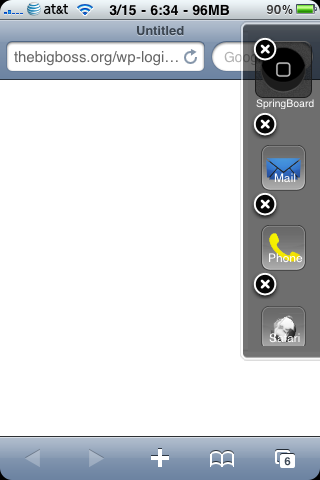

With this you can background and kill apps easily. While composing an email, quickly look something up on the web without closing your email program. Uses are endless.
BigBoss Authors: Mark Bruce & Kory Lee



March 15th, 2010 at 7:58 pm
“You are disconnected. You get no messages, no notification, nothing.”
Not entirely true. Most instant messenger apps have push notifications by now. But still, this is a great app switcher.
March 15th, 2010 at 8:07 pm
Wow I love it! Ive been a die hard fan of kirikae forever because it was so quick compared to multiflow and proswitcher. Sure proswitcher looks nice but i hate the scrolling back and forth to see what apps are open. But this app is great! Its fast and looks real nice also. Im impressed! This should be a paid app.
March 15th, 2010 at 10:10 pm
I use proswitcher and turned off the off/on function! So everytime i press the home button for a while the app goes in the background and when i press home again i can switch between apps :) like the nokia symbian system!
March 15th, 2010 at 10:43 pm
I’ve been using Circuitous since it was released and so far I like what I see! I’ve been a loyal ProSwitcher fan for quite a while now, and I’ve used kirikae in the past, but Circuitous is like a dream come true. It’s so simple that you won’t get annoyed with feelin like you’re opening a whole new app to switch apps, but it’s more of an overlapping menu… My only complaint is that double tapping the homebutton while circuitous is open closes both circuitous /and/ the current app. Single pressing homebutton is currently the only current option that leaves the current app undisturbed.
Backgrounder: essential & revolutionary
Multifl0w: Bleck
Kirikae: Fast but ugly.
ProSwitcher: Clean but arduous
Circuitous: Simple & simply wonderful
March 15th, 2010 at 11:06 pm
Does Circuitous use Activator? My home button has been broken for ages (iPod Touch 1G), so I’ve been using Kirikae with Activator.
Also, does it overlay correctly on full-screen applications such as games?
March 16th, 2010 at 3:43 am
Simply the best app utilizes the backgrounder. Will be nicer if it has skins or images box for people who fond of glass or transparent icons
March 16th, 2010 at 3:51 am
Try double tap or hold press the status bar
March 16th, 2010 at 11:04 am
A prerequisite for this app is Activator, which I don’t have installed. I attempted to install Activator, but it showed it was going to remove Overboard. Overboard is one of my favorite, and most used apps. Why would it want to remove Overboard?
March 16th, 2010 at 11:29 am
This was my fault. I had been ignoring the update for Overboard, and several other apps in Cydia. I updated Overboard, which I believe installed Activator. Circuitous then installed fine. Everything is working great. Very nice app.
March 16th, 2010 at 12:42 pm
In the beginning there was Backgrounder and it was good. Then came Kirikae and it got better. Multifl0w came along and it was messy. ProSwitcher emerged and it was pretty.
I have used all those apps. In my experience Backgrounder is simply a must if you need to background apps from the AppStore or from Cydia. It’s always worked flawlessly for me. When the same developer who makes Backgrounder released Kirikae I thought it was a very useful app switcher interface. It was simple and used basically no memory. I actually still like Kirikae for those reasons.
However, Proswitcher was released (I’m skipping multifl0w). It looks a lot like the Palm PREs card swtching between apps which I really like. The downside for me was that it seemed slow at times and was probably a memory hog though I’m not too sure. However I still used it because it was pretty lol. I know doesn’t make sense but whatever.
But NOW Circuitous has been released. This IMHO is by far the best backgrounder app switcher ever! It has Kirikae’s simplicity and ease of use with ProSwitcher’s uber-good looks albeit a dock on the right hand side of the screen. I really love it. I’m surprised it’s a free app! I am curious to see what other goodies the developer will update this bad boy with. I’m already hooked. This is perfect for the iPhone.
I truly feel iPhone needs to find it’s own footing in this jailbreak community. As far as ProSwitcher goes and as much as I loved it all it was and is at it’s core is a Palm PRE wannabe. iPhone deserves better than that. Circuitous is a great start!
March 17th, 2010 at 1:46 am
Oh my, i think i have made a grave mistake. I wanted to install this, but before it i went to install Winterboard on Cydia. Right after i finish installing it, it prompts me to restart. Forgetfully, i just continued on and restarted my 3gS! So it booted back to the recovery mode, and i thought as usual, i would just use blackra1n again to start it up. But after it shows Geohot’s face, it turn back off again. I have been blackra1ning it over and over for a few days, but i still couldn’t get out, does anyone has any ideas?
March 17th, 2010 at 4:56 am
Try redsn0w
March 17th, 2010 at 6:56 am
Sadly it doesn’t worked as well.. I used redsn0w, blackra1n, iH8sn0w, iPhone Explorer, iRecovery, sn0wbreeze, QuickPwn, ToolJail, f0recast, iReb, banging my head on the wall, etc and i just can’t seems to get out of it. I tried to grab my SHSH with Umbrella, but it wasn’t available on Cydia. I really don’t know what to do anymore..
But i notice something.. How come my redsn0w doesn’t have the option “Already Pwned”, only has 2 Options, which is “Install Cydia” and “Just boot tethered right now”, tried both also doesn’t work. Am i doing it wrongly? Btw i chose a “iPhone2,1_3.1.2_7D11_Restore” as the firmware which i got it online. Also, when i blackra1n it, once Geohot image appear, for 30 sec i will hear a disconnection sound and 10 more sec it shuts back off. As for iRecovery, when i typed “printenv” nothing came out, and after the setenv and saveenv commands, the only command it responded to was “reboot”.
I have tried ra1ning it on 4 diff computers, 3 win xp and 1 mac osx, but still with no avail. I hope what i have provided can clearly explain my current problem..
And thank you very much BigBoss for even actually replying me, i’m very grateful for that!
-Mark
March 17th, 2010 at 7:20 am
Great !!
Really usefull and good-looking app.
Works fluently and with no problem.
Even the price is great !
Bravo
March 17th, 2010 at 9:06 am
I use irecovery for all my recovery loop issues works great here is link to tutorial http://www.ihackintosh.com/2009/07/irecovery-iphone-recovery-mode-loop-restart/
March 17th, 2010 at 11:32 am
I love Circuitous! So much better than the others!
Suggestion: Please give us the option to turn off animations when switching between apps. It only slows switching.
March 17th, 2010 at 11:38 am
I can see the apps if I double tap Home. However, I cannot see the Right Side Icons? Any suggestions?
March 17th, 2010 at 12:02 pm
Has anyone noticed a severe drain on the batter since installing this? I noticed my batter is going down a lot quicker since I have started to use and the phone gets warmer then it used to as well? Anyone?
Running iPhone 3Gs, 16gig, Blackra1n.
March 18th, 2010 at 10:35 am
Steve is happen to me too on 2G, the battery drain very fast in hour of doing just look pictures on the iphone 15% gone before it was like 5%
March 19th, 2010 at 1:23 pm
I hve installed this app on my 3Gs and it seems to work flawles but I also seem to have installed Activator; How are they related??, I’m curious abou it.Thanks
March 23rd, 2010 at 4:55 am
As i explained, it doesn’t work for me.
-Update-
Like before i said i went to grab my SHSH from Cydia, but it isn’t there. Surprisely, i downloaded the latest Umbrella and tried again, similarly i get the same result, 3.1.2 doesn’t exist. But i have idea why, i just tried to grab 3.1.3 as well and OMG it actually exist and i manage to grab my 3.1.3 SHSH.
But i’m sure u would never update my phone nor did i even touch the update on iTunes at all. I’m sure my version is 3.1.2. But why is this happening? Did Apple secretly updated it??
Still out of luck, hope someone would give me a better answer. :)
March 23rd, 2010 at 6:32 am
It wont let me download it says:
The requested modifications cannot be applied due to required dependencies or conflict….. blah blah blah”
it also says that to the application “Ishakelock” I dunno why it wont let me download them
March 23rd, 2010 at 6:43 am
Nvm… I understood now, sorrry im just new at all this stuff.
But one thing that if i double tap it doesnt show me anything, any solution?
March 23rd, 2010 at 11:43 am
I seem to have a problem. Removed kirikae to try this out and installed it. When I went to configure it the settings for dock activation, cycler, etc seemed to have some sort of conflict with the BTstack based bluetooth keyboard app because when I hit those tabs to do my configuration, all it listed was BTstack keyboard command settings under all three of the configuration tabs.
I tried rebooting and that didn’t help…any clues because I do not want to remove the keyboard app for external keyboards just to use a prettier task switcher than kirikae.
March 25th, 2010 at 4:03 am
This app really DOES drain the battery fast!! I just installed it yesterday and left my iphone turned on over night and it went from around 50% battery to 17% without me using it at all. Of course the battery drains even during standby mode, but it has never done this so fast.
NOT recommended until they finish the battery drain issues, although the app is quite handy, better than ProSwitcher imho.
April 9th, 2010 at 8:55 pm
Hope you saved your SSH’s on Saurik’s server Via Cydia.
November 16th, 2010 at 10:17 am
i have iphone 3gs running on iOS 3.1.3
im using Circuitous + Backgrounder. when i try to free my memory by using Circuitous i crash my spring board and need to restart to fix
please fix this bug….. please…