After the popular BTstack Keyboard and Mouse, yet another BTstack-based application has seen the light:
BTstack GPS allows to connect an external Bluetooth GPS receiver to your iPod Touch, iPhone, or iPad and use it with all your GPS-enabled applications, no matter if you want to drive, sail, or even fly.
Are you interested in using your iPhone 3G(S) instead of an external GPS? Sorry, wrong product… But we’re looking into that, too.
Usage is simple: Launch the GPS app, wait until the external GPS device gets detected, select it, pair if it’s required, and wait for visual feedback of your current location on a map. Now, leave the app with the HOME button (note: there’s an ON badge on the application icon now) and launch your favorite location-aware application. To disconnect from the GPS, just start BTstack GPS again and press the “Disconnect” button.
Attention: BTstack GPS will automatically disable Apple’s Bluetooth on start, as only one Bluetooth stack can be active at a time.
The demo version allows you to check that you can receive correct GPS data from your device, it does not forward the GPS data into other applications. To enable this feature, you have to buy the full version which is avaible in the Cydia Store for USD 5.
“It’s just awesome for my new iPad Wifi!”
BigBoss Authors: Mark Bruce & Kory LeeTags: Bluetooth, BTstack, gps, Navigation




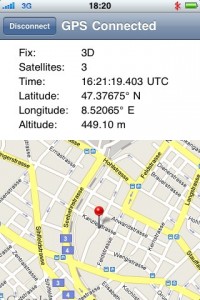
June 2nd, 2010 at 10:14 pm
Make this allow me to use my iPhone’s GPS for an iPad and you’ve got a sale from me! Is there any app that does that?
June 2nd, 2010 at 10:19 pm
This works extremely well with my iPad WiFi…kudos to the dev!
June 3rd, 2010 at 10:59 am
What GPS device do you use?
June 3rd, 2010 at 12:28 pm
Arkon BT339 SiRFstarIII — an older unit marked under lots of names
June 6th, 2010 at 11:07 am
Roqy also does that, check out at
http://www.roqy-bluetooth.net/
June 13th, 2010 at 12:01 pm
Thjgjfu
June 15th, 2010 at 7:35 am
Awesome tweak!
Quickly connected to my Delorme Earthmate Bluelogger GPS.
Nice work!
June 17th, 2010 at 2:51 am
sgdfkddsehquy
July 6th, 2010 at 9:00 am
Connecting my iphone Bluetooth to any gps cellular without asking pin code
July 7th, 2010 at 9:47 am
Je ne sai pas coment ça marche
July 13th, 2010 at 9:37 pm
It’s fuckin sick!!!
August 27th, 2010 at 6:22 pm
tried this in demo mode with an older gps Garmin Street Pilot C550. I could get the pair to work but it wouldn’t get a fix, even after 20 minutes of waiting. Just putting it out there, not sure if I misunderstood how this is supposed to work.
October 15th, 2010 at 5:13 pm
I tried to pair this with my TomTom One. It picked up the TomTom One but it never finished pairing. It was stuck in the loading phase. Any possible solutions?
October 16th, 2010 at 8:54 am
1. I bought it for my ipod. now i got an iphone 2g. can i move it to the iphone? I restore the ipod and it is not jailbreak anymore.
2. i downloaded a demo ver. to the iphone (2g) and i got an error message that the bluetooth not accessible , even there is no problem with the bluetooth. ( Btstack ve 1.5). what can i do?
thanks.
November 18th, 2010 at 10:27 am
I’ve the same problem,
I’ve a Pentagram P3104 BT GPS and before buying license of BT Stack GPS I’d like to be shure that it works with my GPS, but in Demo mode I get that Bluetooth is inaccessible, I’ve also tried to switch off iPhone BT stack from settings.
I’ve Iphone 1st generation
December 29th, 2010 at 6:53 pm
Can I use btstack GPS on a WI-FI iPad WITHOUT jail breaking it? it would appear that as long as I disable Bluetooth in the iPad ‘Settings’ menu before running btstack GPS, that should work. is that correct?
Is there a published list of BT GPS receivers that will work with btstack GPS on the iPad?
Ditto GPS iPad software?
January 12th, 2011 at 11:01 pm
You cant install the program with access to cydia (i.e. Jailbroken).
January 12th, 2011 at 11:02 pm
sorry, without
January 22nd, 2011 at 9:17 pm
How can I download the BTstack gps?! thx for your help!
January 25th, 2011 at 10:40 pm
I paid for and installed BTstack GPS through Cydia and it crashed my ipod touch and forced me to restore. After I restored my ipod I tried it again and got the same result. Anyone else had this problem? After installing BTstack gps it asks me to restart, and is then stuck on the start up screen until the battery goes flat. Not real happy that I have to restore and refill my ipod for the second time.
January 25th, 2011 at 11:05 pm
I probably should add info about my ipod touch. 4th gen, Software 4.21 jailbroken with redsnow 0.9.6b4. Operating in a jailbroken state for about a week with no problems until Btstack gps was installed.
January 26th, 2011 at 4:55 am
Got it working. Here is the process I went through.
1) Forced the ipod to shut down (held thepower and home keys)
2) Connected it to redsnow which was already in “just boot tethered right now mode”. It skipped past the section where you do all the button pushing on it’s own and went straight to restarting in jailbroken mode. More of a fluke that it is working now, but BTstack GPS is working now, along with the ipod.
Cheers
March 8th, 2011 at 6:44 pm
Thanks for the developer. It is amazing…It really works as promised. I am using it over a TomTom MKII GPS Receiver and Sygic Mobile navigation software.
But don´t try to use the pair TomTom GPS receiver with TomTom GPS app in an Ipad because the software was not designed for it. You can only see a copy of the Iphone (small screen) or low resolution images.
May 16th, 2011 at 7:08 pm
Dear Mr, Ms,
where can I download and pay the app BTstack GPS 1.3
Kind regards,
JD
June 28th, 2011 at 10:04 pm
I am struggling to download and buy this app for my ipad… new to this sort of site. Any help for a dummy appreciated.
December 21st, 2011 at 3:16 pm
Graag zou ik de full app BTstack willen hebben.Hoe kom ik daar aan?