ScreenRecorder is a very useful little utility that lets you take video captures of your screen. This app is almost a necessity whenever you need to make a video on your iPhone without the use of a computer. Some examples of what you might need this application for are making a tutorial, a demo, or just an explanatory video for a friend who needs some help on his device. You could even use this app as a “Notes” application, with the only difference being that instead of having to write everything down, you can just film it! As a plus, you can record your voice with a microphone and email the video for viewing on a computer!
This app was rightfully criticized in the past for having a huge memory problem, which was fixed in more recent versions. Here is a list of all updates since the original release:
1.3:
-Now has “saving” screen. (Prevents many errors related to users tapping buttons while video is being saved)
1.4:
-Saving screen now adapted to length of video.
-Audio recording.
-Video length much closer to actual capture time.
1.5:
-Videos capture time virtually unlimited.
-Videos now in portrait mode.
-Better UI
1.5.1:
-Fixed email problem.
If you want to see an example of the result this app can give, view this video:
http://www.youtube.com/watch?v=xvbOzgiugcc
Here is a screenshot of the application:
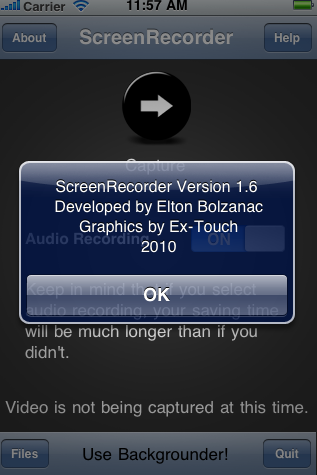
ScreenRecorder is available in the Cydia Store for $1.99. If you want to try the application first, please don’t download a cracked version, there is a free demo in Cydia called ScreenRecorderDemo tadacip.
BigBoss Authors: Mark Bruce & Kory LeeTags: screenrecorder




May 12th, 2010 at 7:57 pm
Buying now!!
May 13th, 2010 at 2:55 pm
Is this iPad compatible?
May 13th, 2010 at 3:26 pm
This is not iPad compatible as of now.
May 13th, 2010 at 3:27 pm
Great, thanks!
May 13th, 2010 at 5:12 pm
Does this work for iPhone 3G?
May 13th, 2010 at 6:17 pm
Yes it does!
May 15th, 2010 at 8:08 pm
How do you view the vids that u make
May 16th, 2010 at 5:31 am
You press the Files button and then “View and Delete” option. You can also email it to yourself.
May 17th, 2010 at 11:20 am
This app records a video at double of the speed and half of the framerate (on iPhone 3G). Is this fixable?
May 17th, 2010 at 1:36 pm
For the moment, the only recommended way to fix this is by going a bit slower than you would normally.
June 23rd, 2010 at 6:08 pm
How do i download it
June 23rd, 2010 at 6:16 pm
I didnt see it in Cydia store
August 3rd, 2010 at 11:40 am
Like Luke I am unable to find this in the Cydia store, can you please post a direct link?
October 18th, 2010 at 6:38 pm
totally impossible and wate of time to try and buy the full version. When Cydia opens the PayPal window, one cannot upscale the window to a readable size ??!! Posting a direct link is a very good idea, please, as we are many who actually need the full version of this practical program ;-) !!
October 25th, 2010 at 4:29 pm
hey
how can i take the videos of the pc? sorry for my bad english
February 21st, 2011 at 7:36 pm
Is there a list if apps/tweaks that SR doesn’t work with? I have stuff like 5 icon sb, sbrotator, scrollingdock and a few others an even with backgrounder running the app it seems to crash while recording.
April 1st, 2011 at 1:04 am
4.3.1 anytime soon
August 12th, 2011 at 3:08 pm
When I press record and leave the app, and I come back, the app reboots and nothing records,
So I didn’t leave the app and t recorded, when I tries to watch it , it just crashed