Geohot has released blackra1n. This is a 3.1.2 jailbreak for all devices: iphone 2g, iphone 3g, iphone 3gs, ipodtouch 1, 2, 3 (note: ipod touch 3 8gb users say this isnt working). It’s pretty easy. You just load the app and click the “make it ra1n” button and follow the prompts. Unfortunately, the ipod 3 is tethered which means if you reboot you have to run blackra1n again.
This is also a jailbreak only. There is no hacktivation or unlock. If you have updated in itunes to 3.1.2 or have an out of box 3.1 iPhone 3g / 3gs, you cannot unlock due to the new baseband, you can only jailbreak. If you have a 3g / 3gs running an older iPhone software and want to update and unlock, wait for pwnage type exploit that lets you update without updating the baseband.
From geohot: So, what is blackra1n? blackra1n is a 30 second ALL device 3.1.2 jailbreak. Even the ipt3, but the ipt3 is tethered. In order to boot it, just rerun blackra1n. As far as donations go, they are much appreciated, but not until after blackra1n works for you.
To use: load the app and follow the prompts. It’s pretty simple. If you have problems, see troubleshooting section below the last step of the tutorial.
Step 1) Install blackra1n and iTunes 9 or newer.
Step 2) Close itunes and kill iTunesHelper.exe in taskmanager.
Step 3) Attach your device to your computer using the cable, and run blackra1n. You see this:

Step 4a) Hit the “make it ra1n” button. You will see this:
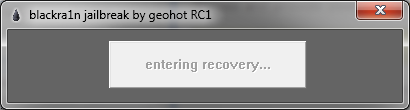
and this
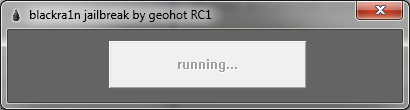
and finally this. This step should only take a couple seconds. If it hangs on running you have itunes helper still running.
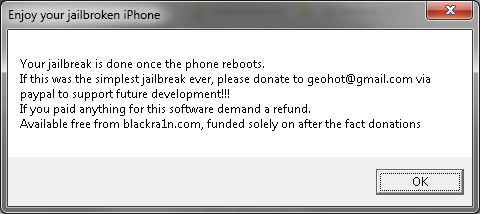
Step 4b) Now, watch your iPhone. It will soon show this. When it reboots it is done:
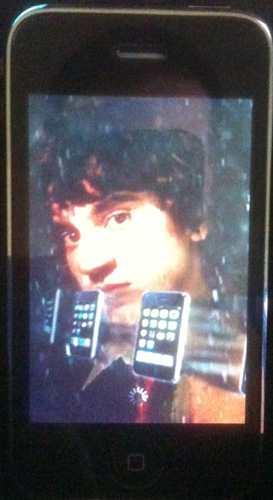
Step 5) Now the jailbreak is done, it’s time to install cydia.
Note: There is plenty of discussion on whats better between cydia, icy, and rock app. I can tell you that Cydia is strongly recommended even if you don’t want to use it. It does everything right and installs a proper BSD base. Rock app is flashy and cool also. The jailbreak install of Rock does not install rock extensions so it is ok to install. The icy install is broken on this jailbreak (version RC1). At this time, I recommend not installing it. It does not get installed with super user permissions and cannot install software properly.
EDIT: ABSOLUTELY DO NOT INSTALL Icy. It overwrites dpkg especially if you install it last. Result will be you cannot install mobilesubstrate or anything that depends on it (libhide, sbsettings, categories, etc). This is because a bad Icy bundle was used.
On your device you now have a new icon:
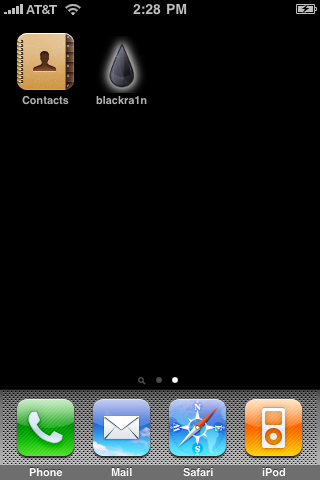
Load this app and select your installer preferences. Remember, we are not skipping cydia, icy doesnt work in RC1, install Rock App if you want also.
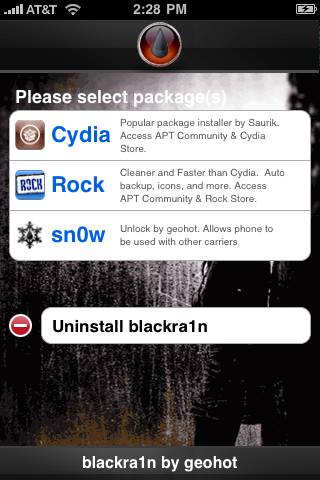
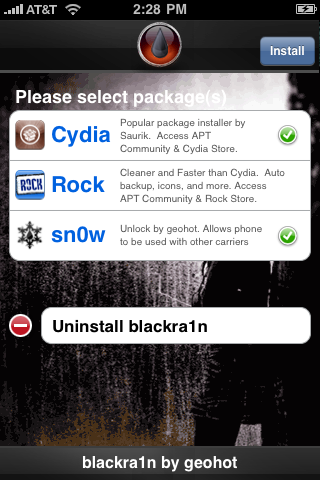
Your selections will now install:
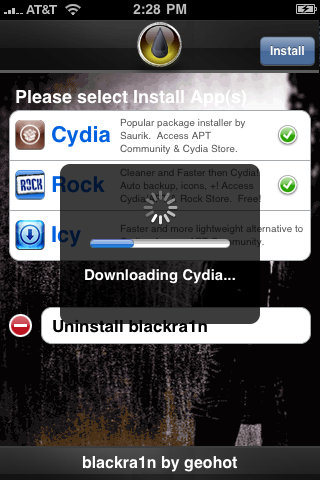
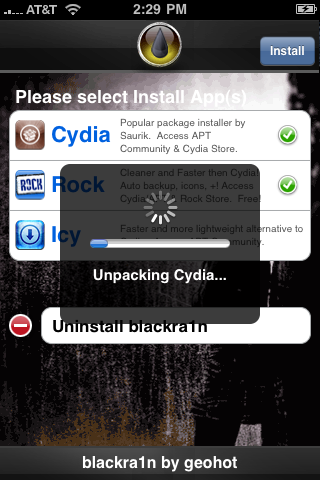
Step 6) When you are all done, load up blackr1n again and use the uninstall blackra1n to remove the blackra1n icon. It’s not needed any longer.
Step 7) Load Cydia, let it reorganize your apps, do the upgrades, and install your software!
Troubleshooting:
1) Blackra1n just crashes – You don’t have itunes 9 installed or your apple mobile device service is not running. Install itunes 9 or reboot to solve.
2) Blackra1n says it’s missing QTCF.dll. Put QTCF.dll into the same folder with blackra1n.exe and run it again.
3) Blackra1n hangs on running… – You need to kill iTunes and iTunesHelper.exe. This step should only take a couple seconds and something should happen.
BigBoss Authors: Mark Bruce & Kory LeeTags: blackra1n, jailbreak 3.1.2




October 11th, 2009 at 3:30 pm
It will STILL hang on running. Any fix?
October 11th, 2009 at 4:07 pm
I killed bonjour
October 11th, 2009 at 4:11 pm
Same here, 3G and still just “running”
October 11th, 2009 at 4:41 pm
I didn’t know about the problems with Rock app. I installed Cydia and Rock app, and then I changed my mind about Rock app. I used cydelete to get rid of it. Is there any way I can permanently delete it?
October 11th, 2009 at 4:55 pm
Solved it!
start iphone (with OS 3.1.2) and close itunes when it opens.
Use task manager and rightclick:
ipodservice.exe and select end process tree
same with itunes.exe
end these two processes also:
ituneshelper.exe
mdnsresponder.exe
unplugg usb-cable, and turn off your iphone, press and hold homebutton while inserting usb-cable, keep holding home-button and the recovery image displays (itunes icon with a usb-cable)
open blackra1n and press “make it ra1n”
wait a while and you should see a dude ;)
keep wait and your phone reboots. open the new blackrain icon on your springboard and install cydia. Done
October 11th, 2009 at 6:34 pm
Tried this multiple times, tried killing just iTunesHelper.exe, tried killing all the ones Flol suggests. Nothing seems to work, i always get stuck in the running… mode. I have tried it on 5 different computers running different os’s 64bit and 32bit.
October 11th, 2009 at 6:40 pm
Hi Boss,
Am having 3.0.1 (3GS) with loads of Cydia apps (some paid). Should I:
1) Move all Cydia apps from CATEGORIES folder to main screen.
2) upgrade to 3.1.2 using ITunes 9.
3) Jailbreak with Blackra1n.
How would I get back all the apps I loaded/paid from Cydia ?
Thanks
October 11th, 2009 at 6:44 pm
Will all the apps I installed using cydia and tethering be preserved after using this?
October 11th, 2009 at 6:44 pm
Having iPhone 3G v3.1, Firmware 05.11.07, AT&T 5.5, Upgraded iTunes,made it rain, then blackra1n on the iphone, and bingo, We Have a WINNER!! Another outstanding job VERY well done. Congrats!!
October 11th, 2009 at 7:10 pm
This looks to be good only for people who did not jailbreak on previous OS versions… I still think that it is better to wait until dev-team confirms that it is working.
October 11th, 2009 at 7:24 pm
Just curious when we install the latest itunes. Do we update with that 3.1.2 from itunes? or do we get it from somewhere else? I dont see a link to any 3.1.2 here. thanks again
October 11th, 2009 at 7:25 pm
Btw i have a 3gs with 3.0 jailbroken
October 11th, 2009 at 7:38 pm
I can’t access the phone’s root partition using DiskAid after a successful jailbreak with Blackra1n. The “Root Partition” is grayed out and unclickable. This problem exists on my 3GS running FW 3.1.2. My other 3GS, that was jailbroken with purplesn0w, has no such problem. Has anyone else experienced this? Any suggestions?
October 11th, 2009 at 7:44 pm
Big Boss,
My 1st time to JB 3Gs with no problems. I have cydia installed and started selecting some programs. Question – Do I have to purchase duplicate apps from Cydia for a second Iphone (wife’s) or can I drop the same ones on her phone using same account like I do with the app store?
October 11th, 2009 at 7:45 pm
I have an iPhone 3G[S], upgraded to the latest firmware & jailbroken with blackra1n. Process went smooth; however, I cannot access my root folders of my iPhone anymore. Diskaid does not allow me access & iFunBox is saying my phone isn’t jailbroken. Any suggestions? (I want to be able to access my library so I can upload my custom themes, etc). Thanks!
October 11th, 2009 at 8:19 pm
No, stay on 3.0.1. There is no reason to move from 3.0.1 to 3.1.2.
October 11th, 2009 at 8:20 pm
Use SSH / winscp. http://thebigboss.org/guides/install-and-use-ssh/
October 11th, 2009 at 8:23 pm
Yes no iphone browser of any type will work for now, maybe on the next update of Blackra1n.
October 11th, 2009 at 8:36 pm
Guys u did it again and I want to say thanks to all of you to make this happens I have nothing but bad luck for the past two weeks my phone got mess up also my pc crash lost all my program now I got my favorite apps unregistered I miss it so much cause I talk alot on my iPhone using skype thanks so much I love all of u Guys for ur hard works thanks again
October 11th, 2009 at 9:27 pm
So how does one get recorded video (from cycorder for example) off the phone?
October 11th, 2009 at 9:34 pm
Easiest jailbreak ever! Ran it on Win7 64bit without any problems! I think the Dev team is going to become obsolete because they take too long! The majority of iphone users dont need an unlock and a quick jailbreak like this is all we need without any custom firmware!
October 11th, 2009 at 10:56 pm
I have an iPhone 3G with 3.1.2 installed (stupidly doing it then reading this post). I need to UNLOCK my phone for travel. Can I restore to my phone 3.0 to unlock?
thanks
October 12th, 2009 at 12:21 am
Can’t install jailbroken apps through iTunes after using blackra1n. Followed instructions and everything seems right, but won’t install the apps I download (some errors indicate that the app is not signed). What am I missing?
October 12th, 2009 at 12:23 am
another useless programm. who wants to jailbreak.
the only thing most users want is unlock.
we want to use the iPhone with other carriers, who cares about jailbreak itself. its only use together wtih unlock.
October 12th, 2009 at 1:21 am
My iPhone 3G is officially unlocked by my carrier here in Australia – all I’m interested in is the jailbreak.
October 12th, 2009 at 1:24 am
so i misinterpreted everything that said “don’t upgrade to 3.1.2″
I ran blackra1n without upgrading to 3.1.2 (was still on 3.0) and now the phone won’t reboot (or boot at all). How can I get it to boot? (I cant even run a restore becuase the phone wont boot up!)
October 12th, 2009 at 1:28 am
Each, i found this on another forum:-
……………
blackra1n doesn’t patch the services.plist. You will have to do it manually to get usb browsing back.
SSH into your phone and navigate to /System/Library/Lockdown/Services.plist
Copy Services.plist (copy the original for backup) to your computer and open it in a plist editor or a text editor. Add the following info:
Paste the following key/dict combo above the line that reads
com.apple.crashreportcopy
PHP Code:
com.apple.afc2
Label
com.apple.afc2
ProgramArguments
/usr/libexec/afcd
–lockdown
-d
/
or if you are lazy, here is a pre-patched services.plist
I recommend editing your own services.plist tho. Reboot your phone and you should be able to use whatever USB browser you want.
…………..
I will be trying this later….
Kev….
October 12th, 2009 at 1:39 am
Each, Sorry half the text is missing.
Kev…
October 12th, 2009 at 1:43 am
Sorry but thats a no go. You unfortunately have a paper weight unless someone comes out with a progrm so that you can undo it!
October 12th, 2009 at 2:26 am
superbbbbbbbb works gr88888
in few secs all was done
i love my 3GS ven more now
October 12th, 2009 at 2:28 am
Ok i tried everything and then i noticed the process applemobiledeviceservice.exe and although it says dont end it, for a try i did.
Win7 – Ran as Admin – Compatibility Vista SP2
1. end ALL processes related to itunes except ipodservices.
2. Have iphone ON
3. Nothing else open, run blackra1n.
4. It worked
October 12th, 2009 at 2:42 am
Hey Boss!!
Thanks for all your terrific work! Keep up the great job!
I have a problem with my 3G with 3.1.2 jailbroken and Categories.
I UPDATED from 3.1 to 3.1.2 (I have so many applications that restoring them all would take hours) and then blackrained my device.
Before updating the fw, I did a backup but I forgot to remove my applications from my Categories folders.
Everything was working just fine until I reinstalled Categories. I can see my Categories, all showing (0) apps and I cannot add or edit anything.
What’s worse, all my applications have disappeared from my springboard, even if I uninstall Categories and reboot.
Please, can you suggest anything so I can resolve this problem?
Thank you.
October 12th, 2009 at 3:11 am
Being in the US I don’t care about the unlock. The only other carrier would be T-Mobile be they’re just as bad as AT&T. I want to JB to theme and Cydia apps. But I’m staying on 3.0 for now.
October 12th, 2009 at 3:13 am
can i use blackra1n if my iphone is sync with a mac?
meaning, can i do the jailbreak on the pc then go back to syncing with my mac.. ?
October 12th, 2009 at 3:13 am
hey boss!
for some reason after i jailbroke my iphone 2g 3.1.2 the wi-fi and bluetooth and cydelete just wont work!
any reasons or solutions?
thanks!
October 12th, 2009 at 3:20 am
cydelete wont work for some stupid fucking reason!
October 12th, 2009 at 4:32 am
Sorry if i missed it but shouldn’t they run it as administrator if they’re on vista??? I’m pretty sure they have to for it to work.
October 12th, 2009 at 4:55 am
So….? this do not seem to work properly? The only reason for my wanting to jailnreak is to run cydia!
Does this work or not?
October 12th, 2009 at 5:09 am
Awsome! Tried it and its working flawlessly. Thanks Kev.
October 12th, 2009 at 5:22 am
where do i download this, ? when i push the link nothing happens!
October 12th, 2009 at 5:37 am
make sure you close applemobiledevice in the task manager along with iTuneshelper.
October 12th, 2009 at 5:55 am
Shitt , it worked, hurrrreeeeyyyyyy!!!
October 12th, 2009 at 6:00 am
I have an official carrier phone as well – Jailbreak is all I want it for.
October 12th, 2009 at 6:22 am
how long after finished and reboot i am stuck at reboot for 30+ min andi have tried every way shown over here
October 12th, 2009 at 6:43 am
…And what if I don’t have wifi?
October 12th, 2009 at 7:03 am
hi
WORKS GREATTTTTTT A+++++++++++++++++++
NICE WORKS
HATS OFFFFFFFFFFF
October 12th, 2009 at 7:21 am
I’m going to repeat myself: blackra1n isn’t working anyhow. iPhone 3G 16GB Black, I just got a new one from the repair shop (instead of my old one repaired)
October 12th, 2009 at 8:27 am
Hi Guys,
I tried about 3 hours to use Blackra!n, it didn’t work,….
then i found this thread and,…Oh miracle,…
after 30-40 seconds, I saw the dude (Lol), few seconds later the Iphone rebooted, and worked properly!!!!!
Thank u for the Tip Floi!!!
Greetings from Luxembourg
—> Iphone 3G 8GB without NetLock
October 12th, 2009 at 8:55 am
Boss,
I am currently running jail broken 3.0.1 on my 3GS. Is it necessary to even upgrade to 3.1.2? If so, how do I go about using blackra1n, ei. do I have to upgrade to 3.1.2 then open blackra1n, or do I open blackra1n while my 3GS is still in 3.0.1?
Thanks.
October 12th, 2009 at 9:10 am
I am still getting stuck on running no matter which way I try it. tried bigboss instructions, Floi’s, rabbits, and still no go. I am using a iphone3g 3.1.2 firm ware. Any help would be much appreciated I just want my iphone jb for cydia apps, themes etc.
thanks
S
October 12th, 2009 at 9:21 am
well, gave it one more try the original way and worked perfect thanks bb, gio etc
October 12th, 2009 at 9:23 am
Use SBSettings and go into safe mode, you can enable it from the power icon. That will show all your apps. You should also be able to launch them from spotlight if you have Big Boss’ libhide installed.
October 12th, 2009 at 9:27 am
Me too JB. All these people keep rushing to upgrade. You’re not gaining anything. I have MMS, tethering, Ultrasn0w. The only downside is the ocassional App Store app that I can’t install because it requires 3.1 FW. Fucking Apple. That’s the only legitimate use I can see for warez from Installous. You can then run those apps on a lower firmware.
October 12th, 2009 at 9:27 am
I’m having the same issue as Jared. And plus, I followed some Yotube videos fixes.
It’s time to use iReb… Right now, it’s working. But it’s not really a jailbreak :/
October 12th, 2009 at 9:29 am
You shouldn’t be jailbreaking if you don’t know how to do it. Grow some brain cells then give it a try again.
October 12th, 2009 at 9:39 am
Hi, Does it make more sense to jailbreak my ipod touch 3g using BlackRa1n? Or to wait for an untethered jailbreak? If I Jailbroke using Blackra1n now would I have to restore to remove the jailbreak and Jailbreak using the untethered Jailbreak?
October 12th, 2009 at 9:41 am
Floi is wonderful. I played with blackra1n for 2 hours and tried different methods found on the web. All didn’t work except Floi’s solution.The problem is blackra1in doesn’t work after turning into the recovery mode. Floi taught us to make the iphone into the recovery mode manually, then allow blackra1n doing the rest.
October 12th, 2009 at 10:01 am
Yes, I just made sure to backup my iphone 3gs on my mac (just in case), and just plugged it in to my friends PC. i made sure to close itunes when it popped up (which u can disable ahead of time on itunes) and then ran blackra1n. No problem, did it with 2 iphones, just make sure to keep itunes closed (it will pop up again when the jailbreak reboots)
The best thing about GeoHot is you dont need itunes to download a .psw, so it doesn’t matter what cpu or type of cpu u can use to jailbreak.
After the jailbreak, i synced it to my mac and it backed it up without a hickup
Go for it and be free
October 12th, 2009 at 10:03 am
make sure that you UPGRADE TO 3.1.2. this only works for 3.1.2, 3.0 and 3.1 will not work
October 12th, 2009 at 10:23 am
Does anyone have an eta to Dev Teams JB? I have 3G 3.1.2 tried all above and still cant jailbreak the blasted phone :(
October 12th, 2009 at 10:53 am
What is the advantage of upgrading to 3.1.2 from 3.0? I already jailbroke my device at O.S. 3.0. If I wanted to upgrade, how would I keep all of my apps from Installous and Cydia?
October 12th, 2009 at 12:56 pm
I had trouble getting this to work at first. But I have found that if you plug iphone in to computer, wait for itunes to open, once it opens close it. Then open blackra1n, wait for 30 seconds then click ‘make it rain’.
I have done it, but once it reboots it just loads up the old screen with the emergency call slide (arrow in background pointing to itune) has anyone else got this? I assume im supposed to get the springboard screen, no?
Any help will be much appreciated!
October 12th, 2009 at 1:00 pm
Hey, I’m kind of confused, maybe someone can help me out.
I own a iPhone 3GS 32GB and currently have it Jailbroken with 3.0 FW.
This past week I’ve been having some weird bugs with it so I would like to update it with the most current iPhone FW (3.1.2).I live in the USA so I don’t care about the carrier unlock, I would just like the jailbreak so I can have backgrounder and other 3rd party extensions.
So how do I go about it?
Do I need to update my iPhone FW via iTunes 9 to 3.1.2 then jailbreak it with blackra1n? I really don’t want to mess it up so if anyone could kinda walk me threw how to get 3.1.2 FW on my iPhone 3GS running 3.0 FW and have it Jailbroken that would be awesome.
Thank you
October 12th, 2009 at 1:11 pm
Because you live in the US doesnt mean that it doesnt matter about the carrier unlock…. does it? If you update to 3.1.2 you cant use any other carrier other than AT&T I believe?
But if you dont care then simply upgrade through itunes (plug it in, wait for itunes to recognise the iphone, click ‘restore’ and it will do the rest).
Once thats done just jailbreak with Blackra1n: http://blackra1n.com/
Click no the windows icon at bottom of the screen. Download it, then run it. Im having problems tho.. So you do it at your own risk.
Once you have updated through itunes to the latest firmware there is no going back!
October 12th, 2009 at 1:39 pm
Updating in Itunes 9 to 3.1.2 and running blackra1n will work fine for the 3Gs. I have the same set up and this was my first time to JB and it was simple. Steps are
1. Make sure you are on an OFFICIAL Apple stock 3.1, 3.1.1 or 3.1.2 firmware;
2. Connect your iDevice to your pc using the USB cable;
3. Go to http://www.blackra1n.com and download the blackra1n application by clicking on the little windows icon below the website;
3. Make sure you have iTunes open and then start blackra1n.exe on your pc by pressing ‘make it ra!n’;
4. It will say ‘entering recovery’ and the image from http://www.blackra1n.com will appear on your iDevice. Wait for it to reboot automatically;
5. Open the blackra1n app on your device and install Cydia OR Icy OR Rock (I prefer cydia);
7. Congratulations.
October 12th, 2009 at 2:02 pm
AWESOME! Works sooo much better than the last one, purple rain… First time very smooth and easy.. Thank you
October 12th, 2009 at 2:04 pm
you can dl them using same account like on the appstore. I have boath my wifes and mine regestered on my account.
October 12th, 2009 at 2:06 pm
you mean cracked apps? Jailbreak apps dont have anything to do with itunes. As far as cracked apps, I would try a dif site. It is my understanding that BB frowns apon such a practice.
October 12th, 2009 at 2:09 pm
Put the phone in recovery mode ( i.e. plug it into your comp, hold down power and home for a sec and then release power while holding home till you see recovery mode screen). Then Restore to 3.1.2
October 12th, 2009 at 2:15 pm
Hey the link to blackra1n appears to be broken… for me at least..
October 12th, 2009 at 2:17 pm
Nevermind..
October 12th, 2009 at 2:52 pm
yes, its just that simple
update via itunes, close itunes, run the blackra1n (make sure itunes is closed), wait, wait some more (literally 30-60secs) and you are done.
Remember, install cydia, icy and rock ONE AT A TIME< DONT INSTALL ALL 3 at once
October 12th, 2009 at 3:05 pm
I am using a iPod Touch 2G with 3.1.1 installed. I was able to jailbreak using these instructions and then installed WinterBoard from Cydia. When the iphone rebooted only the apple logo shows and nothing happens. What is going on?
October 12th, 2009 at 3:39 pm
Does anyone know if there is a tethering solution with 3.1.2? I was using the different carrier setting before having to upgrade and would like to get this functionality back.
October 12th, 2009 at 3:43 pm
Thank you for the reply,
it just sounds to simple, haha.
I’ll try it out when I get home.
Thanks!
October 12th, 2009 at 4:26 pm
What is the deal with unlocking! Its great and all that you can JB your phone but the rest of us are waiting for the unlocking of 6.02 and up! That is something that we will gladly throw some money at!!!!!
October 12th, 2009 at 4:29 pm
I’m in the same boat. What a waste of 3 hours. >:o(
October 12th, 2009 at 5:31 pm
Everything went perfect for me, but……….
iphonebrowser did not work for me. I fixed the plist using ifile.
Now I cannot connect to itunes. I get error 8u000022.
Any ideas? BTW 3GS 3.1.2 blackra1n.
October 12th, 2009 at 5:53 pm
Hey i’m trying to jailbreak my iphone 3gs v3.1.2. I see the dude but when it said done..waiting to reboot, my 3gs got stuck in the reboot mode. how can i get out of that mode. I try holding the home n power bottom for 10 sec to get out but still doesn’t work.
October 12th, 2009 at 6:46 pm
Hey guys attempted the jailbreak several times before I successfully did it. Now my problem is that neither Cydia nor Icy are working? Did I miss a step? Suggestions?
Thanks!!!
October 12th, 2009 at 6:47 pm
I upgraded from jailbroken 3.0.1 to 3.1.2 using iTunes. Blackra1n would not work. It would run, I would get the screen, and it would reboot, but no Blackra1n icon would appear. I was also getting the ‘unable to update carrier’ error in iTunes. I decided to restore to factory settings. After doing that, Blackra1n worked perfectly. I am now attempting to restore from backup.
October 12th, 2009 at 8:26 pm
I was also having issues but finally got it to work and here’s how:
1)Make sure your iPhone is connected (USB) to your PC
2) Make sure you have iTunes 9.0.1.8
3) Close out of iTunes (no need to stop all the tasks as mentioned in the steps above)
4) Make sure your iPhone is on
5) Run blackra1n as admin
6) If iTunes opens while blackra1n is still running, simply close out of it and continue to let blackra1n do its thing.
October 12th, 2009 at 8:56 pm
after running blackra1n and rebooting all my default apps disappeared
October 12th, 2009 at 9:08 pm
Use admin priv to run blackra1n and win95 compatability mode
October 12th, 2009 at 9:43 pm
2G on 3.0 FW – if upgrade to 3.1.2 & jailbreak with blackra1n – can Neuter UN-lock the 2G??
October 12th, 2009 at 9:44 pm
I have tried every single option and nothing atall is working :(
I need a new solution, can anyone help?
October 12th, 2009 at 10:34 pm
I upgraded to 3.1.2 – OK
JB using blackrain – OK
Install Cydia – OK
Download Backup (the one you payed, from Cydia)
Restored from Backup
Now my IPhone won’t boot
Apple Logo….. then goes off
Please advice
October 12th, 2009 at 10:44 pm
im running 3.0 on my 3GS right now.. it has been jailbroken. so, ill have to upgrade to 3.1.2 through itunes, then JB the device, correct? when i do this, will i lose all the apps from cydia im currently running and have to reinstall them all, or will they still be around when i update and re-JB?
October 12th, 2009 at 10:48 pm
OMG!!! If it would have been any easier to update my 3.0.1 3GS to 3.1.2, then JB it with Blackra1n, I would have thought this was a setup! Super easy…AND WORKS! I dont know what the hell everyone else is complaining about. You’de have to be an IDIOT to scr3w this up! Thanks! :-)
October 12th, 2009 at 11:05 pm
wow, that was incredibly easy.
No hick-ups at all.
Thanks!
October 12th, 2009 at 11:08 pm
thank you Geohot, I sent you a little donation :)
It worked like a charm, no hick-ups at all, thank you!
October 12th, 2009 at 11:43 pm
YOU GUYYS ARE LEGENDS!!!
IT DOES EXACTLY WHAT IT SAYS ON THE TIN.
OUTSTANDING WORK!
October 12th, 2009 at 11:55 pm
I had itunes on wen i did mi jailbreak
October 13th, 2009 at 12:06 am
i did the update, ran blackra1n.. it seriously took ~30 seconds, no glitches, no hang, no nothing. i did close itunes, ituneshelper, and mdnsresponder before i ran blackra1n.
unfortunately i did have to reinstall all previously used apps from cydia. no biggie but yeah..
October 13th, 2009 at 12:18 am
although some of the settings i had did retain, and now im totally fucked. i installed bossprefs first and it hid a shitload of icons. now i have no way of accessing cydia, my settings.. or anything to UNhide the icons. fuuucking awesome
October 13th, 2009 at 12:47 am
Hi there.
I have jailbroken my iphone (i think) with os 3.1.2.
Everything went very well but i cannot install any game or app.
I countiniously getting the same error ” an unknown error has accured 0xE8008001”
Will you help me please?????
Greetings from Hellendoorn Holland
Rik
October 13th, 2009 at 12:51 am
I try every-step over and over for about 50 time.. I can see the pic of the dude and said my iphone have been jailbreak and stuff. But once it get to “done,waiting to reboot”. I got stuck in the reboot mode. I can’t turn the iphone on.
My info:
Iphone 3gs 32gb– v3.1.2 (just got today)
Itune: v9.0.1.8
Attempt:
1. Wait and hope blackra1n do it magic =( wait for 1 hour max– iphone wont turn on
2. Hold Home & Power for 10 sec (try over 10 time)– doesn’t turn on
3. Use iRecovery– only got “found usb no iphone/ipod”
But when I open iTune, it said iphone is in recovery mode and I need to restore in order to use itune. That the only way I can get my iphone to turn back on. I really need help getting my iPhone to jailbreak.
October 13th, 2009 at 1:23 am
牛X!
October 13th, 2009 at 2:09 am
Yes I’d like to know this too!! How do I unlock the 2G if I want to use blackra1n?
Thanks!
October 13th, 2009 at 3:56 am
Thanks a million Floi, I’ve been trying to jailbreak for the past half hour and finally got it working thanks to your excellent instructions.
October 13th, 2009 at 4:11 am
Good morining
Just did my 3GS 3.1.2 (out of the box) – took all of twenty seconds.
Geohot is AWSOME
time to play!!!!
October 13th, 2009 at 4:26 am
i installed blkrn with out any problems. i did install cydia, icy and rock at same time. only thing that doesn’t seem to work is catagories from cydia. how do i remove icy. will this help get catagories working. i can create folder install the app in folder see the icon in the folder, but icon doesn’t disappear from main menu. any ideas?
thanks
October 13th, 2009 at 4:58 am
also cannot install cydelete to get rid of icy. maybe cydia is not working because of icy.
October 13th, 2009 at 5:09 am
This worked for me. I was able to get everything perfect after a restore/backup…
Steps:
1) Backup in iTunes
2) Restore to factory settings iTunes
3) run Blackra1n
4) Install Cydia
5) Restore from backup in iTunes
5) Sync in iTunes (To get all your music/photos/etc back)
6) Install AptBackUp in Cydia and run Restore
7) Enjoy
Rumor has it that installing any carrier packages from Cydia and then upgrading from 3.0.1 will give you the carrier update error in iTunes. Rumor also has it that if you get the carrier error in iTunes, Blackra1n won’t work.
Putting one and two together: Remove any carrier packages from Cydia prior to upgrading to 3.1.x. If that doesn’t work, follow the steps above.
October 13th, 2009 at 5:26 am
tried to install cydelete with cydia and icy and restart, still no icon for cydelete. both programs say it is installed, but no icon?
October 13th, 2009 at 7:15 am
your an idiot
October 13th, 2009 at 8:42 am
Thanks for the asshole answer.
I’m here since the 3G came out and I’m not an idiot
October 13th, 2009 at 8:54 am
How long does it take to see the dude?? My phone just looks like its on but nobodys home and it never reboots…. WTF?? Help please…
October 13th, 2009 at 9:14 am
Neuter or Bootneuter can be installed from Cydia after the JB
October 13th, 2009 at 10:27 am
install appsync from cydia and it will patch the mobileinstallation file and give you permission to install cracked applications
October 13th, 2009 at 11:00 am
The way it worked for me was to plug the usb in the back of my computer instead of the front. Started blackra1n, restarted Iphone 3g, and ran blackra1n again… 20 or so seconds later… done!!!!
October 13th, 2009 at 11:11 am
word of advice, if you do want winterboard and sbsettings to work, dont install rock or icy as these installers are full of bugs! just stick to the single install of cydia!
October 13th, 2009 at 11:14 am
How do I contact the developer of this sh!t, so I can send them a bill for the HOURS of time wasted attempting to get this crap to work?
October 13th, 2009 at 11:20 am
LMFAO!! No sooner do I post that, then try one last time and it worked. I did nothing different, it just took 1,438,948 attempts.
October 13th, 2009 at 12:10 pm
ya, havin the same problem with my 3G as well, tried it a dozen times, using all the different tricks posted in the thread… no luck.
Gettin pretty frustrating if you ask me! I think this is why I hate “easy install” packages. The less control you have over them, the more helpless you are when shit goes sour. :(
October 13th, 2009 at 4:29 pm
HOW
October 13th, 2009 at 4:30 pm
HOW you close applemobiledevice in the task manager along with iTuneshelper
October 13th, 2009 at 4:43 pm
Yes, it works, but took me almost one hour.
I have a 3G 8GB.
Here is how it works for me:
-start iphone (with OS 3.1.2) and close itunes when it opens.
-unplugg usb-cable, and turn off your iphone, press and hold homebutton while inserting usb-cable, keep holding home-button and the recovery image displays (itunes icon with a usb-cable)(thnx Floi)
-open blackra1n and press “make it ra1n” DIRECTLY when the phone goes into recovery-mode!
-wait a while and you should see the picture
-keep wait and your phone reboots.
-open the new blackrain icon on your springboard and install cydia.
October 13th, 2009 at 6:05 pm
Stuck….
But, after doing it the floi way.
TADA..
success…
Thanks Man
October 13th, 2009 at 6:10 pm
Wow.. I absolutely love you. I just tried that since the release date, gave up, tried new things, and now i saw this so i tried it and it worked IMMEDIATELY. Does this mean I don’t lose my contacts and photos? If so i’m about to find out in 5 seconds, and boy do I ever love you right now :). Worked likea charm, follow Floi and you’ll do it immediately first try!!
Update: Photos, Music, EVERYTHING is still on my Iphone. I love you 5x more now buddy :)
October 13th, 2009 at 6:25 pm
will blackrain do 3.0.1 ???
October 13th, 2009 at 6:37 pm
J.W. are you leaving out some steps?
First off, are these instructions to be followed after a failed try of blackra1n or as a first try?
In your second step you discuss going into recovery mode…how do you get into recovery mode? After a failed attempt using blackra1n, when it hangs at the ‘running’ step you are left in ‘recovery mode’, however, I can’t turn off my iPhone when it is in that state…the only thing I can do is reboot it. After that of course it isn’t in recovery mode. So, I can’t follow/fully understand your steps either after a failed try using blackra1n or as a first try.
thx
October 13th, 2009 at 8:12 pm
I got exactly the same problem, i just received my 3gs 16gb yesterday and i did the steps over and over, still stuck on the black screen.
anyone can help?
October 13th, 2009 at 8:33 pm
Mojtaba from Cazisoft – “If you already unlocked your iPhone 2G with 2.x or 3.x you don’t need to unlock your phone any more! You need just to jailbreak! Because the baseband didn’t get updated after 2.0.0″
So accordingly, if you had unlocked before then you need not worry about further unlock for a 2G – just JB.
With blackra1n you get to install both Cydia & Rock but to do it one at a time?
October 13th, 2009 at 8:55 pm
Pls read my subsequent posts
October 13th, 2009 at 9:52 pm
push CLTR AND ALT and Deler at the same time and then go to start task manager and just look for items
October 13th, 2009 at 10:17 pm
Floi you are the shit i have to tell you man i was upset cus i was trying to make it work all day but them i saw you comments and bam it work good looking out.
October 13th, 2009 at 10:18 pm
Help please.. My iphone 3gs doesn’t start back up when entering reboot mode…
October 13th, 2009 at 10:53 pm
I have icy in my ipod, how do i get it out? cydelete doesnt work, its not in the packages in cydia how ?
October 13th, 2009 at 11:54 pm
What about the 1st generation iPhone?
Does blackra1n unlock the original iPhone on 3.2 or not? I believe there are no baseband updates to it?
October 13th, 2009 at 11:59 pm
Sorry, I meant 3.1.2..!
Any one have tried?
October 14th, 2009 at 12:16 am
J.W, thanks, tried your steps and it works just like that.
jonr, from J.W’s steps, I just open blackra1n program before plugging in the cable, so when the cable is plugged and the recovery image displays you can click the “make it rain” button right away.
Tried it and almost get frustrated, but it works fine finally.
Hope it works for you too.
cheers
October 14th, 2009 at 12:34 am
yo guys are correct …even mine worked after holding the MAKE IT RAIN button for 10 seconds..I see the image of GEOHOT…but the phone is not jailbreaked…again i see the NO SIM CARD intalled message…the un-jailbreaked version still persists…
please help …
iused ipsw: iPhone1,2_3.1.2_7D11_Restore.ipsw
please let me know….if i m doing it correct…i am geting geohot image..phone is restarting but i have not jailbroken it yet…
PLZ HELP
is it tht my phone was jailbroken before…now…it again got locked…now icant jailbreak it…please help…m trying for 3 days now…:(
October 14th, 2009 at 12:37 am
yo guys are correct …even mine worked after holding the MAKE IT RAIN button for 10 seconds..I see the image of GEOHOT…but the phone is not jailbreaked…again i see the NO SIM CARD intalled message…the un-jailbreaked version still persists…
please help …
iused ipsw: iPhone1,2_3.1.2_7D11_Restore.ipsw
please let me know….if i m doing it correct…i am geting geohot image..phone is restarting but i have not jailbroken it yet…
PLZ HELP
October 14th, 2009 at 4:09 am
Hi Guys,
its me again,…
after the succes with Floi’s way, i called a friend of me and told him that i found a way to use blackra!n,….
I got the Phone and tried to jailbreak it,…
but this time it didn’t work,…
But i found an solution:
1) Backup your phone
2) reset your firmware and configure it as a new one
(@ this point i tried blackra!n, it didn’t work)
3) Reset your firmware again using the iphones DFU-Mode
4) Configure your Iphone as a new one
5) Use blacka!n on Floi way.
6) Use the Backup -Function to get back your Data
DONE!
I hope this may help you
October 14th, 2009 at 4:10 am
Hi everyone. I have been reading the post but cant get myself to do upgrade to 3.1.2. I am in Mumbai, India. I am using a 3g 8gb jailbroken and unlocked iphone. When i purchased it secondhand it was JB and unlocked. I was using Idea sim which is not tied up with apple, as here in India only vodafone and Airtel are authorised. After the new 3.0 update came out and after reading all the post in dev teams site, I finally after a mt did the restore and JB and unlock using ultrasnow8. It worked fine. Then the update came for 3.0.1 and I again restored and used ultrasnow 9.0.1. But my iphone got locked. After multiple tries I could use it for a few hours then NO SERVICE. After a month after going trough many post I finally found unltrasnow8 by Rizwan which worked for me but I could only use Vodafone sim, I guess it got locked to vodafone. I use multiple sims which used to work before but non works now. Somebody Pls advice should I restore to 3.1.2 as there is no unlock available for it. I already went trough pains using my iphone as an ipod for more than a month. Pls advice big boss or guys. Thanks.
October 14th, 2009 at 4:15 am
Latest ultrasnow from cydia does not work for me. Cant get ultrasnow8 in cydia any more. No luck in other sites also. Treid many times to use different sim but signal comes for a few minutes then NO SERVICE, Pls advice should I move to 3.1.2 or stay in 3.0.1 fw. Thank you.
October 14th, 2009 at 5:53 am
franz thinks that his case is the same as the majority,
srry to burst your bubble franz but for example here in australia all iphones can be legally unlocked so everyone here only cares about the jailbreak, keep your ignorant comments to yourself
October 14th, 2009 at 6:46 am
Just need to keep it simple.
i have a 3gs 32gb. os 3.0.1, itunes 9.0.1
Not jailbroken, everything is stock.
I dont even have mms
What the hell do i need to do?
will this app upgrade me to 3.1.2? will i get mms from this?
October 14th, 2009 at 6:53 am
Here is my log.. Boss can you help me.. I try everything, I been jailbreaking iphone from 2.1 till now,i can’t get the this thingy to work. It load up the geohot pix but when it go to reboot mode it doesn’t turn back on. The only way to turn the iphone is by restoring the iphone with itune. Btw I’m using iphone 3gs.
***
INFO: welcome to blackra1n for windows
INFO: loaded dll at C:\Program Files\Common Files\Apple\Mobile Device Support\bin\iTunesMobileDevice.dll
INFO: button clicked
INFO: callbacks registered
INFO: unused callback called
INFO: unused callback called
INFO: internal device callback called
INFO: sent enter recovery command
INFO: internal recovery callback called
INFO: unregistered normal mode callback
INFO: go go gadget ra1n
INFO: send command started
INFO: file opened
ioctl: 1
INFO: command setenv auto-boot true sent
INFO: send command started
INFO: file opened
ioctl: 0
INFO: command saveenv sent
send payload: 0
INFO: start sending exploit
ioctl: 0
INFO: exploit closed 0
sent exploit
INFO: send command started
INFO: file opened
ioctl: 0
INFO: command geohot sent
send picture: 0
INFO: send command started
INFO: file opened
ioctl: 0
INFO: command setpicture 0 sent
INFO: send command started
INFO: file opened
ioctl: 0
INFO: command bgcolor 1 1 1 sent
send ramdisk: 0
INFO: send command started
INFO: file opened
ioctl: 0
INFO: command geohot sent
INFO: I JUST DROPPED IT LIKE ITS HOT
WARN: wtf who called this?
INFO: global callback finished
INFO: unused callback called
INFO: unused callback called
INFO: unused callback called
INFO: unused callback called
***
INFO: welcome to blackra1n for windows
INFO: loaded dll at C:\Program Files\Common Files\Apple\Mobile Device Support\bin\iTunesMobileDevice.dll
INFO: button clicked
INFO: internal device callback called
INFO: callbacks registered
INFO: sent enter recovery command
INFO: internal recovery callback called
INFO: unregistered normal mode callback
INFO: go go gadget ra1n
INFO: send command started
INFO: file opened
ioctl: 1
INFO: command setenv auto-boot true sent
INFO: send command started
INFO: file opened
ioctl: 0
INFO: command saveenv sent
send payload: 0
INFO: start sending exploit
ioctl: 0
INFO: exploit closed 0
sent exploit
INFO: send command started
INFO: file opened
ioctl: 0
INFO: command geohot sent
send picture: 0
INFO: send command started
INFO: file opened
ioctl: 0
INFO: command setpicture 0 sent
INFO: send command started
INFO: file opened
ioctl: 0
INFO: command bgcolor 1 1 1 sent
send ramdisk: 0
INFO: send command started
INFO: file opened
ioctl: 0
INFO: command geohot sent
INFO: I JUST DROPPED IT LIKE ITS HOT
WARN: wtf who called this?
INFO: global callback finished
INFO: unused callback called
INFO: unused callback called
***
INFO: welcome to blackra1n for windows
INFO: loaded dll at C:\Program Files\Common Files\Apple\Mobile Device Support\bin\iTunesMobileDevice.dll
INFO: button clicked
INFO: unused callback called
INFO: callbacks registered
INFO: unused callback called
INFO: unused callback called
October 14th, 2009 at 9:42 am
Exactly alrindo.
You have to open Blackra1n before plugging in the cable, so you can click “make it rain” right away when the phone goes into recovery mode.
Sorry for the incomplete information Jonr.
October 14th, 2009 at 10:05 am
Thanks dude finially worked!!! I see the dude!!
October 14th, 2009 at 11:07 am
If you are on AT&T then just do the upgrade (will give you MMS) and then jailbreak it with blackrain! Its really simple!
October 14th, 2009 at 1:08 pm
Can someone answer my question:
Does it make more sense to jailbreak my ipod touch 3g using BlackRa1n? Or to wait for an untethered jailbreak? If I Jailbroke using Blackra1n now would I have to restore to remove the jailbreak and Jailbreak using the untethered Jailbreak?
October 14th, 2009 at 2:08 pm
Does anyone know:
1. will this erase all my itunes songs on the iphone 3gs?
2. does this require an ispw, it doesnt seem to.
3. if i have fireware 3.0.1 am i good to start this?
Thanks Fellas!
October 14th, 2009 at 3:08 pm
Hey, if you have a passcode set on your iPhone Floi’s steps won’t work. remove the passcode and it works like a charm. Dan
October 14th, 2009 at 4:00 pm
Hi
I’m using fw 3.0 on my ipt2 8gb. At the moment everything I need works fine, except wifi. Wifi disconnects frequently that it didn’t do in 2.2.1. I use lots of cracked apps.
Should I upgrade to 3.1.2 with blackra1n and would it solve the annoying wifi problem?
Am I right that I can install and use cracked apps normally from iTunes or Appulous app after being updated the patch in cydia?
And is it enough to remove apps from categories folders to springboard before updating? Or should I install from scratch and then restore?
October 14th, 2009 at 4:10 pm
J.W….no prob; I appreciate your input! Thanks Alrindo as well!
However, I discovered something else that worked before I had the chance to do these ‘refined’ steps you guys have provided.
I read someone talk about running the blackra1n executable as an Administrator and I had not been doing that…just double-clickingg on the .exe to run it. (I do have administrator privileges on my XP machine, btw). So, I tried it again by right-clicking on the executable and then using ‘Run as’ from the right-click menu…then choosing ‘Administrator’ explicitly rather than my XP user account name. The process worked the first time and VERY quickly and it’s working great.
Here’s a disclaimer though: Even though I got the jailbreak to work by doing this there is no guarantee that this caused it to work; it may have been a coincidence. (But my hunch ‘off the record’ is that this what fixed it) I would be interested in testing it further to isolate variables and narrow it down, etc., etc. but don’t have time. Perhaps if others who were hanging at the ‘running’ dialog even after following Big Boss’s intstructions could try it, then after a bunch of folks get success then we could probably safely say that this is the fix. I would be interested in hearing other people’s experiences with this.
October 14th, 2009 at 4:20 pm
Do exactly what Floi says to do. Both he and the developer of Blackrain are geniuses! I’ve been waiting for this jailbreak for ages!! Donation to geohot coming most definitely in the near future. GUARANTEED! ^_^
October 14th, 2009 at 6:44 pm
The jailbreak works great but in my noob euphoria I also installed ICY, dammit. I wish I had come here first to read the warnings. Now SBSettings will not install or run. :(
I realize now I don’t want Icy. Does anyone have any ideas how I can remove/fix the Icy problem ?
October 14th, 2009 at 7:50 pm
Was getting black screen with no geohot splash screen for awhile.
Solution for me:
Running Vista 64bit
Do what Floi says above with the following additions:
Run blackra1n.exe as admin but not compatibility mode
On task manager, click “Show processes from all users” check box on bottom
worked fine for me after that.
Kill Ipodservices process
Try a
October 14th, 2009 at 7:52 pm
Edit to above:
On task manager, click “Show processes from all users” check box on bottom
Kill Ipodservices process
worked fine for me after that.
October 14th, 2009 at 8:55 pm
i upgraded from 3.0.1 to 3.1.2 by clicking upgrade in itunes then restored and updated had no luck using blackrain , so i down grade back to 3.0 should i try again or should i wait for redsnow and other jail breaks to come out
October 15th, 2009 at 4:26 am
i also installed all three, cydia, icy and rock at the same time. i got a jailbreak but cannot get cydelete to download, cannot get some apps to work. am i not fully jailbroken? wht to i do? do i wipe phone clean and restart process? any help is appreciated.
October 15th, 2009 at 4:27 am
Please i also installed all three, cydia, icy and rock at the same time. i got a jailbreak but cannot get cydelete to download, cannot get some apps to work. am i not fully jailbroken? what to i do? do i wipe phone clean and restart process? any help is appreciated. is mac pawnage any better? can i do a second jailbreak over the first?
October 15th, 2009 at 9:29 am
Take your sim card out. I tried about a billion times, and nothing every worked. Then I took my sim card out and it worked.
October 15th, 2009 at 1:54 pm
Well, this is annoying. I’ve tried every method to jailbreak my iPhone 3G (AT&T), and no matter what I do, from restoring the firmware or using another computer, it always sticks on “running..” and will not go any further.
I’m on Windows 7 and have tried many solutions above, none of which appeared to work.
Help?
October 15th, 2009 at 2:14 pm
i installed and it works fine, but i had so many applications it didn’t show but 11 pages in itunes and only 4 on the iphone devise. i’m trying to reinstall the applications and it gives me errors so now i can’t get my apps back
October 15th, 2009 at 2:17 pm
i installed icy as well but no issues that i know of other than above where I can’t get my apps to show up.
How do you remove icy?
October 15th, 2009 at 2:43 pm
Thanks Floi, I saw the dude….. but i just end task from those you mention.. Million Thanks
October 15th, 2009 at 3:14 pm
Hi there,
I have just installed blackra1n worked like a charm after a couple of tries and I got O2 network too. However, all my free apps from apple don’t work. Once you click on a app it comes up for a millisec and poof gone!
I’m using a mac and have tried to reinstall it many times, but no luck.
Any suggestions anyone?
Thanks in advance
October 15th, 2009 at 3:28 pm
Hi there,
I use a mac pro running itunes 9.0.1 and installed blackra1n to JB my 3GS running on 3.1.2 and its working ok but only after a couple of times.
All seems to work except all of my free apple applications. I have tried to re-installed a zillion times., but no luck… you click on it a in a millisec it just closes with no error message.
Any ideas or suggestions as to how I can get them to work again
Thanks in advance
October 15th, 2009 at 5:53 pm
sup gaiz
i’m using a jailbroken 3gs running 3.0.1
if i used this could i update to 3.1.2 without losing all of my jailbroken apps, etc?
October 15th, 2009 at 9:01 pm
call me crazy i tried EVERY suggestion on here then just left itunes open since and ran blackrain as admin.. and it worked.. so quick once actually works….
October 15th, 2009 at 9:12 pm
does it have to be freshly restored?,setting device as new?,(iphone 3g user)
October 16th, 2009 at 12:31 am
FLOI YOU EFFING ROCK!
October 16th, 2009 at 12:51 am
I have upgraded to 3.1.2 and jailbroken my iphone 3gs with BlackRa1n and it worked perfectly. But, i did not update to the carrier settings. Can I still do that and will it affect my jailbreak? Someone, please help!
October 16th, 2009 at 2:08 am
be sure you go to processes -> show all processes from all users and close the mdnsresponder.exe. It will NOT work unless you do this.
October 16th, 2009 at 4:17 am
had to do a restore with itunes, then start with black rain and only install cydia and rock. NOT ICY! all went well.
October 16th, 2009 at 8:30 am
Thanks Floi!!! You’re a genius!!! Your tip worked fabulously!!! =D
October 16th, 2009 at 9:35 am
Floi way worked, needed to reboot XP once more
October 16th, 2009 at 9:41 am
Sorry for the following question but im a n00b and doing this for the first time.
I have a iphone3GS and looking to jailbreak. I downloaded the blackra1n app but im confused about the “ipt3″ file and “DFU-Mode” what are those?
Also if i run balcrain do i loose all my data like pictures, messages, videos, etc?
October 16th, 2009 at 11:00 am
i have a 3G, i installed Blackrain on 3.1 and then i installed Cydia, Rock and Icy then i read BB post and it says do not install Icy. How do i remove Icy?
October 16th, 2009 at 12:11 pm
floi- YOU ARE A GOD!!!
that worked on the first try, after all other attempts numerous times failed!!!
thank you
October 16th, 2009 at 12:19 pm
I’m working on a Sony Vaio FW 270, 64 Bit, Windows Vista Premium,
Itunes 9.0.1.8, 3G Iphone for which I was not aware and updated to
3.1 (7C144) with Modem Firmware 05.11.07. By the way, this Iphone
Was purchased in Nov/08 model number MB702LL.
1) Considering this configuration, can this Iphone atleast be jailbroken
And if so, procedure and download link for the TOOL.
2) Will jail breaking, at this stage, complicate unlocking in future, if
Available?
3) will a jailbreak/unlock for Windows be available for the 3.1/05.11.07?
I’m new at jail breaking/unlocking and I am sure that I’m not alone in
This situation. What can de done?????
October 16th, 2009 at 12:32 pm
remove Icy
like this
search on Icy…
and look for Icy installer instal Icy again it will instal but no new icon will aper on your home screen the open Icy again and go to installed look for Icy and click remove Icy then turn off your iphone/i touch and turn back on and Icy will be gone for good
October 16th, 2009 at 1:13 pm
The above solutions are not going to work. mdnsresponder.exe is not the problem. Nor is iTuneshelper. If you end applemobiledevice then the phone may not even get detected by blackra1n. The phone is simply going to into recovery mode and wait for iTunes to be opened.
INFO: welcome to blackra1n for windows
INFO: loaded dll at C:\Program Files\Common Files\Apple\Mobile Device Support\bin\iTunesMobileDevice.dll
INFO: button clicked
INFO: internal recovery callback called
INFO: unregistered normal mode callback
INFO: go go gadget ra1n
INFO: send command started
INFO: file opened
ioctl: 1
INFO: command setenv auto-boot true sent
INFO: send command started
INFO: file opened
ioctl: 0
INFO: command saveenv sent
send payload: 0
INFO: start sending exploit
ioctl: 0
INFO: exploit closed 0
sent exploit
INFO: send command started
INFO: file opened
ioctl: 0
INFO: command geohot sent
ERROR: usb open failed while sending payload
ERROR: usb open failed while sending payload
send picture: -1
INFO: send command started
INFO: file opened
ERROR: usb open failed while sending command
INFO: send command started
INFO: file opened
ERROR: usb open failed while sending command
ERROR: usb open failed while sending payload
ERROR: usb open failed while sending payload
send ramdisk: -1
INFO: send command started
INFO: file opened
ERROR: usb open failed while sending command
INFO: I JUST DROPPED IT LIKE ITS HOT
WARN: wtf who called this?
INFO: global callback finished
INFO: callbacks registered
INFO: unused callback called
When it says “I JUST DROPPED IT LIKE ITS HOT” that means blackra1n is locked and is no longer working. Of course you can disconnect the iPhone and it will say it completed.
Windows XP, here. There seems to be something wrong with the settings on some of the phones.
October 16th, 2009 at 1:43 pm
Iphone 3g 8gig
so I have been trying this for two days now. When i run task manager i don’t even see ituneshelper.exe but ever thing else that is ipod or iphone, itunes ext. I shutdown then I make it rain and it never comes out of recovery mode? i have run as admin i have put it into and out of xp compatibility mode. turned off iphone held home button pluged in iphone and make it rain. not a drop. HELP any other ideas would be great. or pawnage tool for windows cuse that worked super easy.
October 16th, 2009 at 8:59 pm
floi’s method for some reason didnt work for me i searched for a couple of other sites using blackra1n and i found this http://www.youtube.com/watch?v=bGz_gI3jDk8
there might not be any other differences but this method worked for me
October 17th, 2009 at 3:58 am
Help! i’ve followed your instruction but i’m stuck, i can’t see the dude? all i see is black screen? Any fix for these?
October 17th, 2009 at 12:22 pm
mine hangs on entering recovery mode even after i restored and everything, any help?
October 17th, 2009 at 3:17 pm
thks floi and finally it worked for my 3G,
thanks a lot
October 17th, 2009 at 5:39 pm
I would like to add some info @ floi’s comment:
If you still having problems after his moves, try moving Blackra1n.exe to your C:\ root folder. That worked for me at last, after 5 hours of trying..!
Thanks a lot guys for your help, keep up the good work!
October 17th, 2009 at 6:47 pm
Yes, NoS-Gr’s feedback is right. Been trying using floi’s feedback the whole night but it didn’t work.
Move Blackra1n.exe to c:\root folder and it worked beautifully. Am re-installing my jailbreak application now…:)
October 17th, 2009 at 7:30 pm
Heh! It seems that it works to all of you then!
Can you give me any links for jailbreak apps?
October 17th, 2009 at 7:35 pm
Hi, the below is my favorite..
http://download.pandaapp.com/
October 17th, 2009 at 7:37 pm
hey i ran into this video on youtube and this worked for me asap!! heres the link http://www.youtube.com/watch?v=w8UYSfPEKnQ
October 18th, 2009 at 6:29 am
I haven’t closed the applemobiledevice.exe or whatever this is. It worked without closeing this.
October 18th, 2009 at 6:38 am
I have tried everything!!!
- I have XP sp3
- iPhone 3G unlocked
- firmaware 3.1.2 (clean restore)
I kill ituneshelper and everything else written here but still everything stopped at “running”.
I have iTunes open than I receive a error from iTunes and a request to make a restore.
so. i can not jailbreak with blackra1n. any advice what to do.
October 18th, 2009 at 9:17 am
Hi. I have just jail-broken my iPhone 3GS successfully and realised it is not mine but my sister’s. Even though she likes it jailbroken she is pretty pissed and wants it un-broken again. Is there a way I can get this done?
October 18th, 2009 at 11:12 am
SSH into the phone (I use Fugu).
go to folder var/mobile/Media/Videos, and drag them to your desktop.
October 18th, 2009 at 1:47 pm
Quick question. I’m running Mac OS X, and blackrain. I am trying to upgrade to 3.1.2 in iTunes first, but it freezes during backup. How can I upgrade without having the iphone backup first? thx!
October 18th, 2009 at 1:48 pm
Yes. Just open itunes and hit ‘restore’.
October 18th, 2009 at 2:05 pm
i must be an idiot…
Running Blackra1n as admin,
in C:\
Stuck on USB to iTunes logo on phone, Blackrain stuck on “running…”
My phone is MA model, iPhone 2g.
i read else where that this will not work on old models, is this correct?
ive been trying this for about 2 hours, and read this entire thread twice.
Could really use some help on this please.
October 18th, 2009 at 2:06 pm
ohh and im running 3.0 on the phone.
October 18th, 2009 at 4:01 pm
I’m running 3.0 on jailbroke 3GS. I have categories & Cydia apps. Should I empty the categories folder, dumping all to main screen, b4 I update to 3.1.2? I don’t wanna loose my cydia apps.
Update to 3.1.2, via iTunes, run purplerain, install cydia ONLY?
Will I have to reinstall all cydia appz again?
October 18th, 2009 at 4:14 pm
Hey big boss ,
I have a 3gs jailbroken with 3.0.1 should I uprgde or should I just wait till another jalibreak comes out ???
October 18th, 2009 at 5:09 pm
HINT HINT HINT!
VISTA USERS RUN AS ADMINISTRATOR!
October 18th, 2009 at 6:28 pm
okay guys so no matter what i do blackrain wont work for me i run as admin and still get running and the itunes logo and usb pic any help please on vita 32 bit and sp2
October 18th, 2009 at 8:39 pm
Alright so I used Internet explorer and went to blackra1n.com then I clicked on the windows logo but it just took me to a webpage that said that it’s a forbidden link…… Plz help!!!!!
October 19th, 2009 at 4:13 am
iam fedup nothing is happening please help
October 19th, 2009 at 5:36 am
how to unlock j\
October 19th, 2009 at 5:38 am
I hav 3gs 32gb I try to ulock thru blackrain01 but it did not work….pls adv the step..
October 19th, 2009 at 6:00 am
You took your sim out and jailbroke with it out, or just popped it out and back in before trying?
October 19th, 2009 at 11:41 am
I broke using blackra1n on a 3gs on 3.1.2 seemed to work a treat but no messaging sounds work using winterboard and I also cant use sbsettings even with the 2 finger unlock process rather than the swipe? Please someone help me I really miss the sbsettings a great app for jailbroken iphone
Thanks
stevecm3@googlemail.com if any advise
Oh I use a mac not a pc
October 19th, 2009 at 11:21 pm
Tried with 2 different 3G iPhones and it would NOT work. Tried literally every suggestion in the comments and still nothing…Its just hanging at “done,waiting for reboot”.
Latest iTunes,both phones running 3.1.2,Windows XP SP3 fully updated
October 19th, 2009 at 11:31 pm
I’ve tried it all and it hangs on running every time. 16gb 3G 3.1.2 newest carrier settings. I wiped it and did a fresh restore with itunes, and it still didn’t work. Seems the black rain program is a major fail. Any suggestions NOT already on here?
October 20th, 2009 at 4:37 am
I cant delete ICY, I installed all the apps on blackra1n and have since found out that it could be icy that are making sbsettings not work. I have tried to instal cydelete but that does not appear in my settings how can I delete ICY without having to restore the phone?
October 20th, 2009 at 4:57 am
I’m having the same prob after installing from mac os. Themes have. O sound and also my apps from the app store don’t work now
October 20th, 2009 at 8:48 am
BlackRa1n doesnt jailbreak the iphone for me. I get the dude the iphone restart so the process runs ok, but when it restarts it still gives me no sim card installed thing? What do i do wrong.
October 20th, 2009 at 11:21 am
Floi is a genius. Finally got it to work but I needed to remove my SIM and passcode first…
October 20th, 2009 at 3:36 pm
how to make tathering work again
October 20th, 2009 at 5:02 pm
I’ve try so manytimes to jailbreak using Blackra1n, did’t work. Kill the ituneshelper.exe,
mdnsresponder.exe, ipodservices, applemobiledeviceservices, and etc.. turn the airplane mode, and turn off wireless.. Result fail. Stuck at the make it rain…
Help…
October 20th, 2009 at 6:32 pm
********** WORKING 3GS 3.0.1
Not sure why everyone is making this so complicated. Here is what I did
3gs – 3.0.1 – not jailbroken – stock
stopped apple services, ipod services, closed itunes
usb connection – ran blackra1n
blackra1n said it worked – device rebooted
didnt see any icons or anything special – rebooted a few times – no new icons
used itunes to update device to 3.1.2
used phone for about 2 hours
ran blackra1n again – blackrain said it worked
after reboot blackrain icon on iphone
installed cydia – everything working perfectly
October 20th, 2009 at 9:03 pm
guys try do the normal process but instead click make it rain without the the phone connected for a few seconds then connect worked for me that way only took 10 seconds
October 20th, 2009 at 10:13 pm
ya man, how come some ppl can do it easily, and some fail to jailbreak? Is the Blackra1n’s problem or our computer’s problem?
Just follow step by step and some ppl will sucess with the jailbreak, but how come some ppl fail?
October 21st, 2009 at 12:45 am
That works for mine 3G and now it´s jailbroked.
Thanks!
October 21st, 2009 at 8:08 am
i did what spysnake said up there, and poof. i was messing with this for 3 days…. did what Floi said, nothing, did what SpySnake said. and POOF within 10 seconds, iphone jailbroken. went onto itunes 30 seconds later, did a backup, and all my data back right where it belongs. big kudos to Spy
October 21st, 2009 at 8:21 am
hey guys,
i tried to jailbreak my ipod touch 2g with 3.1.2 update using blackra1n. everything went fine after about a minute, saw the picture and rebooted fine. managed to install cydia and winterboard after. my question is: is there any special instructions on installing downloaded .ipa apps? i use itunes 9.0.1.8 but always gets an error when syncing and won’t install. thanks for any help.
October 21st, 2009 at 11:32 am
floi, u r the man buddy. thx for the tips.
October 21st, 2009 at 11:57 am
Geohot thanks & Floi, thanks for the tip!
After jailbreaking has anyone else experienced a delay when trying to close apps? Does anyone know how to fix this?
October 21st, 2009 at 1:44 pm
what if the itouch wont reboot after that image of geohot when it goes blank to the black recovery mode screen? mine has this problem. help me with this please. like everything works out great till it has to reboot. please help me
October 21st, 2009 at 5:58 pm
Thanks Floi, I have tried other ways many many time without success until I saw your advice. Thank you so much !!
October 21st, 2009 at 6:13 pm
anybody? how do you install downloaded apps once jailbroken? itunes gives me errors.
October 21st, 2009 at 6:15 pm
can you install downloaded apps after using this method? i tried using itunes and it gives me errors.
October 21st, 2009 at 6:36 pm
Hello
I used blackra1n then installed cydia as instructed. However when i put a new sim it keeps saying searching and does not get signal acquisition from the new network. keeps saying searching… Any suggestions…help??
Thanks
October 21st, 2009 at 7:08 pm
nevermind, figured it out. if anybody is having the same problem, just ask here on how i did it.
October 22nd, 2009 at 1:54 am
Here are the steps I followed to get it to work.
1) Backup your phone
2) Unplug your iphone and switch it off.
3) press and hold Home Button and reconnect iphone cable so it enters DFU Mode.
4) Itunes will ask do you wish to restore and update. Say yes.
5) Configure your Iphone as a new one
6) Unplug iphone and turn it off
7) Close Itunes
8) Connect iphone to PC
9) Iphone will start, and then iTunes will open 10) Cancel any syncing or backup activity then close itunes.
11) Use task manager and rightclick:
ipodservice.exe and select end process tree
same with itunes.exe
end these two processes also:
ituneshelper.exe
mdnsresponder.exe
12) unplugg usb-cable
13) turn off your iphone
14) press and hold homebutton while inserting usb-cable, keep holding home-button and the recovery image displays (itunes icon with a usb-cable)
15) while holding home button open blackra1n (Win 7 user – no need for Admin or compatibility mode)
16) still holding home button, press “make it ra1n”
17) in a couple of secs you will see a dude ;)
18) release home button
19) wait and your phone reboots.
20) open the new blackrain icon on your springboard and install cydia. Done
Thank you to Floi and spysnake for the instructions, and a Huge thanks to Geohot for the app.
October 22nd, 2009 at 2:30 am
my friends iTouch 2G Im jail-breaking for him. blackra1n works but I have to jailbreak every time when i turn back on. Any way to tether?
October 22nd, 2009 at 10:01 am
Blackra1n is a jailbreak, not a ‘Unlock’. Your iphone can only use the carrier sim that its locked to. In the US its AT&T. In the UK its O2
October 22nd, 2009 at 10:36 am
Hey BB, big up 4 ur help. How can I get Installous for the 3.1.2 firmware jailbreak? It says something about repositories being needed.
October 22nd, 2009 at 11:59 am
Another tip…
MAKE SURE YOU ARE ADMINISTRATOR ON LOCAL MACHINE. I tried many ways.. I thought it was a piece of cake after jailbreaking so many times. Ran into an issue, this was my problem.. wasn’t admin on my machine.. changed that and it worked:)
October 22nd, 2009 at 12:54 pm
Floi! I’ve literally been trying to jailbreak with blackra1n all day.. and i was about to give up until I found your post. thank you so much!!
October 22nd, 2009 at 5:56 pm
thnks so much it finaly worked !
October 22nd, 2009 at 6:54 pm
mms, some apps (dropbox) won’t let you install if you don’t have 3.1.2
also, does anyone know if can upgrade from 3.0.1 to 3.1.2 while keeping my jailbreak?
also, without losing any cydia apps?
October 22nd, 2009 at 11:32 pm
I WAS ABLE TO GET IT TO WORK FINALLY BY KEEPING IT UNPLUGGED, WITH NONE OF THE ITUNES/IPHONE/APPLE PROCESSES RUNNING, AND HITTING “MAKE IT RAIN”. I THEN PLUGGED IN THE PHONE AFTER ABOUT A MINUTE, AND IT WENT THROUGH, AND TOLD ME IT HAD BEEN DONE. GEOHOT’S FACE SHOWED UP, THEN REBOOTED. IT IS NOW COMPLETE.
October 23rd, 2009 at 1:20 pm
how did u do it?
October 24th, 2009 at 5:30 am
Please help me out here,
I have an iPhone 3GS 3.1.2, locked. I tried jailbreaking using Blackra1n, it said done, wait for reboot, and after the iPhone reboots nothing happens, I’m back to where I started with the iTunes&USB cable logo and emergency call.
I tried using Windows 7 & Windows Vista. I killed iTunes, iTunes helper and mdnsresponder, of-course killing AppleMobileDevice would prevent Blackra1n from detecting the iphone so I never kill it.
Basically; I did every step perfectly, but nothing happens after the phone reboots, I’m just back to where I started with the itunes&usb logo along with emergency call
PLEASE HELP !
regards,
Hamza
October 24th, 2009 at 7:53 pm
What happens if I use blackra1n on a 3GS with the new bootrom? Will it brick the phone?
October 25th, 2009 at 7:12 am
This worked great. Thanks for the info workd well.
October 25th, 2009 at 2:59 pm
This is a phenomenal jailbreak!. One would have to be primitive to not be able to figure it out. Thank you so much for this install along with instructions!
October 25th, 2009 at 6:45 pm
Hey just thought I would let you know, I tried many times, gave up, tried again, etc. etc. and finally got it to work. All of the recommendations seem to be BS, except those about killing processes… That said, here is my advice:
1) Kill ituneshelper.exe
2)Kill any other process that has anything to do with ipods/iphones etc. (for me, it was pahelper.exe , which has to do with ipod access – a program I use to get music off ipods iphones etc.)
3) Plug in your phone
4) Check processes again to make sure everything you closed stayed closed when you plugged the phone in.
5) Run blackrain.
If your phone doesn’t display the dude with the phones image in like 20 seconds (at any rate fast) its not gonna work. Close blackrain, reboot your phone and come back here to figure out what went wrong.
Cheers
October 25th, 2009 at 10:04 pm
What about doing the jailbreak from safemode?
That way none of the extra processes would startup in the first place, right?
Could Geohot comment on the other running processes?
or is it ok for them to be running?
October 25th, 2009 at 10:34 pm
OK. I need HELP !!
I did the jailbraik, got the screen with geohot on my phone, saw the spin for the reboot and…. NOTHING.
What do I do.
It all looked perfect.
Now I have nothing on my phone.
PLease HELP fast!
Thanks
October 25th, 2009 at 10:34 pm
btw. my phone is a 32 GB 3GS. It had 3.1.2 installed when I got it.
October 25th, 2009 at 11:02 pm
by nothng i mean. black screen. no power. nothing at all
October 26th, 2009 at 6:31 pm
corrected that problem. thank god!. but the jailbreak is not working properly. I can get things from cydia and install from there, but itunes is not letting me install/sync apps i have downloaded..
from my serial number im thinking the phone was made during week 42.
its a 32GB 3GS.
The jailbreak seemed to go smoothly and phone rebooted as it sould after showing geohot, except the apps wont synch.
or maybe im doing something wrong…
help?
October 27th, 2009 at 10:17 am
jailbreak worked fine but when I download 3rd party applications ( games) I can not sync or install it to my 3gs. Any idea?
October 27th, 2009 at 6:32 pm
cydia crashes. just started this evening. any suggestions on how to fix? i attempted to run blackra1n again but obviously cannot rejailbreak an already jailbroken iphone. all other apps start and run fine.
October 27th, 2009 at 7:22 pm
blackra1n does work on 2G. b sure to upgrade to latest itunes and iphone software b4 starting. DO NOT INSTALL ICY! USE CYDIA, PREFERABLY, AND/OR ROCK IF U MUST. is absoutely awesome.
October 27th, 2009 at 10:00 pm
Help! I really need to undo this jailbreak! How!!!!
October 28th, 2009 at 6:02 am
Blackra!n RC2 worked for me on iphone 3g 16gb
I have a factory unlocked phone :)
** Recommend you do a full backup of your phone b4 u begin
1. Was on iphone 3.01 (Already JB)
2. Upgraded to itunes 9
3. Upgraded manually to apple iphone 3.1.2
4. Followed steps as above
5. So far everything works
Thanks
October 28th, 2009 at 9:41 am
CONNECT TO ITUNES AND RESTORE YOUR PHONE. SHOULD BE BACK TO NORMAL.
October 28th, 2009 at 1:09 pm
1. I assume this works on an iPhone 2G with ATT? please confirm someone?
2. I’m still running 2.whatever the last 2 was…. is it worth upgrading to 3.1.2?
3. I downloaded the blackrain software by following the blackrain link and clicking on the Apple… However, it shows up as unable to open. I have a PPC running latest Leopard. “Not supported by this architecture” – Help?
October 29th, 2009 at 6:12 am
still didn’t do any good..
i’ve tried all the ways written here..
what else should i try?
October 29th, 2009 at 11:04 am
i have iphone 2G running windows XP and works wonderfully. READ UPDATES! DO NOT INSTALL ICY AT THIS TIME! cydia and rock ok. it is recommended that you use the latest itunes(9) and iphone(3.1.2) updates b4 u use blackra1n.
October 30th, 2009 at 6:29 am
why do you need to do thid? i didn’t and it worked fine
October 31st, 2009 at 7:24 pm
corrected the problem with synching apps using appsync 3.1.2, its all good now!!
One snag is that I have to tether to reboot, not a big problem as far as im concerned.
to recap.
I have a 32GB 3GS that came with 3.1.2 preinstalled. my phone serial indicates it was made at the end of week 42.
I used blackra1n for this OS and I was not able to get apps synched, just from cydia and installous on my phone.
I used appsych 3.1.2 2 days ago and now I can put apps from my pc onto my phone.
October 31st, 2009 at 11:13 pm
First, I have a 3GS running 3.1.2 Was NOT able to jailbreak with blackra1n on my laptop but it worked on my desktop. Now, EVERY time I “reboot” my phone I am required to do the itunes restore to use my phone again. Is this normal? Kinda useless to me with it working like that. Any suggestions?
Thanks!
October 31st, 2009 at 11:16 pm
Forgot to mention. I am able to jailbreak the phone after each restore but anytime I turn my phone off and back on with it jailbroken I have to do the itunes restor.
November 1st, 2009 at 10:34 pm
Not everyone has it so easy as you. Did you even read all the problems people have with it (and they followed all the instructions).
November 2nd, 2009 at 9:05 pm
I tried jailbreaking my Iphone 3G with blackrain and it got as far as step 5, but never got to install Cydia. My phone turned off and I have not been able to turn it on ever since.
I have tried holding the power button and menu botton at the same time for 10 seconds and I have also tried restoring the phone with itunes without success. Am I totally out of luck here? Should I throw away this current brick?
November 4th, 2009 at 12:00 am
hi blackra1n unlocked my iphone 3g fine but then when i rebooted the phone again my service crashed again i have no service heeelllppp
November 4th, 2009 at 7:05 pm
Hello all,
I successfully jb my iphone 3G with 3.1.2 firmware. Am I to no longer sync my phone with itunes? I backed up my phone before I jb it, and I know itunes only stores one copy, so I don’t want to back up the jb phone if I need to restore it for some reason. Also-what happens if the phone is rebooted without being tethered? Does it revert to the non-nb configuration? I would really appreciate any advice any of you can offer.
Cheers,
Dave
November 5th, 2009 at 12:21 am
Restore…?
November 5th, 2009 at 12:29 am
Sorry, that looks like a question. What I meant was, RESTORE!!!
November 5th, 2009 at 12:41 am
No. You should be able to find a combination of buttons to allow itunes to restore the phone. When I use Home/Power button on mine, 10 sec is not long enough. Closer to 20-25. Not sure why it seems to vary. If absolutley nothing will work then use your warranty, bc if you cant get it to come on then they prolly can’t either.
November 5th, 2009 at 1:37 am
Hi Guys,
I follow the process as it’s written but unfortunately blackra1n is stuck on “entering recovery”.
Don’t know what can I do, I have tried 3 times, always the same results…
Thanks for help!
Rom
November 5th, 2009 at 2:28 am
Hands down the easiest jailbreak ever!! Between Geohot’s Blackra1n, and Floi’s instruction’s, no method has ever been so smooth. Any way you want to put the phone in DFU mode will work, but Floi’s is the easiest and always has been. Now we’ll just give it a few days to make sure the system likes it. If so Geohot can expect my donation fa sho. Some JB’s seem to slow the iphone down more that others… Is that just me? Maybe something to do with the FW you are JB’ing I guess.
November 6th, 2009 at 1:34 pm
Hi I got the my 3G 16gb successfully jailbroken, but every time I try to open an app that I downloaded from the app store, it loads for a second and then automatically closes then I get reverted back to the home screen. Can someone help me with this problem? Or will I just need to do a restore? Thanks.
November 6th, 2009 at 4:59 pm
Doing a restore solves 99% of problems :)
So if you don’t mind losing your data, just du a restore :D
November 6th, 2009 at 9:00 pm
I have an iPhone 3G that i upgraded to 3.1.2 then jailbroke with the BlackRain. Now the phone’s bluetooth will not discovery any bluetooth devices, it stays searching. I’ve paired my headset before with my iPhone prior to the upgrade. I’ve already tried the network reset on the iphone and reboot. I’ve also already tried to reset the bluetooth headset and then try to pair, but nothing works as the iphone will not discover the headset. The bluetooth headset is in the pairing mode when i’m doing this. Can anyone help me out??? I’ve looked all over the web with no avail. Thanks?
November 7th, 2009 at 11:07 am
To fix this annoying issue, simply install the afc2add patch from Cydia then reboot your iPhone
November 8th, 2009 at 5:04 pm
please Help dont have network connection after jailbreak with blackrain 3rc
November 8th, 2009 at 9:04 pm
i’ve tried all the ways written here but its didn’t reboot , pls hepl me
Thanks all
November 8th, 2009 at 9:16 pm
I have tried using all the methods to jailbreak my phone using blackrain, and everything seems unsuccessful!
From a lot of the replies, a lot of people are having the same issues!
Is there any other method to jailbreak the phone?
Or is blackrain the only method as of now?
What about red snow? Before the 3.1.2 upgrade, I had no problems with jail broken iphone, any news on any other methods?
November 10th, 2009 at 6:52 am
I don’t now what can I do my phone eny time say exi. Safe mode tell me what can I do
November 11th, 2009 at 4:58 pm
Please help me. I have a iphone 3gs. When I started Blackra1n and during recovery mode a image of a guy show up. I accidently plug out my usb wire and now the guy image is stuck on my phone. I can’t get rid of it or make my phone work. Can anyone help me? Thank you.
November 11th, 2009 at 5:01 pm
use itune restore it and than rejailbreak again
November 11th, 2009 at 5:11 pm
I can’t use itune to restore it because the image is literally stuck on the screen and nothing is working…even when I plug in the usb cable to try go to my itune…nothing is happening. Basically I’m sayin that my phone have the image stuck and now I can’t even power off,charge,or recognized on my computer.
November 11th, 2009 at 5:28 pm
I can’t use itune to restore it because the image is literally stuck on the screen and nothing is working…even when I plug in the usb cable to try go to my itune…nothing is happening. Basically I’m sayin that my phone have the image stuck and now I can’t even power off,charge,or recognized on my computer.
November 11th, 2009 at 8:16 pm
try to hold power and home button as the same time for a while until you see it change
November 12th, 2009 at 6:52 am
after successfully jailbreaking my phone, I can no longer connect through WiFi?
November 12th, 2009 at 7:32 am
It took me awhile to get Blackra1n to work from the video instruction I was following. I found this site and the instruction included the stopping of the iTunesHelper. Once I did that it worked like a charm. I Lost the us of WIFI for a whi, but it eventually started to work. The one odd thing I have going on is that when ever I restart the iPhone and it comes back on, it indicates that I have a new voice message and when I swipe to unlock it calls my voice mail server. I guess this will be my small price to pay for iPhone freedom.
November 12th, 2009 at 10:58 am
No wifi for me either after the jailbreak :(
Any suggestions?
November 13th, 2009 at 5:07 am
Hi there,
Can someone just confirm for me:
Is blackra1n an ‘untethered’ jailbreak for Iphone 3GS running 3.1.2 and base band 05.11.07?
The phone in question has just been purchased in the UK on orange.
My understanding of an ‘untethered’ jailbreak is that once the phone is jailbroken and the phone is turned off, you can then turn the phone back on without plugging it into a computer. And a ‘tethered’ jailbreak is one where you will need to plug the phone into a comp every time you want to turn it on.
Is this correct?
I’ve seen mixed comments on the net about whether it is a tethered or untethered jailbreak for the 3GS.
Thanks in advance for your help guys
November 14th, 2009 at 10:19 am
FLoi’s method FTW… been trying for a week to make it work, and it finally did! Thanx!
November 14th, 2009 at 12:46 pm
Hey Welch,
Man..I am havin the same prob….done everything possible…even replaced system file “commcenter” goin crazy searching solution on the net..but seems like no one having this prob with bluetooth..
I would appreciate if u write back if got any solution yet….??
betterlinks@gmail.com
thanks a lot
November 15th, 2009 at 5:02 am
Ok so I went ahead and used blackra1n on the 3gs 3.1.2 05.11.07
It worked but i’ve found that it is a tethered jailbreak.
Has anyone else used balckra1n on this device?
Have you also found that it is a tethered jailbreak?
November 16th, 2009 at 2:38 pm
hey i deleted blackra1n in my iphone so how can i get it back
November 16th, 2009 at 2:56 pm
What’s a tethered jailbreak?
November 17th, 2009 at 12:35 am
A tethered jailbreak is where once the device has been jailbroken, you have to plug your device into the compute everytime you want to turn your device on.
If the battery dies or you just happen to turn it off you have to wait until you can plug into the computer to turn it back on.
I recently jailbroke my girlfriends brand new 3gs running 3.1.2, 05.11.07
In this case it turned out to be a tethered jailbreak. She didn’t like the idea of that so I restored it to factory settings.
I’ll wait until there is an untethered jailbreak.
Any news guys?
November 17th, 2009 at 3:16 am
Any idea when there will be a untethered jailbreak for iphone 3gs 3.1.2?
November 19th, 2009 at 1:26 pm
I had difficulty with getting blackra1n to work. My two Iphone’s 3G 16GB did not boot after running BR. The screen just stayed black. I could reboot by holding down to power and home button but after that no blackra1n icon. I tried my laptop (also XP) also no luck. Finally tried another cable and tried not unlocking (slider to the right)the phone and one of both seemed to work. I have different original apple usb cables, one of them worked another one didn’t. Hope it will help some of you.
November 19th, 2009 at 6:07 pm
WTF?! WTF!? WTF?! THIS IS DA SHIT! It was so freaking easy! Took about 3 minutes! Don’t have an iPhone, but it worked on my iTouch with 3.1.2! WooHoo!!!!!!!!!!!!!!!!
November 22nd, 2009 at 3:10 pm
Im trying to jailbreak iphone 3g and its on 3.1.2 and im getting the boot screen but its like it never finishes and after the boot screen comes on my phone just turns back on with out the blackra1n icon please help i dont know what else to do
November 25th, 2009 at 6:28 pm
tried jailbreaking my friends new 3GS. installed blackra1n, cydia and all those great stuff… but when we unplug the iphone from the computer. and turn off and back on the iphone.. the phone will be stuck with picture of the USB to itunes.. and not load back up to the homescreen.. anyone know why?? we would have to run blackra1n again to get it to restore back to home screen.. thanks in advance!
November 29th, 2009 at 3:25 am
Hi Keke,
The more recent batches of Iphone 3gs have been updated with a new boot-rom. I’m not sure what the actual technicality of that actually means but I do know that this is the reason why you are having to go through the process of using the computer to turn on the phone each time.
For the newer batches, which is what I presume yours to be is only supported (at the present time)by what is known as a tethered jailbreak. This means you have to plug your phone in and use blackra1n each time to turn the phone on.
I have a 3gs which I purchased in August 2009. This is an older batch and it is supported by untethered jailbreak which means I can turn my phone off and on without the need to plug it into a computer.
My girlfriend has recently purchased a newer batch 3gs and she is in the same boat as you.
I think the Dev Team are working on a project called greenpo1son, which I believe is going to be a tool for developers and will also enable you to do an untethered jailbreak for the new batch of Iphones.
Look out for this but if you go on any forums please do not rush these guys. We have to just be patient and let them work at their pace.
I hope that helps.
November 30th, 2009 at 7:34 am
Yes it is, if you have the 3GS with 3.1.2 out of the box, which means one that was purchased quite recently. Apple patched a bootrom exploit that jailbreakers use, so blackra1n is the only available option as of present, and it is only a tethered one. =(
November 30th, 2009 at 7:40 am
Apple updated the iBoot –359.3 to iBoot –359.3.2 and the latest iBoot isn’t vulnerable to the 24kpwn exploit used by jailbreakers to enable untethered jailbreaks on the IPhone 3GS.
December 1st, 2009 at 8:37 pm
yaar mujhe ek vc ,aur ek booter aur ek lucker de du plzzzzz,,,,buht dua dunga mey ,,plz contact me
desire_is_true@yaoo.com
December 2nd, 2009 at 1:52 am
I run blackra1n, got a message that it’s JB, unlocked via sn0w (without instaling cydia),
but when i open ifun, iphone browser and other stuff i got message that iphone is not JB and tree of directories (no root, no var, no private etc.) is still the same as before…
any suggestions?
December 3rd, 2009 at 9:29 am
Hi there,
I’ve been reading for a long time, and many sources but i still have a question which answer it seems i can not find. Most of the people here are speaking for 3.1.2 but mine is iPhone 3GS bought with version 3.1 (OUT OF BOX) FACTORY UNLOCKED modem firmware 05.11.07. Yes my 4th and 5th digits are 4 and 5 and i know that i will have to keep it switched on, but my main question is do i have to update to 3.1.2 and then jailbreak it with this, or i can go on and jailbreak it on the version 3.1 (originaly bought with).
I will really appreciate if someone answers, since there are a lot of different opinions which after days of reading confused me to death
Thanks a lot
Reply With Quote
December 4th, 2009 at 2:45 pm
Floi’s method works for me everytime, on 2g and 3g.
December 6th, 2009 at 4:14 am
wat do you mean i have to re-run blackrain everytime i have to reboot my iphone.wat about if im not at home.how this work out as a jailbreak isnt there any apps dat i can disable this type of things so i dnt have to re-run blackra1n cause if thats the case its annoying…pls email me back
December 11th, 2009 at 2:30 am
This is unlock to, just select snow and the device is unlocked.
The only problem for me is that none of my applications from apple store works.
December 12th, 2009 at 2:49 am
Hi Jeff,
I understand this is annoying to have to re-run the blackra1n program every time you turn your phone on. To be honest I have a few friends that have there phones jail broken with this method and it doesnt actually bother them as much as they first expected. They just never let their battery die. When it gets to about 6% they put it on to charge.
I myself would not be happy with this option as I think to myself you never know what might happen with your phone that might want you to turn it off. After all the iphone is a computer and sometimes computers do require a restart if things if they freeze or something like that. Saying that i have had my phone for 4 months and have not had to do that yet.
So for now Jeff unfortunately this is the only option for you if you want to jailbreak your phone. There is no app to fix this.
I’ve heard that Chronic-Dev is working on a program that will enable an untethered jailbreak called ‘Greenpo1son’, so look out for this.
Rich
December 12th, 2009 at 3:01 am
Hi Jeff,
I forgot to add, this method of having to re-run the blackra1n program each time only applies if you have a 3gs which was made after week 43 (i think, correct me if i’m wrong anybody) of production of this model). Look at your serial number and check the 4th and 5th digits. This will indicate the week of production. This method also applies to the Ipod touch 3.
If you have an older model Iphone or an Iphone 3gs which was made before the week mentioned then you should be fine to jail break your phone without having to runblackra1n each time you turn it on.
I hope this all helps.
Rich
December 13th, 2009 at 5:17 pm
Hey guys. I really need help. After i installed blackra1n, my computer backed my phone up and so the latest backup i have has blackra1n on it. I wish to remove blackrain, and i have tried to restore my phone, but blackra1n is still on my iphone. P.S. i have and Iphone 3G.
December 14th, 2009 at 2:55 pm
Hey everyone I jailbroke my iPhone 3gs on 3.1.2 using blackrain but now the buttons on my headset don’t seem to respond. I know the iPhone detects it cause when I raise the volume on the phone it says “headset” and it isnt the headset thats damaged cause when i use it on another unjailbroken iPhone it works and also on mine when it wasnt jailbroken by blackrain . Thanks for any help.
December 19th, 2009 at 1:03 pm
I jb my 3g 3.1.2 ( I updated without knowing when I first got the phone) and it works fine but none of my apple apps work. I’ve had the phone for 4 days so I don’t know wat to do
December 22nd, 2009 at 5:27 am
I have installed an app from cydia something that makes the icons invisible. After installation i didnt get exactly what i hoped the result would be. so i decided to open up cydia and remove the app. Now Cydia just wont open keeps on crashing. I tried jailbraking it again using blackrain…is it possible to jailbreak again so just i thought that i would be avail to open up cydia and remove the app…but to no avail what should i do? i would appreciate any assistance from anyone. Thanks — Paolo
December 24th, 2009 at 11:24 pm
Hi,
I have unlocked iphone 3gs( 3.1.2) and was working fine. I installed an application using snowbaord. It restarted teh iphone. Now iphone hangs with Geohot screen. None of teh buttons and phone is freezed. The computer is not recognizing teh iphone.
I need help to resolve. I don’t know what to do
December 25th, 2009 at 2:31 am
I have unlocked iphone 3gs( 3.1.2)
I installed an application using cydia. It restarted the iphone. Now iphone hangs with Geohot screen. None of the buttons and phone is freezed. The computer is not recognizing the iphone.
pls reply…thanks!!
January 1st, 2010 at 3:49 pm
I have iphone 3.1.2, Tried black rain about 5/6 times, doesnt work, goes into the screen with the chaps face, then reboots, but no logo for blakrain in iphone. I have also removed SIM card and code. doesnt work. I am really depressed.
Please help – How can I jailbreak only
January 2nd, 2010 at 4:54 am
Hi nhnh99,
My friend had the same problem as you. Try the following:
Make sure that everything itunes related on your computer is closed down before you try the jailbreak. If you are using a pc then go into your task manager (press control + alt + delete) and go to processes and scroll through the list and look for anything itunes related and end the process for each)
Then run the jailbreak and see if it works.
My friend tried the aboce but it still work so he then deleted the blackra1n program from his computer and downloaded it again. Download it from here http://blackra1n.com/
Try it again and see if it works.
Let us know if it works
Rich
January 4th, 2010 at 12:23 am
I’m facing the same problem when my iphone 3gs turn off and it can’t reboot. I want to restore my phone back to factory setting, so am i needed to open blackrain in order to turn on my iphone and restore?
do appreciate your help in advance
January 4th, 2010 at 5:20 pm
Hey all and happy new year! i Jailbroke my iphone with blackra1n once already about a month ago… and all has been fine since… now i’m tring to jailbrake my girlfriend’s but it keeps giving me problems… After installing SBSettings it restarted and asked to be reinitialized… Anyone know what the problem is!? thank you all in advance.
January 5th, 2010 at 12:29 am
Hi Dylan,
If you want to restore your phone back to factory settings you should be ok to just plug your phone into the computer and open itunes and go from there.
You shouldn’t need blackra1n to do this
January 6th, 2010 at 7:57 am
i have the same problem after jailbreak my bluetooth no longer works and resetting network settings only fixes the problem with wireless not working cant find any solution but i have seen many people with this problem.
i have an iphone 3GS 32GB production week 43 so im on a tethered jailbreak. Hopefully there will eventually be a permanent jailbreak that will also fix the bluetooth bug.
please let me know if any of you found a solution.
January 7th, 2010 at 12:50 pm
for windows 7 users make sure u run blackrain from your downloads folder.i moved mine to me desktop so i could read a install guide at the same time n it would not install moved it back to me downloads folder n it did the job in seconds.this is an amazing jailbreak easiest thing ever,hats off to geohot
January 8th, 2010 at 10:04 pm
Where is the task manager?
January 9th, 2010 at 2:10 am
Hi friends,
I’ve iphone 3gs factory unlocked v 3.1.2 with latest baseband. Anybody pls tell me which is the best way to jailbreak my iphone, becoz i’ve to install lot of stuff from cydia which are not available in Apple appstore. What is the advantage of factory unlocked iphone after jailbreak. Thanks in advance.
shashi
January 12th, 2010 at 5:41 am
Got the same problem dude…do you have solution? Please send to my email address at eric.cara@pusbbrunei.com.bn
January 13th, 2010 at 11:12 pm
my just crash recently. it keeps showing the apple logo. i tried restoring it from itunes but the computer cannot detected it. anyone knows what to do? please i need reply soon thanks
January 18th, 2010 at 10:50 am
alright i have jail broken my iPhone and unlocked it with snow. Everything works fine with internet and making calls, i can even send text msg… but that’s where the problem lies. i can neither send or receive mms. each time i try to the signal timeout all of a sudden and then it tells me can’t find the cellular network data. i tried the whole jail breaking and unlocking process. it fixed the problem with the timeout issue but i still can’t send mms ;-/ Could u help me out?
January 18th, 2010 at 3:42 pm
How come mine just hangs on the dude’s face? And my phone won’t boot back up.
January 18th, 2010 at 4:23 pm
Turn off the phone, while holding down the home button plug it in your computer. don’t let go till after your computer finds it
January 18th, 2010 at 4:26 pm
open task manager (ctrl+alt+del) and end all processes that are related to itunes
January 18th, 2010 at 4:28 pm
hold down the lock and home button till it cuts off, then hold down the home button while off and plug it into your computer. don’t let go till your computer rediscovers it again
January 24th, 2010 at 8:06 am
Please help when i reboot it it shows geohots face but then it gets stuck on his image! Should i leave like that and let it load or is there any problem solve?
January 24th, 2010 at 9:26 pm
Copy the file QTCF.dll file from your quicktime directory to the same folder as Blackra1n.
February 11th, 2010 at 11:44 am
INFO: welcome to blackra1n for windows
INFO: loaded dll at C:\Program Files\Common Files\Apple\Mobile Device Support\bin\iTunesMobileDevice.dll
INFO: button clicked
INFO: internal device callback called
INFO: callbacks registered
ERROR: Couldn’t connect to device
WARN: pairing issue, attempting to pair
WARN: pairing not valid, attempting to re-pair
ERROR: session start faile
it is again and again showing this ….. any fix ????
plz reply…
February 11th, 2010 at 9:18 pm
Shut down iTunes and shut down your task manager.
(hold Alt+Control+delete) should bring up task manager then click on processes tab and see if ituneshelper.exe (sp?) is running, if it is then you need to shut it down.
February 12th, 2010 at 9:27 pm
wtf i plug in my ipod to itunes load blackrain it goes to the recovery mode and itunes says that it is in recovery mode but all my ipod does is has a picture of a usb connection going into itunes and it doesnt change. i tried turning it off and then it said the jail break is done bt when i turn it back on its not there and all black rain does is sit there and say done, waiting for reboot.
i have an ipod touch 8gb 3rd gen 3.1.3.
February 13th, 2010 at 11:37 am
I have an Iphone 2g everything is updated. I have tried every step throughout this fourm and I still get stuck with Blackra1n saying “Running” One post said to close applemobile from task manager but when I did the blackra1n would not run. Any ideas for would be appreciated
February 13th, 2010 at 12:06 pm
Well i got it to get passed the running.. it goes to done waiting for reboot. then it does nothing at all now. any ideas?
March 4th, 2010 at 3:54 pm
ok so i got it this rain thing and now that it died it wont work my friend told me to plug it into itunes and now my ipod isnt even working
March 7th, 2010 at 9:59 pm
i have jail-broken other phones but for some reason on a second generation ipod i cant install apps from i tunes or apptrackur after i did everything i could imagine install an app from i tunes respiring re start or power off please help
March 11th, 2010 at 5:29 pm
I tried jailbreaking with blackra1n, and i got through, however after the picture of whatever, and after i unlocked my ipod i couldnt find the blackra1n app, and it wasn’t there. Any clue on what happened?
March 16th, 2010 at 5:41 am
Firstly, the Picture while jailbreaking with Blackra1n is Frodo from Lord of the Rings, secondly, Owner of an iphone or iPod touch on 3.1.3 you are doomed and won’t be able to jailbreak+unlock until Apple has launched 3.2 or 4.0 whichever comes first. 3.1.3 is Apple’s baby to stop people jailbreaking, nothing more.
April 19th, 2010 at 5:58 pm
ok so i went to the blackrain website clicked on windows i con and ran it to my system then i clicked make it rain waited then it said it was done wait for recovery but nothing came up just a blank screen wht should i do
May 12th, 2010 at 4:14 pm
Hey Floi, I tried your steps, but it couldn’t jailbreak…
October 3rd, 2010 at 10:35 pm
blackra1n doesn’t work in my iphone
May 14th, 2011 at 7:58 pm
ty Floi, your tips helped alot.
PPL dont forget to restore and then do Floi’s steps.
Help 4 me
:))
February 20th, 2012 at 7:29 am
uhh so ive had blackrain 3.1.2 running for a while…. a long while, recently my little brother thought he’d be really smart on my new laptop and when i let him use it he’s deleted some files and he thinks hes smart cos he also knows how to empty my recycle bin, so long story short, i dont have 3.1.2 blackrain and i kinda need to respring my ipod, it would really help if someone could find me a link for the download