FaceBreak is a Mobile Substrate extension that allows FaceTime calls over 3G. New version now supports iOS 4.2.1/4.2.6(Verizon) and uses much less memory than previous versions.
FaceTime is one of the best features of iPhone 4 (even iPhone 3GS if you have the proper hack installed). but one of its main drawbacks is it doesn’t allow FaceTime calls over 3G. That’s where FaceBreak steps in, it overrides apple FaceTime 3G checks and makes it think it’s actually connected to Wifi. FaceBreak doesn’t need any setup or user interaction, it will automatically kick-in when you start a FaceTime call over 3G.
Another huge advantage of FaceBreak is its Price – 1.49$. it’s almost half the price than other alternatives and it only does what it’s suppose too do — Enable FaceTime Over 3G !
In order for FaceBreak to work, you must first make sure FaceTime is already activated on your device. Just go to Settings->Phone and check that FaceTime is enabled and activated.
FaceBreak will not activate FaceTime ! it only enabled FaceTime over 3G after it’s already activated.
You can get FaceBreak through Cydia. Just search for “FaceBreak” in Cydia and Purchase/Install.
To Enable or Disable FaceBreak, just go to your Settings (on the SpringBoard) and scroll down to the bottom till you see FaceBreak settings icon.




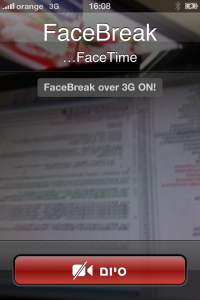
February 27th, 2011 at 7:06 pm
I assume this is “better” than 3G Unrestrictor as it only enable FaceTime over 3G? Or, is that a wrong presumption to make?
February 27th, 2011 at 7:17 pm
Far better.
It’s uses far less memory and is less likely to break on next version.
This new version was updated from the ground up.
February 28th, 2011 at 12:08 am
will this have the same bad support as ismartdialer does – no answers to any mails?
February 28th, 2011 at 12:21 am
Is it just the memory issue? I only really care about battery..(i guess the two could be related) And am i right that facebreal requires you to respring..?
February 28th, 2011 at 6:41 am
Less Memory Foot Print == Less Battery Usage
February 28th, 2011 at 5:21 pm
you sure Yaniv – that’s hard to prove
March 2nd, 2011 at 8:43 pm
Voapnn
March 3rd, 2011 at 3:05 am
Pretty interesting!
March 4th, 2011 at 9:43 pm
I can not seem to put my ipod touch into dfu mode.
March 5th, 2011 at 2:59 pm
In general, battery usage has nothing to do with memory usage, especially on systems like the iDevices where there is no swap memory (i.e. flushing to volatile stroage).
So don’t belive the hype.
March 5th, 2011 at 3:01 pm
less likely to braek on next version is the least of your considersations when buying an app. (unless you have a proven record of not supporting).
March 11th, 2011 at 9:27 am
Rrfgvdfb
March 12th, 2011 at 3:10 am
Can someone tell me why facebreak doesn’t work with iPhone 3GS?
March 19th, 2011 at 3:20 am
where is 4.2.6 unlock?
March 19th, 2011 at 3:20 am
where is 4.2.6 Iphone 4G unlock?
March 19th, 2011 at 8:39 am
Dont buy this crap. Better solutions available for free, this is a ripoff.
March 22nd, 2011 at 3:03 am
^^^ such as???
March 24th, 2011 at 6:28 pm
what would that be?
March 25th, 2011 at 6:32 am
Support download
April 6th, 2011 at 1:02 pm
Is crab!!! The point is low upload speed transfer to the other,hence ppl can’t FaceTime wif u smoothly….
May 10th, 2011 at 8:05 am
very good
May 22nd, 2011 at 3:32 pm
I used this program on my iPhone 4… After selecting the force ft button option my phone crashed. When it restarted I no longer had a phone icon, contacts icon or calendar icon. I effectively cannot make phone calls now. Has this happened to anyone else? Suggestions?
June 15th, 2011 at 3:10 pm
I am getting size mismatch when downloading the Facebreak app…
Does anyone has a solution?
Thanx!
February 15th, 2012 at 6:41 pm
Hello, i think that i saw you visited my website so i came to “return the favor”.I am trying to find things to improve my website!I suppose its ok to use some of your ideas!!