![]() FlowChat is by far the best internet chat (IRC) client for the iPhone and iPod Touch. I have personally been testing this IRC app for months. It feels more like a real desktop client than a mobile IRC clients. It’s really good. FlowChat combines a gorgeous interface with an extensive feature list that rivals that of most desktop chat clients.
FlowChat is by far the best internet chat (IRC) client for the iPhone and iPod Touch. I have personally been testing this IRC app for months. It feels more like a real desktop client than a mobile IRC clients. It’s really good. FlowChat combines a gorgeous interface with an extensive feature list that rivals that of most desktop chat clients.
Upload and share photos and screenshots immediately with your friends, type in either portrait or landscape mode, visit links and browse the web without leaving FlowChat using the embedded web browser, autocomplete commands, channel names and nicknames, use one of the 5 bundled themes or create and install your own on-the-go, manage user and channel modes, or even get down and dirty with an unfiltered console view. And all of this from a sleek and elegant interface designed by professionals committed to bringing you the best possible internet chatting experience.
Available in appstore here.
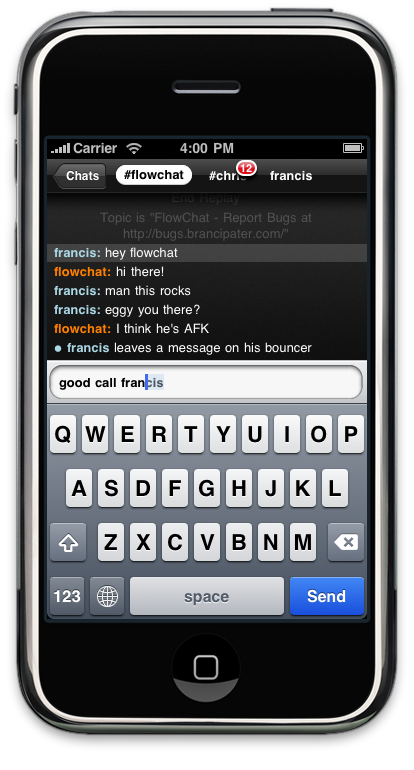
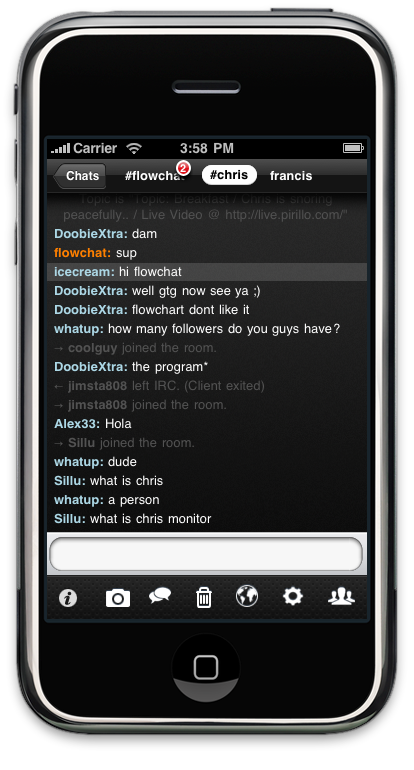
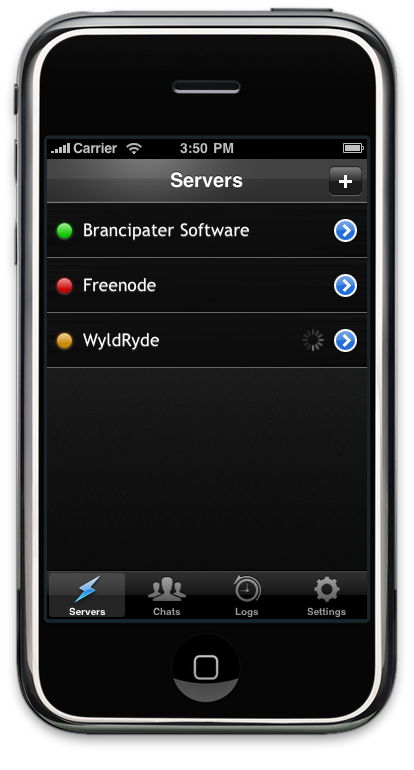

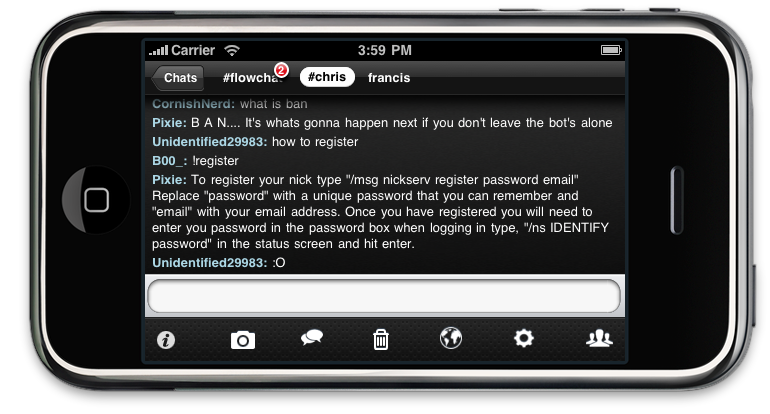
Tags: flowchat, iphone irc, irc, irc iphone




July 6th, 2009 at 10:06 am
does this one support bouncers like shroudBNC or psyBNC…because i tried some other irc apps like “rooms” and i always had problems with my psyBNC :(
July 6th, 2009 at 10:09 am
sorry…should learn to read the whole article before posting stuff^^
“Full support for psyBNC, ezbounce, znc and all other IRC bouncers and proxies”
July 6th, 2009 at 11:29 am
I my self have been using it for a while, and i have to say its great !
July 7th, 2009 at 6:17 am
I believe this is the only App I’ve ever actually bought from the App store (all the others have been free) at £2.99 it’s an absolute steal, well worth the money – great client, beautiful interface. Most definitely worth the money!
Thanks for mentioning this BigBoss! Wouldn’t have even known it existed if I hadn’t seen it here, and I’ve been looking for a decent IRC client that worked on the iPhone 3G for ages!
July 7th, 2009 at 9:01 am
Will this client stay connected to an irc network while you’re doing other things on your iPhone? Or will it break connection the second you’re back on the iPhone desktop?
July 7th, 2009 at 3:58 pm
Hmm… This app is awesome, but is there a way to interact with the console? For some reason I can’t put my psybnc settings in the ezsettings part, and I don’t quite understand the nickserv pass and server/pass means?
When I connect I normally have to do /quote pass blah, but I can’t interact with the console..
July 11th, 2009 at 9:53 am
A big problem I had with Colloquy is that it does not list rooms on a server. Does flowchat?
July 14th, 2009 at 1:49 am
Don’t work with cirillic.
CoolGuy and LimeChat do this!
July 15th, 2009 at 10:54 pm
I have to say that this is a good companion to mobile colloquy. When you want a more technical experience then you will chose this over colloquy, but colloquy does have the smilies, and a better interface. I also like how on colloquy you can see how long a user has been connected, which is a big help when deciding weather to PM someone or not. The best part of flowchat though, is that you get the console, and all the options for the app are inside the app, which is very usefull. I don’t want to have to use backgrounder just to go and change my settings.
July 18th, 2009 at 5:07 pm
pater is a great guy but francis a professional? apparently the writer has never seen francis in a public channel and how he treats anyone he feels is not worthy of him…this happens to be everyone.
July 21st, 2009 at 5:42 pm
amazing app but i want to stay connected whilst locked.
October 29th, 2009 at 4:23 pm
Im on a mission to find out if theres a way to save passwords for channels that a uto join…. not finding any kind of good read me’s yet unless im just overlooking them.
In response to Matt on the connectivity: Thats an Apple issue. Apple wont let anything other then thier own applications run in the background. So unless you jailbreak and get backgrounder, blame apple not the application developers ;)
December 4th, 2009 at 5:09 pm
why does this app try to connect to your site (apt.bigboss.us.com) ?
January 16th, 2010 at 9:33 am
Agreed. That was a little disappointing.
February 26th, 2010 at 7:30 am
Can you add some settings in there to adjust the picture being uploaded? Perhaps size selection and rotation? Every time I upload a picture from my camera it’s sideways and the largest size. I’d rather not take the picture and save it first… then upload from my library. :)
June 21st, 2010 at 11:56 pm
Whit no action ios4? When to update?
April 14th, 2011 at 9:16 am
Got it! Tkhnas a lot again for helping me out!
August 15th, 2011 at 2:36 am
tHE Most Compartable mememrise in the W0rd IS tHe is tHE vISUAL BASIC (VB)