Major news (even if it’s a day or so old), but the iPhone has 2 copy and paste apps now: Clippy and Clipboard. I have updated the reasons to jailbreak link adding this information. Check out a brief example of how it works using screenshots of me pasting from notes to safari using Clippy:
Here is the text, then mark the text.
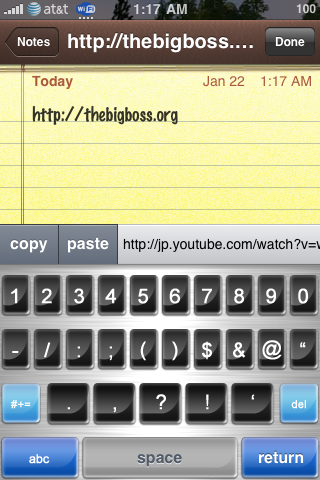
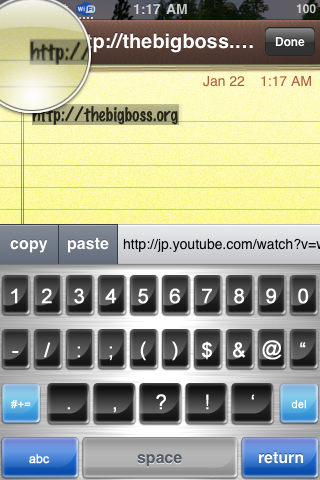
Copy the marked text, then paste the text, in this case, I pasted into safari.
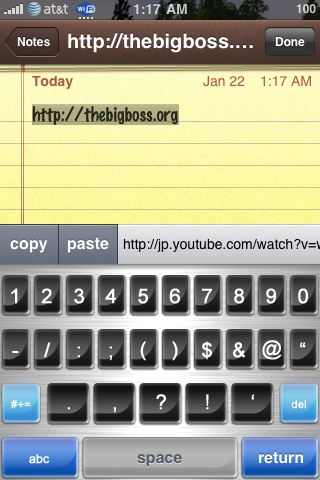

You can install Clippy from Cydia.
Clipboard shoudl be in Cydia in a day or two. See more information about it here.
BigBoss Authors: Mark Bruce & Kory LeeTags: clippy, iphone copy and paste




January 22nd, 2009 at 4:34 am
finally!!!
January 22nd, 2009 at 7:16 am
when i press copy nothing shows in the right field and the write pad disappears, any help
January 22nd, 2009 at 8:12 am
can I paste WPA keys?
January 22nd, 2009 at 9:43 am
Hmmm what repo is this one? I don’t see it listed in Cydia. I did a search and looked through all packages manually.
January 22nd, 2009 at 10:39 am
amazing , thanks guys your amazing , works fine takes time to getting use to , but again amazing.
January 22nd, 2009 at 10:42 am
Great it works now really better than befor.
LOVE IT
January 22nd, 2009 at 11:13 am
just wondering which of both apps are working better, or if there is any feedback on the preference between Clippt or Clipboard.
January 22nd, 2009 at 11:24 am
ive been playing with both. Although clipboard dose allow a broader pallet from which to copy from, clippt is easier and more intuitive to use
January 22nd, 2009 at 11:34 am
The only complaint I have with Clippy is that it makes it impossible to scroll through text by magnifying, as it automatically selects the text for copying/deleting. I wish it started selecting text after you press Copy once. I know it sounds more cumbersome, but really, I’d like to be able to scroll through incorrectly spelled words without accidentally removing other text in the process.
That said, this is a brilliant add-on. :D I love it!
January 22nd, 2009 at 11:38 am
Also, I JUST checked Cydia for updates, and Clippy *did* get updated. I’m testing it, and now it’s not working at all. Heh. Gave an error when I copied a bit of new text, and now it’s not copying or pasting anything. And it’s not even selecting text anymore. I’ll reboot my phone in a bit and test again.
January 22nd, 2009 at 11:48 am
http://cydia.ispazio.net/
January 22nd, 2009 at 11:51 am
Bwahahaha!Excellent! They’ve updated Clippy with the exact request I made above. Now save for Safari web-page integration, it’s perfect! :D
January 22nd, 2009 at 1:07 pm
You can use the Clipboard bookmarklet (follow the link in the article) with the Clippy app – works the same! Now you can copy-n-paste in Safari too!.
This is THE reason to jailbreak, hands down. Come on Apple, my list of reasons is getting LONGER, not SHORTER.
January 22nd, 2009 at 1:51 pm
It’s in ispazio’s community source. It’s a default source.
January 22nd, 2009 at 1:52 pm
You can still scroll just tap rather than drag to your position.
January 22nd, 2009 at 3:29 pm
Once again, if it wasn’t for guys like BigBoss and Dev-team to mention a few .
The iphone would just be a pretty phone,with no substance . Keep up the great work.
January 22nd, 2009 at 8:16 pm
i love this! and it dovetails nicely with the rest of the iPhone interface.
my only issue: i don’t like having the copy/paste menu showing up _every time_ i hit the 123 button. hard to type numbers or other special characters in the sms app, y’know? maybe have it pop up after holding the 123 button down for a couple seconds? kinda like the .net/.edu/.org/.com popup when you hold the . key down? i know absolutely nothing about iphone development, so i don’t have any idea how attainable that is…
January 22nd, 2009 at 9:22 pm
you can tap in the field that displays the copied text and it will hide the c/p buttons.
January 22nd, 2009 at 9:26 pm
bigboss… is there any way to implement the ability to switch to another open/backgrounded app from within the processes widget instead of merely killing apps?
with the newly added ability to c/p, it would be nicer to access apps faster since they are already running in the background anyway.
January 22nd, 2009 at 10:40 pm
I love this! but it slows down my phone too much :(
January 23rd, 2009 at 7:36 am
is possible to work with both? clippy and clipboard?
January 23rd, 2009 at 7:59 am
Im using both at the same time right now. I really like hClipboard better than Clippy though. Its really handy to be able to store text and have it handy all the time. The bookmarklet also works better than Pastebud cuz it can be done in one step and combined with Clipboard. Just follow the instructions on the wiki page as was posted: http://code.google.com/p/networkpx/wiki/CopyingTextFromSafari
January 23rd, 2009 at 8:48 am
I got it!! It was weird, I had the source added but it wouldnt update. I had to remove the source and readd it.
January 23rd, 2009 at 9:26 am
Indeed, one could have done that, but you don’t always hit the correct position in the first go, and if you wanted, say, the alphabet next to the one that got magnified by default, then you scroll. Otherwise, you keep trying until you tap the right one in first go. Overly complicated.
January 23rd, 2009 at 9:51 am
update of clippy allows you to double tap in an editable text field to turn off the copy and paste feature. this allows you to drag the magnifying glass to where you need it. double tap again and c/p is turned back on.
January 23rd, 2009 at 10:10 am
like this its really nice and useful and should have been done a long time ago …
January 23rd, 2009 at 11:11 am
hi,
how about a switch in boss prefs? would this be ppossible?
January 23rd, 2009 at 11:29 am
doesn’t work at all….no bubble to mark the text appears….2 times restart the springboard and complett reboot – nothing helps
January 23rd, 2009 at 1:20 pm
I tried downloading hClipboard today and it told me I’m missing something and Cydia couldn’t automatically find and download it. Does hClipboard require fw 2.2 by any chance?
January 23rd, 2009 at 1:38 pm
Here’s a screen of the error: http://i40.tinypic.com/29mmyyq.jpg
January 23rd, 2009 at 1:42 pm
It most likely does but I’m not 100% sure
January 23rd, 2009 at 1:46 pm
Just checked the wiki page and it says:
“ℏClipboard is a global copy and paste solution for the iPhoneOS 2.2 based on iKeyEx.”
So it looks like it requires 2.2. It’s worth upgrading for if you ask me.
January 23rd, 2009 at 1:48 pm
Hmm, yeah. Thanks.
January 23rd, 2009 at 4:20 pm
This App ROCKS!!! Just what I needed!! Now I can copy and paste same text/email to all my girlfriends and not get confused with what I said to them or get CAUGHT IN A LIE!! WOOT WOOT WOOT!!!
January 23rd, 2009 at 5:06 pm
I had installed via Cydia.Even restart my iphone3G.I did not get the extra “copy & paste” button like what shown in the screen shoot. Pls help.. How to use this?
January 23rd, 2009 at 5:28 pm
Todo copy its not how its described [at least not on mine]
you press and hold [like moving the cursor], and it will get highlighted, then press copy, and it will apper in the box
January 23rd, 2009 at 7:09 pm
open anything that you can see your key pad , then hit the number key(.?123) you should see the copy-past pop up, then have fun.
January 23rd, 2009 at 7:13 pm
Would it be possible to add this sort of copy/paste clipboard to sbsettings rather then the keyboard? That way we could use it for any text, not just editable text.
January 23rd, 2009 at 9:22 pm
Simply Awesome! Clippy handles at least 95% of what I need C&P for and does it elegantly and intuitively.
Great work!!
January 23rd, 2009 at 9:40 pm
Has anyone (Steven?) actually gotten the Safari Bookmarklet for Clipboard to work with Clippy?
I installed it and can get web text to come up in an editable box, but can’t actually highlight any of it.
Any ideas?
January 23rd, 2009 at 11:29 pm
good
January 24th, 2009 at 12:53 am
Good idea for the 123 button, mike. Along those lines, what if you held down the “C” key for a moment and the copy button pops up. Same with “P” for the paste button?
I also don’t know how this stuff really works, just tossing out ideas!
January 24th, 2009 at 2:21 am
how do i delete urls from clipboard
January 24th, 2009 at 7:25 am
Follow your advice.. But still does not appear anything on key pad… This is what i did
1.Open notes.
2.Press number key .?123.. Still the copy & paste button does not appear..
January 24th, 2009 at 9:09 am
Yeh, there’s an updating fault in Cydia, you have to keep pushing refresh manually a few times, if Cydia doesn’t keep on crashing that is, to update it or delete and readd the source.
January 24th, 2009 at 9:10 am
Which is better hClipboard or Clippy?? I can’t seem to get hClipboard to work, my keyboard looks the same.
January 24th, 2009 at 9:19 am
I personally love hClipboard more because it looks more “embedded” into the phone like it came that way.
You have to enable the international keyboard.
Go to Settings > General > Keyboards > International > turn on hClipboard in the international keyboard list and a globe button will appear on your keyboard next to the “123″.
About CopyingTextFromSafari and using it with hClipboard or Clippy, just add the bookmarklet to your bookmarks. Click on a part of the page, and that paragraph/sentence will turn into an edited part which brings up the keyboard, and you can copy from there.
January 24th, 2009 at 9:30 am
brandon,
I like Clippy a little better since it’s simpler and more intuitive to me, but I can’t get CopyingTextFromSafari to work with it. I works exactly as you say up to a point: the paragraph turns into an edited part, the keyboard comes up, but for some reason I can’t highlight anything.
Have you successfully copied safari text using Clippy? What could I be missing?
regards,
tys
January 24th, 2009 at 10:06 am
I can’t find hClipboard in cydia weird, i can only see Clippy Beta(iSpazio) repo.
January 24th, 2009 at 8:55 pm
OK, I still haven’t gotten the hClipboard bookmarklet to work with Clippy, but I did find another solution: iCopy. Do a google search for it. It’s another bookmarklet. The trick is to use the “email text” button and then copy the text from the draft email. Not as elegant as the Clipboard bookmarklet, but at least it works.
January 25th, 2009 at 3:08 am
Is there any way to copy the text from safari. This copy pest function will be fully effective if this can be able.
January 25th, 2009 at 7:12 am
You don’t highlight it with hClipboard. You click the globe first, then the first button on the top right of the keyboard to copy the whole thing. Or you can put the cursor at the start point, click the second button, put the cursor at the end point of your selection, then press the second button again to copy it.
Instructions:
code.google.com/p/networkpx/wiki/Using_hClipboard
January 25th, 2009 at 7:13 am
Swipe across the item you want to delete.
January 25th, 2009 at 7:19 am
This was my major gripe with Clippy: you can’t copy text fields within Safari webpages. Try typing something in a reply box below and copying it with Clippy. You can’t and that ticked me off enough to switch and I haven’t looked back.
hClipboard CAN copy from text fields within safari webpages so if you’re using the bookmarklet, use hClipboard. You click the globe first, then the first button on the top right of the keyboard to copy the whole thing. Or you can put the cursor at the start point, click the second button, put the cursor at the end point of your selection, then press the second button again to copy it.
Instructions:
http://code.google.com/p/networkpx/wiki/CopyingTextFromSafari
It’s great that it saves all your copied text to a list or access any other time. It’s a more full solution.
January 25th, 2009 at 7:21 am
hClipboard will do it.
http://code.google.com/p/networkpx/wiki/CopyingTextFromSafari
January 25th, 2009 at 10:00 am
tys,
I had Clippy for a while, but then got hClipboard to test it out. I haven’t tried the CopyingTextFromSafari with Clippy personally; but I have been able to copy text in Safari using hClipboard.
I’ve also tried pasting using Clippy in Safari (like entering username/password), and it didn’t work. It worked with hClipboard, however.
Hope that helps!
January 25th, 2009 at 1:04 pm
Hopefully a future Clippy update will allow that bookmarklet to work.
See my comment below for another solution: iCopy.
Unlike your experience, I AM able to paste text into Safari using Clippy. Maybe that was fixed in one of the updates?
January 25th, 2009 at 1:06 pm
Here’s the link for iCopy, which I’ve successfully used to copy text from Safari using Clippy.
http://www.biocow.com/iCopy/install.php
January 26th, 2009 at 11:03 am
****!!!! hclipboard is not working anymore.
it is installed but dissapeared from the iphone since the hclipboard 0.2 update from yesterday. even maybe also the cydia update from today got something to do with it because re-installing shows at the end a mistake and problem !!!!****
sucks!
January 26th, 2009 at 11:29 am
If you have IntelliScreen installed, please also enable PrefHooker-iKeyEx and SBHooker-iKeyEx in the Performance options.
January 26th, 2009 at 11:30 am
in other case hclipboard is not working…
January 26th, 2009 at 4:44 pm
any chance there will be an app to enable A2DP stereo Bluetooth?
January 27th, 2009 at 2:49 am
Maybe you have to re-enable the hKeyboard in iPhone settings.
January 27th, 2009 at 11:26 am
Clippy had a nice update today. It can now copy text within Safari text fields. It also now saves all your recent copies to a ‘stack’ or clipboard. One downside I still notice is that it can’t select specific parts of text in Safari. If you copy a text field, it will copy the whole field.
It’s a great update nevertheless and I’m now using both hClipboard for specific text copying and Clippy for quick copy/pasting.
January 28th, 2009 at 8:45 am
How do you use the new update? I can’t get the text to select to copy? :(
January 28th, 2009 at 1:43 pm
Double tap but on the second tap don’t lift your finger of the screen and then just select.
Works for me like that
January 29th, 2009 at 1:42 pm
sexy and nead help
January 30th, 2009 at 5:18 pm
Clippy is working GREAT for me, and the stack is awesome.
Copy / paste works with my iTunes password. I could copy the bullets / symbols, and the stack showed my password. Was also able to paste it in the field.
Haven’t tried Safari passwords yet.
January 30th, 2009 at 5:56 pm
i instaled through cydia and saw no copy/past option anywhere, no icon or setting that i noticed either so what do i have to do to get this to appear/work? i also reinstalled it nd rebooted between each attempt
January 30th, 2009 at 5:58 pm
ah i figured it out lol *ima idiot* you have to hit the # key
February 4th, 2009 at 7:41 am
Good :)
February 6th, 2009 at 2:31 am
i couldn’t download clippy from cydia. please help.
I have downloaded 2.2.1 ver.
February 9th, 2009 at 9:14 pm
it’s only $9 right now…limited time offer!!
February 9th, 2009 at 10:00 pm
Another copy & paste program (non-system wide) from the AppStore is MagicPad. It’s been out for a few days now.
However the creator of MagicPad, Proximi, is working on a “greater” project of implementing the cut, copy & paste feature system/UI’wide. You can view an 11 minute video of their assessment of the issue, their solution(s) (press & hold, text formatting pallet), and other info at http://magicpad.proximi.com/video.php. I wonder if Phil Larson (lead developer at Proximi) knows what jailbreaking is? Their concept is great, and and seems like it could be more easily implemented via a Cydia app.
February 9th, 2009 at 10:02 pm
It’s hosted on on a repo that is temporarily down at the moment.
February 12th, 2009 at 3:25 pm
testing clippy now in notes. how do I copy just one line of text and not the whole page of text? whenever I try to highlight a section of text, nothing shows as highlighted and when I hit copy then paste, the whole page of text gets copied and pasted. any help?
February 17th, 2009 at 4:45 am
the new version is great… hope to find out how to select just individual text instead of the whole paragraph or sentence….??? any clues?
February 17th, 2009 at 7:34 am
Oh my f*@%ing god
I copied a long paragraph from my notes
Then i deleted the note
Then when I went to paste it in an SMS
I got this error MSG
“clippy beta expired”
How do I get it to work again?
I tried reinstalling!
What do I do now?
February 17th, 2009 at 10:46 am
ITS BEEN UPDATED ON THE REPO
thanks bigboss
February 17th, 2009 at 3:59 pm
The new update for clippy 0.95-4 seems to be a little buggy; especially when trying to paste from the stack using Safari.
Otherwise I love this app!
thanks BigBoss!
February 18th, 2009 at 3:17 am
I loaded 0.94 of Clippy on my 3G 16GB iPhone. When I try to copy/paste it throws up this msg ‘Clippy Beta has expired.
Please upgrade’.
I reinstalled but problem persist. Any resolution?
February 18th, 2009 at 12:50 pm
to all the Clippy users…ensure that you have updated Spazio repository…and then Clippy update 0.95-4 will automatically become an upgradable option.
The unforunate thing is the update for Clippy (although it no longer says “expired”) is really buggy. Meaning it crashes in Safari when trying to paste from the stack. From the other blogs/forums, it seems as though this is a problem in the update.
I love clippy…please fix soon!
May 18th, 2009 at 9:32 am
hey how would you jailbreak a 2g ipod touch i have been wondering is it possible
April 8th, 2010 at 7:43 am
sama