Hey guys! Here is pH. I’m new here and I’ll post all my tools here. BigBoss is hosting everything on the repo (thanks, :) ) and, if you want, click here to visit my english blog (ipHrojects) or click here to visit my brazillian blog (iBlogeek).
My first public tool is called iPhone OS C/C++ Compiler. It’s a C/C++ compiler for iPhone OS that supports libs like iostream, stdio.h, math.h, etc.
I’ve been working hard on it and I think this will help all the C/C++ developers that want to port their programs for iPhone OS. The objective is not a 100% working program (because you don’t need to change a line of code to compile it using iPhone OS C/C++ Compiler), but a preview of a 100% working app (written in Objective C).
The coolest thing of the compiler is that you can get the code from three ways: write your own from zero, download the code from internet or compile an existing code that is in your iPhone/iPod touch.
Here is a screenshot of the compiler running in MobileTerminal (but you can run it over WiFi too using your Unix-Like terminal):
After installing it from Cydia (the package is called iPhone OS C/C++ Compiler), in MobileTerminal (or any Unix-Like terminal that supports SSH), type “compiler” to run the compiler.
Follow the Screen instructions.
Enjoy, :D .
BigBoss Authors: Mark Bruce & Kory LeeTags: Development, iphone compiler, iphone gcc, toolchain




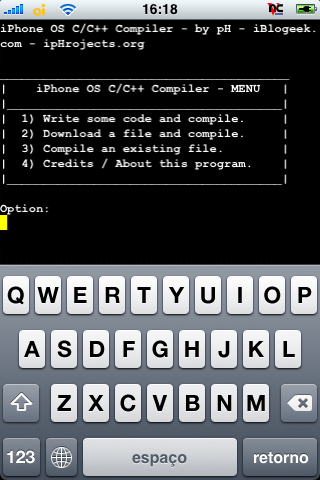
March 28th, 2009 at 4:30 pm
I certainly WOULD use it if my damn MobileTerminal would be working. It’s always asking for a password or something about donwloading something. But a bigger problem comes: I can’t type anything. Tried all keyboard keys… I can only use commands from the touchscreen but i can’t seem to do anything with it either unless making it show “password incorrect. Press enter to start downloading.”
And then, can’t do anything else. I re-installes this twice but gives me the same thing
March 28th, 2009 at 5:05 pm
Nevermind. I fixed it. Was so pissed off with Terminal so I went up to Finder and create the file that Terminal was saying that it was missing.
I’m downloading. I won’t be able to do much cuz I never programmed before but I’ll see what I can do :)
March 29th, 2009 at 10:35 am
could you pl make a vb 2008 compiler???
March 29th, 2009 at 5:21 pm
Man there is no way to write a VB 2008 compiler in Iphone O.S
March 30th, 2009 at 4:12 pm
I tried this and every time I try to use a header file it tells me that the file cannot be found. Do I need to install something else too?
March 31st, 2009 at 5:16 am
I did not find stdio.h or any low level includes also.
I try using find / -name *.h but no joy.
Did any one compiled something that worked ?
April 1st, 2009 at 8:32 am
Anonymous: I have the same problem. Library iostream, stdio.h,… not found:(. From Cydia I installed (with iPhone OS C/C++ Compiler) Darwin CC Tools, GNU C Compiler, wget, csu. Why it does not work, please?
April 2nd, 2009 at 12:56 pm
This compiler don’t work here, someone can help me please?
April 9th, 2009 at 12:29 pm
Although this program is good, I keep getting the error that there is no iostream. This should already be in the include folder. Any clues as to when you could fix the problem?
May 4th, 2009 at 9:12 am
Just copy the libraries you want to /private/var/mobile/include
But I have another problem, I dont know how to compile. Can anybody help me?
May 7th, 2009 at 7:16 am
how to compile?
June 8th, 2009 at 4:38 am
i have the include problem…cannot find cstdlib, cfloat, string, ….
any suggestions?
June 14th, 2009 at 9:39 pm
Hi,
I’m very happy with this software. Can you show me how to compile a file that I’ve written at my PC? For example, the file name is a.cpp. Where do I copy this file to? And how should I input?
Thanks you very much!
June 21st, 2009 at 12:12 pm
Hi there, If you don’t like topics with many links, just delete this topic.
Thankyou.
July 30th, 2009 at 7:17 pm
When I try to download it, it just says that it can not comply because it is missing something or dependent in gnu c compiler. What does this mean?
August 2nd, 2009 at 1:28 am
i have the include problem too
where can i find more libraries to copy into the include folder?
August 9th, 2009 at 5:23 am
Yes there is
U do it the same way as this c compiler except with different syntax
October 6th, 2009 at 7:25 am
It says first I will have to install GNU C compiler but to install GUN C compiler it says first you will need to have libgcc. Frow where should I get libgcc
October 18th, 2009 at 4:44 am
download it from this link: http://apt.saurik.com/dists/tangelo/main/binary-iphoneos-arm/debs/libgcc_4.2-20080410-1-6_iphoneos-arm.deb
it’s a saurik’s .deb, but it will not appear on cydia.
move it on /var/root/Media/Cydia/Autoinstall on ssh and reboot your device.
if the directory doesn’t exist, create it and move, then reboot
libgcc’s gonna be intsalled
November 1st, 2009 at 11:19 pm
It is so cool for me to work with yr program.
But, I can’t install this compiler on my i pod touch. I have jail break my ipod. And it has been installed cydia. But,after installation. ipod give me message “Note :The requested modificationis cannot be applied due to required dependencies or conflicts that connot be found or fixed”. So , help me
Thx
William Ng
February 3rd, 2010 at 10:25 am
hey m having exact the same problem..help need..
March 4th, 2010 at 6:59 am
same here
April 14th, 2010 at 7:49 pm
add source “iphone.tgbus.com/cydia”
and refresh ,you will get libgcc
April 16th, 2010 at 9:38 pm
To compile on a PC use Microsoft c complier.
May 19th, 2010 at 8:53 am
I can’t find it in cydia no more?
September 6th, 2010 at 3:24 am
Same here
October 2nd, 2010 at 11:24 pm
I had the same problem but I fixed it!
First, Goto Cydia -> Manage -> Settings
And click Developer!
Then Reboot your device.
Now Go back to Cydia and goto Search
and Search: C/C Compiler
Here you go!!!
October 26th, 2010 at 3:07 pm
where can I download the compiler?
November 6th, 2010 at 1:53 pm
In Cydia
January 13th, 2011 at 12:40 am
have the include problem…cannot find cstdlib, cfloat, string, ….
where i can get those libraries to install under
/private/var/mobile/include
Thanks
May 29th, 2011 at 8:26 am
When I try to download the compiler it says that I need to install itself. I’m helpless . What can I do?????
September 16th, 2011 at 1:33 pm
hey i cant get it to compile, i did a basic hello world program to see if it worked and i hit C and enter and it just says command not found in the mobile terminal. I think I am doing something wrong but i dont know how to compile on here.
January 20th, 2012 at 3:18 pm
Hola. He intentado descargar el compilador desde Cydia y no he tenido éxito! Me dice: No encuentra el archivo. Podrías repararlo por favor?!?
February 20th, 2012 at 6:05 am
I m unable to find the c/c++ compiler package on cydia , so kindly plz help me out .
Its really urgent .
March 5th, 2012 at 7:49 pm
How To Run It Plz Reply I am In serious Need For Compiler
March 5th, 2012 at 7:50 pm
There Is No Icon
March 15th, 2012 at 12:46 am
Im pretty sure that VisualBasic is a trademarked language, so u might wanna check up on that first.
March 21st, 2012 at 7:56 pm
You need mobile terminal but i suggest you add the cydia source yourcydiarepo.org and get it from there cuz the other one crashes for me on the last 5 devices i used it on.. so anyway after you get terminal then you open it and type compile (i assume you have the OS c/c++ compiler installed) then for english type 2 return then type the number for the option you want then return then follow commands to acces the file already on the iphone after the last directory put another / example: /private/var/mobile/Documents/ after that it will ask for name and extension and so on…
March 27th, 2012 at 9:28 am
“Note :The requested modificationis cannot be applied due to required dependencies or conflicts that connot be found or fixed”
Same here, any chance to help? I’m running IPad 1st Gen. IOs 5.1
Your program seems to be the only1 that compile C lang. So I realle need it for my graduation and would appreciate a lot some help…
Thank’s BigBoss
March 28th, 2012 at 12:06 am
The link given for libgcc is dead,
I’d love to try this… anyone got another link for it?
March 28th, 2012 at 11:30 am
Sgg