 Today iSmart Dialer was released for the iPhone.
Today iSmart Dialer was released for the iPhone.
iSmart Dialer adds layers of functionality to the familiar iPhone dialer.
iSmart Dialer is released in 2 versions, for Cydia and for the AppStore (the first software with both ?) and are far beyond any similar apps for the iPhone.
The Cydia version adds all the new functionalities to the standard MobilePhone, while the AppStore version also includes a complete replacement app for MobilePhone with a new and cool design.
Features included:
- Searching for contact using the Keypads - the fastest way to find a contact and call him (or send SMS or E-mail as you soon discover).
- Speed Dial - Assign ‘Speed Dial-Favorites’ to keys 1-9 and you even get a nice pop-up (with the contact picture!) to “see before use”.
- SMS / E-mail from inside the dialer – No need to get out of the dialer for sending SMS or E-mail. The keypads are flipped (very nice) and you get a SMS or E-mail template (The SMS screen even have a Characters and Messages counters).
- Integrates straight into the iPhone Mobile-Phone application – no need to run as external application (Cydia version only).
- Edit Contact – Again, no need to get out of the dialer screen – just press on a contact search result for 2 seconds for editing and information screen.
- Auto-Complete - When you dialing a number, the dialer auto-complete the number for you from you contacts list (AppStore only).
- Multi-Language support - English, Bulgarian, Danish, Dutch, Finnish, French, German, Greek , Hebrew, Italian, Norwegian, Polish, Portuguese, Russian, Slovak, Spanish, Turkish and Ukrainian.
and much more as you will discover when you enter the loaded Settings screen…
iSmart Dialer is available now on Cydia for 7.99 USD and FREE for a limited time on the AppStore !
To Install just go into “Cydia” and search for “iSmart Dialer” in the “Utilities” section. after the installation finish go into the iSmart Dialer application on the SpringBoard and activate it using the activation you got during the purchase phase.
Cydia Site: http://iSmartDialer.com/
Cydia Purchase Link: http://iSmartDialer.com/purchase.html
AppStore Site: http://iSmartDialerApp.com
AppStore Link: http://itunes.apple.com/WebObjects/MZStore.woa/wa/viewSoftware?id=307844375&mt=8
BigBoss Authors: Mark Bruce & Kory Lee
Tags: ismart dialer, mobilephone




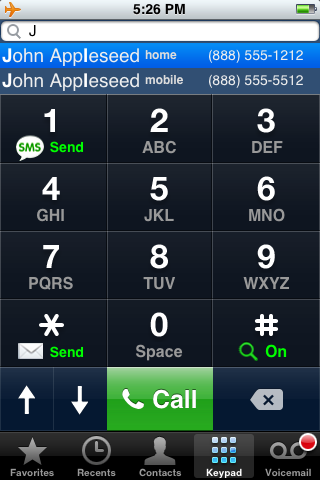

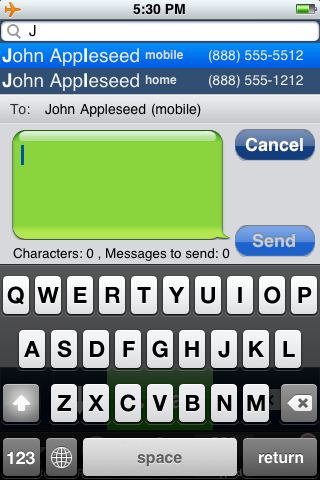
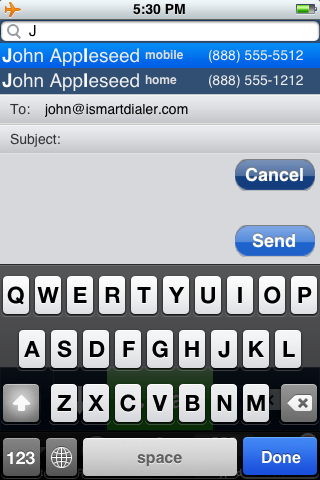
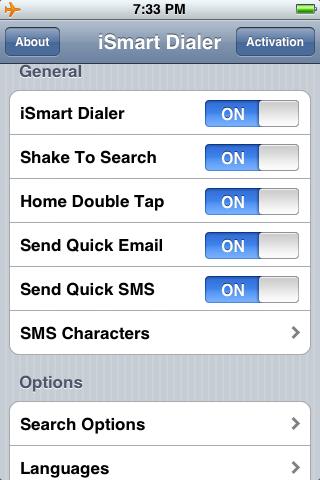
April 4th, 2009 at 8:47 am
Wow, hard to imagine that Apple let this onto their iTunes Store, given that it is a direct replacement for their own phone app. They’ve realy lightened up on that, huh?
Additionally, the comments on iTunes are already referring to the Cydia app; given Apple’s recent change to the SDK license, don’t you see problems arising from making a lot of noise about this being available on both?
April 4th, 2009 at 3:15 pm
I can’t get it to work. The Icon only displays the settings and when I go to the phone App… The letters on the keypad are long gone, but it doesn’t do absolutely anything. The Speed dial doesn’t work.
Any Ideas?
April 4th, 2009 at 6:13 pm
wierd in the appstore app there is no setting for quick sms – my standard is irealsms -maybe thats why (:-))
Ruben
April 5th, 2009 at 1:34 am
The speed dialer in the appstore version doesnt even work. Thats all i downloaded it for.
April 5th, 2009 at 3:27 am
i downloaded this, but the dialer color/skin on my phone looks different from the sample screen shots available on here?
April 5th, 2009 at 3:31 am
The official app doesn’t work for me; the loading time is jusr too slow, it takes forever to get to the Phone.
I just purchased the cydia version, and it’s working fantastic and integrates seamlessly. Great work and worth every cent!
April 5th, 2009 at 8:06 am
oh, official app works prefect here.
Am I understanding this right – Cydia installs on top of standard app, that way keeping backgrund function and stuff?
Ruben
April 5th, 2009 at 9:50 am
Again – can you try the cydia version, or no trial period?
Ruben
April 5th, 2009 at 6:37 pm
IMO, it is pretty lame that apps are published anywhere that must be purchased to function, yet nowhere in the description does it list that it is a purchase-only application.
April 6th, 2009 at 3:20 am
Too slow here too for the App Store version. And fugly purple numbers… I don’t want to buy the Cydia version without a trial!
April 6th, 2009 at 4:49 am
What version of firmware is required?
I have original iphone version 2.1 and the app store said the program was not for my phone.
April 6th, 2009 at 6:42 am
Not quite the first to be on both. ZodTTD’s App Store game Falling Sands Free is in Cydia as A Falling Sand Game.
Although the new SDK license is going to cause both of you problems as it forbids anyone using the SDK for jailbreaking so you might not be let in the App Store after the 3.0 firmware official release.
April 6th, 2009 at 6:56 am
anyone knows if the cydia version is really faster? I would spend money on that thing then. 5th try for a good dialer though
Ruben
April 6th, 2009 at 12:14 pm
The new version of iSmart Dialer for the AppStore will be much more faster.
We found the bug that was causing the problem and we will issue and update asap to apple review.
Thanks,
Yaniv (iSmart Dialer)
April 6th, 2009 at 1:08 pm
will it be free too?
Ruben
April 6th, 2009 at 11:15 pm
AppStore version will be free again for a limited time.
April 7th, 2009 at 12:29 am
Wow I just looked at iSmartDialer in the App Store and I don’t even want to try it for free. Its NOT an attractive app. Most here change their themes but for those who don’t.. who would want to get stuck staring at that user interface?!
April 7th, 2009 at 8:12 am
Cydia version is great and worth every penny. Integrates with apple phone program, starts up fast and the text integrates with bitesms. Worth every penny. Did I already say that?
April 7th, 2009 at 3:28 pm
I spend the money and guys -this thing rocks. Only thing I need is that it uses irealsms as its sms app and this one is perfect. Speeeeeeding fast cause it uses the phone app itself and all the stuff I was looking for
WELL DONE
Ruben
April 8th, 2009 at 3:40 am
Just wondering if the Cydia version allows you to change themes/skins? The one that comes with the Appstore changes to an ugly color.
April 8th, 2009 at 5:57 am
hm, dunno – should be complicated cause it lays itself on top of standard dialer – so two skins on one – hmmm
Ruben
April 8th, 2009 at 6:03 am
when is the new app store version exactly be available
April 8th, 2009 at 9:26 am
yes, as well as castle wolfenstein 3D, and probably some other games from them.
also the Boxee Remote app is on Cydia and the App store
April 8th, 2009 at 10:38 am
ye, when will the appstore update be up? and please, change the skin…
April 8th, 2009 at 11:04 am
guys get the cydia version -its awesome
Ruben
April 8th, 2009 at 12:28 pm
yeh the cydia version is great!!! get that guys!!
April 9th, 2009 at 5:30 am
I installed cydia version and it seems to deplete my battery very quickly. I uninstalled it, and now the battery is fine. Odd.
April 9th, 2009 at 6:26 am
cannot confirm that here, you mean draining even when you do not use it
Ruben
April 10th, 2009 at 7:16 am
useless without voicemail access
April 10th, 2009 at 7:23 am
My Bad; there is voicemail access. Nice!
April 10th, 2009 at 8:32 am
of course there is (:-)
It’s a skin on top of standard phone app
Ruben
April 10th, 2009 at 11:54 am
The original version I d/l did NOT have voicemail. I guess the app has since been updated. It’s a keeper for sure!
April 10th, 2009 at 11:56 am
what, if any, are the differences between the Cydia version and the App Store version?
April 10th, 2009 at 12:25 pm
One Click Search seems to be very unreliable and basically useless for me.
April 13th, 2009 at 7:07 am
Hi,
I tried version from AppStore…
Has the CydiaVersion the missed calls function?
because the appstore version did not have this??…
Thanks!
Andy
April 13th, 2009 at 10:08 am
Hola from Lima
I am still very happy with the Cydia version, but I found a small bug.
I do use flatrate on my local phone but all my contacts are saved in my iphone 3G (2.2.1)
So I often check a phonenumber on my phone and dial it on my home phone. Therefore I open the dialer, search the number, open the contact in the edit screen to see all available numbers and close my iphone.
When opening again and trying to search for a new number I get a crash, ismartdialer closes inmediatly
Its absolutly reproducable
Thanks for fixing
Ruben
April 13th, 2009 at 10:10 am
it does have all the functions (cydia) that you get with “normal dialer”
Ruben
April 13th, 2009 at 10:17 am
If I use the cancel button in edit screen, no crash, if I use the home button, and open app again – crash
May 1st, 2009 at 1:49 am
There is a new faster version available now on the AppStore at:
http://itunes.apple.com/WebObjects/MZStore.woa/wa/viewSoftware?id=312278875&mt=8
it has a much quicker loading times and better search algorithm !
June 23rd, 2009 at 6:06 am
Hopefully they get this thing soon working on OS3
Ruben
June 26th, 2009 at 6:13 am
When will it be 3.0 ready??? I’ve purchased it and now I can’t use it…
August 31st, 2009 at 9:01 am
I bought this app from their website.
All i received is the paypal confirmation mail.
i am still waiting for the activation email..
September 28th, 2009 at 1:07 pm
I have a problem with the jailbroken version. When I send out SMS and go the the native SMS app, the SMS sent from ismart dialer is excluded from the chatting style of the default SMS app? I mean say i send a SMS to John Doe, when I go to the default SMS app, I will see 2 John Does – ! with the chat style mode sent from other sms app and the 2nd one with a stand alone SMS sent from the ismart dialer. Any one with the same problems?
January 12th, 2010 at 12:29 pm
Hi, I couldn’t find ismartdialer on Appstore. Could you help with?
July 3rd, 2010 at 5:51 am
That’s coz you downloaded the Appstore version !
This site is all about the Cydia version.
July 3rd, 2010 at 5:56 am
Probably next week.
Apple is getting pretty slow at updating products already on the AppStore.
August 18th, 2010 at 4:51 am
From Cydia i tried it doesnt work means the number does not display on the key boards.. Too bad
April 14th, 2011 at 5:38 pm
VNcoim Very true! Makes a change to see somoene spell it out like that. :)
February 6th, 2012 at 1:14 am
Hi John! thanks for sharing. I just want you to notice that the website would be even better if it could be also in english.Saludos!