iTypeFastR has been updated and is now 3.0 ready.
We also made many improvements in our landscape keyboard. We expected that to be used much more often now that 3.0 supports it in more apps.
We also streamlined the graphics a bit, getting rid of some animations, and making the keyboard a bit nicer with a little emboss
For those who do not know: iTypeFastR gives you an extra keyboard, that helps you type faster and with less typos. Its design has much larger keys for the letters used most often. While sticking to the QWERTY design.
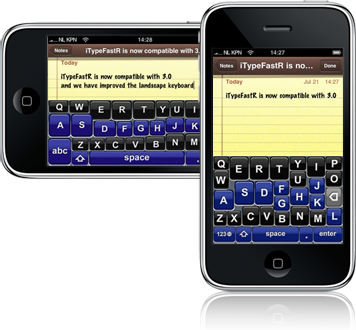




July 21st, 2009 at 8:40 am
will be nice to use the swype method
July 21st, 2009 at 12:00 pm
I’m glad it came to 3.0…
But one important question for all German-speking users: Could you also implement letters like “ä”, “ö” and “ü”, because they’re used often in the German language and the iTypeFastR-keyboard works just half of its efficiency wihtout these letters…?
Thanks a lot!
July 21st, 2009 at 1:08 pm
Yep…you need to fix the keyboard for other cauntries or compateble with iPhone’s keyboard system.
This is from Denmark missing thise letters Æ Ø Å
Cant use without
Red
July 21st, 2009 at 5:27 pm
Installed and Skype kept crashing so had to uninstall, hopefully a future update could fix this
July 21st, 2009 at 7:12 pm
I think that a lot of people would be happier if you could make this compatible with the 5 row keyboard, the design is flawed, and it doesn’t have an auto correction feature. A few things to think about
July 21st, 2009 at 8:24 pm
Nice but, as noted by “Rick” Skype is crashing on mine also so this makes the program useless for me! Shame
July 22nd, 2009 at 6:28 am
Great app. How can you get auto corect? bEcuEz E nedd ut?? HA!
July 22nd, 2009 at 7:36 am
Why not qwertz?
July 22nd, 2009 at 9:08 pm
not working for me. says its activated but my keyboards the same.
July 24th, 2009 at 8:28 pm
Does this mean u guys will be able to update all the keybord themes to be compatible to 3.0
July 25th, 2009 at 5:31 am
The update in itypefastr says 1.2.1 but cydia has it on 1.1.2. I, too, am having issue with skype crashing on me. I agree it is lacking some of the default features found on the stock keyboard.
July 30th, 2009 at 7:10 am
Try going to Winterboard and be sure it’s checked. That might solve the problem.
July 30th, 2009 at 12:12 pm
I have an icon for it but it doesnt show up in Winterboard. And all of my apps still have the stock keyboard.
July 31st, 2009 at 3:34 am
same issue as duc…and they require me to purchase before it can be activated. Is it supposed to be that way?
August 11th, 2009 at 2:43 pm
I tried this and said it was activated ( trial version) but keyboard didn’t show up. I checked winterboard but no entry there for it.
phone is 3gs
August 21st, 2009 at 9:52 am
why the auto correction feature has not been added…. as some people like this feature quite a bit
design of keyboard is more efficient other than the backspace being above the L which makes very little sense
August 26th, 2009 at 2:02 pm
Ghost