HWPlanner is a homework planner where you can save a set of classes then have assignments for each class. Also a very cool thing is that when you set up the assignments you set the due date for that assignment and also set an alert date/time. It saves that homework assignment name and description as a calendar event for the date and time you want to be alerted.
Here if the first page of HWPlanner, as you can see it displays your classes and also shows you how many assignments you have in each class.
This is the page that displays all of your assignments for a class, it also shows you the due date for that assignment and your alert date. The alert date is the time the calendar event will be put at to alert you when you need to do an assignment.
Here is an example of the event HWPlanner puts in your calendar.
BigBoss Authors: Mark Bruce & Kory LeeTags: HWPlanner




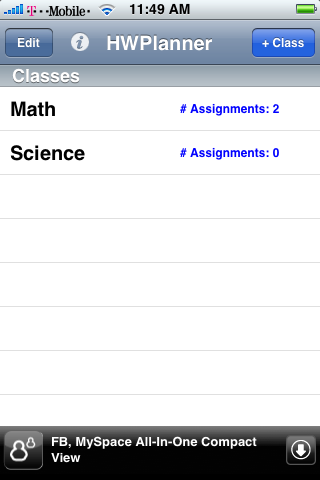
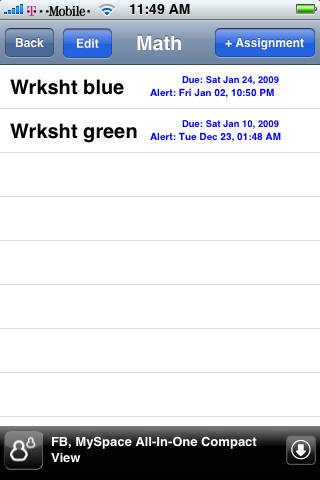
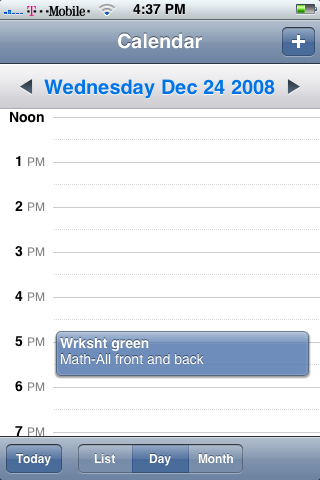
December 25th, 2008 at 1:10 am
Thanks, been using todo which i like but doesn’t set calendar reminders for you nice feature
December 27th, 2008 at 12:21 am
Nice little program, but I wish it was a really BIG Classes manager. Not sure if this is something you want to consider but I think adding a couple of things would me this prog a must have for anyone attending regular classes…
-Ability to add several alerts before the task is due
-Description shouldn’t be mandatory for example “Final Exam” is enough info
-Add a “Classes schedule”. I have only a single lecture each day, not everyday and not always at the same time, so I just go to the uni to take it and leave so I need a reminder of when each the lecture is.
-Ability to define a yearly schedule containing; semester start/end, registration/ add/drop periods and holidays all of which should be connected to the “Classes Schedule” from above, For example I define a reminder for a class this semester it should automatically stop reminding me about the class when the semester ends or on holidays. (Of course if I later modify the holiday date it should automatically keep up)
Hope this isn’t too much and it is something you would do…Either way great program man :)
December 27th, 2008 at 12:43 am
BB: I tried following your guide for quickpwning an ipod touch(1g) but I CANNOT download the 2.2 FW!!! I tried dl it straight through itunes and it doesnt work either. do you have a mirrored copy? Bc it looks like you linked directly to apple for that copy of the f/w. Thanks!!
December 27th, 2008 at 8:10 am
http://www.sendspace.com/file/xfqsfr <– ipod 1G 2.2 update =]
December 27th, 2008 at 6:58 pm
Hey thanks for your comments. Well version 1.1 just got released, I recommend you update and view some of the new features there. Now as per your requests, I am working on the several alerts suggestion, expect that in a later update, also you wont need to enter a description if you dont want either, again in the next version. As for the last 2 suggestions, im not exactly sure what you are talking about, but I get the gist of it and will think about that. But I also have a few things planned for the next update as well, like you will be able to edit assignments after you make them and a couple other things. Glad you enjoy this program!
- ipodtouchmaster
December 28th, 2008 at 5:23 pm
Hi again, I just noticed the update which brought me back here :)
My last two suggestions are like this…
I want to be able to define a class schedule so the program will remind me regularly when the class is about to begin and to integrate this with a yearly calendar so the program would know when not to alert me because its a holiday.
For example add a calendar in which I define the general dates for the year like when each semester starts/ends and holidays, let’s say it goes like this…
-The first semester starts September 1st and ends on January 15th
-The second semester starts on February 1st and end in May 30th
-The Xmas holiday start Dec 23rd until Jan 3
Now when I add a class I can assign it and enter this info,
-The class is for the first semester
-Its on Mondays and Wednesdays of each week
-Class starts at 6 pm
-In Lecture Hall C202
(noticed how many fields you should add? :))
Then on Sept 1st (which happens to be a Monday) the program alerts me that the class is about to start and it would keep on reminding me every Mon & Wed until Dec 23 then it would stop (because it knows its a holiday) and resumes on Jan 3 with the reminders.
Oh and if you could add the ability to define clock alerts with a custom ring tone (So it wakes me up in the morning) I would basically have all my life programmed on this program!
Of course all this added info must be completely optional.
BTW for the my first suggestion from above about the several reminders I mean more than two…Much more! Because the calendar only allows for two alerts I usually add several “events” each with its own two alerts…
The first a week before the homework due date. The second a couple of days before because I most likely postponed the HW and then forgot about it. The third a day before so I finally get to doing the HW. The forth a couple of hours before to make sure that it’s printed and ready….or to REALLY start working on it :)
Anyway I hope I was clear enough
December 28th, 2008 at 7:17 pm
Yea thats a great idea, only 1 thing, thats hella hard lol. Not really all that hard its just a LOT of work, I will think about it though. As for the multiple alerts, yea I was thinking a max of 4 or 5 of them, that will be in the next update, 1.2. Also in the next update no more respringing after you add a new assignment!! That I am really happy about, and a lot of other features I am working on. But I like your idea, that would make this app a full on school planner/day planner. Like I said I have a few more features I plan to add, so further down the road I will work on your suggestion. thanks!
December 29th, 2008 at 7:25 am
“Not really all that hard its just a LOT of work”
I just hope you are done with it before I graduate! :)
“Also in the next update no more respringing after you add a new assignment!!”
Very nice! I like that.
Now get off your ass and start programming :p
December 29th, 2008 at 10:21 pm
The no respring sounds great, that’s what kept me from using this program :D
Damn, now I’ll need to make another icon for the theme I’m using…
February 10th, 2009 at 7:47 pm
I really want to use this app, but I’m having a problem with it.
I added 4 classes with no problems, but the very first assignment I added seems to be crashing the app. More specifically, I’m trying to delete this assignment. Every time I try though, I get dumped to springboard.
Any thoughts?
February 27th, 2009 at 3:33 pm
I love your program. I do have a suggestion. I would like to be able to specify the calendar to update. When I added an assignment it added it the calendar named calendar even though I have a different calendar setup as my default. If it is already possible, please forgive me fe my ignorance.
May 18th, 2009 at 9:19 pm
Finally I found the app like I really need. I love this app.
I use ‘Lock Calender’ to show my appointment in Calendar. I found the appointments come from HWPlanner not showing up on my lock screen.
Any advise please?
Thanks