RedLaser is the most advanced realtime barcode scanner for common barcodes (UPC/EAN) that works across all iPhones with no autofocus camera necessary.
RedLaser scans in realtime straight from the camera feed – no photo necessary, and returns prices from Google product search and links to Amazon. We’ve also released an SDK that developers can use to enable barcode scanning in their own applications. You can see it in action here.
RedLaser Beta Features:
|
We released RedLaser 2.0 on the App Store for $1.99 a few weeks ago, but that version is now out of date. Rather than sit around waiting for approval, we decided to make RedLaser Beta available on Cydia until the latest version is approved. We made it free to thank the Jailbreak community for the great experience we had when we launched ClearCam.
The version you can get on Cydia for free is almost 3 revisions more advanced than the one currently available on the App Store. We hope you enjoy it, and if you have a great idea for a barcode scanning application please check out our SDK!
- the Occipital Team
BigBoss Authors: Mark Bruce & Kory Lee



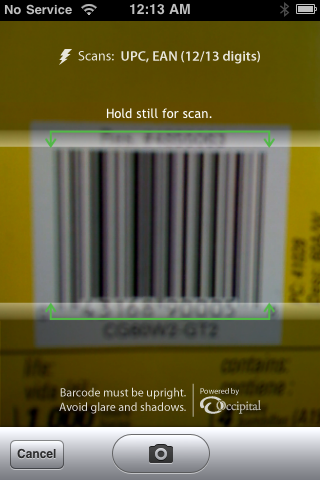
July 20th, 2009 at 3:24 pm
never tried the App Store version, but this one is freakin’ awesome! I can’t believe it can scan the barcode even when the pic is blurry. Thanks!!!!
July 20th, 2009 at 5:15 pm
An amazing piece of application. By far the best bar code app out there and the most creative use of new 3GS hardware and software. I would gladly pay for this app.
July 20th, 2009 at 9:10 pm
very cool app! just went around my house scanning everything… so far only got the supermicro x7dvl-e mainboard and my xbox 360 arcade system console to come up. nice one though!
July 21st, 2009 at 12:12 am
This app is awesome, the Scanner works also on a 3G the response time is very fast and it recognize every barcode. Books, CDs, DVDs, Hardware and the new update includes now also european sites and prices.
Forget all scanners before, Redlaser works like an normal barcode scanner.
And it´s for free. Love it!
July 21st, 2009 at 2:18 am
At first I thought how would this work, when I started the app, it went to camera mode and thought wow, it’s going to take a pic. But then I put it in front of a bar code, and BAM! It scanned automatically! Awesome app!
July 21st, 2009 at 2:25 am
Brilliant. Could someone help with making the search URL for bookfinder.com? Their website says that to search for ISBN, one should use the following form (replacing “ISBN” herein with the number): http://www.bookfinder.com/search/?isbn=ISBN&st=xl&ac=qr. However, I don’t know how to merge this with the example URL’s given in the post’s link. Could someone help? Many thanks.
July 21st, 2009 at 9:23 am
Just because its on cydia I will try it. I dont use the app store at all. Hats off to redlaser
July 22nd, 2009 at 1:14 pm
i find that it doesn’t recognise a lot of UK products.
July 22nd, 2009 at 9:21 pm
this is great.
i love it, try several before but nothing like this one.
thanks guys great work
July 22nd, 2009 at 10:02 pm
This is a brilliant app. Extremely well done and very useful, the accuracy was amazing, I scanned tons of items in the kitchen last night :-)
July 24th, 2009 at 11:40 am
wow, it worked hella fast.
good job Occipital, LLC. Thank you for working with Apple and the Cydia community with this product. It is quite amazing!
July 24th, 2009 at 1:34 pm
Great app, love it!
July 27th, 2009 at 4:37 am
Question: are you also able to read 2D barcodes, eg. AZTEC ? this is found on many boarding passes at airports….
thanks, Franz
July 30th, 2009 at 6:23 am
It works great.
One of the best app on my iPhone!
I scanned a lot of things and it scanned automatically!! I love it :)
August 4th, 2009 at 3:05 pm
Try:
redlaser:///?return=http%3A%2F%2Fwww.bookfinder.com%2Fsearch%2F¶m=isbn
August 15th, 2009 at 4:38 pm
Saq
August 26th, 2009 at 9:14 am
Gay
September 1st, 2009 at 11:11 am
Is the apt.bigboss.us.com server down? I can’t install anything.
September 10th, 2009 at 8:35 pm
I was reading up on redline and it sounded good. A app like this could really help me as I buy and sell books on Amazon.com. So I got it and it scans good but can’t find any mactching books on Amazon. What’s wrong ? Am i doing somthing wrong ?
September 27th, 2009 at 2:25 pm
Is this app gone from Cydia now? Any way to get it back?
October 4th, 2009 at 6:37 am
RedLaser is still free for the jailbroken community….
1) google “redlaser_2.3b.deb”
2) download it
3) install it
if you don’t know how to install a .deb file, google it. if you don’t know how to ssh into your phone, google it. =)
October 5th, 2009 at 3:24 am
Where is this app??? i cant find it anywhere other that the app store and that one will not work with 3.0
Everyone seems to have it apart from me (boohoo)
Lee
October 5th, 2009 at 9:41 am
google: redlaser_2.3b.deb
go to the Index of /repofiles/cydia/debs2.0
find redlaser_2.3b.deb
download it
install it on your phone. this will require you to copy the deb file over to the phone (like w/ diskaid) and then ssh in as root (like with terminal) and run: dpkg -i redlaser_2.3b.deb
ask google how to install deb files on an iphone
also, your root password is probably “alpine”
October 6th, 2009 at 3:59 am
Got it working :) nice one. Problem is that it is all in US and i am in the UK, is there a settings section somewhere on there i cannot see??
October 6th, 2009 at 4:09 am
Apparently i should be able to see and change the settings in the settings.app on the first page of the iphone (under settings – scroll down) but i have no entry for redlaser :(
October 10th, 2009 at 10:49 am
I haven’t managed to get Redlaser to recognise one single barcode even when I enter the code in manually. I am using firmware 3.0.1 with Redlaser 2.0. can someone please help me out.
Many thanks in advance
October 10th, 2009 at 11:02 am
Tap the settings icon, give it a couple of seconds to generate the full list of options then scroll down.
October 12th, 2009 at 7:45 am
Thanks for this….I have this installed and love it. Was afraid of losing it if I had to restore. Can’t use the appstore version since it needs 3.1
February 4th, 2010 at 4:26 pm
hola tengo una duda sobre desbloquear mi iphone.. me puedes ayudar?
February 4th, 2010 at 4:27 pm
me puedes ayudar con mi iphone?¿