Safari Download Manager (SDM), an extension to Mobile Safari, was updated today, bringing bug fixes and major new features to more than 16,000 satisfied customers!
The update (1.4) brings a newly designed file browser allowing you to choose your download directory and create new folders inside the downloads directory, as well as tap-and-hold on links to download, and fixes a minor rotation glitch experienced by some users in certain scenarios.
This extension brings a full download manager to Safari, complete with running and controlling multiple downloads, accessible via a new toolbar item. Safari Download Manager (SDM) allows you to continue browsing while downloads are taking place (and can even download in the background, as Safari will not exit if there are any pages loaded). Users can configure filetypes to download and add their own extensions and mimetypes to the download list.
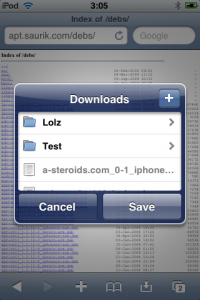
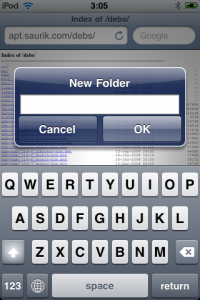
NOTE: This version is not iPad-compatible. We are currently working on an iPad version of SDM.
BigBoss Authors: Mark Bruce & Kory Lee



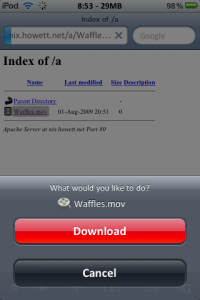

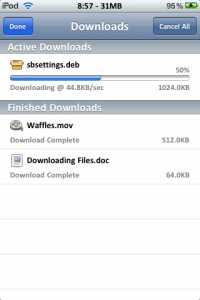
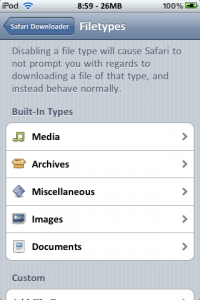
May 7th, 2010 at 7:03 pm
Does it work on iPad yet?
May 7th, 2010 at 9:31 pm
What he said…using this with ComicZeal4 will own the world.
May 8th, 2010 at 12:03 pm
Nice work this is the best one. I just got it with ifile!
May 9th, 2010 at 6:39 am
Must have iPad version! This is awesome!
May 10th, 2010 at 12:16 am
We want the iPad version
May 10th, 2010 at 3:04 am
iuuuuuuuuuuuuuuu
May 10th, 2010 at 10:05 am
SBSettings the “SDM Toggle” I have used. It’s convenient.
However, the new version of “tap-and-hold” action can not be disabled. Hmm …
May 12th, 2010 at 7:39 pm
Need iPad version please!
May 13th, 2010 at 4:37 am
Very interesting
May 13th, 2010 at 5:43 pm
How do you download?
May 19th, 2010 at 9:58 am
How should I download it … It looks really cool
May 20th, 2010 at 9:14 am
If i dowload this app form cydia. Is all the apps in App Store free then? or what is that for programe?
May 23rd, 2010 at 12:21 am
Yeah cool
May 26th, 2010 at 5:37 pm
How do we download it
May 26th, 2010 at 6:19 pm
How do u download it
June 1st, 2010 at 1:51 pm
How do u download!!!!!!!!!!!!!!!!!!!!!!!!!!!!!!!!!
June 3rd, 2010 at 3:47 pm
How do i copy all my download files to my computer?
June 14th, 2010 at 7:39 am
How do u download!!!!!!!!
June 18th, 2010 at 12:30 pm
Are there currently any jailbreaks that u can dowload using itouch like appsnapp?please reply…