Update July 5, 2009: The purplera1n app is now released for OSX as well. Guides and links are updated. Install instructions are the same. OSX users can use the same guide.
Update July 4, 2009: The purplera1n app has been updated. Same download link. This fixes several issues such as Vista and Windows 7 not working. It also fixes teh kernel signing issues and Saurik’s vmcheck passes now paving the road for Winterboard soon!
If you already jailbroke with the old one, just run this from the pc over the top of your existing jailbreak. You will not get a freeze icon, the kernel and fixes will be updated wtihout it. If you didn’t jailbreak, now is the time as it works very well. Guide is updated for new version.
If you’re having problems such as it just hangs forever, make sure you have “purlera1n 3GS jailbreak by geohot RC2″ in the application window titlebar. If you don’t you may still have an old version.
—
So GeoHot released a 3gs jailbreak this evening. Exciting news (see SBSettings shows 159mb free RAM!):![]()
It’s currently for Windows only. Personally, I don’t think that he wants to polish it but wanted to use this to egg the dev team to release theirs now. Anyway, there is a tool, it works in Windows only. Before you try to use it, please read my caution below and the guide.
There are issues with this jailbreak. As exciting as it is, I recommend that you guys wait. I believe that the dev-team will release something in the next couple days that will be more solid and proper. (GeoHot is amazing, and I have nothing bad to say about him). In case you didn’t want to wait, I do have a purplera1n guide below. Here are the issues (probably not a complete list):
1) The update on July 4 solves almost all the issues. The jailbreak is very easy to run! It is finicky. I had major problems running this jailbreak. First, the iPhone is put into recovery mode and if it doesn’t work (and it didnt many times), the iPhone is left in recovery mode. Most of you will have to restore to get it out of recovery mode after this. Not too fun. I will detail some steps to take you out of recovery if you cannot get things to work.
2) This is for Windows and OSX. This is for Windows Only, but not only that, it is for 32 bit Windows XP SP2 only. I do not know anyone that has had success on Vista.
3) You must have iTunes 8.2.0.23 installed.
4) This is solved on July 4th update. Winterboard does not run, it requires an update. Wait for it! The jailbreak is incomplete. The kernel vm_mem patch is not present so Winterboard will not work as some other critical tweaks. (SBSettings does work!).
5) Solved July 4th. The jailbreak has some code signing issues. I haven’t determined what this will mean yet.
In short, the process is very easy. You don’t even have to hassle with DFU mode. Just run the tool, click a couple buttons, wait, when it’s done, you have an app on your iPhone 3gs called “Freeze”. Run that, download Cydia, reboot, and you’re done.
Guide:
Geohot released a beta jailbreak called PurpleRa1n. It is beta and has some issues, but it gets the job done if you’re patient. Here are some steps and troubleshooting to accomplish the task:
Requirements: You must have
1) Windows XP, Vista, or Windows 7 or OSX.
2) iTunes 8.2.0.23
3) Purplera1n software downloaded get here.
Step 1) Connect your iPhone to your computer. Close iTunes if it is running.
Step 2) Run the purplera1n file that you downloaded from the requirements section. You will see this screen on Windows:

or this screen on OSX:
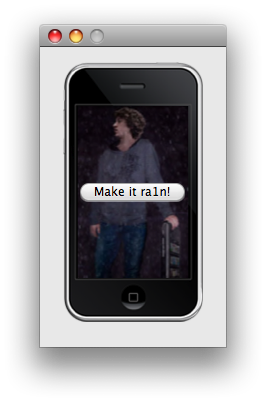
Step 3) Click “make it ra1n”. It will respond with “waiting for reboot”. Your iPhone will now reboot into recovery mode and you should see this image on your iPhone screen:

If you do not see this image and instead see the cable connecting to iTunes, wait 1 minute. If it stays that way then this did not work and you can assume you have to repeat the process. It’s ok to start it while you’re in recovery mode. It will just go right to the image above. If not, close purplera1n and repeat step 2 & 3. If you cant get past this, see troubleshooting.
Step 4) After a couple of minutes, your iPhone will reboot and you will see a new app with a blank icon called Freeze on your iPhone screen:

Step 5) Now we want to get Cydia installed. We’ll do this over the network. Make sure you have wifi or very stable 3g before running this step. When you do, run Freeze.

Step 6) Click “Install Cydia” and wait for it to download and install.
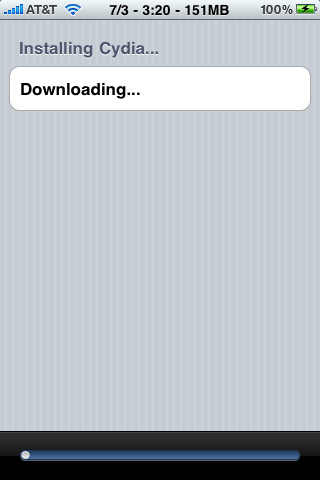
Step 7) When the install completes, close Freeze and reboot the iPhone.
Step 8) You now have a Cydia icon.
Step 9) Open Cydia and allow it to reorganize your apps (this eliminates the need for BossTool). After this, perform the essential updates or do a complete update.
Step 10) We no longer need the Freeze icon so let’s remove it. (Note: I do not recommend that we hide this icon using SBSettings as you may have this problem after you restore). Load Cydia and install “CyDelete”. Use the cydia search. By the way, notice how blazing fast Cydia runs on the 3gs! Wow!
Note: if springboard spins forever after the “restart springboard” just hold home and power until the iPhone shuts off, then power it back on. This seems to happen sometimes on 3.0 the first time mobile substrate installs. It all works after.
Step 11) Enable non Cydia deleting in CyDelete. Launch settings app and navigate to the bottom of the first page to find the settings bundle:

Step 12) Tap CyDelete and enable “Non-Cydia Deletion” (the top option).
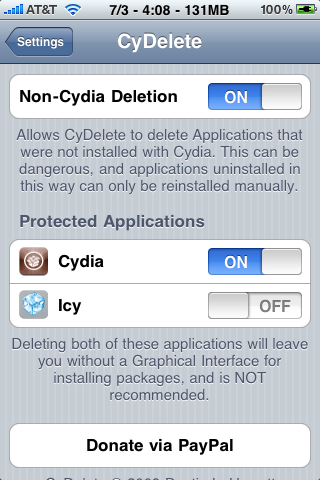
Step 13) After the springboard reloads, hold any icon to get into wiggle mode and remove Freeze:
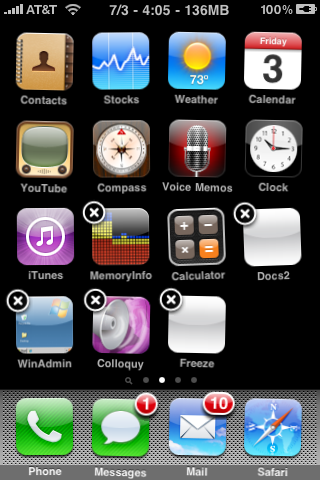
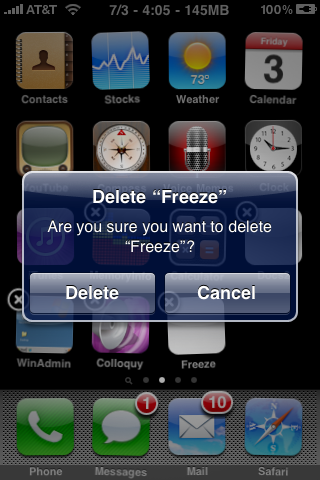
Step 14a) Optional. You no longer need CyDelete. You can uninstall this in Cydia now. I recommend keeping it however. It’s a very easy way to uninstall Cydia apps and you now have enough memory in your 3GS that you will not notice any overhead having it.
Step 15) Optional if you want to unlock now, you should be able to install Ultrasn0w. See my ultrasn0w guide.
Troubleshooting:
I would not be surprised if you’re in this section. This process was a nightmare for me. It took me many tries and several different computers. Here are some problems and possible solutions.
Purplera1n crashes as soon as you tap “make it ra1n”. Your Apple mobile device service is not running. On Windows press windows + r and type “services.msc” into the run box and hit enter. Then locate the Apple Mobile Device service and right click, say “start”.
BigBoss Authors: Mark Bruce & Kory Lee
Tags: 3gs jailbreak, geohot 3gs jailbreak, purplera1n, purplerain




July 3rd, 2009 at 4:31 am
Hi Bigboss did you try ultrasnow to unlock the device once you applied the jailbreak?
Would be good if you could let us know if this works also?
Thanks for the good work!!
July 3rd, 2009 at 4:38 am
I didn’t but I think it should work.
July 3rd, 2009 at 5:45 am
Hey Bigboss,,
When are you gonna release Bosstool for 3.0.
My iPhone says it is running out of space/memory to store cydia apps.
Please let me know.
July 3rd, 2009 at 5:53 am
Hi Ross
I’ve tested ultrasnow with this, and it works fine!
July 3rd, 2009 at 5:57 am
installed successfully……however,when I go to install Cydia , it just gets stuck on downloading…..check wifi, thats all OK,and all other functions seem normal.
July 3rd, 2009 at 6:09 am
Regarding: “Purplera1n crashes as soon as you tap “make it ra1n”. Your Apple mobile device service is not running. On Windows press windows + r and type “services.msc” into the run box and hit enter. Then locate the Apple Mobile Device service and right click, say “start”.”
It also crashes in non-English computers. You need to create a folder named C:\Program Files\Common files\Apple and copy there whatever you find in the matching folder in your language (e.g. for Spanish, C:\Archivos de Programa\Archivos comunes\Apple).
July 3rd, 2009 at 6:28 am
“The kernel vm_mem patch is not present”
is not possible to run this patch after Freeze jb ?
July 3rd, 2009 at 6:30 am
Thanks very much for the info
July 3rd, 2009 at 6:32 am
Thanks for the info smar
July 3rd, 2009 at 6:32 am
sorted it….worked on another wifi….everything OK now
July 3rd, 2009 at 7:00 am
BossPrefs bug
3g toggle not appearing
July 3rd, 2009 at 8:02 am
It cant be. Cydia moves the applications folder.
July 3rd, 2009 at 8:32 am
Hey big boss so are you saying winterboard wont work if i use this jailbreak? Or are there ways to make it work?
July 3rd, 2009 at 8:52 am
For those having problems with hanging at step 3, don’t use any USB hubs. I have my iPhone dock plugged into a USB hub, then into a monitor hub, then into my laptop, and it wouldn’t get past Step 3 above. Plugged directly into my computer worked like a charm.
July 3rd, 2009 at 9:00 am
Could we run the same kernel patch that some of the developers used in the 3.0 beta 5 to make it work?
July 3rd, 2009 at 9:12 am
How do I make my status bar show the date/time and ram available?
July 3rd, 2009 at 9:54 am
Damn no winterboard eh? That sucks. I just installed it from cydia and my phone kept going into safemode everytime it rebooted. Too bad. I’m gonna keep this jb for the time being, but i will have to rebreak after the dev team release.
July 3rd, 2009 at 9:54 am
In SBSettings, click more, then extras and options, and it is in there.
July 3rd, 2009 at 10:34 am
how did you get out of safe mode? I did the same thing as you did.
July 3rd, 2009 at 10:40 am
Hi,
How do we get out of recovery mode without restoring the iphone ?
thanks
July 3rd, 2009 at 10:43 am
I restarted the process (jailbreaking) over again and then it worked
July 3rd, 2009 at 10:51 am
Well,i cannot finish the process, is there a way to kick the iphone out of recovery without finishing the process and without restoring ?
Thanks
July 3rd, 2009 at 11:24 am
Just got it working in windows 7 on first try….RC Build 7100
I clicked make it rain, it said “putting in recovery mode” – my phone kind of froze, didn’t turn off or anything and no response, until i closed the app and unplugged the USB cable and replugged it back in – then the apple logo came on and recovery mode
After i did that, i just ran the program again – and it worked perfectly
basically all u have to do is let it freeze it for a second, unplug the usb, close the app and plug it back in and run the program again.
but worked perfecly – opened the app “Freeze”, downloaded cydia
WINDOWS 7 WORKS
July 3rd, 2009 at 11:29 am
Thanks Boss…I unlocked using Ultrasn0w and I am having trouble with getting phone calls, anyone else with this issue? Btw I am using T-Mobile.
July 3rd, 2009 at 11:37 am
I cannot get OpenSSH to work. I have it installed via Cydia and am using root/alpine like always. Has anyone else been able to get this to work?
July 3rd, 2009 at 12:06 pm
I got this working on Vista x64.
Just ensure that this file is present at this exact path:
C:\Program Files\Common Files\Apple\Mobile Device Support\bin\iTunesMobileDevice.dll
I believe this should make it work in most Windows editions.
July 3rd, 2009 at 12:06 pm
Yep, worked fine for me.
July 3rd, 2009 at 12:26 pm
Anyone else’s push notifications stopped working since jailbreaking with purplera1n ?
July 3rd, 2009 at 12:38 pm
My push notifications work perfectly.
Has anyone tried iRealSMS or biteSMS? Is there any reason they wouldn’t work?
July 3rd, 2009 at 12:59 pm
Thanks, this seemed to help in Vista x64. Not freeze anyways, still seeing if it will work out.
July 3rd, 2009 at 1:01 pm
I dont have this file. Where do I get it?
July 3rd, 2009 at 1:02 pm
So i took the plunge and jailbroke my 3gs. most things seem to work fine, although i am having a few issues. I cant get into the app store app, it just crashes same with my slingplayer app. All my other apps work fine. Also i cant ssh into the phone. Has anyone had these issues?
July 3rd, 2009 at 1:32 pm
Mine was the same place, but under c:\program files (x86)\
July 3rd, 2009 at 2:15 pm
anyone know why after installing winterboard the phone wont start?
July 3rd, 2009 at 2:16 pm
Got it to work. Took three tries, but it finally rebooted.
Just close the iTunes pop-ups that come up along the way.
First time, it stuck at the USB cable. Disconnected cable, closed purplera1n, reconnected cable, ran ‘ra1n again.
Got to the picture of Geo and then it didn’t reboot for several minutes. Disconnected cable, closed ‘rain, held the sleep button on the phone until it came back to the USB cable picture. Reconnected and started ‘ra1n again.
Third time’s a charm.
Boss, need HPCalc updated. :)
July 3rd, 2009 at 2:32 pm
How can i access my phone’s files while in dfu mode? I can’t start my phone due to fuckin winterboard.
July 3rd, 2009 at 2:54 pm
Both SSH (via WinSCP – make sure you set the protocol to SCP as SFTP will give error) and the App Store seems to be working fine for me.
July 3rd, 2009 at 3:01 pm
Im the same T-mobile, cant make or receive calls, signal drops off too, anyone got any ideas??
July 3rd, 2009 at 3:15 pm
Winterboard doesn’t work because the patch that is needed for it to work was not included in this jailbreak. It will not work until another jailbreak is released with the patch.
July 3rd, 2009 at 3:25 pm
HEY ANYONE TIRED THREE TRICK FOR SLING BOX? THE APP STORE DOES NOT WORK WHEN I INSTALL IT. i TREID VOLPOWER TO IT DIDNT WORK. ANYONE GOT IDEAS
July 3rd, 2009 at 6:14 pm
Thank you for the excellent & explicit tutorial BigBoss! Folloed both jailbreak and unlock tutorials and now running 32GB 3GS on official Canada Carrier and unofficial European carriers with absolutely no problems. Everything works (including WiFi). Only installed Cydelete app from Cydia to remove Freeze + Ultrasn0w to unlock which is all I need given my work takes me to 3 continents and I really benefit from unlock.
July 3rd, 2009 at 6:46 pm
I have the file under …program files (x86)\ as well but every time I try to run ra1n I get a error message stating that the app stopped working.
Am I missing something? Can you provide a quick step-by-step tutorial using x64?
Thank you
July 3rd, 2009 at 6:48 pm
Nevermind….. copy and paste did the job, Thanks
July 3rd, 2009 at 7:05 pm
Tried 6 times on Vista to no avail., I have tried running as admin, xp compatible, etc. Not giving up, but I’m getting really good at restoring hahaha!
I get it to launch, it tries going into dfu mode then goes straight to restore and launches itunes.
July 3rd, 2009 at 7:10 pm
tried IRealSMS, just goes back to the springboard as soon as you launch it. RealQuickSMS causes the 3GS to go into safe mode.
July 3rd, 2009 at 7:29 pm
why are you read before you installed winterboard the damn guy said not working
July 3rd, 2009 at 7:36 pm
Well, we still need to move the font folder too. It takes around 20MB I think…
Me too, I’m getting that message (except that I’m on 3G)
July 3rd, 2009 at 7:42 pm
Got everything installed on the first time but it appears my push notofications have been disabled from the settings menu. anyone else deal with this?
July 3rd, 2009 at 7:43 pm
just did it on windows vista works great
July 3rd, 2009 at 7:48 pm
Just jailbroke my 3gs. Got cydia to work. Installous runs, but none of the apps will install. As if they cannot be verified. Mewseek and pwnplayer installed out of cydia, but they crash instantly. Any ideas?
July 3rd, 2009 at 7:50 pm
Great advice Todd! Running Vista, been stuck at the restore for at least 6 times and have gone through the restore process 6 times also (very time consuming) DONT! Just like Todd said, if it hangs at the connect itunes screen, unplug it from the usb and close itunes and purplera1n. Plug it back in, then I waited for itunes to pop back up and closed it again. Run purplera1n again, this time I got the pic that is on the web site, repeated the process again and it finished and booted back up.
Honestly I was plugging and unplugging, holding home and pwr, all kinds of actions until it worked. It will work, just stick with it and dont get frustrated, this to me is what hacking is all about! Props to geohot, bigboss, and the hacker community at large.
July 3rd, 2009 at 7:54 pm
Thanks for the complete guide,,, good work bigboss…
July 3rd, 2009 at 8:11 pm
I have tried this at least 10 times now and I am super annoyed. It SEEMS to work but then it doesnt. It will reboot and then take me right back to the SAME “connect to itunes” screen to activate. I am trying to jailbreak my 3GS that is brand new and NOT activated. Does this not work with non activated iPhones? I am about the throw in the towel and wait for the dev team. I have restored about 8 times now…
July 3rd, 2009 at 8:57 pm
I am using bitesms and it works fine, no issues as of yet.
July 3rd, 2009 at 9:17 pm
red the guy said winterboard dont worked why are you install anyway
July 3rd, 2009 at 10:39 pm
Ran purplera1n, phone stuck in dfu mode, itunes recognizes phone, attempts to restore, then i get error 3004. I am running vista with a 3gs. No matter what I try I can’t get by this mode.
July 3rd, 2009 at 10:49 pm
Open iTunes on your computer, visit purplera1n.com from Internet explorer. Connect your phone and run the program without saving it. Just run, run.. Worked for me on win 7 32bit. But wouldn’t work when I saved the program. I did it to 3 iPhone 3gs’s this way with no problems.
July 3rd, 2009 at 11:17 pm
UDAMAN, Thank U very much I’m up and running!!
July 3rd, 2009 at 11:19 pm
if anyone is stuck on vista, where the iphone is showing the “connect to itunes”, connect the iphone to an WinXP PC and just run purplera1n in its same condition (with the “Connect to itunes”), it should work
July 3rd, 2009 at 11:40 pm
Voipover3g and Skype crashes at 3GS, doesnt work :<
July 4th, 2009 at 12:07 am
i am stuck in “connect to itunes” window… i am on vista help me
July 4th, 2009 at 12:30 am
Mine seemed to work fine, but I have no Freeze icon even after 2 restarts? Ill try again…
July 4th, 2009 at 12:39 am
just uninstall winterboard from Cydia and you should exit safe mode
July 4th, 2009 at 12:43 am
Tried again and still no icon. Any ideas?
July 4th, 2009 at 12:52 am
Tried again again and it worked! lol.
July 4th, 2009 at 1:10 am
Hey bigboss…
Is the 3GS really worth it?
I had one in my hands the other day and it’s marginally faster. A lot of free memory is super nice and it avoids crashes. I use your process list a LOT to kill unneeded apps…
Your opinions over a 3g?
July 4th, 2009 at 1:58 am
my iphone 3g is stuck in recovery mode
i keep starting the program over but its not making progress…what should i do???
July 4th, 2009 at 3:49 am
So, I just jailbroke mine and tried to get safari explorer and my iphone had to reboot then it said safe mode and i cant get it off, so i am in the process of restoring it, hope it works.
July 4th, 2009 at 6:27 am
Hi, thanx a lot for the tutorial! My 3GS is working fine, even better than 2G did ). I’ve got a tutorial that have to be interesting for russian people http://jailbreak.com.ua/?p=71 .
Thanx for your work ;)
July 4th, 2009 at 7:46 am
When trying to jailbreak my 3GS I get stuck at the end of step 3, my phone just stays at the purplera1n screen and never reboots and shows the freeze icon. I am running Vista x64, does anyone have any suggestions?
July 4th, 2009 at 7:48 am
Just re-ran pruplera1n RC2 and now it’s just stuck at the Geohot screen. Tried to re run the program several times… looks like I’ll have to restore :(
July 4th, 2009 at 8:37 am
psx4all – seems to run at a very good speed on the 3gs if that interests you.
July 4th, 2009 at 9:15 am
The vm_mem patch is missing.. hope he fixes that soon so I can get iReal working on my 3GS
July 4th, 2009 at 9:26 am
Installous need “Erica utilities” to be installed before it works.
July 4th, 2009 at 10:39 am
I cannot make calls after doing everything
i can recive but outgoing calls are failed
July 4th, 2009 at 11:49 am
im stuck on the geohot screen too wtf? yesterday i restored 5 times before jailbreaking now with this new patch i figured ide update the break so winterboard will work in the future and now im stuck, ive done this a few times now… any suggestions? ive also tryed vista, windows 7(rc) and xp….. not gonna be happy if im stuck restoring again thats even if itunes will let me…
July 4th, 2009 at 11:50 am
same… figure anything out yet?
by chance was ur phone jailbroken with the tool from yesterday?
July 4th, 2009 at 11:51 am
did it let you restore?
July 4th, 2009 at 12:11 pm
THANK YOU for the manual!!!
The only thing Tricker ThreeG and VOIPover3G don’t work , Skype and AppleStore crash. Also PDANET doesn’t want to work.
July 4th, 2009 at 12:33 pm
The link for the software isnt working! Any reason?
July 4th, 2009 at 1:27 pm
All,
I wanted to share my exp. trying to get Purplera1n’d 3GS/3.0 to run Fring while using VoIPOver3g or Tricker3g. I have heard of others having success, but have also heard of others having problems.
I wanted to share this in case there are others who have found this to work, or if they are perhaps having similar issues. Let me know if there is a workaround or fix.
Detailed process to replicate problem:
—
1) Installed Fring + validated SIP VoIP (Broadvoice) via WiFi
2) Installed Purplera1n – http://thebigboss.org/2009/07/03/iph…lbreak-posted/
3) Executed Freeze
4) Installed Cydia
5) Removed Freeze
6) Install Backgrounder & set Fring to run in background
7) Validated ability to make/recieve calls via SIP while running Fring in BG
8) Installed VoIPOver3G via Cydia
9) Upon return to Fring, it closes right away
10) Reboot multiple times, same problem presented
11) Removed VoIPOver3G, and Fring runs as expected (no VoIP over 3G calls)
12) Installed Tricker3G via Cydia and same problem was observed
July 4th, 2009 at 1:28 pm
No this was the first time i tried to jailbreak it, i haven’t figured out a fix yet, just restored and waiting for further news.
July 4th, 2009 at 1:31 pm
Hi, I am also stuck at end of step 3 (purplerain bootsreen), while the purplerain .exe says.. “done, waiting to reboot”, my phone just stays at the purplera1n screen and never reboots and shows the freeze icon. I am running Vista Ultimate and am doing this over wifi (no data plan). Any suggestions are welcome.. please email gaurav_verma22@yahoo.com
July 4th, 2009 at 1:51 pm
Same problem here, i hope someone has a suggestion.
July 4th, 2009 at 1:53 pm
Hi Iphone hacker brotherhood, this is just to share my experience in addition to above comment:
Afer the above situation, I took out the charger pin from iphone, closed the purplerain exe window, closed itunes (which automatically gets opened up for some reason). Then I disconnected the USB cable and closed itunes a couple times and made sure that itunes did not complain than the phone was in recovery mode and needed a restore.
Once I did this, i thought why not try purplerain again. This time, the reboot went through fine on the same computer (running vista ultimate x64 edition) and I see a Freeze application on the phone. will follow the rest of the tutorial and see if it works.
Something seems to be fuzzy about the “restore” state and itunes with this edition of purpler1an.
One more thing, I had to take the purplerain exe from the original geohot’s website as the link provided on this website was braching with some error.
July 4th, 2009 at 1:53 pm
Titan, Please see the solution posted below and see if that works for you?
July 4th, 2009 at 1:58 pm
I want to clarify one thing.. when I disconnected the cable and closed itunes, quite interestingly, my phone was exactly in the same state as running purplerain before.. it had not wiped out the contents as a net effect. I was a little taken aback, but it was all good. Redoing purplerain worked after that.
July 4th, 2009 at 2:11 pm
OK folks, just a followup. I followed the tutorial to the end and was able to jailbreak the iphone 3gs successfully! Yay! Now I have a rooted android g1 and a jailbroken iphone 3gs.
July 4th, 2009 at 3:53 pm
I try the jailbreak again with the new link and my app store still does not work. Is anyone else having this problem? Please help or guide, thank you
July 4th, 2009 at 6:00 pm
can you enable push in settings after JB?
July 4th, 2009 at 7:35 pm
winterboard is not working….. any ideas?
July 4th, 2009 at 7:37 pm
I followed all this ::::::::
Edit: you need to have C:\Program Files\Common Files\Apple\Mobile Device Support\bin\iTunesMobileDevice.dll
I’m running windows off of D drive so thats why mine didn’t work. Simple making that directory and copying the file to c drive has fixed my problems.
Open iTunes on your computer, visit purplera1n.com from Internet explorer. Connect your phone and run the program without saving it. Just run, run.. Worked for me on win 7 32bit. But wouldn’t work when I saved the program. I did it to 3 iPhone 3gs’s this way with no problems.
Installous need “Erica utilities” to be installed before it works.
:::: I have xp pro service pack 2 AT@T I’m in USA using english had the files on c drive as noted had itunes open
and ran the purplera1n from website did not save!!! took maybe 3 min max
some people report this but mine is fine
I can call out and in
itunes app works
have cydia (installed reboot then it was there)
good breaking
July 4th, 2009 at 7:39 pm
p.s. app store working
July 4th, 2009 at 8:06 pm
This worked! Thanks a million gaurav!
July 4th, 2009 at 8:15 pm
I cant believe i cant make it through the main process but cant download cydia. Installation constantly hangs
July 4th, 2009 at 9:00 pm
I was able to finish the entire process and installed Cydia, but when I tried to install applications through iTunes, it would not install. It said something about not authorized. It did not seem like it was jailbroken. What’s the problem? Thanks.
July 4th, 2009 at 9:23 pm
I jailbroke my 3GS and installed Cydia, but when I tried to install the games through iTunes, it would not do it. What’s wrong? Thanks.
July 4th, 2009 at 9:56 pm
Jailkbroke, didnt see freeze first time, jailbroke again, saw freeze, installed cydia, installed appsync 3.0, installed *ppstore apps (hehe) it all works… Thanks!!!
July 4th, 2009 at 10:25 pm
Will this release cause Apple to fix the defect that lets up jailbreak in the upcoming 3.0.1? I’m fairly new to Iphone, but seems like Dev Team had a point to wait til the firmware update to then hack it. I don’t know if it’s a hardware or software problem though. Lot of bad stories here about loops and safe modes to screw up a $700 phone. I do thank all you guys for all the info you share. I can’t stand the way Apple feels they are “leasing” you their phone for your money. BigBoss Rules!
July 4th, 2009 at 11:12 pm
Yes I’ve been trying this method so many damn times. It works but no Freeze application shows up at all! I simply cannot find it!!!
I’ve tried every Windows OS at my disposal.
Vista 64bit – everything works but cannot find freeze
Vista 32bit – same as 64bit
XP 32 bit – gets stuck on geohot picture, forced to restore
7 64bit – either like Vista or ends up in me having to restore.
I simply CANNOT figure it out. It worked perfectly fine with the previous version.
July 5th, 2009 at 1:36 am
I did everything as directed and everything was fine, downloaded an app from cydia and my phone shut off and will not reboot. Seems like it times out on reboot and just shuts back off… can some shed any light why its doing this?
July 5th, 2009 at 1:40 am
Hi,
My 3gs is working fine with a lot of things, but I cannot go into the app store on the phone anymore. It just says loading and then goes away.
Did I miss something during the process?
Thanks,
Rick
July 5th, 2009 at 4:49 am
Everything worked fine right from the start. No problems. Ran once and worked with Windows 7 RC. Everything tested fine!
Thanks, Tony
July 5th, 2009 at 6:47 am
Problem has been resolved. Just keep trying…:)
July 5th, 2009 at 7:27 am
Is anyone else having problems installing Cydia from Freeze. I’ve been trying to download it since lastnight. Left it for a whole night and the download froze. I even restored the phone and and went through the process of jbreaking it again and still no luck. Any suggestions?
July 5th, 2009 at 8:18 am
I intalled the initial beta version two days ago and was unable to initially install this version.
After restoring with the original 3.o firmware I was then able to run purplera1n without problem.
I also had a hangup issue with Cydia, but after restarting phone, the icon just appeared. Try that.
July 5th, 2009 at 8:34 am
I’m guessing it’s due to the fact that it doesn’t hacktivate.
July 5th, 2009 at 10:47 am
I got through the whole process. Rebooted to find Cydia but when I launch it is promptly shuts down again – I’m guessing Cydia crashed. Tried to re-download using Freeze but can’t get Cydia to launch and stay launched.
July 5th, 2009 at 11:13 am
Oh aye
July 5th, 2009 at 11:20 am
Restore my iPhone 3G[s], purplera1n’ed it again, Freeze’d it again, reboot, found Cydia again. Tap Cydia. Blank screen and crashed again. Urgh
July 5th, 2009 at 11:53 am
follow instrcutions with purple when you install cydia wait till it says finish complete press the home button reset it and cydia will be there when your in cydia dont install winterboard it will keep going into safe mode hopefully they fix this really soon also question
is there a way to restore it to 3.0 so i can get it out of safe mode? using quickpwn? this is for iphone 3gs
July 5th, 2009 at 12:45 pm
When is winterboard going to be active? and not place the phone in safe mode?
July 5th, 2009 at 2:13 pm
Anyone seen a fix for Tricker 3g or VOIPover3g out there? The Slingplayer crashes instantly for me. I’ve tried both apps to try and trick it. No luck.
July 5th, 2009 at 2:14 pm
i tried volpower and as soon as i installed it fring wouldnt start nor app store! once i removed it app store and fring have started working again!
July 5th, 2009 at 2:27 pm
FYI: The Mac version was just released.
July 5th, 2009 at 4:08 pm
I had to rejailbreak after taking to apple for a screen repair. After re-running purplera1n there was no freeze icon. I had previously hidden it and this was still in my springboard plist file.
To fix this, use iphonebrowser or diskaid to copy /var/mobile/library/preferences/com.apple.springboard.plist to your computer. Open it with a plist editor and delete the entry for freeze listed under SBParentalControlsApplications. Restart the phone and now Cydia can be re-installed.
July 5th, 2009 at 5:06 pm
OK. Got purplera1n to work. Must restore to a ‘new phone’ state
July 5th, 2009 at 5:58 pm
Has anyone also figured out how to placed the cracked apps on the phone yet? cant seem to sync w/me at all. plz help
July 5th, 2009 at 7:39 pm
After jail breaking I have a strange issue. When I go into my contacts and touch one to view it it opens my email up in the background and starts to download my mail…Not such a huge deal, but I don’t like apps running when I don’t want them to. Not to mention the annoying ding when it’s done and your on a call.
July 5th, 2009 at 8:14 pm
If i use prurple rain and ultrasnow . Will I be able to use the Tmobile service to make and recieve phone calls?
July 5th, 2009 at 9:07 pm
Yes you can Mike. Read through the post though because I have seen some people complaining about some issues. I don’t think they were major though
July 5th, 2009 at 9:15 pm
is it better to do this purplerain + ultrasnow?
or to just wait for the dev team?
Does anyone know how long before dev team releases the “official” jailbreak tool? Because it is apparent they have already made it.
July 5th, 2009 at 10:23 pm
may be after 3.01 so just keep on waitting
July 5th, 2009 at 10:26 pm
So i took the plunge and jailbroke my 3gs. most things seem to work fine, although i am having a few issues. I download Tricker ThreeG I cant get into the app store app, it just crashes same with my slingplayer app.
July 5th, 2009 at 10:30 pm
I’m having the same problem, please HELP……
July 5th, 2009 at 11:22 pm
ok all. Im stuck at the “connect to itunes” step.
Now I have to retore the phone and test this jailbreak again?
And in order to restore, what do i do? Do i need to get a At&t sim card, put it into the iphone 3gs and than plug it into itunes (for itunes to “identify it properly”) to restore it?
How did you guys restore the iphone with out AT&t sim card? I have tmobile. WTF…0.0
Replies wanted
July 6th, 2009 at 2:55 am
Easiest jailbreak yet… Doesnt even require you to have the firmware file! Very impressed!
July 6th, 2009 at 3:42 am
well I have had success with jailbreak and unlock but now cannot get wifi to work what so ever. I am on AT&T now but planning to move to tmob. Anyone experience loss of wifi and how to get it back????
July 6th, 2009 at 5:59 am
Big Boss any updates on the battery issues with the 3g after updating to the new os 3.0. I am experiencing terrible battery drainage I also tried everything that you have suggested so far but no luck. Please help:(
July 6th, 2009 at 11:17 am
Hi guys, just to let everyone know, that I used Windows XP, followed the intrustion above and sucessfully unlocked my 3gs, tested in on Vodafone UK, perfect. Ultrasn0w does work!!
July 6th, 2009 at 11:33 am
Hi again,
Just an update on what I reported about the app store, skype, and fring. I found the culprit causing this and that is voipover3g. When that is installed these apps just crash when opening. I have version 1.0.2. When I remove it, everything works again, but skype and fring only work over wifi.
I have added my findings to the voipover3g thread as well.
Thanks,
Rick
July 6th, 2009 at 1:20 pm
installed the jailbrake on 3GS. There is an issue with trickr which prevents app store from starting up. Removed it, restarted and everything was ok. Only problem is that cydia is not showing the newest changes anymore. Any idea.
July 6th, 2009 at 3:24 pm
Dang, a lot of the apps are locking up springboard and causing me to hard reboot and remove.
July 6th, 2009 at 3:25 pm
this is rubbish – says ‘done, wait for reboot’ and then just hangs at the connect to itunes screen
and from all the other comments, it looks like it comes with a whole of host of bugs
July 6th, 2009 at 3:41 pm
I think we need to be patient, I think mobile substrate doesn’t work correctly yet, sling doesn’t work if you install tricker threeg, if you take it off it will work
July 6th, 2009 at 4:19 pm
That is a common issue! All you have to do is close the program re-run it while leaving your iphone connected. It will work from there!
July 6th, 2009 at 4:23 pm
Re-Run the app and it should continue and work from there with your phone connected!
July 6th, 2009 at 4:25 pm
No one knows when dev-team will release it but this program works perfectly and is actually easier than any previous jailbreak I have seen. Its literally a 1 click jailbreak. You dont even need the firmware image!
July 6th, 2009 at 6:46 pm
ok everybody. My problem is the wifi. I get get it to work and find my wifi, but than my phone cant make calls. im using tmobile.
On the other hand, i can make and recieve calls, by than my wifi stops working.
Who knows how to fix this?
July 6th, 2009 at 10:37 pm
Hi i did the jailbreak on my 3gs but know is stuck in safemode every time i did what the guide say about shuting it down but its still doing the same any help!!
July 6th, 2009 at 10:41 pm
ok sorry i found out the problem !! i dl some ringtones from cydia and one of the installed winterboard!! that was my problem !!! i knew winterboard wasn’t supported !!! but didn’t know some ringtones use it!!!
July 6th, 2009 at 11:09 pm
I jailbroke my 3GS phone today and have no issues with App Store or running the slingplayer application.
I do have an issue with some Cydia apps like qtweeter and ClearCam (camera app) but I know the would be fixed in due course.
July 6th, 2009 at 11:13 pm
No issues with BiteSms installed today on my 3GS jailbroken.
July 7th, 2009 at 12:17 am
Cydia is working just fine now. So the jailbreak was 100% succesful.
July 7th, 2009 at 3:13 am
Thanks for the jailbreak. I was able to cracked my iPhone with Cydia but can’t add ultrasn0w repo. When I added http://www.repo666.ultrasn0w.com to Cydia, an error mesage of Bad URL comes out. What should add? Thank you a milion times.
July 7th, 2009 at 5:10 am
bad URL it ok just go to chamge you will find ultralsnow there install it will be fine
July 7th, 2009 at 6:21 am
Thats because a lot of apps are not compatible with 3.0 yet!
July 7th, 2009 at 6:49 am
I read in other site that the j/b affect the vibrate of the phone. Can someone confirm is this is true or not? I need the vibrate function to work.
July 7th, 2009 at 7:19 am
Makes sense, but BOOOOOOO. :)
Can’t wait till they are. A lot of cool stuff in here that I really want to use. Esp being a new iPhone user.
Thank you for the response.
July 7th, 2009 at 5:45 pm
vibrate works fine, just used purplera1n
July 7th, 2009 at 6:04 pm
Winterboard works with 3gs now. Saurik posted a MobileSubstrate update on Cydia now.
July 8th, 2009 at 2:09 am
Df
July 8th, 2009 at 9:00 am
I can comfirm voipover3g as being the culprit — the App Store would crash and so would Skype upon login, all until I removed VoIPover3G in Cydia. Right after uninstalling, it all began to work as normal.
July 8th, 2009 at 10:36 am
I concur on the VoIPover3G issues. Identical behavior.
July 11th, 2009 at 5:57 pm
Terrible battery drain on my 3GS after purplera1n RC2. Seems like 1% every 2 minutes. Push, blue tooth are off. Activated with AT&T ,did jailbreak later. Added Mobile substrate. Help please.
July 11th, 2009 at 10:10 pm
I am having the same problem. iPhone 3G jailbroken and MAJOR battery drain. Trying to restore and try again. Does ANYONE have a fix to this?
July 11th, 2009 at 10:12 pm
And I was using Ultrasn0w.
July 13th, 2009 at 1:57 am
installed J/B however none of my app’s will open,
any thoughts?
July 18th, 2009 at 11:15 am
Hi there,
I have just jailbroke my iphone. Cydia installed etc, but i’m dont have carrier option in setting. I only get it if I install my o2 sim but not my preferred orange sim. Does anyone have the same problem and more important is there a solution out there?
Beaker_1
July 20th, 2009 at 11:23 pm
hi there,
i started the purplera1n and it stuck at step 4. i cannot restart my phone and my phone is hanging there forever! HELP!
July 26th, 2009 at 4:55 pm
Hey,
Brand new 3gs, running mac OSX, and trying to jailbreak with purpler1n. I ran it and everything went fine got the freeze icon on my phone, run that and says downloading and the whole thing then finished, I press home button then I reboot phone and no cydia. I have done this a couple times and nothing. Can you please help, I have even tried cutting the phone totally off and restarting and still no cydia.
July 29th, 2009 at 10:52 pm
Ignore above request, I forgot the Ultrasn0w stage. iPhone now running on orange.
July 31st, 2009 at 6:48 pm
will this work on iphone 3GS v3.0.1?
August 4th, 2009 at 4:12 am
Hi i just started the purplera1n and it stuck at step 4 just showing me the GeHotz photo on my phone . i cannot restart my phone and my phone is hanging there forever! SOMEONE PLEASE HELP ME!
August 4th, 2009 at 4:33 am
Use redsnow (latest) with 3.0 ISPW and then install ultrasnow.
Purplerain does not work.
August 6th, 2009 at 3:53 pm
where is the troubleshooting? My iphone 3gs freezes on the screen with the guy leaning on the iphone. have any ideas?
August 8th, 2009 at 12:50 am
dear brothers
i have iphone3gs 16gb i can update my iphone and then used the purplera1n after that the iphone is stuck the rain man pic and which time i again start it now the apple logo is come and a few min its shutdown i don’t know why. i again start it then again they are shutdown plzzz help me
August 8th, 2009 at 4:09 am
kaleem, i got same problem atm : (
August 15th, 2009 at 8:25 am
Hi Boss.
I’m not unlock my Iphone 3GS. Help me?
September 19th, 2009 at 9:40 pm
I tried to jailbreak my 16g 3gs and it is frozen at the picture of the Rainman? What do I do now?
Please help me?
Gabe
September 27th, 2009 at 10:59 am
I got stuck at step 3. When it says “waiting for reboot”, the phone is hanging with that boy’s picture.It’s like hanging forever. I’m not able to reboot or turn off the phone. I opened iTune and it can not recognise that the phone is connected (which means I’m not able to recover it either). How to get out the hanging screen?
Please help!!!
Kenny
October 12th, 2009 at 12:24 am
will this work on 3.1 (7C144)?
November 15th, 2009 at 2:39 pm
i can not get this to work as soon as i hit make it rain it says it has stopped working n itunes keeps saying i have to restore my phone and i have three times n still is not working
November 17th, 2009 at 12:39 am
i tried several times to install purplerain
but i failed. i dont know why??????
make it rain box pops and i pressed it
then it seems working but on the phone
it doesn’t show the picture but i continued
after all those wait i don’t get freeze icon even i reboot the phone
November 17th, 2009 at 12:43 am
oh one more thing …….
i get the message saying i need to restore my phone and i tried tones of times and still samething…………….–;
pleeeeeeeeeeeeese help me pleeeeeeeeeeeeeeeeeese…..
November 17th, 2009 at 1:59 am
I HAVE A BIG QUESTION IF I BUY AN IPHONE 3GS SAY IN A COUPLE OF DAYS WILL I B ABLE TO JAILBREAK IT ASKING THIS BECAUSE IT SEEMS THATS THE WORD WAS GOING AROUND THAT APPLE HAD A NEW ANTI JAILBREAK ON THE NEW 3GS THAT WORE GONA COME OUT NEED HELP B4 BUYING
November 17th, 2009 at 3:17 am
Hi guys,
First of all for Cho….i was experiencing the same thing. I found that by pluggng the iphone into the comp and then closing down Itunes and then running Blackra1n it worked (blackra1n is for the 3.1.2 firmware. My device is a 3gs running 3.1.2, 05.11.07 – brand new model purchased on orange on the 10th November 2009).
Secondly for Richerd….i’m guessing your device is from the same batch as mine then. The jailbreak will work but in my case it seems to be a tethered jailbreak (which means eveytime the phone is turned off you need to plug it into the computer and run the jailbreak software to turn it back on). The phone is actually my girlfriends and she didnt like the idea of that so I restored it back to factory settings.
Has anyone mananged to jailbreak their iphone 3gs running 3.1.2, 05.11.07 untethered?
November 27th, 2009 at 9:14 pm
Same problem as you Rich, I have the 3.1.2 and 05.11.07 had I need to jaibreak my phone any time it restarts. Sometimes it blocks and then I have to reset it and start again from the begining.
Do anyone have a solution?
Thank you very much in advance.
Best
November 30th, 2009 at 6:45 pm
Purplera1n crashes as soon as you tap “make it ra1n”. Your Apple mobile device service is not running. On Windows press windows + r and type “services.msc” into the run box and hit enter. Then locate the Apple Mobile Device service and right click, say “start”.
I have checked my Apple Mobile devise service , changed it to to Start but it still crashes, any suggestions?
December 9th, 2009 at 9:53 am
dear sir, I have installed blackra1n and downloaded cydia normally and have also purchased installous. despite this I can’t install games that are hacked or any apps. it can only be done through installous and evenso sometimes the games that I download makes my phone restart and forces me to connect it to iTunes and restore it as I cannot use the phone.. This has happened 4 times already. Do you mind helping me please?
April 27th, 2010 at 1:23 am
I have the same problem cho had, ive installed blackra1n, started it, but keep getting the plug into itunes icon. i tried rich’s advice of closing my itunes to no avail. how can i fix it?
April 27th, 2010 at 10:08 am
i have a problem where after the phone was jailbroken and i changed the sim card to another t mobile sim card but as soon as i slided it in . the main screen was gone and the white apple sign only left on it. now the phone cant get into itune cant be reset cant be connected to anything application . what it does is on and off with the white apple sign on it what is the solution
May 29th, 2010 at 11:09 am
I downloaded voipover3g to make Skype calls over 3g but Skype is onto the game. Gave me a message that I can’t make sykpe calls over 3g due to contractual rules. Does anyone know a way to sidestep this?
July 21st, 2010 at 10:10 am
Hi Bigboss,
I tried to jailbreak iphone 3gs os4.0.1 with purplera1n. It takes my iphone in to dfu mode and then restarts it without freeze app. I tried your troubleshooting steps its not working on my iphone. Please help