The simplest way to password protect your applications just got easier! Now in version 2.0 of Lockdown Pro you can lock or unlock applications directly from your springboard! Its as easy as holding down an icon to get into wiggle mode, then click the little lock icon on the bottom right corner of apps and folders to change that app to be locked or unlocked.
Lockdown Pro works on iOS 3 and iOS 4! And it works for ALL iPod touches and iPhones. (iPad support is coming in version 2.1).
Lockdown Pro does NOT come with an application icon, its settings are in your native settings application.
Lockdown Pro Features:
•Be able to lock all applications AND folders you create.
•Lock/Unlock apps directly from your springboard.
•SBSettings toggle available for Lockdown Pro (search for it in Cydia).
•Can choose between alphabetic or numeric password.
•Custom passwords for different applications.
•Delay Lock, Lock application Delete, Lock application Movement, and more features..
•Settings integrated into your native settings, so no extra icon taking up space on your springboard.
•Retina Display lock/unlock graphics.




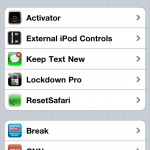



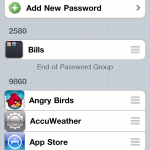
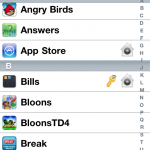
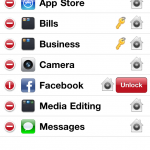

February 10th, 2011 at 3:43 pm
Dear,
I installed yesterday (9 feb) Lockdown Pro v.2.0 on iPOD with OS 4.2.1 and I had problems after rebooting with the phone staying idle. I did not want to start anymore and I had to revover the phone using iTunes and now will have to jailbreak again the phone.
Can someone confirm me that Lockdown-Pro v.2.0 is working on “IPod 4 Generation with OS 4.2.1″
Many thanks
February 12th, 2011 at 11:20 am
you lot are shitheades ruinnen your lives
February 13th, 2011 at 4:11 am
Yeah, I had same problem. It clearly does not work with os 4.2.1. It crashed after attempted spring and goes into safe mode. had to restore. arggg!! wish i would have stayed with 4.1
February 27th, 2011 at 3:35 pm
It’s very sluggish now when you select apps to lock but works on a 3gs with latest iOS. Also, the update really clutters up the screen with little lock icons. No response from developer to my email. I don’t rec updating and wish I could revert somehow.
March 1st, 2011 at 3:37 am
Installed this on the iPad (works fine on iPhone 4) but installed on iPad and it is causing issues, a) the screen resolution is jacked up b) runs sluggish.. I went back to the older lockdown and it seems to be better.
March 1st, 2011 at 3:38 am
Scratch that.. the older one crashes all over the place.. lol wow.. they both dont work on the iPad..
March 5th, 2011 at 12:47 am
Hi I’m mohammed
March 28th, 2011 at 10:46 pm
Luis flow
March 28th, 2011 at 10:54 pm
Que lockdown
April 14th, 2011 at 10:48 am
Hello,
Do we know when the 2.1 is coming? I need it for the ipad and hate people that want to see the ipad and start going into my stuff.
October 21st, 2011 at 12:55 am
Does not work on iOS 5
December 28th, 2011 at 3:15 pm
the app crashes on iOS 5.0.1. please fix
December 30th, 2011 at 6:34 am
no work on 5.0.1
January 8th, 2012 at 4:39 pm
Does not work on 5.0.1.
January 8th, 2012 at 4:41 pm
I didn’t see anything suggesting non-compatibility with IOS 501. Paid for it and waste of $$.
February 1st, 2012 at 4:09 pm
IOS 5?? Fix release date??
February 4th, 2012 at 11:38 pm
waiting for ios 5 fix
February 9th, 2012 at 8:16 am
Also waiting for iOS 5 fix, definitely wanted:) my upgrade waits til then.. I also use Exchange which needs a passcode lock (server policy). On iOS 4 I use exchange lock bypass to let anyone play games and use my basic apps, yet still have security for my mail, social, and utility apps.
February 15th, 2012 at 12:01 pm
Help me for get lockdown pro on iOS 5 plz
February 15th, 2012 at 12:02 pm
Help me for get lockdown pro on iOS 5 plz
->mekpong07@yahoo.com ty
February 27th, 2012 at 7:15 am
any news about compatibility with ios 5 iphone 3GS???
March 24th, 2012 at 8:45 pm
This looks like something I could use – Question – Does it require me to Jailbreak my device to use?
Thanks (like it sez – ipad newbie….)