Lockdown Pro — Password protect your applications –
Author: ipodtouchmaster // Category: Apps
Lockdown Pro is the best way to make sure your iPod or iPhone is secure when letting other people use it. If you have used Lockdown before then this is a huge upgrade. I completely remade the application, and made sure it works on the 3.x firmware and on iOS 4. It will run on any iPod or iPhone but not yet on the iPad, I will add that support in an update soon.
Now what sets Lockdown Pro apart from other locking applications is in all of the features included and pending updates with even more. Some of those features include:
*Lockdown Pro’s settings are now in your devices settings application! No more extra app filling up your home screen.
*You can choose between a numeric or an alphabetic password.
*Custom Passwords are available, which means that you can set different passwords for different locked applications.
*Delay Lock. This means that when you enter your password for an application then all of your applications will stay unlocked until your device is locked.
*You can lock every application. That means you can lock hidden applications, multi-tasked applications, or any in folders.
*Lockdown Pro is now faster. It takes up much less memory than Lockdown did.
*Stability improvements as well as new graphics and more!
Here are some screenshots:
Please post any questions/suggestions/bugs or email me at: Madpike05@aol.com
I have in the next planned update:
*Even better graphics.
*Better, faster way to lock applications directly from SpringBoard.
*Being able to lock complete folders.
BigBoss Authors: Mark Bruce & Kory LeeTags: lockdown, password, pro, protect, safety, Security, settings








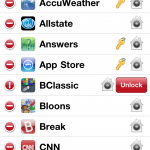
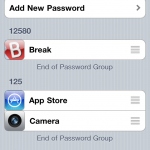
August 16th, 2010 at 2:50 pm
So no more working around the lock by just using the search feature etc.?
That + “Delay Lock” is really worth 2 Bucks… will get it asap :)
August 16th, 2010 at 5:43 pm
Great thank you
August 17th, 2010 at 12:48 pm
it didnt worked on iphone 3gs iso4.0 it always crashes my springboard
August 17th, 2010 at 3:20 pm
You sure you downloaded Lockdown Pro and not Lockdown?
August 17th, 2010 at 9:03 pm
sw
August 18th, 2010 at 5:03 pm
Great app as is! Just curiouser to know if in the near future we can lock folders? That would be awesome!!
August 18th, 2010 at 9:41 pm
Yes! That will be in one of the next couple of updates.
August 20th, 2010 at 12:21 am
It is a great app, but serious bug. If you launch a locked app from the multi-tasking dock, and then click cancel when it asks for your password, the app still launches!! I hope this gets fixed soon because otherwise it is a really useful app.
August 20th, 2010 at 9:03 am
Do you have version 1.1 of Lockdown Pro?
August 20th, 2010 at 11:18 pm
In Cydia right at the top it says “lockdown pro 1.1″, but when I scroll down to Installed Package, it says version 1.0. So, am not sure which one it is.
August 20th, 2010 at 11:19 pm
Sorry, I just noticed the upgrade available. Appologies. Will check it out and get back to you if the bug stays. Thanks
August 21st, 2010 at 2:36 am
Hello developers.
I bought lockdown pro two days ago when I got my new iPhone 4. I was working awesome just before today when it crashed and never worked after that.
What happened actually I was using a different password to lock the apps other than the master password. But when I tried using one more password for another set of apps, it never worked after that. Even no other app worked after that. Every single app on my iPhone failed to start until I started my iPhone in safe mode and uninstall the lockdown pro. I even tried installing it once again, but same thing happened again. So is thr any fix for this problem? Please help
August 21st, 2010 at 1:39 pm
can you do me a favor and email me your com.iptm.lockdownpro.plist found in your device in /var/mobile/Library/Preferences and email it to Madpike05@aol.com
August 25th, 2010 at 6:48 pm
so yea there’s a major security flaw like Andy stated and I noticed it the other day..click the app n it asks for ur passcode ..double click multitasking and the app shows up behind the passcode screen and simply click cancel and there you have it the app opens with no passcode..I have version 1.1 iPhone 4 update coming soon?
August 26th, 2010 at 2:35 pm
Yes I am working on a fix.
August 26th, 2010 at 9:36 pm
just purchased this and it crashes my SB everytime. nothing works. i can’t even launch phone to make a call.
had to go into safe mode to remove lockdown pro 1.1 to get things working again.
i’m using a 3GS on fw3.1.3
August 26th, 2010 at 9:57 pm
it’s working now…. had to remove the lockdown 6.2 plists.
August 29th, 2010 at 10:05 am
I only want to lock a few applications and the only way I found to do this was to lock them all, then go to the Locked applications page and unlock all the others. Th flaw in this if you want to lock a further app. you need to lock them all again and go thru’ this unlocking the others process again.
It would be an idea to have a + icon in the top right corner of the locked apps screen.
Or am I missing a way to already do this?
August 29th, 2010 at 1:08 pm
please ios4 auto shutdown for several of us users which we hope will be greatly appreciated
August 29th, 2010 at 7:45 pm
well’ i had te same problem +now cant access anything. how do i deal w/this dilema? i cant even ssh into my phone i’m pretty angry.
August 29th, 2010 at 9:28 pm
I just download Lockdown Pro on my Iphone 3g It locked my phone completely I donot know what to do,or how to uninstall it.My phone does not open anything i mean i even cannot go to settings.need help.
August 29th, 2010 at 10:27 pm
Had the same problem earlier. I had to put my phone into safe mode and after that I uninstalled lockdown pro. Phone works fine now but no lockdown app. On my phone I could still slide my finger across the top of the screen to get a drop down menu that has a power button on it push it and it’ll give you a safe mode option. You might be able to do this with the regular power button on the top but I’m not sure.good luck
August 30th, 2010 at 5:17 am
After instaling it hangs in the “Please Wait, Loading Applications§ Dialog…. :-( Does not work for me (IpodTouch 8GB 2nd Gen, 3.1.3
August 31st, 2010 at 2:20 pm
Hey i’ve ot a problem too. I just installed lockdown pro and now ‘cydia’ and ‘settings’ doesnt work anymore. Any idea what’s the problem?
August 31st, 2010 at 2:42 pm
ur a star sir/madam @post 16 fount safe mode ur way an fixed my prob massive thanks
August 31st, 2010 at 10:09 pm
hey man i just installed lockdown pro on my iphone 4 4.0.1 and now, nothing will open…
what am i suppose to do now?
i can’t even ssh into the phone to remove plists or anything..
August 31st, 2010 at 10:26 pm
Great No answer. wellI hope I can recover from this assinine app in one piece. I hope I wi\l at \east be able to ssh.
September 1st, 2010 at 6:59 am
Same freaking problem…. last night i installed lockdown pro on my iphone 4 4.0.1 and now, nothing will open…
Please Help!!! I don’t want to have to restore.
September 1st, 2010 at 12:21 pm
Dude nothing on my phone loads up after installing lockdown?!i cant do anything on my iphone! i have a 3g on 3.1.3!help
September 1st, 2010 at 9:02 pm
I got iphone 3gs 4.0 but for some reason my lockdown pro 1.1 isn’t working i do not see any icon for lockdown pro and after i install i cannot access any phone, messages and most of the apps… Could you tell me what is the problem?
September 1st, 2010 at 9:42 pm
install iphone explorer
Connect the phone go to /Library/MobileSubstrate/DynamicLibraries and delete the Lockdown files
Restart your phone.
its worked for me
September 3rd, 2010 at 7:13 am
I tried the same hint suggested by raughuveer and everything worked fine.
Thanks very much!!!!
September 3rd, 2010 at 11:50 am
I downloaded lockdown pro and now all my apps have crashed including my email, phone, sms !!! It does not open anything anymore ! What do i do ?????
September 3rd, 2010 at 3:06 pm
The lockdown pro is great! But I found a mojor bug..
I have an ipod touch fw 3.1.3. If I run ann app locked that is in background, lockdown pro 1.1 ask me to put the password again( great change, btw!)but to disable lockdown all I need to do is rotate the ipod…! Hope that fix this!
Thanks!!
September 3rd, 2010 at 3:28 pm
My 3gs fw 3.1.3 crashes and can’t get to anything on the phone after upgrade to Lockdown PRO. How can I remove the lockdown 6.2 plists in this mode
September 5th, 2010 at 9:21 am
Bought lockdown pro, respringed and suddenly I cant launch any apps, had to go into safety mode and remove Lockdown to get my phone working again, any fix?
regards Nathan
September 5th, 2010 at 12:14 pm
hey i installed it and its not working, i open a app, and it freezes, click home button goes home, open cydia it freezes again till i did that how i fix it???
September 5th, 2010 at 1:58 pm
Lockdown wouldn’t save any settings and kept acting like I just installed it everytime I quit and reentered the app. I then installed Lockdown Pro and I have this non-stop crashing as soon as I get the springboard after an insanely long time staring at the apple logo. Anyone have any light on the subject? I can’t do anything with my phone atm. Don’t even have enough time to get sbs to safe mode
September 5th, 2010 at 9:07 pm
Has Thebigboss figured out this bug yet??
September 5th, 2010 at 9:13 pm
Also, you can remove it easily if you have SBSettings already installed.. Click on Power in Sbsettings. Click on Safe mode. Go into Cydia, click on manage>packages>Lockdownpro>modify>Remove
Then just respring.. Hope this helps.
September 6th, 2010 at 4:36 am
I too have the same issue with Lockdown. I came here hoping Lockdown Pro would solve the problem. Don’t think I will be upgrading to Pro just yet :P
September 6th, 2010 at 6:13 am
This worked perfectly. Still too bad Lockdown Pro won’t work though, considering we all paid for it…
September 6th, 2010 at 11:57 am
it also didn’t work on my 3gs/3.0. followed raghuveer’s advise and it works fine now. thanks!
September 6th, 2010 at 12:12 pm
Man i thought its working fine already. Lockdown hangs when im in the please wait loading all apps part. Hello????
September 7th, 2010 at 1:10 am
Me too have the same problem, Lockdown wouldn’t save any setting, even after I remove it and install it again.
Help!
September 7th, 2010 at 6:44 am
I just wish someone would FIX this issue.. I paid for junk!
September 7th, 2010 at 10:06 pm
Thanks raghuveer.
Tried this on Lockdown (not Pro) and it didn’t help.
Lockdown still not storing any settings.
September 8th, 2010 at 9:08 am
sucks i paid for this trash and it didnt even work!!!
September 8th, 2010 at 8:36 pm
I use 3GS iOS 4.0 works flawless for me.
Great App, my only request is to not allow backdoors into the apps, Lockdown had these features if I remember right, why not this app?
Camera into Photo’s
Phone into Contacts
Search into Contacts
I don’t want my phone app locked but I don’t want people going into my recent calls and contacts from in there, any way a feature to allow only this restriction?
I understand if Phone to Contacts and search to contacts is not possible because of the way the phone app works, but it would be nice if that was possible.
September 8th, 2010 at 10:38 pm
man how do u fix this problem? bc im pissed but i want this app
September 8th, 2010 at 11:45 pm
I think the more troubling issue is that there hasn’t even been an acknowledgment, by big boss, of the bug, where lockdown pro is preventing apps from loading, in two weeks .
September 10th, 2010 at 8:22 am
I downloaded the free version of Lock down for my Jailbroken Iphone 3GS running 4.0
When I tried it today my phone:
First it went into safe mode which it has never done.
Second it came up with an error that said something to the effect that Spring Board wasn’t functioning properly.
Thirdly when it asked me to set up a password and then re-enter but after I enter the Password
I couldn’t click the enter button because it seemed to be in the background. When I would to tap the enter button
it would think I was trying to enter the number 1 in the password because number 1 and enter were pretty much
in the same location.
At any rate I really like the idea of this program and was wondering if I downloaded a version that had bugs or if
anyone else had experienced similar problems more importantly If there was a fix. i deleted the program and then
looked for more info on the net. if you can help I would greatly appreciate it.
September 11th, 2010 at 3:40 pm
Ive installed Lockdown Pro and now cant get any apps to open and cant figure out how to get my iphone into safe mode to uninstall lockdown. I do not have SBSettings installed and its very frustrating. PLEASE HELP!!!
September 13th, 2010 at 12:38 pm
I don’t know how to download new apps
September 13th, 2010 at 10:31 pm
The free version is no longer maintained from what I understand. That being said, the paid or “pro” version is not working on my iPhone 4 either. So take that as you like.
September 14th, 2010 at 11:41 am
PLEASSSE HELP NEEDED!!!!
I PURCHESED THE APPLICATION , THAN I INSTALLED IT , THAN IT SHOWED ON THE SCREEEN` REBOOT`, AND THAN THE NEXT THING I KNOW IS MY PHONE WENT OFF AND THEN WEHN I TURNED ON AGAIN I REALIZED I CANT ACCESS ANY OF MY APPLICATIONS! WHAT SHOULD I DO , I DONT WANT TO LOOSE ALL MY DATA????!!!!! I WENT TO APPLE STORE AND THEY DONT WANT TO HELP ME.
September 14th, 2010 at 1:12 pm
Same has happened to mine too! All my apps will NOT open! This sucks so much!!! I need to use my phone!!I dont know how to use Safemode either, tried sliding my finger across the top but it doesnt work!! PLEASE HELP ASAP!!!!!
September 19th, 2010 at 7:37 am
Please release a fix for this.
September 19th, 2010 at 8:48 pm
Yeah man thanks a lot !!!
September 22nd, 2010 at 7:24 pm
I bought this app about 2 hours ago and it screwed my 3GS with 4.0…no apps worked. I followed the instruccion in comment #24 and was able to starts apps again.
So I paid for this app…when is it going to work????
September 22nd, 2010 at 7:26 pm
or is this a SCAM????
September 22nd, 2010 at 8:42 pm
It’s not a scam, but it’s definitely broken. Nobody has heard from the developer as to whether or not he is planning to fix this.
Maybe he feels he’s made enough money on this app and never plans to fix it. In this case, I guess it would be a scam.
September 24th, 2010 at 6:52 am
Another bricked device here. Stupidly assumed saurik would be striving for legitimacy on his app store: Lesson learned, never buy from cydia again. Now I get to do a device restore. Fucking wonderful.
September 24th, 2010 at 8:39 am
OK, for all other watchers, I think I got this resolved:
1 – Download and install iphonebrowser (runs under Windows XP or better). N.B. you probably want version 1.9.1 — NOT the latest version — especially if you don’t have iTunes 9 or better.
2 – Run iPhone browser, then navigate to the following path:
+ var
+ mobile
+ Library
+ Preferences
3 – Now, look in the right hand pane for a file beginning with this:
com.iptm.lockdown*.plist
4 – Delete all files found matching this pattern. There should be only one. Make sure you let iPhoneBrowser make a backup of the file before you delete it (it will prompt you).
5 – Finally, locate a file in the same folder called “LockdownDylibEnabled” and delete it as well.
You should now be able to access applications normally — no need to reboot. Lockdown Pro shows up in the menu for me, and works correctly.
VERY frustrating few hours this morning over this application, but it’s all sorted out now. My advice to bigboss: make sure the next releases of the application sweep away all old configuration files and disable Dylib!
September 25th, 2010 at 7:42 am
Would this be the Sam as sshing with a computer into the phone ?
September 26th, 2010 at 2:25 pm
Mike, if you have an SSH server set up on your phone you can do that instead; much less software to install and faster, too.
The reason I used this method is because I have not installed OpenSSH server on my phone, as will be the case with many other users. Since installing new software when the phone is essentially broken isn’t an option, it is nice to have a method to restore functionality to your device without having to do a full restore.
September 26th, 2010 at 3:05 pm
Thanks!!!!!! it worked for me.
September 26th, 2010 at 6:27 pm
Thanks to raghuveer @post 24 – I was able to get rid of this SHITTY Lockdown Pro app.
NEVER BUY THIS SHITTY LOCKDOWN PRO APP. The developer does not even care about bugs and fixes.
September 28th, 2010 at 12:31 pm
Jajajajajaja
September 29th, 2010 at 6:18 am
The developer of this app should be banned. BigBoss should be held equally accountable for hosting such an person and “app”! I can’t even open my damn phone, apps or anything after loading this. My phone is essentially screwed!
September 29th, 2010 at 6:29 am
not to mention this “raghuveer” character cound’t be more vague if he/tried to be. “Connect the phone to “where or what”??!! And where the heck are we supposed to find /Library/MobileSubstrate/DynamicLibraries and delete the Lockdown files??????????????????????????????????????????????????????????????????????????????????????????????
September 29th, 2010 at 2:14 pm
RobL, did you read post 48?
September 30th, 2010 at 1:16 am
I’m yet another user who paid for lockdown pro, using a 3gs 4.0.1 who, after installing it, couldn’t use her phone anymore. Couldn’t open anything…contacts, phone, cydia, settings…the icons are all there but whenever I click one on to open, it just hangs on loading.
I tried syncing with iTunes 10, yes it does sync but then I can’t open anything anyway so what good does that do? Please help us on this because it’s virtually turned my iphone into a piece of junk.
I just wanted something to prevent my kid from accidentally erasing apps when he plays his games there…and this is what happened.
September 30th, 2010 at 4:10 am
Read post 48 …
September 30th, 2010 at 5:38 am
or if you have a mac read post 24 it worked for me!!
September 30th, 2010 at 5:39 am
bloody genius!!! i was on the verge of restoring it!
September 30th, 2010 at 8:58 am
Thank you so much for the guide, it worked like a charm. i had my phone stuck for the last couple of days and i was about to restore and loose my jailbreak.
October 1st, 2010 at 5:30 pm
thank god i not brought any of there shit apps from there store and i wont be after all what i have read here fucking pakis i bet
October 2nd, 2010 at 6:32 am
F*ck you Lockdown to the deepest pit of Hell where you rightfully belong. Free version stopped working, Pro screwed the device, scaring me seriously… until I found out how to remove it, all by myself, 5 minutes later 8-D (Thank God SBSettings worked, Safe Mode ftw)
October 2nd, 2010 at 10:54 pm
I’m having some problems with this. Do I need a certain version of itunes? Also, i cannot view my iPod on 1.91 but I can on 1.93. Mo matter what i use whether it’s diskaid or iphonebrowser I don’t have access to the root folders. I foolishly downloaded this crappy app without sbsettings or afc2add, so will this affect doing this? I’ve been trying to SSH into my iphone, but I can’t toggle SSH because I can’t load the app or go to settings to find my IP.
October 16th, 2010 at 3:26 pm
I dont have sbsettings and iphone browser does not recognize my iphone please help!
October 16th, 2010 at 3:47 pm
it doesnt recognize my iphone!
October 17th, 2010 at 9:22 pm
Bug… if you want to lock out a browser like safari. The lock down works with multi tasking and when you click on the app direct. But if safari is locked and i click on any link in my mail inbox hit cancel then it bypasses the lock and im now in safari. Is this a flaw? Will this be fixed in an update?
October 18th, 2010 at 7:39 pm
Raghuveer, you are a fuckin’ genius man! Spent hours trying to boot my iPhone in the safe mode so that I can delete the stupid ‘LockdownPro’ which caused my iPhn to freeze, but nothing really worked except for your suggestion. Thanks again mate!!!
October 22nd, 2010 at 7:00 pm
i was so looking forward to this app. Purchased without even trying it, my mistake!
Iphone goes into an endless reboot cycle right after installing and rebooting. Tried some of the other suggestions posted but in Kevin’s solution those files just do not exist in that path on my phone.
Any ideas? Its a 3g with IOS 4.1, JB with redsnow. Thanks
October 25th, 2010 at 6:57 pm
thnxxx man u r gr888
October 27th, 2010 at 8:59 am
I agreeee!!!
Lockdown works perfectly on my iphone but when I tried to install it on my aunties it wouldn’t save the settings
October 31st, 2010 at 6:46 pm
I am unable to close apps in the app switcher (multi tasking bar) when I have “Lock App Deletion” enabled. Is there an update for this coming?
November 26th, 2010 at 5:16 pm
i have the same problem (Closing apps in the app switch). This dose not happen IOS 4.0.1
November 29th, 2010 at 7:02 pm
Conflict with Irealsms. after opening an app that’s locked, try pressing the sleep button of your phone without clossing the app. Unlock your phone, you’re going to see a screen requiring you to input your pin to reopen the app you accessed before you placed your phone on sleep. tap cancel without typing your pin, viola! app still opens for some weird reason. Bug disappeared after I disabled Ireal in mobilesubstrate. I’m on iOS 4.2.1 by the way.
December 2nd, 2010 at 1:06 pm
lockdown pro doesn’t work with iOS4.2.1.
update please !!
December 3rd, 2010 at 1:03 am
I bought this and the sb settings togggle for my 3gs, just upgraded to an iphone 4, any way I can transfer my license?
December 9th, 2010 at 4:31 pm
Will there be iPad 4.2.1 support anytime soon?
December 14th, 2010 at 9:11 pm
Hi I installed lockdown pro now I can’t even acces any apps or do anything…. Somebody please help!!!!!!!
December 14th, 2010 at 9:13 pm
Or will I have to restore???? Just can’t open any app or do anything
December 14th, 2010 at 9:13 pm
Or will I have to restore???? Just can’t open any app or do anything
December 15th, 2010 at 8:56 pm
Any Progress Report on iPad support? Anything?
December 23rd, 2010 at 2:51 am
Hi,
I bought and installed Lockdown Pro. However, when I tried to go to Lockdown from the “setting” page. it always crash and make my iphone goes to safe mode.
I am still using iphone 3, version 3.x.
Please kindly help.
December 23rd, 2010 at 4:38 am
I experienced the same with u. Unfortunately, there is no reply on your post. Did you find the solution?
December 29th, 2010 at 12:49 pm
downloaded lockdown pro and it is not in the settings. help!?
December 29th, 2010 at 9:55 pm
ditto.
Think we’ve been conned TBH
December 30th, 2010 at 3:43 pm
i have lockdown pro
and it works fine
its a really good app
you have not been conned
January 6th, 2011 at 1:03 am
So how exactly do you configure different custom passwords.. I can’t figure it out.. where is that option? Thanks
January 6th, 2011 at 1:14 am
Edit: Nevermind.. just took a close look at your sample pictures and saw where the custom section was… in the “other settings” menu… perhaps you can incorporate it into the lock apps page with a custom icon or something…
January 11th, 2011 at 6:07 am
Mate… fuckin…. GENIUS! I was about to lose it until I read this post. Bloody simple too this.
WELL DONE!
February 17th, 2011 at 10:41 am
Same problems as mentioned above running the latest version on iPhone 4.1.
I can lock folders everything works brilliant only this is the issue with the cancel button it will completely ignore the password. U can’t use multitasking to launch another app. Please fix or can somebody advise how to get rid of the cancel button as I believe this will solve the problem if you can’t enter the password or don’t know it then to quit the app we must press home button. This way surely u can’t just enter the app
February 20th, 2011 at 5:08 pm
Hello
I’m having a problem with Lockdown pro not mentioned above..
I was using lockdown pro without any problem, but after restoring and jailbreaking my ip4 using 4.2.1 i start having a problem. Every time i try to put a password it gives me an error that says “Missing Error!.. You must fill out all the text fields”. All the fields are filled correctly and i tried every possiple thing to fix but with no luck. Here is what i tried:
1) restarting the phone (soft and hard)
2) deleting the app and re-download it
3) deleting the plist files using ssh
4) deleting the app and every remnant files using ssh and then re-download it again
ALL FAILED!!
please help me any suggestion would be great (except restoring.. i hate to restore)
February 21st, 2011 at 6:16 pm
hi, to raghuveer and kevin
how do i download iphone browser to begin with, when i can’t access any of my files on my iphone????
my setting is blank, cydia is blank… i can’t go on anything
February 21st, 2011 at 6:18 pm
Wow, I’ve been meaning to ask Kevin Williams and Raghuveer the same question also!
How do I follow this step:
1 – Download and install iphonebrowser (runs under Windows XP or better). N.B. you probably want version 1.9.1 — NOT the latest version — especially if you don’t have iTunes 9 or better.
^^^ how is this possible when my iPhone is not working at all, clarification on this matter would be greatly appreciated
February 22nd, 2011 at 10:19 am
The same problem what is the solution ):
February 23rd, 2011 at 8:33 am
So, any fix for the “Missing Error!.. You must fill out all the text fields” yet? Or did I waste my money :(
February 23rd, 2011 at 10:04 am
Any fix for the “Missing Error!.. You must fill out all the text fields” yet? or i wasted my money :(
March 3rd, 2011 at 12:17 am
I cant find this on the AppStore. Is there a link somewhere?
March 5th, 2011 at 1:29 pm
Even I am facing same problem …. Wht to do
March 9th, 2011 at 3:07 pm
Any word on when 2.1 will be available for the iPad?
March 19th, 2011 at 7:22 am
I installed lockdown pro on my iphone 4 but some how i forgot my password and my help word.
then i uninstalled it
now when i install it again and try to put passowrd and help word it give me an error
pls. help
March 24th, 2011 at 8:47 pm
I’m interested in 2.1 for iPad as well, any news?
March 25th, 2011 at 12:09 am
love the app…only one problem/question…i only lock my sms messages…so if i am in the messages app and i press the iphone lock/sleep button and then slide to unlock it immediately brings up the password screen which is great! but heres the problem, i type the password in and all of a sudden it closes the app…id like to be able to slide to unlock and immediately type the password in and then having the app remain open…
i have looked in the settings thinking maybe there was a reason for this but i can not find anything…anyone else having this problem/know how to fix it?
thanks
March 26th, 2011 at 10:58 am
hey
iphone 4 on 4.2.1
Missing Error!
You must fill out all the text fields .
i get this problem anyone can help to fix it
March 29th, 2011 at 12:49 pm
I installed lockdown pro (2.0.1) on my iphone 4. It is working great. I locked my mail app,but if i open a contact with email address and click that email address; my mail app open without asking pass code. Please fix this bug.
March 29th, 2011 at 7:40 pm
Really wanted this to work as I’m fedup with deleting apps accidentally, however all lockdown pro does on 4.2.1 is respring every time I go into settings. This tweak is proof that cydia needs a refund and or a rating policy. I think all devs should be forced to offer a trial period so they can’t keep taking money for tweaks that just don’t work.
I know cydia is unofficial but you’re just taking plain taking the piss out of people.
March 30th, 2011 at 5:38 pm
Since the update… Everytime I get a SMS message… I unlock the screen and type the password and then it shuts the SMS application. I then have to reclick on SMS And re type the password before it opens.
It never use to do that.
April 2nd, 2011 at 9:19 pm
same here…i posted a few days ago about this hoping someone would be able to help me but i haven’t gotten a response…lemme know if you figure out a way around this…it is pretty annoying after a while
April 3rd, 2011 at 5:53 am
Same here… but these happend to me just after i updated lockdown pro a few weeks ago
I found another bug if you lock photos and you don’t lock the camera you can still reach the photos by clicking the photos icon in camera.
April 4th, 2011 at 8:18 am
Hi there,
I updated Cydia today and for the rest of the day had to struggle with cydia not loading anymore (only in Safe Mode did it load).
After trying all kinds of SSH tricks to get it back the solution seemed simple – unlock it in Lockdown Pro… Noticed the same for MobileTerminal.
So
Cydia not opening when locked and in SBS Dock
MobileTerminal not opening when locked and in SBS Dock
Also a request I’d like to make:
I would be awesome if there was a way to unlock the Icon Placement Lock when the Icons are “wiggling”, by say touching the title bar and entering the password or something.
April 8th, 2011 at 9:20 pm
Hello!
I installed lockdown pro (2.0.1) on my iphone 4. It is working great(messages locked). BUT, i installed lockinfo and if i get a new message, tap on the text, ask the password, open the messange and immediately close the message app…
2.0 worked fine
April 9th, 2011 at 10:24 pm
Can u
April 11th, 2011 at 10:46 am
Thank you the new app is great but there is still the bug with the camera roll:(
April 11th, 2011 at 8:17 pm
fixed! thank you, well done
April 13th, 2011 at 4:31 am
I have an iPod touch the one with the camera and I am wondering if this cool app is compatible with iPod touches. Because I need to hide some stuff from my sister because I let her use my iPod.
April 19th, 2011 at 5:29 pm
Hi,
Lockdown Pro 2.0.2 is said to be compatible with the ipad but in Cydia i get a “Unable to Purchase”
What’s wrong?
April 22nd, 2011 at 12:03 am
If you put your iPod into DFU mode will it disable lockdown pro?
April 28th, 2011 at 2:19 am
Hi,
I’ve been using the app After a hard reset of my iphone 4 on 4.3.2, lockdown pro stopped working. i tried to turn on and turn off my phone again then it got worse, i cannot lock anything anymore then when i went to settings and chose lockdown pro, it prompted me to setup as if it was the first time i installed it. I put in a safety word and password then clicked on save but it just goes back to Setup Lockdown Pro as if i didn’t put anything on it.
May 15th, 2011 at 10:49 pm
I downloaded lockdown pro last month because of my kids. Today I had to reinstall it because they came to visit but now I don’t remember the passwords!
Can you help me please? I have an touch 4.
Thank you!
May 21st, 2011 at 5:35 am
i lock my camera pro video using lockdown pro,but when i unlock it it says that password did not match,any one can help me pls.thanks
May 27th, 2011 at 10:58 pm
Same fukin problem :( and no one is trying to help
May 28th, 2011 at 8:45 am
PLEASE HELP !!!!!
I get this error ….. when i try to set-up the password ……. you must fill all the text fields …….. but there are no other fields …
PLEASE PLEASE HELP !!!!
May 28th, 2011 at 8:46 am
PLEASE HELP !!!!!
I get this error ….. when i try to set-up the password ……. you must fill all the text fields …….. but there are no other fields …
PLEASE PLEASE HELP !!!!
May 28th, 2011 at 9:10 am
Today, i downloaded Lockdown Pro. I installed it, but it shows no icon to start this app. I have an iPhone 4 (IOS 4.3.3).
I hope, someone can help me. Thx
May 31st, 2011 at 11:49 am
i got a message MISSING ERROR “YOU MUST FILL OUT ALL THE TEXT FIELD” and there is no more text field. i have iphone 4 with OS 4.1 firmware 2.10.04 any one any idea i buy lockdown pro 2.0.3 but this is showing stupid errors.
June 2nd, 2011 at 9:28 am
ok i know it evil of whatever but i had the cracked lockdown pro (to try it!) i liked it so i removed the cracked one an paid for / installed the real one but every time i install it my phone gos to safe mode. what the hell lol i pay for it an it stopes working? i do also have folderEnhancer , crash report said that lockdown was 1st suspect an folderEnhancer was 2nd. i uninstall lockdown an everything is fine… now what ??
June 4th, 2011 at 4:05 pm
hi.
i have been using lockdown pro for a while and i love it. everything works fine, except i installed mobilenotifier beta5 recently and lockdown does not work here. if i get a new txt message and i open up the notifications screen from mobilenotifier and click on the new message the txt app gets opened without asking for my password. is there any way to fix that?
thanks for any help! :)
June 13th, 2011 at 12:27 am
Hi, i downloaded lockdown and it is able to lock all the apps, however it does not lock my photos and camera??? This was the main reason i bought lockdown, any1 know how to lock the photos??
July 14th, 2011 at 7:03 pm
Hello I noticed a bug that allows lockdown to be disabled without having to put in the passcode to change the settings … I went into the settings to disable lockdown and it came up with the passcode screen … however at the same time i recieved a text message and the notification came up to look at the text message … when i clicked close it disappeared and the passcode screen did not come up however i was still able to disable lockdown
July 14th, 2011 at 9:15 pm
guys i have a new iphone 4 with the ios 4.3.3 i downloaded lockdown pro 2.1 from cydia and i keep on getting the error “missing error” i tried to delete everything using iphone browser and explorer but nothing seems to help!!!! any solution!!!
and for the record i had it working on my old i iphone 3gs with ios 4.3.2!!!!!!!
July 17th, 2011 at 10:01 am
I think there is a bug, while u r talking ( making phone calls ) all the Locked apps become open and u can access them without the permission of the password
July 17th, 2011 at 11:55 am
1000x Thnx! Works also for the iPad2.
July 19th, 2011 at 4:48 pm
Yeah I agree. Please fix this bug asap!!! Thanks!
July 20th, 2011 at 10:49 pm
Good pro
July 22nd, 2011 at 6:03 pm
ISSUE USING ACTIVATOR with LockDown Pro
if any app is already open and i use activator say (double tap status bar) it switches to my locked app. but it i just hit cancel without typing the password it continues to open the app.
PLEASE FIX THIS
July 22nd, 2011 at 8:08 pm
Hi, this app has been the cause of about 2 hours headache, this app causes my springboard to crash in a loop, remove app within safe mode and all is normal again.
Please help, this app is good when it works ok :(
Cheers
July 28th, 2011 at 9:55 am
Same problem
August 10th, 2011 at 5:19 pm
I have tried post 48, post 24, you name it
My iPhone is stuck in reboot loop, cannot be restored, cannot be fixed, when I meet the programmer of this fucking shitpile called LOCKDOWN PRO, by the way, there is NOTHING PRO about releasing SHIT that steals other people’s TIME, whe i meet this guy I am going to bust his balls with a sledgehammer he has never seen and make him eat the pulp of his teenage scrotum
August 16th, 2011 at 7:23 pm
thank you, you’re my hero! :)
September 18th, 2011 at 7:31 am
its not workin on iphone4 : MISSING ERROR: UMUST FILL OUT ALL THE TEXT FIELDS.. please help
September 19th, 2011 at 7:59 am
It works fine on my iPhone 4, 4.3.3.
But I experienced some bugs using the springboard fast lock.
When I try to lock thing(s) using SpringBoard fast lock (i.e. tap and hold any icon until going into customization mode), it doesn’t really lock it until I do a respring. Then, this affect any apps that is being locked inside the setting.app lockdown pro settings. It won’t apply new settings/lock app until I do a respring!
All become normal (lock instantly in setting.app, WITHOUT respring) when I disabled springboard fast lock.
Lockdown Pro team: please fix this bug!!
September 20th, 2011 at 4:55 am
I DOWNLOADED LOCK DOWN PRO ITS NOT WORKING SHOWING
ME AN ERROR THAT MUST COMPLETE TEXT FIELD
September 22nd, 2011 at 6:35 am
install MiddleWhat from cydia
that will fix the problem
September 22nd, 2011 at 6:38 am
install MiddleWhat from cydia
this will fix the problem
October 2nd, 2011 at 9:49 pm
Does the ipod/ iphone have to be jailbroken for this to work because i cant find this app on the app store
October 7th, 2011 at 8:27 am
I forgot my lockdown pro password and is locked from most of my apps, including settings and cydia!!!!
Help!!!!!!!!!!
October 10th, 2011 at 5:09 pm
Oh thanks so much! I entered in a password. it worked at first, then stopped! it wouldn’t accept any password, so i tried rebooting and be springboard wouldnt even launch! i had to restore my device, losing EVERYTHING. Thanks so much!
October 14th, 2011 at 11:56 pm
Stop fucking whining and do some reading, not working on ya phone, also fuck up your phone? WHY? Did you make sure it compatible with ya OS version, ur device, what source ya get it from, ect….? Don’t know much about shit? Too painful to take the consequent ? Don’t mess with the shit and start coming up here and open ya stinky mouth barking. Mine and other couple phones I have done work just fine without any problem. Kakakaka bitches…..don’t fuck with Cydia.
October 15th, 2011 at 6:23 am
I really like this app, except I have one complaint.
I decided to lock my Contacts, but if say someone were to use the Phone and then click on Contacts from there, it won’t ask for a password. Any update gonna’ come to fix that?
October 17th, 2011 at 6:57 pm
awesome app, had it for ages, updated to ios5 after restore, tethered JB, any update when this will be updated for ios5?
October 29th, 2011 at 8:06 am
Yeah…wtb iOS 5 support…since its an app that I purchased :/
October 30th, 2011 at 1:20 pm
does lockdown pro works on ios 5 ???
please advice
its a great application
November 4th, 2011 at 5:34 pm
Any news about new ver. for IOS5.
this is the most wanted app on my IPAD.
November 5th, 2011 at 3:00 am
No,………………….unfortunately Lockdown Pro does not work on iOS 5. I have not tried it myself, but google docs says it causes a respring loop. It seems to be the most updated list of iOS 5 compatible tweaks. Updated very often………………….Not 100% updated to but the most updated I seen.
November 5th, 2011 at 3:03 am
I know. It’s an awesome tweak.. I tried emailing the Dev to no avail. OH well. I really hope he updates this. Search for it in cydia then tap on “change package settings” then turn on. This will inform you that it has been updated even tho it is not installed. Chances are if there is another update, it will be for iOS 5.
November 14th, 2011 at 12:47 pm
Hi! I use lockdown pro on my jb iphone 4. 4.3.3. and it works just as i want it to, except when i have an ongoing phonecall. If i try to open an app that is password protected when in a call, it opens without asking for the password. When i hang up the call, it then works as intended.
November 16th, 2011 at 11:48 pm
i installedit and when i type the pass it says incorrect i cant get into cydia or settings what to do plz fast!
November 27th, 2011 at 9:40 pm
Can you please update for iOS 5, this is the only reason I haven’t updated yet! PLEASE!
December 2nd, 2011 at 5:33 pm
hi there is there anupdat ecoming for iOS 5 ???? PLEASEE this is by fare the best and most important app on iphone.. its a must have i bought it and loved it really hope you get an update for it
December 19th, 2011 at 10:46 pm
PLEASE!
December 23rd, 2011 at 2:12 pm
I know there wasn’t much reason for a new version of Lockdown Pro prior to today. But with a full iOS5 JB now very close, I am looking forward to selling the virtues Lockdown Pro to my friends with new 4S devices :-) Any chance of an update? Even just with an approximate ETA? Or should I suggest they purchase alternative protection products instead?
December 27th, 2011 at 3:41 pm
Hi,
I am among the happy users of LockDownPro.
I sent an email to the dev (ipodtouchmaster)to ask whether a new release compatible with iOS5 is on the road: so far, no answer.
I really hope that the Dev will not drop us down. I make a point of honor to purchase any app I need on my JB iPhone, so I hope that I will not regret it…
January 5th, 2012 at 7:46 am
I have iTouch 4G, I forgotten password of lockDown Pro and even a Secret word… Can smbody help me out????
January 6th, 2012 at 11:43 am
If anyone’s interested, Applocker was just updated to version 2.0.1, and now has all the feature lockdown pro had, and works on ios 5
January 6th, 2012 at 7:41 pm
When do you expect to have support for ios 5.0.1?
January 7th, 2012 at 5:34 am
Does it work on iOS 5.01
January 7th, 2012 at 3:03 pm
Yep works on 5.0.1
January 8th, 2012 at 6:18 pm
If anyone’s interested, Applocker was just updated to version 2.0.1, and now has all the feature lockdown pro had, and works on ios 5
==========> Thank you!!! Ethan. :-)
January 8th, 2012 at 6:58 pm
no problem
January 23rd, 2012 at 5:38 pm
When will it update to support iOS5?
Maybe, it’s time to try other Cydia Apps!
The author was either died or dishonest…..
February 8th, 2012 at 10:54 pm
I downloaded lockdown pro from my apps store on my iphone 4; however it does not show up under my settings, any ideas?
February 12th, 2012 at 5:34 pm
I’m having the exact same problem. How do I get it to show up in “settings?” I have 4.3.5, not jailbroken. Do I have to jailbreak it?
February 13th, 2012 at 7:01 am
I never tried Lockdown. But i want to lock my photo app. So i downloaded Applocker for my iphone 4s. I locked the photo app. But i can see go to my photos without opening the photo app. I go to Setting Wallpapers and there i can go to my photo albums. Also i can go to my photo album from 3rd party photo editing application, when you load a new image. I dont know if you could bypass to photo album with lockdown. Please help me out with this.
February 22nd, 2012 at 12:16 am
Where can I get this