So the themes interface is about completed in SBSettings so I thought I would give you all a preview of how it looks and works:
First, when you load the “more” app, here is where you can select the theme.
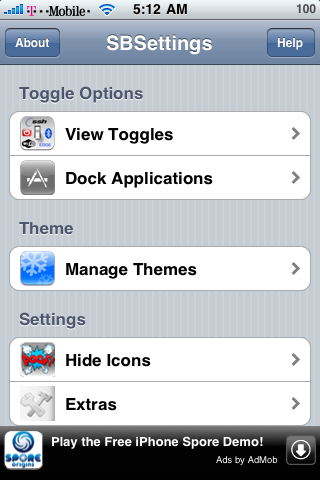
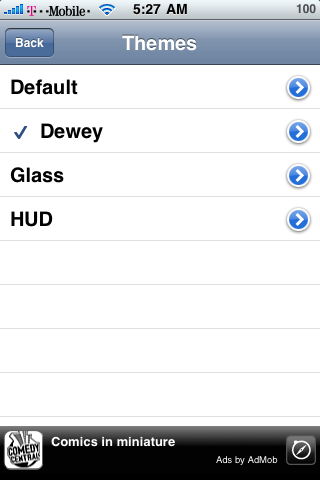
If you hit the little discloser, you can get a rudimentary preview of the theme. We will make this more complete in future versions:


After you apply the theme, you get a “quick respring” and you are now themed:



When will this be released? I need to finish debugging some issues with the “dock” and then add some sort of verification to the themes. RIght now if a theme is missing some graphics, springboard crashes. Once that’s done we should be ready for the v1.0 release.
BigBoss Authors: Mark Bruce & Kory LeeTags: SBSettings themes




November 11th, 2008 at 8:28 am
Hey Bigboss nice work,
Wow can’t wait to try it.. had battery issues at the beginning but it was because SSH was on….. think it should be fine now.
I believe a few people stated this before any way to add a brightness controller to the sbsetting?
that would be amazing ^_^
thanks.
November 11th, 2008 at 8:32 am
If you look at the pics, it is already implemented. The brightness “toggle” launches an slider that controls the brightness.
November 11th, 2008 at 8:40 am
Awesome BigBoss. I can’t wait to get it. It looks amazing.
November 11th, 2008 at 10:16 am
Hey Big B!
Thanks so much for your work on this!
Any chance of moving the SBSettings main Close button from the upper left corner, maybe to the left of the “More” button?
My only problem is that I sometimes forget to turn off the iphone screen before putting it in my pocket and then accidentally activating SBsettings over top of the lock screen, although this doesn’t occur if I use a passcode.
I have to say that SBsettings is THE one feature I show all my JAILOCKED iphone friends that really makes them change there minds about jailbreaking their iphones.
I am grateful to you every time I open it and look forward to the new themes.
Best,
V
November 11th, 2008 at 11:41 am
is this version going to include a way to add your own toggles or do we need to wait on that? Also wanna say great progress I’m almost ready to remove bossprefs!!!!
November 11th, 2008 at 1:48 pm
Hi… I like a lot the idea of sline over the clock and the menu appears…. do you think you can make something like this, but when you press twice the battery icon, a vertical bar appears and there you can place your favorites contacts for speed dial…look this examples i made
http://i33.tinypic.com/1ar05.png
http://i35.tinypic.com/124d1r6.png
Thanks
November 11th, 2008 at 2:06 pm
New update looks awesome to an already great app/utility. It is my most used feature on my iphone believe it or not…cheers!
November 11th, 2008 at 2:09 pm
P.S. Any chance of a ‘reboot’ option in the new update, instead of a complete power off?? or does respring serve the same purpose??
November 11th, 2008 at 2:12 pm
P.S.S. Nevermind, I’m a little slow today…;)
November 11th, 2008 at 5:07 pm
Maybe you should make SbSettings like android notification manager…cheers
November 11th, 2008 at 9:52 pm
BigBoss you da effing man
November 12th, 2008 at 5:13 am
It would be AWESOME to have something like the old SysInfo.. just a process-manager that can kill applications and show how much ram they take! This tool is really needed now.
I have submitted a theme too :-)
November 12th, 2008 at 6:05 am
Looks great… And SBSettings works quite smoothly so far… Thanks for all the work being put into this stuff!
Two suggestions for future toggles: A button for GPS would be great, plus something like Insomnia that keeps your inactive iPhone from entering sleep mode:
http://code.google.com/p/iphone-insomnia/
Keep going strong,
HS
November 12th, 2008 at 8:38 am
Great work BB!
my 2 cents: What Mik said. Also, it would be nice if SBS didn’t load when you’re on your lock screen or accepting a call. Or make the opening swipe the opposite direction, because it really sucks when i have so much trouble answering calls and then can’t close SBS afterwards! Speaking of which, weren’t you getting rid of the X?
November 12th, 2008 at 9:40 am
when you relase it ?
ask from me ? tonight is good :)
if we can add own toggles to this dont wait relase it now please
special nice app
November 12th, 2008 at 1:35 pm
hey boss great app! But I have one question my ssh keeps turning back on by it self, and idea? I’ll open up sbsettings and ssh will be green, I’ll turn it off and then alittle later I’ll look and it will be back on! Not right after I turn it off though!
November 12th, 2008 at 2:14 pm
I have the some problem but yet mine always turns off!
I turn it on and a while later its off
its annoying.
I have the latest version and maybe this update will help it?
GREAT JOB!
November 12th, 2008 at 2:26 pm
Awesome work as always! Looking forward to the release.
November 12th, 2008 at 8:35 pm
Any updates on the release date, BigBoss?
November 13th, 2008 at 10:14 am
ooks great… And SBSettings works quite smoothly so far… Thanks for all the work being put into this stuff!
Two suggestions for future toggles: A button for GPS would be great, plus something like Insomnia that keeps your inactive iPhone from entering sleep mode (Useful for IM apps etc.)
Keep going strong,
HS
November 13th, 2008 at 10:35 am
The SSH setting is very problematic because it requires user root and springboard runs as user mobile. We are going to add an option to toggle SSH in the “more” app which, I realize is a pain, but it will always work there.
November 13th, 2008 at 10:36 am
Sorry, I got tied up doing other things yesterday and perhaps will also tonight then I’m back to debugging the dock issue.
November 13th, 2008 at 1:45 pm
Hey Boss not sure if it’s been stated but is it possible to put the lock feature in the switches to make it easier and quicker to lock my iPhone without drilling into the menus and using that awful lock button on the top of my iPhone.
Better yet a separate app that I can just put in my dock would be stellar. I’d pay $.99 for that!
November 13th, 2008 at 1:46 pm
And also make the close button bigger or in the lower center location for people who use cases it’s hard to tap that small red X in the upper left. Great app!
November 13th, 2008 at 1:52 pm
Oh one more request. :D
I know that swiping the status bar is cool and “easy” but having a button on the springboard would be a great option also. SBS loads MUCH faster than BossPrefs so reaching for a button in my dockbar would be even quicker than reaching way up tot he status bar and swiping right. Thanks again dude you rock!
November 13th, 2008 at 2:56 pm
I have to agree to juice here! Especially with the close-button, where it is sometimes too hard to press, could you make the app close if you swipe the status bar when the SBSetting is visible? That would be great! (sorry for bad english)
November 13th, 2008 at 4:08 pm
Thanky youu :P
November 13th, 2008 at 5:19 pm
Thanks Man! Again Great work as always!
November 13th, 2008 at 7:52 pm
that would be good for me too
November 14th, 2008 at 7:56 am
hey bigboss my respect for u , i have some cuestion i download the sbsetting and is not coming with the toggle in the little window i dont have ssh, wifi, air plane, nothing i dont know why help me with that also i was trying to erease and cydia give me a error , thats all and thanks for u help
November 14th, 2008 at 8:50 am
Me again Boss…
You should make a lock app and sell it on the App Store. You’d make a mint I guarantee it. A simple button that locks(shuts off) the iphone that you can put on your springboard or assign to double click of the home button. that’s all. $.99.
At least 10,000 people would buy it. That’s like 7 grand for what has to be the simplest most useful unavailable app. Better hurry before a free one comes out.
November 14th, 2008 at 8:52 am
Call it…. “Off”.
Haha.
November 14th, 2008 at 8:53 am
Hey boss while you’re at it make an app that when pressed will take you directly to make a new appointment. Or an app that is simplified and will make making new appointments easier.
Ok I’m done here. :D
November 14th, 2008 at 9:39 am
Well, that was a lot of spam messages, think and write all your text in one message – that would be nice, hehe! (no bad thought)
Though, it’s a good idea with the “lock app”, but not in the app-store. Apple does not allow applications to be a “plugin” to the springboard or to have any influence on other apps. Sorry mate, won’t happen in app-store ever. Maybe as a Cydia-app :)
November 14th, 2008 at 2:57 pm
Awesome work BigBoss! Can’t wait for the update, been waiting a while it seems…
Agree with the comments about the difficulty pressing the “X” button to close SBSettings. Swiping the opposite way on the status bar to hide the SBSettings window would be awesome! Any chance of this BigBoss? Also when do you think the update will be coming?
Thanks
November 14th, 2008 at 9:28 pm
Tick…
Tock…
Tick…
Tock…
lol just joking take ur time :P
I no how hard it is to debug something (and annoying)so take ur time
and the status bar swipe in the opposite direction is an awesome idea its like… a door? u open it and close it..?
=P
Can’tsssss watssss
November 14th, 2008 at 9:28 pm
**cantssss waitsss
November 15th, 2008 at 9:00 am
boss is me aging i have a sourse error i dont know why says
[trying to overwrite //aplications /togglessh.app/info.plist, which is also in package com.liv2.togglessh , whats this about and i trying to eraese the toglle ssh and i can i error alwais come when i trying to download or eraese somthing help me in that thanks
November 15th, 2008 at 11:48 am
Uninstall toggle ssh and try again.
November 15th, 2008 at 11:49 am
Not allowed in appstore.
November 15th, 2008 at 11:50 am
Some how your toggle pack is not installed. Try to install the SBSettings toggles pack.
November 15th, 2008 at 11:50 am
The app can often be opened while another app is running. So an icon would only work “sometimes”. The close button issue is solved by allowing home button to close the window.
November 16th, 2008 at 2:51 pm
The upgrade to Sbsettings puts my phone into safe mode. I have to uninstall it to get my phone out of safe mode.
December 21st, 2008 at 5:24 am
This I think would be a really good idea with the Insomnia like toggle. As it is, I have trouble keeping insomnia open in the background, it randomly crashes through the day. Having it a part of SBSettings and so an extension to mobile substrate would hopefully solve that. Not to mention it would just make it handy having the toggle!
=)
August 31st, 2011 at 4:09 pm
Good points all around. Truly aprpectiead.