Tired of seeing apps that have been installed you will never use? or perhaps the carrier logo? or maybe you just want to have the date in the status bar? No matter the layout tweak you want HideMe8 is sure to deliver it to you. To start with it has an app hide function that hides any app from your springboard eliminating the need for you to hide those unwanted apps in a folder. HideMe8 however is far more powerful than that of an app hider, it replaces over a dozen UI tweaks.
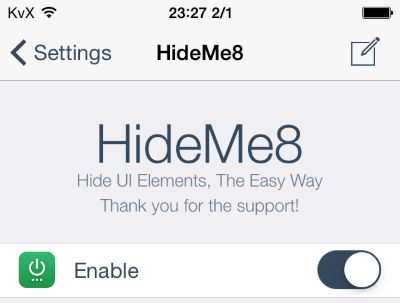
You can change your carrier logo, or even update how the time and date display in your status bar. Some of the features available in HideMe8 as supplied via the developer are as follows.
Control Center
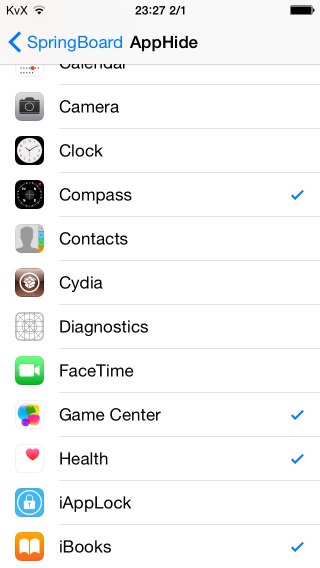
LockScreen
Notification Center
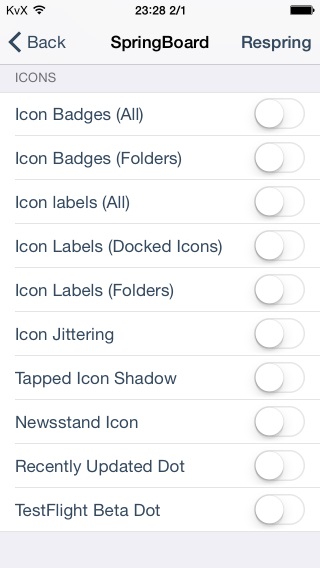
SpringBoard
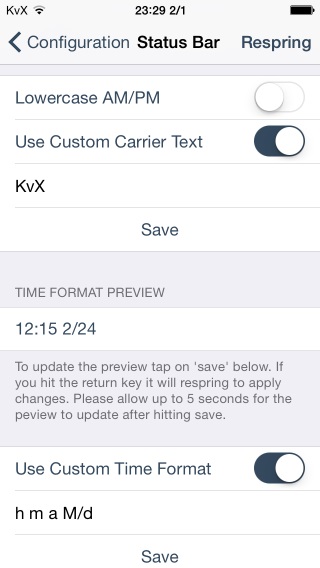
As you can see HideMe8 is a very in-depth app for customizing much of your iPhone or iPads UI. I have used it to replace a few other apps and tweaks I needed to do just a portion of what HideMe does. It is available in cydia and has a lite version and full version for $2. The full version has more functionality and I recommend going with HideMe8 for iOS 8 over HideMe8 Lite.
You will need to be jailbroken to use HideMe8 , if your not sure what jailbreaking is, find out here. Already familiar with jailbreaking but haven’t done it yet? Jailbreak it now here.
BigBoss Authors: Mark Bruce & Kory Lee



February 18th, 2015 at 7:16 am
it’s amazing apps!’