06
Oct
iRealSMS 3.0 Update with Retina, Recents & More…
Author: iRealSMS dev // Category: Apps, General

If you follow iRealSMS on twitter or visit the website you might have been taking part in the the beta testing for iRealSMS 3.0s latest update. With the beta now over, iRealSMS 3.0.4.5 update has been submitted to the BigBoss repo and should be available now.
What is included in the new update is a large list of bugfixes, long awaited Retina Support for the iPhone4 and a couple of cool features and performance improvements.(complete changelog after the break)
So whats new?
- Retina Support: iRealSMS now brings full retina support for iPhone 4 users. Every graphic has been redesigned for the high resolution display. The contact images have also been optimized for the iPhone 4 so every QuickReply, Conversation and such show your pictures the way they are meant to be displayed. While on the topic of Retina support I want to give a shout out to my friend Bryan Minear (Bryanminear.com) @bryanminear whom designed our new iRealSMS icon.
- Faster Loading of Contact Pictures: No lag while scrolling though your conversations anymore, and no more waiting for the list to stop scrolling before the pics will load…. scroll away, the pics will load almost instantly.
- Double Tap Options for QuickReply / QuickSend: Designed for those of us that have many a times accidentally sent a message prematurely, or accidentally closed a message while typing a reply because the keyboard seems to be too close to the Command Buttons on the QuickReply. Designed as a sort of “Confirm to Send,” it requires a double tap of any command(CLOSE VIEW REPLY) before it will be executed. A simple solution to a major annoyance.
- Conversation Recents: Ever needed to view a certain conversation but didnt want to leave your current app? Ever received a QuickReply and forgot what was said previously and wish you could take a quick peek at a recent message? Now you can! With our new Recents feature you can quickly and easily browse the conversation from the contact your texting without launching the iRealSMS application. In QuickSend or QuickReply just simply access the Recents icon in the Camera/Smiley menu or in the QuickReply you can simply Double-Tap the Contact Pic for immediate access.
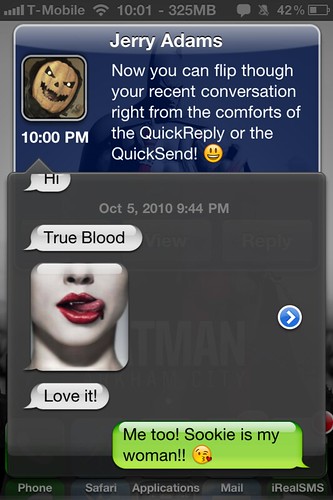
- QuickQueue Support now on SpringBoard: Love the Queue system but wish you could use it in more than just the lockscreen? We did too, and now its possible. The Queue is now available system wide! Easily access all your unread QuickReply messages and view and reply to them in any order you want. Please note that the Queue is ONLY availible in portrait mode. There are 2 activation methods:
- Tap the Queue Notification Badge in the upper right corner of the QuickReply
- Install ACTIVATOR and setup an activation method/gesture
- Privacy Options Added for Queue: 2 options were added for the Queue System.
- Queue AutoHide: Same thing as the QuickReply Autohide but in regards to the Queue. This is useful for those that want to utilize the Queue but dont want it to show for either privacy reasons or because you dont want to see it on lockscreen because you have another lockscreen SMS manager such as the LockInfo SMS plugin or Intelliscreen. To unhide you would use your designated Activator method.
- Queue Preview: This setting will allow you to disable the message preview. So it will only show the sender name & contact picture.
- Full localization support for SpringBoard: this is useful to those whom werent able to get their QuickReply, QuickSend and Text to Speech to translate properly into their language.Also notable is the fact that as per user request we changed voice service dialog from “you got a new message from…” to read a shorter “new message from…”The rest of the changelog includes a lot of bugfixes to improve performance of the application. to include the following:
- Bugfix: Fixed wrong aspect ratio for contact pics in conversation view (pics appeared stretched to fit the rectangle)
- Bugfix: Fixed crash on Reboot of device when in trial mode (not purchased)
- Bugfix: Fixed serious bug where blacklisted messages where deleted when trying to unblacklist them
- Bugfix: Fixed a bug that could cause crashes in Settings tab when reopening main app from background
- Bugfix: Fixed crash when trying to copy message part in Single SMS View by double or long tapping it
- Bugfix: Fixed main app crash that could happen in conjunction with smiley menu
- Bugfix: Fixed bug where clicking “View” from QuickReply would freeze when lockscreen-passcode active and main app open in background
- Bugfix: Fixed conversation list shortly flashing up when master password activated before password was entered
- Bugfix: Fixed video preview image not always showing in Single SMS View
- Bugfix: Fixed crash when leaving the contact list that comes up from “insert contact” function while the list is still in scrolling motion
- Bugfix: Fixed magnifier glass appearing behind QuickReply view after view repopup
- Bugfix: Fixed a possible bug with accelerometer preventing Autorotation under rare conditions
- Bugfix: Fixed Folders mode contact pics showing stretched
- Bugfix: Fixed UI glitch when going into autorotating app like Safari, bringing up QuickSend and rotating to landscape then locking iPhone
- Bugfix: Fixed conflict between Spotlight-Search keyboard and QuickSend keyboard
- Bugfix: Fixed short misalignment glitch while rotating QuickReply or QuickSend within an auto-rotating app
- Bugfix: Fixed QuickQueue preventing unlock if you had passcode on unlock active
- Bugfix: Fixed crash when choosing to Text to a number from within Safari
- Bugfix: Fixed crash on firmware 4.1 when opening Single SMS View
- Bugfix: Fixed New Message Composition to close when exiting main app to background even though having content
- Bugfix: Crash of Safari when selecting Text Number of a phone number link
- Bugfix: Extended access time of Safari and Contacts app for trial licenses
We hope you enjoy the update. Thanks to all that participated in the beta, as well as everyone else for their support.
BigBoss Authors: Mark Bruce & Kory Lee


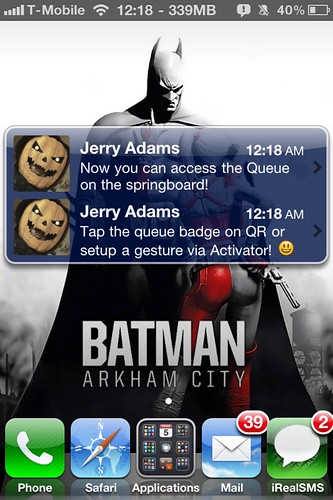
October 8th, 2010 at 7:23 am
Awesome update!
Love the new recents feature!! :D
October 8th, 2010 at 7:45 am
I tried installing this, but I keeps making my springboard crash.
October 8th, 2010 at 8:46 am
great job,
missing only
a) message counter
b) send at a specified time
Ruben
October 8th, 2010 at 11:34 am
The only version I can find on the bigboss repo is 3.0.4.2
Isn’t available for upgrade?
I have the paid version of Irealsms
:S
Thoughts?
October 10th, 2010 at 11:25 pm
You probably should try a reboot and then refresh your Cydia sources. Sometimes that seems to work.
October 12th, 2010 at 9:07 pm
I’ve just paid for this app to use on newly JB’d 4.1 3gs.
Unfortunately when I installed it seemed to block all outgoing and incoming texts, and calls.
As soon as it was removed everything worked ok.
I have just re-installed for about the 5th time, and at the moment it is working ok, but I wondered if anyone else had the same problem??
It’s a brilliant app, and one I don’t really want to be without, but I have to be able to use my phone…. Ty
October 12th, 2010 at 11:41 pm
What hack gives this 339mb (free disk space?)
Tak!
October 14th, 2010 at 12:25 am
its not a hack… its an iPhone4
it just has a lot of memory nativity.
November 4th, 2010 at 5:38 pm
I have a iphone 4.1 and the last version of irealsms, but it wants me to update.
But i can’t becouse i have the latest one
Help me please
January 5th, 2011 at 5:18 pm
I tried to load irealsms 3.0 trial from cydia but it crashes my springboard each time. Any suggestions?