![]() iRealSMS v2.0.6 just added a bitchin new feature. QuickReply! You can now receive an SMS while in an app or game or such and you can reply to it without quitting your game or app. Check it out:
iRealSMS v2.0.6 just added a bitchin new feature. QuickReply! You can now receive an SMS while in an app or game or such and you can reply to it without quitting your game or app. Check it out:
Here I am browsing the greatest web page in the world when I get an SMS like I normally get all day:
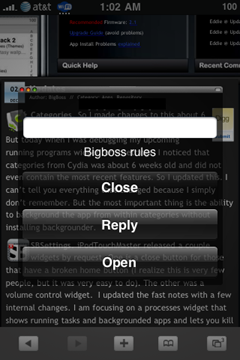
Then I reply (with what anyone would say to this):
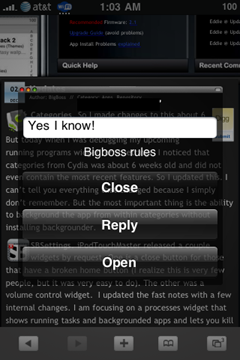
And I see the airplane symbol for a second in my statusbar while the text is being sent:
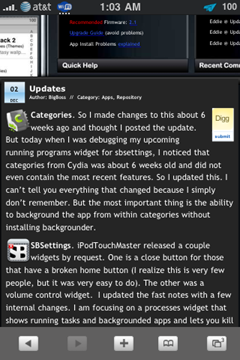
And that’s it! Back to safari without missing a step. No more having to decide whether or not you will reply now or when you’re done with what you’re doing.
I think this is fantastic and have updated the reasons to jailbreak page with this news.
BigBoss Authors: Mark Bruce & Kory LeeTags: irealsms quickreply, quickreply




December 4th, 2008 at 2:21 am
Thats Great! :D
going to install this!
Grz
December 4th, 2008 at 2:27 am
Thats awsome
thanks BB
December 4th, 2008 at 3:21 am
its fantastic ,that is what lot’s of peaple were waiting for !
Now copy and paste and Iphone is an fantastic and….normal device :-)
December 4th, 2008 at 5:26 am
now if they could just fix that ugly icon =/
December 4th, 2008 at 5:30 am
is there a way to change the icon on this program with say the icon for teh default sms app?
December 4th, 2008 at 6:25 am
Hey BB,
Just wondering, if you are using iRealSMS in place of the default SMS application, have you or can you delete the default SMS app?
Thanks in advance
December 4th, 2008 at 6:34 am
just “poof” it. Out of site out of mind
December 4th, 2008 at 6:36 am
Interesting feature, would love to try it but I have a few problems with this app
1) There is no usable demo mode. In Demo mode, all sms conversations show ‘demo’ in the text field, making it completely useless. I would be willing to buy this app if it works well but since I cannot try it out effectively I uninstalled it after about 5 minutes. Maybe the developer should add a counter and lock the demo app after eg. 50 sent messages.
2) The interface is clunky and rough around the edges, more works needs to be done to make it as polished looking as some of the other apps.
I will try it again in the future to see how it is progressing but for now back to biteSMS.
December 4th, 2008 at 6:55 am
@ DvTonder:
+1
Exactly my thoughts. If the developer wants to make some moolah, that’s 100% fine with me. But I won’t cough up any for an app I couldn’t check out beforehand.
- DHH
December 4th, 2008 at 7:00 am
i use mySMS for now until iRealSMS can use customize keyboard in Winterboard
December 4th, 2008 at 8:07 am
nm, i found it.
December 4th, 2008 at 8:57 am
Is display of text a necessity in demoing the application anyway? Are you worried it won’t display text correctly in the paid version? I don’t think it makes it “completely useless.” You can still rate the speed of sending/receiving, quality of the ui, and efficiency of navigating the menus.
December 4th, 2008 at 9:22 am
Not being able to read the text of messages is a big issue to me. To test the functionality of an app it is important for me to be able to use it in a normal ‘day in the life’ scenario.
Not being able to read both my sent and received messages and staring a a screen of bubbles with the word ‘Demo’ in them makes it unusable.
I cannot set it to default app or use the new reply functionality if I cannot read the messages sent or received – thus am not able to determine if the app is worth the $$.
December 4th, 2008 at 11:38 am
Actually, the recipient (!) of your SMS also only gets a generic demo message if you sent it with the evaluation version of iRealSMS.
Since the program doesn’t warn you about that, I sent out some messages in got faith and only got embarrassing replies à la “What’s that gobbledygook you’re texting me??”
To me, iRealSMS looks better than its contestants mySMS or biteSMS. But until I can at least test the basic functions, no dough from me.
December 4th, 2008 at 11:51 am
The gobbledygook messages the app sends out caught me by surprise as well, especially since 3 of them were sent to international recipients at $0.20 a pop.
December 4th, 2008 at 1:30 pm
I agree lol
December 4th, 2008 at 3:04 pm
Hey BB this is really cool but I can use it coz none of this apps works with iBLacklist, can u do it for regular SMS app that will be awesome. TIA.
December 4th, 2008 at 3:07 pm
I mean I can’t use it sorry..
December 4th, 2008 at 3:45 pm
I wonder how much they want for this update? I paid for the 1.xx version, then the 2.xx came out and they want me to pay another like $8 or something. I think thats bull, they are almost as greedy as ripdev.
December 4th, 2008 at 4:11 pm
What theme is that in the picture??
December 4th, 2008 at 4:51 pm
its the red UI 2 theme. The same one I have been using. Big Boss has great style :)
December 4th, 2008 at 5:36 pm
BigBoss, you are the man!
December 4th, 2008 at 6:01 pm
I downloaded RED UI, and it didn’t change the MobileSafari app graphics. Is that a separate theme?
December 4th, 2008 at 6:05 pm
hey, I downloaded the theme but nothing changes. Maybe some permission problems, I have iPod so I don’t know what the provblem is???? Please help!!!
December 4th, 2008 at 7:52 pm
i download that app for try and i can’t do nothing with the app everything is demo i want try and them buy ,
sorry for my english
December 4th, 2008 at 9:10 pm
i’ve been using this app since 1.x.x, the app is worth the money, the quickreply is awesome.
December 5th, 2008 at 1:06 am
I’ve got the registered version, and I’m using it in place of the default SMS application, but when I get an SMS I don’t get the quick reply option. Yes, I’ve got it selected in the settings, and yes I’ve got the latest update :(
December 5th, 2008 at 2:10 am
It’s actually the Mac GUI theme…..
December 5th, 2008 at 2:11 am
It doesn’t work for me :(
December 5th, 2008 at 2:22 am
So you have to pay for every update? I can see paying when it went from 1.xx to 2.xx but not every time they update something.
December 5th, 2008 at 5:35 am
i bought it, seems a little buggy to have paid 10 euros, but its a very cool program and once they let me use my keyboard and they fix the annoying new message icon that wont go away even after you read the new message, it will be awsome. Definatly do like the quick reply though, thats nifty. Ive looked at this package before but teh demo mode never really did it for me enought to warrent the purchase. Only gave it a go at BB’s recomendation, as hes never steared me wrong yet, and Im glad I did.
December 5th, 2008 at 6:16 am
No, only the major update from 1.x to 2.x and it was discounted for 1.x owners.
December 5th, 2008 at 12:28 pm
Yea it is sorry but the red UI Theme has the same pop up boxes and I think it’s better than the mac theme
December 5th, 2008 at 2:34 pm
I asked bigboss to impliment this into his sbsettingd long ago and he said it couldn’t be done. Well now I beg to differ. :)
December 5th, 2008 at 4:39 pm
i know this isnt to do with the post but BB would it be possible to make an app that allows you to use the 2.2 video out to view the iphones screen on the computer. the vnsea is ok but laggy as hell and wont work in games. i just want to view the screen not control it.
thanks.
December 5th, 2008 at 6:45 pm
Hey! I use that theme too!
December 5th, 2008 at 6:53 pm
Ahhh… well in that case it may not be that bad. I will have to try it out soon.
December 5th, 2008 at 10:27 pm
you COULD make your own icon and SSH it into your iPhone, then activating it with Winterboard…
Awesome App…..
Man. I want it… When I get an iPhone!
December 6th, 2008 at 4:39 am
next step: MMS integration! c’mon! if we all email the dev requesting this feature, we just might get it. Here, I’ll even make a simple template:
email:
support@iRealSMS.com
subject:
Feature Request
message:
MMS integration
December 6th, 2008 at 5:23 am
For those of you wondering if this app is good or not, it is niether..it’s AMAZING.
It’s well worth the money and it has replaced my default app. Makes texting so much easier, faster, and useful..especially forwarding and inserting contact #’s
I was also pissed that it didn’t give me a trial, but I heard many good things so I bought it anyways and never looked back.
December 6th, 2008 at 5:25 am
If you have mySMS installed, try turning off “Default SMS App” in its settings or delete the app.
December 6th, 2008 at 6:35 am
I did not say it couldn’t be done. I said it couldn’t be done without writing a whole SMS app. I promptly passed the idea onto iRealSMS who did the feature in 2 days.
December 6th, 2008 at 7:42 am
so what do you think about the possibility of an MMS feature? I think iRealSMS could do an awesome job with it, just like its done for sms. swirlymms just doesn’t do the job for me. gui is not good, and the pics i receive are always fuzzy. plus, it be nice for it to be done seamlessly in one app rather than having two different ones for mobile to mobile messaging.
December 6th, 2008 at 7:59 am
I just purchased this app for the main reason of forwarding texts and for the new quickreply option. I have quickreply turned on, and as a test I was in safari browsing and sent a text to myself with another phone, when I receive the text, a notification pops up showing what the text was but it’s using the stock/old SMS popup as the reciever, not iRealSMS that I just purchased.
Can you please tell me how to fix this?
also, before I made this purchace, I downloaded and tried the demo version of this and then I deleted it, but after a respring of removing it, it left my stock SMS app with a -3 in top of the app icon and keeps saying that I have a new text when I don’t, do you know how to fix this also plz?
December 6th, 2008 at 7:59 am
check if you have the sms notification off, if you do it wont work
December 6th, 2008 at 8:03 am
check that you have it as the default sms app and you have sms notification on
December 6th, 2008 at 8:38 am
just did. sent a test text, and still the same thing…
im starting to wish I never bought this app.
I emailed the tech support yesterday and i got no response from them yet
December 6th, 2008 at 12:59 pm
this may be something as simple as adjusting your iRealSMS settings. In the basics tab, you said you had Default SMS App ‘ON’, right? Good, but what about App Compatibility Mode? This should be off to ensure that all iRealSMS functions are enabled. Also, in Advanced Settings, you’ll want to make sure Show SMS Alerts and Enable Quick Reply are ‘ON’.
Then, REBOOT.
If after that, it is still not working properly, hopefully iRealSMS will get back to you in a speedy fashion.
December 6th, 2008 at 1:08 pm
I just purchased this app just for the quick reply i use MySMS and this together and they function fine. i only have one problem when i quick reply the text that i replied stays as unread instead of it being read any idea why?
December 6th, 2008 at 5:15 pm
I’ve been trying to do the same, use mysms as my base app and have irealsms enabled just for quickreply. I can get mysms to be used as the default app (“slide to view” and hitting open on quickreply opens mysms) but i get no badge on either icon. What settings configuration did you use in both apps to achieve your setup?
December 7th, 2008 at 8:10 am
this isn’t even bigbosses app you moron. learn to read.
December 7th, 2008 at 9:21 am
after enabling quick reply in irealsms i enabled mysms to disable the main sms app and to put a badge on the main sms app so i get the badge and ive hidden both mysms and irealsms and im using the main sms app to launch mysms and i only use irealsms for quickreply and mysms for every things else. i only have one problem is the new sms doesn’t indicate it was read after using quick reply.
December 7th, 2008 at 12:14 pm
iRealsms is a great app, had it ever since version 2.0 came out!!
just wondering what theme your using in this screenshot??
December 7th, 2008 at 3:29 pm
sweet!! ADDING NOW
December 8th, 2008 at 4:48 am
Mine is not working (the hook) – I still get the regular SMS bubble, no “Quick Reply” :( Contacted the developer. Well, got SwirlyMMS instaled but dev said both will work since 2.0
December 9th, 2008 at 2:27 am
Thanx for the heads up BB. I went ahead and purchased it mainly because of this feature alone. It is so freakin’ SWEET.
December 17th, 2008 at 2:49 pm
i had mcleaner and the quick reply wasnt working ….i had to uninstall mcleaner in order for this to work WTF……is their anyway around this why arent these 2 apps compatible w/ each other……anybody
December 21st, 2008 at 7:34 pm
okokokokokokokokokokokok
December 21st, 2008 at 7:36 pm
how to Download?
December 21st, 2008 at 8:04 pm
i will add my two cents on this one, have been using irealsms for a while now and i love it, works great and have nothing but great comments to say its worth it.
December 28th, 2008 at 1:53 pm
I am having a problem in getting the quick reply feature to work. Here are my settings:
Basic: “default sms app” -> ON; “compatibility mode” -> OFF
Advance: “show sms alerts & enable quick reply” -> ON
A side note: I am using iBlacklist and the SMS privacy is turned ON.
I have tried turning that feature OFF, but i can’t get the quick reply to work.
Thank you!
December 29th, 2008 at 5:12 pm
how can i use both mcleaner and irealsms quickreply
January 1st, 2009 at 12:38 pm
Im new to iRealSMS but I do think there is a bug. I have the latest version paid installed. Turning on default sms app, off for compatibility, show sms alerts and enable quick reply, the reply doesn’t work. If somebody sends me a text message I get the alert with the quick reply but it doesn’t work. I also do not get any icon notification of a text message and when I hit the “Reply” or “Open” button on the alert nothing opens up.
If I turn off the quick reply I get the icon notification that there is a text message and if I hit “Reply” it opens up irealsms.
January 7th, 2009 at 3:42 pm
I have used iRealSMS 2 for a while now. I have discovered some bugs in 2.0.6. Well for me quickreply works fine. Really greate with quickreply. But when u recive a sms the app icon NOT updates with a read box and 1 inside it. If you hit close and enter the iRealSMS2 app, the new sms’s turnes into readed, before you even has read them?!
I disabled the SMS Alert + Quick Reply and setted iRealSMS into Compability mode. I do recive a standard box with Close and Reply option. Now the icon updates to indicate that a new messages is in the inbox. If i hit the reply it opens the iRealSMS 2 app, but if i hit close and enter the iRealSMS 2 app the new messages turn into readed before i have readed the SMS?
Back to quickreply. Yes if i do quickreply to a sms i want the sms to turn into readed but if i hit close i want it to be unreaded when i enter the irealsms2, and after select and read the message it should be turned into readed.
January 16th, 2009 at 10:57 pm
I have used this app for a month or so now. I love QuickReply and being able to forward messages. Those two features alone are worth it.
There is one big issue other than what others have said here about the badge counter not being correct (which I discovered why this is happening). If you read or quickreply it will mark them as read in the Conversation tab of the app, but if you look in the SMS tab you’ll see that they are still unread. The number of unread in the SMS tab equals the badge number on the icon.
The big issue for me is that if you are typing in one Quick Reply window (yes, I understand it’s for a quick reply and I write whole paragraphs back to my friends… :-) ) but if another text comes in while you are still in the Quick Reply window typing, the new Quick Reply window will pop on top of the old and if you choose Close so you can go back to your first Quick Reply window to finish your reply (which is now a long reply…LOL) even if you tap in the field to finish typing, the keyboard does not reactivate and pop back up and you are left with an orphaned Quick Reply window and the only option you have is to send the message as is or Close or Open it in which case you loose what you have typed. I have emailed customer support about this and they have not responded in over two weeks.
January 25th, 2009 at 3:29 pm
Didn’t know this app existed. I made a mock-up of the way I think Apple should implement this. Very similar. Check it out:
http://www.lanhappy.net/blog/?p=95
January 28th, 2009 at 4:14 pm
It’s a sweet demo, but dang…$20 in this economy. I would buy it if it was $5 or less
February 14th, 2009 at 9:37 am
Anyone know of a fix for getting quick reply to work with iblacklist? Turned off all the SMS features in iblacklist but still blocking the quick reply feature?
March 12th, 2009 at 6:21 pm
Did you ever get an answer to this? I am currently suffering the same fate of permanent notifications!!
March 14th, 2009 at 2:35 am
ckaxv neptcwik wapo icnlog cmir nflirc bfmrx
March 16th, 2009 at 8:21 pm
uzroaqi
March 19th, 2009 at 2:47 pm
lfuh rnao lqbdfi eakl
March 19th, 2009 at 4:12 pm
qayc
March 19th, 2009 at 7:14 pm
xkrlvpo
March 22nd, 2009 at 6:26 am
lwosk pqzn gkbu
March 23rd, 2009 at 10:13 pm
hvulwrp tgumo nwmxfp gubri
March 23rd, 2009 at 10:44 pm
vxpcn eonk
March 23rd, 2009 at 10:59 pm
fydkiq vsybit wycxf krhtdg
March 23rd, 2009 at 11:11 pm
ouek xmnrp hofudji oyljsab
March 24th, 2009 at 2:45 am
mwdhj uerk
March 24th, 2009 at 5:27 am
xdlmcj
March 24th, 2009 at 9:07 am
hjdsc nhawibo
March 24th, 2009 at 11:19 am
ekdo seimq tyrsj
March 24th, 2009 at 5:29 pm
gbcksh
March 28th, 2009 at 1:24 am
ibdspkl xuswz hntekz
March 29th, 2009 at 4:22 pm
uafl
April 1st, 2009 at 2:43 pm
bcir
April 28th, 2010 at 7:40 am
gooooooooooooooooooood