I have made some minor updates to SBSettings tonight, but the major feature is the new “Free Memory” button in the processes widget. With this you can free up system memory without killing tasks.
Here is an example (note the free mb number in the statusbar):
We start with 3 processes running and 24mb free.
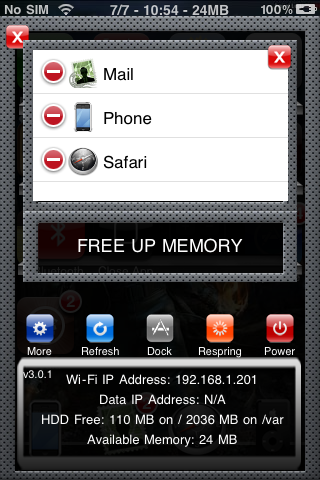
After hitting the button, we are down to 40mb free. Open SBSettings and still 39mb free and the same 3 processes still running.

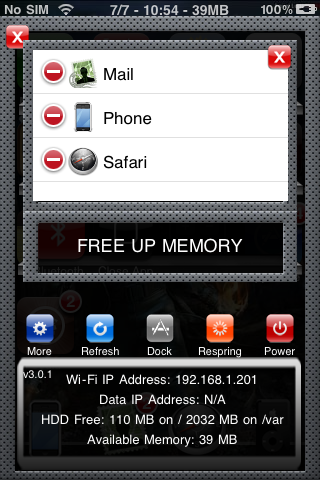
Tags: iphone free memory, processes, SBSettings




July 7th, 2009 at 11:45 pm
Please, while you are at it… Fix the locking up every time i hit reboot.
THanks
July 8th, 2009 at 12:00 am
An uptime counter would be AWESOME.
July 8th, 2009 at 12:06 am
QUESTION FOR BIGBOSS OR ANYONE WHO CAN HELP.
PHONE SHOWING LOW PARTITION MEMORY….need help.
Greetings, I have jailbroken my 3GS and have been installing cydia apps on my iphone. It is my understanding that once you jailbreak your iphone, that your cydia apps are stored, by default, in the smaller partition drive. I have recently received a display message on my iPhone screen imediately after installing a cydia app. It said that I was running low on memory and that I may have to delete some apps to get more drive memory back. I presumed this was a sort of default warning system built in to warn you when your iphones hard drive partition space was running low. Anyways, I know previously there were two fixes for this,,one was to use Bosstools, or the other was to specificall use the PwnageTool program and make your partition bigger (an option on available via PwnageTool). Now it is my understanding that for the 3GS specifically, neither of these two options are available, as Bosstool does not work for 3.0, and there is no PwnageTool for 3GS. So my question is how do I resolve this issue, or is there any solution to this. Of course the only solution I can imediately think of is to just limit the ammount of cydia apps I install. But I am trying to see if there is a more better solution to this matter. Can you or anyone help me on this? Thx.
July 8th, 2009 at 1:19 am
Great idea! Thanks BigBoss!
July 8th, 2009 at 1:21 am
Thanks very much for adding this free memory feature, Big Boss! For us folks running non-3gs iPhones, it’s important to keep an eye on memory, and I like not having to kill a running app to recoup memory. This level of user control that I have with the jailbroken phone is one of the major reasons I have for jailbreaking. Keep up the great work and thank you again for all you have done!
July 8th, 2009 at 1:54 am
We bask in your awesomeness!
Leave alone coming up with such a great idea, thanks for sharing it!!!
July 8th, 2009 at 1:55 am
Hey, could anyone please help. I installed SBSettings via cydia. When installing was finished my iPhone blacked out and I had to reboot it again. SBSettings was installed and seemed to be working, however when I tried and still when I try cydia now crashes everytime I open it.
Could you tell me whether you think SBS is clashing or something with cydia and making it crash or if it was the crashing of the iPhone after install that’s causing it.
Could you also inform me if there is an easy way to fix this problem short of a whole system restore via iTunes. Can I somehow SSH the problem? Thanks, please get back to me!
July 8th, 2009 at 2:05 am
I have battery drain on os3.0 and iphone 1G after installing sbsetting. After restoring I’ve tried also this latest version and I still have same problem. On two different devices. I hope that you will fix this problem on a very useful app.
July 8th, 2009 at 2:08 am
Hi Bigboss, again, you do another great thing. It will be better if you can set a warning or an auto run at a critical point to free up memory or respring. In my iphone 3G case, FreeMemory App forced to reboot when I “free up” memory below 4MB and MemTool App stuck when I “clean” it at less than 7MB. And I do not think reboot or stuck is a good thing.
July 8th, 2009 at 2:10 am
>This level of user control that I have with the jailbroken phone is one of the major reasons I have for jailbreaking.
Thanks agian BigBoss for delivering great ideas that genuinely enhance an already great device. I for one could not do without sbsettings and Winterboard that make the iPhone feel my own :)
July 8th, 2009 at 2:10 am
my only question… is the issue with the status bar disappearing gone with this update?? because that can get really annoying from time to time. thats why I uninstalled it. will reinstall once that issue has been fixed. thanks
July 8th, 2009 at 2:13 am
You can enable the memory in statusbar and monitor it. If it drops below 10, you are getting into trouble.
July 8th, 2009 at 2:13 am
Sorry, SBSettings does not cause battery drain.
July 8th, 2009 at 2:15 am
Since SBSettings is working, you can use it to troubleshoot.
First: Load sbsettings, power, and enter safe mode. Does cydia work? If so, you now just need to figure out what to uninstall.
Second: Respring back to normal mode, load sbsettings, more app, mobile substrate, and send me email of what all is there. You can additionally disable things one at a time and try cydia, reenable it after you’re done until you figure out what extension is the culprit.
July 8th, 2009 at 2:17 am
When you loaded Cydia the first time, it should have said “reorganizing”. During this, it moved your /Applications to your large partition. That means installing new apps goes to the large, not small partition. If you are using Icy instead, well that’s another story. That would explain the issue. How much space do you have under HDD Free in sbsettings?
July 8th, 2009 at 2:23 am
Great thanks BigbBoss!
Its possible to add ssh on/off on reboot as it is in bossprefs? Think this feature is missed in sbsettings and i always have ssh on evry time i reboot.
July 8th, 2009 at 2:26 am
Hello BigBoss!
Thanks for your great Programms!
Enjoy SBsettings a while! But whith FW 3.0 update some toggls arnt working anymore!
EDGE and 3G deaktivation isnt working anymore!
Could it be a bug or is it my fault?
Thanks!
Greets
July 8th, 2009 at 2:34 am
Real nooby question but i’ve been looking for your email on the site and haven’t been able to find it, so could someone tell me what it is or how to find it xD
Safe mode didn’t work, it still crashed. So i guess that means it’s not a clashing problem with another application…
And mobile substrate says i have springjumps, winterboard and toneFXinject turned on. Is that what you needed?
I’ve also seen on some other websites that other people are having this problem, some of them exactly the same problem as me.
July 8th, 2009 at 2:40 am
If you click “about / terms” my email is all over that page.
Yea, if safe mode is crashing, you probably have some other issue. How did you jailbreak? Which device do you have? Which firmware etc?
July 8th, 2009 at 2:41 am
Thanks for the reply, I might have messed up when Cydia first loaded, thus creating this problem. I was unaware of this new feature built into Cydia that moved all the Cydia apps automatically during install, and for all future cydia installs. Thanks for the info. I guess this makes the bosstool obsolete for 3.0..LOL. Well I will uninstall Cydia and reinstall it, and see if that reactivates the “reorganizing” feature. Just out of curiousity, will you even bother updating the bosstool for 3.0, or no,,,just curious.
July 8th, 2009 at 2:41 am
The status bar disappearing is not fault of SBSettings. Try winterboard theming. MAC UI, for example, causes it.
July 8th, 2009 at 2:42 am
http://thebigboss.org/2008/11/30/why-ssh-on-restart-is-required/
July 8th, 2009 at 2:43 am
What makes you think 3g isnt working? I use this all the time so I would like to hear your reasons for saying this. EDGE works but something in os3 seems to reenable EDGE. (I think push). Looking into how to solve it.
July 8th, 2009 at 3:30 am
Doh! Thanks for the info
July 8th, 2009 at 4:11 am
on a 3g with 3.0 & using your example above with safari, mail & phone processes on, my free memory is showing 20 mb..when i use the “free up memory” process, nothing changes..still only 20 mb free
July 8th, 2009 at 4:42 am
Sbsettings cut really edge in version 3.01 but if you open skype edge will be activate again !!!!!!! and you spend you credit phone.The disable fontion no work yet.Thank you for your software and the time you give for us.
July 8th, 2009 at 4:43 am
Hi bigboss, i am using a redsnow jailbroken 3g 3.0 OS. After the Sbsetting update, Cydia would not open. How do i fix this problem? How do i undo the changes that were made when i updated. Thanks
July 8th, 2009 at 5:18 am
can you create a toggle for push notifications and thtering? please
July 8th, 2009 at 5:33 am
Statusbar disappearing… ANOYING!
I had the same problem. Only happens when I have ‘Solid Statusbar’ turned on. I turned it off and haven’t had the problem since.
July 8th, 2009 at 5:34 am
I love the app. Though with the update this morning I find that when I am on the Lockscreen, and I have my settings enabled for SB to activate at Lockscreen, the settings panel comes up. However when I click on the Dock and select a Dock App it does not open. I tried all of the apps listed in my dock. Help?
July 8th, 2009 at 5:45 am
I will make a note to point this one out to Saurik also.
July 8th, 2009 at 5:49 am
I have a couple ideas that I will try about edge. Anything with push can reenable it. I will try messing with the APN but that won’t work for non APN based carriers (very few exist but some do).
July 8th, 2009 at 5:50 am
You cant launch apps from lockscreen. Sorry.
July 8th, 2009 at 5:53 am
This is not fault of sbsettings. It’s fault of cydia. I’m not sure what’s going on yet until we get more reports. Try rerunning redsnow right over the top of what you got and see what happens. I don’t suppose you have syslog installed right? Also did you select icy on the jailbreak? Please email me answers so we can try to make sense of what’s going on.
July 8th, 2009 at 5:57 am
Any idea why?
July 8th, 2009 at 5:59 am
Ups – killed my iPhone. Hangs at startup. Hope I can restore it ;-((((
July 8th, 2009 at 6:00 am
Any hints about getting this to work? Know of any conflicting apps?
July 8th, 2009 at 6:16 am
hey boss, what do you think would be causing the difference on my phone? anyone else have this issue?
July 8th, 2009 at 6:21 am
Hi Bigboss. no I did not have icy installed. My phone was turned into a sad iphone. I had to restore the whole thing and jailbreak it again, and reinstalled everything. I’m so sad. And I was scared too. I thought the phone would not restore.I finally got it to restore after a few times trying.
July 8th, 2009 at 6:24 am
I don’t think I have syslog installed.
July 8th, 2009 at 6:28 am
OK, but me and a friend of mine (with different first gen iphone) have this issue when istalling sbsettings… could be some dipendences?
July 8th, 2009 at 6:34 am
oh no, 3g and EDGE works fine! i dont want it, so i’ve tried to deaktivate it!
should be that something reenable EDGE! after deaktivaton of EGDE the button is red but although there is traffic in background!
coud be that its “push”, but in FW 2.1 deaktivation works finde!
for the moment i’ve deletet the APN, so there is noch traffic anymore!
thanks
July 8th, 2009 at 6:40 am
I have a question…I went to install SBSettings, when it got done, it says Reload Springboard at the bottom. Seeing no other alternative, I clicked it and it is now hung up on that screen. Any ideas? also, I cannot power down the unit or do anything else with it. It is an iPod Touch 1G OS 3.0.
July 8th, 2009 at 7:10 am
Same here.
MemTool from cydia works, waiting for a fix cause sbsetting is 100 times better ;)
July 8th, 2009 at 7:59 am
Hi all, just installed the latest version of SBSettings, and it works great. Thanks.
I have a question here, is not only sbsettings-related, but hope you guys could help me.
I’ve got a jailbroken iPhone 2G with OS 3.0. I’ve turn off push notifications as well as push email (I have it set on manual). So what’s my surprise when, from time to time, without me opening the Mail app, i check the running proccesses and Mail is opened in the background, checking for emai.
I’ve turned push off everywhere and I’m trying today with the Edge off as well, but I’ve just seen Mail app opened once again…
Is this normal in OS 3.0? I think that wasnt happening in 2.1… is there any fix?
Thanx once again!
July 8th, 2009 at 8:28 am
I guess I’m mistaken. I thought you could do this in a previous version? Was I dreaming?!
July 8th, 2009 at 8:34 am
Hey Boss, when I enable showing of date on the status bar and switch time zones (with auto update of time enabled,) the new time is not accurately reflected until after I turn off the date display and then turn it on. Thanks
July 8th, 2009 at 8:40 am
I had this problem beforr, just restart the iphone…
Also, I did notice a drain in my battery when I had SSH on my iphone even without session! Also after I’ve uninstalled sbsettings, I could still see sbsettingsd in my process(I guess its the toggle thingy) when you put this new update, i’ve found it in cydia and it was only then i could use this opportunity to uninstall it completely…
July 8th, 2009 at 8:50 am
I have done some searching around but can’t seem to find a definitive answer for one thing. I would like to modify the text of the numerical battery indicator to match the clock and also modify the date/time format on status bar if possible. How do I do this in conjunction with SBSettings. Thanks.
July 8th, 2009 at 9:39 am
Hi BigBoss,
I had Backgrounder, Spotbright, and Winterboard installed. Uninstalled Backgrounder while the other two apps are still installed. Right now when I look at the Mobile Substrate Addons, I still see Backgrounder as Off even though it was uninstalled, and both Spotbright and Winterboard showing up as two item. Each of the items has one off and one on. How can I manually remove the Off switches / line?
July 8th, 2009 at 9:43 am
are you running intelliscreen? That one uses the mailapp to do its stuff -s**
Have you disabled all mailchecking – I had it disabled but there is still a setting in advanced which has to be set to manually too
July 8th, 2009 at 9:44 am
did you resping? That did the job for me
July 8th, 2009 at 9:45 am
nm, was digging through the filesystem and found the three “Off” as *.disabled in the /Library/MobileSubstrate/DynamicLibraries
July 8th, 2009 at 10:12 am
Nope, not using IntelliScreen…
Which Setting do u mean and under which ‘Advanced’ section?
July 8th, 2009 at 10:38 am
pls i need ,,i just update to the new sb setting n mobile sud,and ect….
after that i cant even open cydia,,always crash n also cant get the sb setting work,,when i slide therz nothing,,,,pls help me,,,,text me ,,,on +230 789 7764
July 8th, 2009 at 10:58 am
Are you from Mauritius?
July 8th, 2009 at 11:30 am
Thanks for the update, I shall grab it now. I have come to appreciate SBSettings more and more in the few weeks I have used it. Its like having a house keeper at your beckon call. One question and I’m not a programer (wish I was) but is there a way to have a Toggle for Tethering?
July 8th, 2009 at 12:27 pm
Excellent update! I’ve hit it a few times but haven’t seen any memory gain so far.
I have noticed that the memory usage on sbsettings is much quicker to update than the one shown on the status bar. After ending a task sbsettings updates almost immediately, the taskbar sometimes up to 30 seconds or so later.
July 8th, 2009 at 1:16 pm
Can’t disable EDGE !! PLEASE FIX !!!
July 8th, 2009 at 1:44 pm
Hi all
i have Iphone 3G OS 3.0 jailbreak with redsnow 0.71
after i have tried with redsnow 0.8 , the same problem
i download these app
winterboard
sbsetting
mcoolphone
mcleaner
make it mine
open ssh
3 or 4 days before , after install the new version of sbsetting
When i open sbsetting , after i go to option ” MORE ” if i add for exemple any application on the ” DOCK ”
the iphone will be respring , just after if i push in power , the iphone will be in sleep mode , but the problem : the slider doesn’t work anymore !!
July 8th, 2009 at 2:01 pm
This works great, but my phone seems to be working well on memory lately anyway. The surprising problem I had was the installation of VoIPover3G which seems to cause a memory leak. I tried turning off the mobile substrate processes one at a time, and none had any impact until I switched off VoIPover3G. With it installed, Maps would take over 10 seconds to open, without it only 5. So maybe other people should try uninstalling it if they’re having memory problems.
July 8th, 2009 at 2:05 pm
for the slider doesn’t work anymore !! :
i found the solution there are a conflit with mcoolphone , in More/ mobile substrate addons option when we disable mcoolphone all will be ok
July 8th, 2009 at 2:39 pm
An uptime dispaly WOULD be really cool!
July 8th, 2009 at 3:37 pm
Thanx for great app BigBoss !!!
I have just one problem with 3.0.1. When i reboot my iphone (3G 8GB 3.0 Firmware redsn0w) i can’t start any app (exept phone app). I have try everything (respring, reboot, off-on, free memory via sbsetting ). I have to launch phone app, and close (home button). Iphone after closing phone app lock screen. When i unlock i have acces to my apps.
WTF? With 3.0 everting is ok…
July 8th, 2009 at 3:54 pm
Hi, just recently, (to be more exact since yesterday) I cannot access Cydia’s main frontpage and i cannot download anything from Saurik such as, Winterboard, sbsettings ect. I can download fine from other sources but not Saurik. Cydia takes donkey’s years to load and even that it doesn’t load properly, whats been going on here..?
I need help
July 8th, 2009 at 4:11 pm
I have a 3GS with purplera jailbreak. I installed SBSettings, but I don’t see a SSH toggle button on the main SBSettings page, even though I have SSH as ON in the options. Any help? Thanks!
July 8th, 2009 at 6:55 pm
Nope, the freeing memory doesn’t free up memory with safari opened…
July 8th, 2009 at 7:05 pm
I’m sorry BigBoss, but please understand that iPhone 3G or 2G or even the iPod Touches are needing BossTool. Cydia won’t help us:
there’s still the Font folder that needs to be passed from /System/ to /private/var/stash/ and it needs to have ots own extension (copy paste may not work).
I analyzed the Fonts folder: it takes out about 90MB of the small partition. With that folder in the root folder, I have warnings about Low Memory (my currently memory amount free is 51MB)
yeah, I know I won’t die without moving the Fonts folder, but I really need to get rid of these messages
Thanks for reading
July 8th, 2009 at 7:30 pm
BigBoss, you’re the one working on Backgrounder right? Sorry for posting this in an unrelated place I just can’t figure out a better place. Do you have a google code page or something?
Anyway, todays update to Backgrounder is awesome. Pandora, FlowChat and other apps are working much more smoothly. However, I got an SMS while working in backgrounded FlowChat. The phone might have been locked at the time. I forget. Either way, after replying to SMS (using default messaging app), it went back to backgrounded FlowChat. I then couldn’t get back to the home screen. clicking button did nothing. holding button did nothing (until voice control popped up). i had to use sbsettings to respring.
Thanks a ton for your amazing work. Let me know if I can help debug this any further.
July 8th, 2009 at 8:36 pm
Brian
http://code.google.com/p/iphone-backgrounder/updates/list
July 8th, 2009 at 9:44 pm
I just updated SBSettings and SBSettings Toggles via Cydia, it also asked me to upgrade libxslt/gnupg/gnupg error/sqlitev3 etc. They all downloaded and installed correctly, but when I hit Respring, I am now stuck at the boot logo, and after a few minutes it reboots.
I was running Jailbroken via custom IPSW/PWnageTool 3.0 GA software.
I cannot seem to get to the device via IFuntastic or any other method.
Am I stuck recovering? Any ideas what happened?
July 8th, 2009 at 9:46 pm
The Free UP memory button makes no effect on my 3G. The free memory indicators remain the same when I touch this button.
July 8th, 2009 at 10:13 pm
Hi bigboss when are you planing to update bosstool so we can make more space in system part by moving fonts
thank
July 9th, 2009 at 2:45 am
Since the update to 3.0.1 when i select the icon “More” (icon with gear), the launched application quit immediately so i can’t change option anymore …
Thanks
July 9th, 2009 at 4:04 am
3GS fw 3.0 and same here: push disabled and fetch set to manually (yes: also in advanced) but Mail is still a running process and sometimes it checks my gmail account nonetheless.
no Intelliscreen
July 9th, 2009 at 5:45 am
What about a toggle for Caller ID in SBSettings? It would be GREAT!!
July 9th, 2009 at 5:55 am
Thanks. I had seen that google code page but what I saw had no recent updates. Thought it was abandoned and for some reason thought I had read BB had taken over work on it. Sorry for posting to the wrong place.
July 9th, 2009 at 6:36 am
Hi Bigboss,
Was the respring function changed? Prior to the latest update, the Usage time (Settings > General > Usage) will stay intact after a respring (using SBSettings). With the latest version, it will erase it. Any chance you can switch it back? I’m using a 3GS if that matters. TIA!
July 9th, 2009 at 7:17 am
Hi BigBoos,
I installed SBSettings 3.0.1, everything works fine. But when I tap the Power Off button the iPhone will reboot instead of turn it off. Has something wrong on my iPhone?
July 9th, 2009 at 7:24 am
Also I had similiar issue. After upgrading SBSetting 3.0.1 my iphone 3g shuts down every time. Also the numeric battery meter got stuck. Everything worked fine for me with ver 3.0. I had to remove it and install bospref 3.0.1 for the time being. Please can you look into this issue.
thanks
July 9th, 2009 at 7:44 am
Same here on Ipod Touch 2g ;)
July 9th, 2009 at 8:32 am
I also updated and now I’m stuck on reboot. How do I completely remove SBsettings?
I have a 3G with 3.0 and I am running intelliscreen.
July 9th, 2009 at 12:53 pm
Hi BB
I would really really appreciate toggle for Internet Tethering ON/OFF in SBSettings… Is it possible?
SBSettings are the Greatest!!!
July 9th, 2009 at 1:06 pm
+1
July 9th, 2009 at 1:26 pm
Please,
Where can I find the filesystem content of SBSettings? My phone is stuck in an endless restart loop but I can get to the filesystem with iphonebrowser.
I want to manually remove SBSettings to try and get it to work again.
July 9th, 2009 at 3:45 pm
I think there’s a problem w/ SBsettings and OS3.0 it doesnt seem to stop data traffic of Push enabled applications. Whenever I install IM+ or Beejive which use Push I get a DATA IP. It doesn’t matter if I have Edge & 3G turned off. The phone does get a Data IP.
The phone even got Data IP while connected to my Home wilress network which of course does have internet.
Please, if possible someone confirm if the same is happening to you. Try installing IM+ and enabling Push notifications to verify that you do get Data IP (which can be found on Sbsetting interface)
Thanks
July 9th, 2009 at 6:21 pm
Nicely done! I like SB-Settings really!
But I have still one little issue. I’m using multiple email accounts. After installing SBSettings, I can’t configure them anymore. There is no menu under Settings / Supreme Preferences /SP Applications / Mail, Calenders. So basically I lost the option to add or remove email accounts or to change their configuration.
Any idea how to fix this?
Thanks!
July 9th, 2009 at 6:21 pm
Hi BigBoss,
First of all, thanks for creating BossPref and SBSettings. It truly made toggling function easy.
How do you add the ‘Close App’ icon on SBSettings ?
Thanks.
July 9th, 2009 at 8:31 pm
I’m guessing this is a Cydia problem, but… Cydia won’t start. And only change I’ve made on my phone was install this update. Anyone know any Cydia not starting tricks?
July 9th, 2009 at 10:00 pm
I had the same Cydia problems others have described. It would crash after a second or two. I found that there were corrupt files in /var/lib/dpkg/updates/ Deleting everything in that folder solved it.
July 9th, 2009 at 10:22 pm
Hey bigboss, I have a problem whenever I tap the power off button the iPhone reboots instead of switching off. Can u pls fix this. Thx for an amazing app
July 10th, 2009 at 12:31 am
I have the same problem.
July 10th, 2009 at 12:35 am
hey bigboss i had this exact same issue earlier today. i’ve still troubleshooting exactly what caused it. i remember updating sbsettings, winterboard, categories, and irealsms yesterday. today at work my phone died in my pocket. went from 60% to 5% in a matter of miinutes and the phone was very hot. i tried charging it but that didn’t work. after giving up hope i just put it in my pocket for the rest of the day. before i left work i decided to try and charge it on an ipod dock and it worked. i uninstalled all my cydia apps and everything works fine now. i’ve now reinstalled everything and it seems to work fine now. maybe this is a fluke but seems kinda strange it happened to me, this guy, and his friend.
July 10th, 2009 at 12:37 am
oh yea i have a 3g running 3.0
July 10th, 2009 at 12:46 am
processes
July 10th, 2009 at 3:41 am
I posted this same info in an older SBSettings thread, so I’m reposting here. I just found out that about EUR50 was drained from my prepaid over the last 3 days by rogue data useage. I’ve always had push enabled, btw, and never was a problem. I just disabled it, and also reinstalled the latest Toggles. I don’t know exactly what version caused this, but I’m usually within 2 days of a new update, so whatever was current on the 7th of July was causing the problem. My account is now drained and I’m afraid to reload it now. Unfortunately that’s the only was to test it, and watch the money drop.
July 10th, 2009 at 3:48 am
I’m testing the EDGE toggle, and something is definitely broken. I disabled all push services and rebooted, double checked all the toggles. I’m certain EDGE was “off” (red) when I incurred charges. But push was enabled, even though that was never an issue before. So now, with push disabled, I’m testing it. But f me, now I turn EDGE “on” (green) and I can’t connect! I can make calls either way, so the radio is working. But no IP address, and checking my call history, no data charges.
Something’s not right. It would be fine if EDGE was always disabled, but I can’t predict when it’s going to turn back on now.
July 10th, 2009 at 6:57 am
I’m having the same problem. I don’t think it’s SBSettings. Cydia won’t start in safe mode, or after uninstalling and reinstalling it.
July 10th, 2009 at 7:00 am
Hey foob, saw your fix posted somewhere else. My dpkg/updates folder was/is empty, so I guess it’s something else. I tried uninstalling and reinstalling cydia, but no luck. Maybe there are some leftover folders I should have deleted after the uninstall?
July 10th, 2009 at 8:52 am
k thanks ill look into it then :)
July 10th, 2009 at 9:38 am
Please read the recent comments on cidia. People liked the simplicity of bossprefs. Someone even made an analogy to google.com. I for one liked having the icon instead of the swipe of the menu bar. I also liked the old way the numerical battery worked with the swipe to toggle it. Even though sbsettings is a nice piece of work, it is more robust than most people want in a simple toggle app. I would even be willing to pay for bossprefs. Forget sbsettings…
July 10th, 2009 at 9:56 am
is the repo up and running?
July 10th, 2009 at 9:58 am
Hy,
I recently got an 3gs and want to install sbsettings but i´m constantly getting an “http/1.1 504 Gateway Time-out”. what does this mean?
cheers.
John
July 10th, 2009 at 10:11 am
I had this same issue, and it seemed to resolve itself after letting iTunes complete a backup (i usually cancel it) of my phone. Maybe it’s completely unrelated but it seemed to fix the issue.
July 10th, 2009 at 10:34 am
I’m trying to download sbsettings on my itouch and it’s not working. How do I get it
July 10th, 2009 at 6:02 pm
Is there any way you could remove the battery icon (if you have the number battery displayed) and just make it pop up when charging or not at all (like it use to be before 3.0)? Cause I can’t have the free mb showing cause it interferes with the status bar’s weather and notifications. Thanks for all that you have done BigBoss! You’re the greatest!
July 10th, 2009 at 7:32 pm
+1 on that
July 10th, 2009 at 8:07 pm
I had to download Bossprefs to get the ultrasn0w toggle – is there no way to get that toggle for Sbsettings?
July 10th, 2009 at 11:09 pm
Mine is empty too
July 11th, 2009 at 3:55 am
Hi BigBoss,
I’m noticing that the Vibrator toggle switch on my 3G is slightly going numb – I have to push it very hard so that it stays in place, or there seems to be a false contact and it always goes back to no-vibrator mode (even with the switch apparently down).
Is there a way you could implement a software Vibrator toggle in SBSettings?
Also, a Tethering toggle would be damn handy!
July 11th, 2009 at 8:47 am
Same here – I had to modify the APN in order to avoid background traffic.
(PS: I also have a new battery problem since 3.0 I have to deactivate Push and Notifications – maybe a restore helps, but it seems to be common problem, anyway, a push toggle would be great.)
July 11th, 2009 at 8:49 am
+1
July 11th, 2009 at 8:53 am
PS2: battery related
Plus I think it’s a lot in the hands of Apple here… f.eg. I can’t quit Mail even if I only use push for my MobileMe Calendars and Adressbook with Mail Push switched of. I need to disable both and quit Mail via Processes.
July 11th, 2009 at 8:56 am
I have the same issue – Power Off triggers Reboot
July 11th, 2009 at 8:57 am
same here
July 11th, 2009 at 1:49 pm
I have an Iphone 3g jailbroken using Redsn0w and unlocked with UltraSn0w. I used Cydia to install Sbsettings. It installs fine, so I click reload springboard. It restarts fine, but there is no icon for sbsettings. I cant find the app. Am I suppose to install something else to make it work?
July 11th, 2009 at 3:33 pm
I have been running into the same problem… only on my 3G, when I try to free up memory, SB Settings actually shows a decrease in available memory. Even if only Mail and Phone are running. I will attempt at a troubleshoot to make sure nothing is running that SB Settings can’t detect, but this problem is very annoying. Especially when I have less than 12-15 MB memory free and try to free up memory. Anyone else having this problem?
July 11th, 2009 at 3:57 pm
nm im stupid and obviously didnt read enough. thanks for the great app!
July 11th, 2009 at 4:02 pm
1
July 12th, 2009 at 5:11 am
Bigboss, I have a problem whenever I tap the power off button the iPhone reboots instead of switching off !!!
Can u fix this ??
I founded useful.
July 12th, 2009 at 7:15 am
I can’t deactivate EDGE on my 3GS!
3G I can deacrivate
July 12th, 2009 at 8:05 am
I have the same problem, except on my iPhone 2G. When I try to Free Up Memory, my memory decreases. So, I just use MemoryInfo now.
July 12th, 2009 at 12:36 pm
great toggle. idea for another (until we can make our own): toggle email primary smtp server ON and OFF. issue shared by many. my primary server, accessed wirelessly via my home network, is cable (roadrunner). when away from network, of course, it doesn’t work, and i need to enable the att server. phone is supposed to automatically use next available server if primary fails. but of course, that doesn’t work — many many posts on messages boards regarding this. instead of digging down many levels to change servers, an SBsetting toggle would be a blessing. Please consider it. Thanks.
July 12th, 2009 at 12:52 pm
What about the VPN toggle? Come onnnnn
July 12th, 2009 at 9:45 pm
Please add tethering toggle
July 12th, 2009 at 9:45 pm
please add tethering toggle im sure everyone on here would agree
July 13th, 2009 at 4:58 am
please add show my caller ID toggle im sure everyone on here would agree!!!
July 13th, 2009 at 10:31 am
Impossible to switch off the iphone with SB….the button power off don’t work. It always reboot !!!
Please fix this.
July 13th, 2009 at 12:22 pm
Same SBSettings/Cydia problem for me. 3g, restored as new phone to 3.0, activated with O2 sim, JB with redsn0w then ultrasn0w. Everything running beautifully (vodafone). I delayed installing SBSettings due to some (probably spurious) adverse comments. Ran fine for 3 weeks. Then I installed SBSettings from Cydia. After reboot, SBSettings appears transparent (only white words, and no icons, background etc). Appears to work fine, but Cydia crashes while loading. Still crashes in Safe mode. I re-JBd (redsn0w) to reinstall Cydia, but problem persists. I would prefer not to restore as new again, since it’s setup really nicely – but it’s beginning to look as though I’ll have to if I ever want Cydia again (which I do).
I’ve tried pretty-well everything, and apart from SBSetting’s appearance and Cydia’s failure, everything else seems fine.
July 13th, 2009 at 12:27 pm
Forgot to mention – didn’t install Icy with redsn0w – it wasn’t there to select anyway (redsn0w 0.7.1 win)
July 13th, 2009 at 12:39 pm
You SAINT!!! (see my replies above). I found a few files – 0001, 0002 etc and tmp.1 (something like that). Removed them all and now I’ve got Cydia back!
Thank you foob!
July 13th, 2009 at 1:07 pm
Just to add to any analysis of this problem – Cydia doesn’t know (or no longer knows) that SBSettings is installed. But SBSettings is still working (in it’s bizarre transparent mode). Could it all be an install problem?? And what will happen if I re-install?? If I dare to, I’ll post the result!
July 13th, 2009 at 1:13 pm
Messing the APN settings make incoming calls unavailable.
July 13th, 2009 at 3:19 pm
Agree with the tether toggle.
July 13th, 2009 at 7:58 pm
tether toggle sounds great
July 13th, 2009 at 8:43 pm
hey bigboss, just wanna thank you for all your great apps & hard work. i however have noticed that in sbsettings 3.0.1 when i try to launch a folder from the dock button that has been password protected with lockdown, sbdettings crashes.If u or anyone knows a fix for this I would surely appreciate it…thanx!
July 13th, 2009 at 11:00 pm
i have the same issue, no effect for the free mem widget in SB settings but free mem from cydia works… i hope there is a solution!
July 14th, 2009 at 12:22 am
Deactivate in Winterboard “extended Preferences” and you have under settings mail, contact, calendar, telephone etc. back.
July 14th, 2009 at 12:07 pm
I uploaded Supreme Preferences (3.0) and activated it in Winterboard, this work as well.
Thank you
July 14th, 2009 at 1:02 pm
Hi, firstly Fantastic app!
However, I have also experienced severe battery drain problems with both an iPhone 2G and 3GS.
I updated my 2G with latest sbsettings (SBS) and mobile substrate last saturday. The battery is now draining significantly faster than with the older version.
The same battery problem occured on my 3GS when I installed SBS. I have since restored my 3GS and installed all apps again except SBS and the battery life is great. With SBS installed, the 3GS battery drained 60% overnight.
If I can help further in anyway please let me know as I would love to reinstall this app.
July 14th, 2009 at 7:01 pm
Installed SbSettings on Jailbroken 3GS iPhone. Hangs up on “Reload Springboard” and can’t restart it.
July 14th, 2009 at 8:46 pm
BB, please, please fix the Power off button, it reboots instead!!!
July 15th, 2009 at 12:50 am
im stuck here also ive restored twice now i dont want to try again now but sbsetting in almost my number one reason to jailbreak
July 15th, 2009 at 1:19 am
ok i feel dumb. after thinking about the problem i realized that i hadnt installed winterboard. so when i tryed to respring after install it couldnt respring. just shows sbsettings was first thing i thought off. (at least that seemed to fix the problem. i hope this helps someone)
July 15th, 2009 at 5:31 am
Hi there! Everytime i want to install SBSettings onto my new German Iphone 3GS it crashes at the end when i press the “reload sprinboard button” so i have to do a complete restart onto my iphone by holding the home and start button for at least 5 seconds.
Here is a picture:
http://www.rpg-museum.com/hades/sbfehler.jpg
July 15th, 2009 at 5:51 am
That’s not crashing. It’s installing just fine. The reason you have to hold home and power has nothing to do with SBSettings. When you install mobilesubstrate on 3.0 the *first time*, it can do this sometimes. After the reboot, I assume everything is fine.
July 15th, 2009 at 6:00 am
jeah you’re right. It’s not a crashing but a hung up. After holding home and power it works fine.
July 15th, 2009 at 7:47 am
hey… just have a little problem with my iphone 3G. on your screenshots i see that you have 110MB of HDD memory, but in my case my phone has only 69MB of HDD memory. when i installed cydia it did all the steps of reorganizing and updating but i still had 69MB free. I restored my phone twice but i still get the same result. is there a way to solve this? if there is can you plz help me.
July 15th, 2009 at 10:58 am
Could you make SBSettings have a landscape mode?
July 15th, 2009 at 1:09 pm
hey… just have a little problem with my iphone 3G. on your screenshots i see that you have 110MB of HDD memory, but in my case my phone has only 69MB of HDD memory. when i installed cydia it did all the steps of reorganizing and updating but i still had 69MB free. I restored my phone twice but i still get the same result. is there a way to solve this? if there is can you plz help me.
July 15th, 2009 at 3:14 pm
Hi BigBoss,
Shouldn’t “com.sbsettings.freemem” (777) be in “var/mobile/Library/SBSettings/Commands” instead of “/var/mobile/Library/Commands” for the free memory feature to work?
July 15th, 2009 at 9:35 pm
I have not had the problems many complain of. I have an original iPhone (2G).
It reboots an shuts down ok. No apps lock up. etc…
The only thing I noticed was it doesn’t free memory. Other apps do, SBSettings doesn’t.
July 16th, 2009 at 8:46 am
+1
This would be very helpful. For those times when I am on WiFi or not at my desk!
July 16th, 2009 at 8:50 am
Thank you BigBoss for all your work!
It would be great if you can consider a “Show my caller id” toggle and “Call Forwarding” toggle.
July 16th, 2009 at 1:34 pm
This might be kicking a dead horse but,
I own a iPhone 3GS 32GB 3.0, Jailbroken with purplera1n, and I’m having some minor bugs.
Fist, when I install SBSettings when I “Restart SpringBoard” it just has the waiting symbol for ever. So I manually force power it off. It seems to work fine after it restarts though.
Second, When ever my iPhone is plugged into my computer,charger, any thing that I can plug into after a bit of using it the SpringBoard goes into safe mode. Again, its only happened to me when I’m plugged into something.
Can you please fix these bugs?
thank you.
July 16th, 2009 at 3:24 pm
Would it be possible to ad a VPN toggle? I occationally use VPN to access some computers at work and this would be a time saver.
-Thanks
July 16th, 2009 at 3:54 pm
i would also LOVE a tethering usb toggle
July 17th, 2009 at 1:09 am
Question: In Sbsettings > Hide Icons why is the Ipod icon a question mark? and what is WebSheet? I dont recall installing WebSheet, and why is it there an option to hide this App when its no where on the Springboard?
July 17th, 2009 at 6:22 am
i just had the same problem 5 mins back . . .i just held down the power button n the home button till the ipod rebooted. . .took some time but when it did start everything was normal with sbsettings working. . . .
July 17th, 2009 at 12:55 pm
Sbsettings is great! One thing missing is an AUTO DISABLE feature. A setting so that if activity on the phone has been idle for set amount of time, it will AUTO toggle set services off(3g, edge, etc). And vice versa, when you turn the phone on it will see the service turning on, and will auto toggle them ON from off. No need to go into app and turn off/on each time.
This will greatly increase battery life and eliminate the need to open/toggle services all the time.
July 17th, 2009 at 5:34 pm
yesterday i updated to ultrasnow 0.9 and everything worked great as expected. Today i updated to the latest version of sbsettings, and now i can’t open cydia. When i try to, it goes into the loading phase, then goes back to home screen. I am OS 3.0 on a 3G iphone. Do i need to restore from a previous backup to fix this issue or rejailbreak and unlock my iphone?
Also restarting doesn’t fix the problem
July 17th, 2009 at 6:56 pm
Ok so Ive looked into the status bar and have managed to figure out what is causing the problem of it disappearing.. Its not the “Ui images” but in fact the: Info.plist thats with a ton of themes. “I even have the Info.plist with my ecko red theme among all of the other themes I have on cydia” it was a piece of cake! and this is what i did: I just went in where it says this in the Info.plist (if it only has one of these then just delete the one you see)
EXAMPLE:
StatusBarContentsMode
1
StatusBarMode
1
make sure you only delete from the first:
to last:
Do not delete more then one (COMMAND) at a time
EXAMPLE:
V
COMMAND= StatusBarMode
1
^
COMMAND
Gets deleted
WHAT TO DO:
Open ssh or Disk Aid/ root/var/stash/themes/YOURTHEME/open Info.plist/delete
above/save/respring/and enjoy HOPE THIS HELPS!
-MK321024
July 17th, 2009 at 7:05 pm
shit!!! sorry guys that looks like Chinese I cant even tell what in talking about. ill figure out a way to get the info out..
July 18th, 2009 at 4:27 am
+20
This would be extremely useful as a means of conserving battery power. Is anyone working on ‘configuration profiles’? Ie. a mode that switches on/off multiple toggles based on a battery saving mode, or notification/push battery drain mode?
July 19th, 2009 at 11:04 pm
ok so i figured out a way to let you guys see how to fix this issue of the status bar disappearing on 3.0 just click my name and it will take you to my how to fix this problem post hope this helps take care guys
-mk321024
July 19th, 2009 at 11:46 pm
PLEASE FIX THE “REBOOT” BUTTON:
I used this today after upgrading mobilesubstrate and LOST MY CELLULAR SERVICE. no combination of reboots helped. removed sim card, plugged it back in etc, still nothing. My provider was clearly visible, I was able to select it, but the service did not come back.
I eventually fixed it by restoring a backup in iTunes.
July 20th, 2009 at 5:57 am
i have the same Problem
July 20th, 2009 at 8:16 am
hey bigboss I having trouble with cydia wat I did is installed bigboss sbsetings and now cydia crash I open and then crashes on me NO CYDIA wat can I do too take bigboss sbsetings off without re-installin cydia suks cause I started too like but with no cydia I can do much PLEASE HELP SOMEONE!!!!! THANK YOU
July 20th, 2009 at 11:03 pm
I just installed SB 3.0.1 and I have the same problem, did you find any solution to the problem ?
Hope someone can help, it just go back to home screen after 1 second
July 21st, 2009 at 3:15 am
I have installed Sbsetting on my iphone3g, running 3.0 firmware using cydia, it is installed successfully and reboted but I am unable to see any toggle tools on phone. what is the solution for this?
one more thing, I tried to install bossprefs using cydia but it shows message like “host unreachable” and “posix” etc. error and comes out from cydia. Is bossprefs support on 3G and 3.0,
How can I install these both application through iphonebrowser, in which directory we need to copy the files and what other things to execute to work it.
please help me, I want to turn off my EDGE network, Is there any other way i can turn it off on 3g 3.0 os
July 21st, 2009 at 4:37 am
My 1st gen iPhone (FW 3.0) also has the battery drain problem with SBSettings 3.0.1.
Removing SBSettings and installing it again does not help.
It’s definitely SBSettings because after removing it the battery drain vanished.
SBSettings is a great tool but unfortunately it must have some new power consuming code in (new functions or loops). I have not noticed any edge data transfer whilst it silently drains the battery. Maybe someone is able to monitor the CPU time for SBSettings. Using TOP from within the Terminal APP does not show me sbsetting or I’m just to dumb in using TOP.
uniQ
July 21st, 2009 at 7:20 am
you need to read more my friend.there are no icon for it you swip or tapp at the statu bar you will see it
July 22nd, 2009 at 11:43 am
Hi. I’m from Brazil. Your application is awesome. Tks for developing.
I want report a problem of reenable EDGE in my iPhone 3G, FW3.0 and TIM local cell phone company. I try change APN settings but don’t work too. So with syslog enable I can see when disable EDGE from SBSettings, I receive a msg “lockdownd[22]: (0x39d802b8) lookup_baseband_info: The SIM status has changed”. After this message, EDGE enabled again (sbsettings edge icon in red, but he show data ip address). If I can help you to solve this problem, please, contact me in my email.
*Sorry, my English is VERY bad.
July 22nd, 2009 at 11:52 am
Again about EDGE reenabling… It’s possible create ipfw rules do block any traffic in pdp_ip0? So I guess this can fix EDGE traffic costs.
*I REALLY need more English lessons…. :-D
July 22nd, 2009 at 10:17 pm
Thank bananaman61for that info I look into it and your where right got cydia back online shit I even learn more put ringtone make vnc wrk and put utube videos THANK YOU !!!!! : )
July 23rd, 2009 at 12:13 am
I know that there is no icon for it. I did swipe and tap on status bar but nothing appears.
Is there anyone who can guide me on this issue ?
July 24th, 2009 at 3:12 pm
Same problem with sbsettings and my 3g with 3.0. The more button in SBS not working and then cydia exploding. Deleted everything in /var/lib/dpkg/updates/ now everything works. if nothing shows up in this folder (and cydia still not working) try logging in as root as well as mobile. i tried root and everything worked for me.
July 24th, 2009 at 3:49 pm
I’m sorry, i re-insatalled sbsettings after deleting those files because i was pretty confident that it didn’t install correctly in the first place….and then everything is ok…
July 25th, 2009 at 12:26 pm
How do u know?
July 25th, 2009 at 8:50 pm
This would be a cool feature!
I’m waiting on this!!!
July 25th, 2009 at 8:55 pm
Great update,love it!
Just waiting for “show my caller id” toggle!
July 27th, 2009 at 12:54 am
+1
July 27th, 2009 at 12:57 am
anyone working on the Tethering toggle ? I tried smth, but seams like my skills are not up to that level. Willing to give a hand if anyone is on the right path….
August 5th, 2009 at 9:25 am
I have SBSettings but can not get the SSH toggle to show on the toggle page. I can turn others on/off and that works, but regardless of what I on SSH toggle, it doesnt show up…have tried reboots, etc.
August 7th, 2009 at 2:36 pm
you are dumb and don’t even know what you’re talking about.
August 7th, 2009 at 2:38 pm
the issue is you’re dumb and don’t know anything.
August 10th, 2009 at 10:51 am
Hey Bigboss yall have done an amazing job producing great applications. I know yall have a lot on yalls hand and so little time to cover them all. All I ask is make BossTool available for the community. I really need this app to work again bc I only have 69 HDD of memory left on iphone while u have 110HDD. Plz if u have a lot in ur hands send me an e-mail so i can help so we can get this done. tnx
August 11th, 2009 at 4:34 am
Same here with Bitesms. Turned off the mobile substrate addon and reinstalled Bitesms. After that i got one toggle which is off and one that is on. Same after reboot.
Will search by hand for the files
August 13th, 2009 at 11:46 am
I have this battery problem two after installing SBSettings and its because the screen stays on until I push top power button, even after removing app. anyone no how to reverse this.
August 16th, 2009 at 11:31 pm
I too have a massive severe battery drain pRoblem. I even restored, set up as new phone – and with no other apps installed I ran all day and it used 20% battery. Charged up, next day I install sbsettings and within 10 minuets of use I was down to 78% and by 2 hrs later it was at 30%. Would not last through my 8 he shift. Uninstallds sbsettings charged up and ran another day – heavy use on edge, 3g with by and wifi on and 6 hrs later I’m at 83%. Something is deiantely wrong with sbsettings. Thus started for me after an sbsettings update on 7/15. Also installing bossprefs it does the exact same thing. I can’t live without my uafaker, bigboss- please make wrong things right!
August 16th, 2009 at 11:37 pm
i’m afraid you are mistaken, bigboss. I too have a massive severe battery drain problem. I even restored, set up as new phone – and with no other apps installed I ran all day and it used 20% battery. Charged up, next day I install sbsettings and within 10 minuets of use I was down to 78% and by 2 hrs later it was at 30%. Would not last through my 8 he shift. Uninstallds sbsettings charged up and ran another day – heavy use on edge, 3g with by and wifi on and 6 hrs later I’m at 83%. Something is deiantely wrong with sbsettings. Thus started for me after an sbsettings update on 7/15. Also installing bossprefs it does the exact same thing. I can’t live without my uafaker, bigboss- please make wrong things right!
August 17th, 2009 at 3:15 am
i implemented a Tethering Toggle for SBSettings, no rocketScience at all. It just sets the “State” value in in the “/private/var/mobile/Library/Preferences/com.apple.MobileInternetSharing.plist” and relauches the “/private/var/mobile/Library/Preferences/com.apple.MobileInternetSharing.plist” via launchctl so that the misd (Mobile Internet Sharind Deamon) will be restarted.
It works great, but it enables Tethering in general, that means for USB and Bluetooth. If you want to use it via Bluettoth, you have to enable Bluetooth manually (i.e. via Bluetooth Toggle).
If anyone is interested in this Toggle, leave a note and i will send Saurik the “TetheringToggle”-code for publishing. The nice Tethering-Icon only supports the DefaultTheme yet.
August 17th, 2009 at 11:23 pm
I can’t get any of the tggles to work! I press them but nthijg happens. I can get the power, dock, refresh and more to work but the toggles like brightness, wifi, or rotation don’t respond to anything. It’s really annoying I don’t know what caused it restarting/rebooting doesn’t help. It worked fine before now it suddnely stopped working. Was it something I downloaded? The toggles just don’t work now
August 18th, 2009 at 1:35 am
hello
is it possible to create a custom toggle to activate/disactivate the ‘forwarding of phone calls’ in settings>phone?
or is there a tutorial somewhere how to create custom toggles?
cheers,
August 19th, 2009 at 6:50 am
I would love a tethering toggle.
August 19th, 2009 at 11:24 pm
Is it possible to have a sbsetting toggle button to enable/disable Backgrounder for the running application please.
August 20th, 2009 at 10:04 pm
+1 for tethering. Very much needed!
September 1st, 2009 at 8:42 am
please! PLEASE post the tether toggle online, Ive been looking for it for weeks now… this is the first positive message I can find
September 3rd, 2009 at 6:04 am
This was wonderful !
I always knew it was the theme, but did not know how to fix it..
Thank you very much !!
September 4th, 2009 at 11:13 am
Please post the Tethering Toggle!! VERY IMPORTANT!
September 6th, 2009 at 3:14 pm
I had the same problem today where it told me I had to update SBSettings when I loaded Cydia and once I did the install of SBSettings, my iPhone restarted and from that point forward Cydia would no longer load.
My fix for this ended up being in the terminal typing
apt-get remove sbsettings
I then had to type apt-get autoremove
Once that was done I rebooted the phone and when it came back up, the phone was ok afterwards. The odd thing is, that even after I “removed” it this way the SBSettings program is still there and working, and now Cydia works as well.
SO to sum it up I have NO idea what I did but it seemed to work and I thought I’d pass it along just in case it works for someone else lol.
September 10th, 2009 at 12:54 pm
dear all,
in order to completely remove the sbsettings and remove the number beside the battery all what you will have to do is just to go to settings >general>reset>reset all settings ,,,i have tried that by my own and it worked.
September 16th, 2009 at 2:08 pm
Not sure where the best place to put feature requests is, but how about a toggle that enables/disables sms alerts? I’m a sysadmin and get a lot of automated notifications, which I don’t want waking me up in the middle of the night :). So every night I set the SMS alert to none, and every morning set it back on. It would sure be nice to have a quick and easy toggle rather than going through the menus.
Thanks…
September 26th, 2009 at 5:13 am
Hello,
I really like SBSettings, and loves all is features, but…
I found a small problem with SBSettings and GPS fix. When SB is installed normally I don’t have a GPS fix and after uninstall it GPS fix is almost instantaneous.
Another issue is with EDGE toggle, when I press EDGE button to disable it, it seems off but if I press refresh button EDGE it becomes on again.
Tks.
October 24th, 2009 at 11:27 am
Is there any possible way to get a hold of this tether toggle that you say is so easy to make?
October 29th, 2009 at 1:37 am
Hello,
I am trying to install sbsetting to my ipod touch 2g jailbroken, but when im already on the “Reload Springborad” screen it just hangs and all i can do is to turn off my ipod, but when i turn it back on its already crashed and have to connect it to itunes and restore and all my apps downloaded are all gone like i need to do all of it all over again. i already tried to jailbreak my ipod perfect but it seems there is still an error i experience. Could you please help me out on this Big Boss? I would greatly appreciate it million times if i could use it perfectly. please email me for your answer…
Thanks!
October 29th, 2009 at 1:39 am
Hello Big Boss,,
I am trying to install sbsetting to my ipod touch 2g jailbroken, but when im already on the “Reload Springborad” screen it just hangs and all i can do is to turn off my ipod, but when i turn it back on its already crashed and have to connect it to itunes and restore and all my apps downloaded are all gone like i need to do all of it all over again. i already tried to jailbreak my ipod perfect but it seems there is still an error i experience.
Could you please help me out on this Big Boss? I would greatly appreciate it million times if i could use it perfectly. please email me for your answer…
Thanks!
November 9th, 2009 at 5:10 pm
Hi Tom,
Did you ever resolve this? I have the same problem.
Cheers.
November 11th, 2009 at 9:13 am
I’ve been looking all over for a toggle for Tethering… if you could please post/share the information, that would be GREAT!
November 14th, 2009 at 2:08 am
+2 on that :)
November 18th, 2009 at 10:36 pm
WTB USB tether toggle.. PST…
November 22nd, 2009 at 6:31 am
1 for these features !!
Would be great !
December 3rd, 2009 at 10:55 am
dear sir,
i have iphone 16 GB 3G with the latest firmware 3.1.2. I have jailbreak it and install SBsettings through cedia. After the insallation the mobile restarted but when i slide my finger on the status bar nothing appears.
can you please help me out through this,
thanks in anticipation.
December 4th, 2009 at 4:46 pm
Hi
I have an ipod touch 1st gen and i have jailbroken it.
I installed categories but it didnt work…I was then told to install SBSettings so i did…But when i restarted the springboard SBSettings was not there any way you could help me?
Thanks,
CP
December 4th, 2009 at 5:19 pm
No worries i found it lol
December 4th, 2009 at 11:16 pm
Anybody here capable of making a “Caller ID” toggle? I saw a few requests, but no takers. This would be awesome!!!
December 21st, 2009 at 8:37 pm
I need help. I killed messages by accident in sbsetting. How do I make it run in the background again?
January 3rd, 2010 at 8:38 am
You should have looked where it saves when installing it
January 3rd, 2010 at 8:41 am
If you have terminal installed, you can change the permissions of cydia with it. Just google the command should be something lick chmod-775 or something
January 12th, 2010 at 10:53 pm
hey, I have a jailbroken 1st gen ipod touch with Cydia, but I can’t seem to find SBSettings. How can I install it?
May 14th, 2010 at 6:23 am
How to down it ?
August 2nd, 2010 at 2:30 am
Hi, I got a big problem.
After I updated SBSettings to 3.1.0-1 I’m not able to connect mobile internet like 3G and Edge anymore !!! If I turn it on in SBSettings it seems fine, but if I try to go online with any App it sais “No Internet connection”. WIFI is still working though. Can anyone help me…?
December 14th, 2010 at 1:15 am
Mocks, me too!
I install other SBStoggle, and reboot.
But it toggle is question mark! (like ipod icon.)
and NOT working… Why?
Please HELP BigBoss or someone!
April 23rd, 2011 at 4:16 pm
now my sbsetting it doesnt work please back to 3.0,1
August 24th, 2011 at 7:00 am
Hello there, simply changed into aware of your weblog via Google, and found that it is really informative. I am gonna be careful for brussels. I?ll appreciate if you happen to continue this in future. Numerous other folks can be benefited out of your writing. Cheers!
September 5th, 2011 at 2:49 pm
please if you can give me the address for SBSettings that use with cyderII not with cydia thanks a lot.
December 24th, 2011 at 7:19 pm
Sanks
February 17th, 2012 at 4:49 pm
Have SB setting latest verion runing on iphone 4 with ios 5.0.1
I have the following options selected
Status bar date, status bar free mem, numberic battery, apple kill switch and delete carrier name. 50% of the time the numberic battery does not appear. Seems to be some kind of conflic with these options. It goes away when I get rid of status bar free mem. Hoping this this might be something that can be fixed in future releases.
Thx.