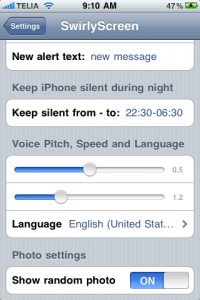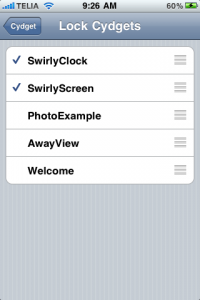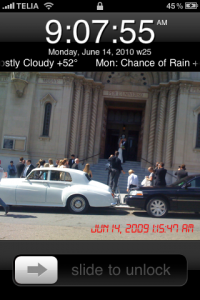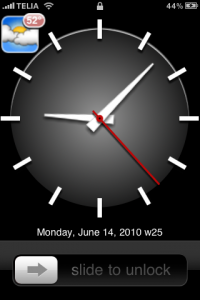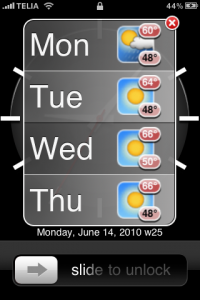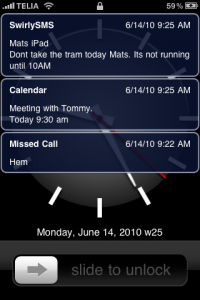Update: 6/23 – I have discovered that the email issues is invalid. It was caused by the exchange unlock extension by Zataang. It turns out you must enter a passcode at least once before exchange unlock kicks in or the email issue below will occur. I have rewritten the exchange unlock extension and synced it into Cydia.
The memory issues also seem to be non-existent on the the 4.0 final. 4.0 is actually running very well jailbroken.
Update: 6/22 – After using 4.0 release version, the memory issue below (#6) seems to not be happening. I cant tell if it’s fixed or just hasnt happened yet. The mail issue did occur one more time (issue #5 below) but fixed itself. There may be indications of a real issue here. I will update if I find more. I have released “remove recents” for anyone else that thinks having recents in the task switcher is a bad idea. It’s in Cydia now for 4.0 jailbroken users.
iOS (iPhone OS) 4.0 is on its way out most likely Monday sometime. After using it a while as a developer, I suggest you hold off for a couple weeks and allow for a stable jailbreak before updating. Here is a comparison of my iPhone 3gs running iOS4 and iPhone OS3.0 (Yes, 3.0. Nothing Apple has released since original 3.0 has been worth the effort of updating). Yes, some of you Apple Lovers out there will probably hate me for what follows. But it’s the way it is.
Before I begin, I should make sure to note that iOS 4 is not yet out. There is no such thing as iOS4 GM. There is a “GM Seed”, which is fancy, lame, hype-talk for “Beta 5″. Yes that’s right. It’s just beta 5. It even says so in the file system. It will probably expire. There may be changes. You should consider it more of a release candidate. It is not a gold master. Therefore, many of these issues may be solved in the final release Monday. I will update this post a couple days after release if I find this to be the case.
Onto the comparison:
1) New in iOS4, Apple has a fancy task switcher that looks nice as the screen slides up letting you see the running tasks. On my 3.0 3gs, I had a nice, but not as fancy app called Circuitous that did something similar. The only difference: Apple adds all recent apps to the launcher. Yes, that’s right. You cannot tell the difference between which tasks are running and which ones aren’t. After launching a few things, the task switcher shows 10, 15 icons. You have no idea what’s running, whats not, where things are. It’s a horrible mess. (Note: I have solved this problem with my own extension which will be out by the time iOS 4 is actually released in Cydia for jailbreakers).
The task switcher is activated by double tap of home. At the same time, Circuitous on the 3.0 installed from Cydia also can be set to activate via double tap of home, and sit at the bottom of the screen so it works in a very similar fashion to Apple’s new task switcher. Circuitous does not keep all recent tasks in the bar, making it actually useful. Better yet, when paired with backgrounder app, Circuitous will actually background existing apps. (More on this in #2). Needless to say, Apple’s task switcher does not background existing apps. All apps built for 4.0 always partially stay running. Not so great for memory conservation or overall performance.
2) Multitasking. Everyone thinks that multitasking is now here and things will be different. “Finally” right? Well, not exactly. Unfortunately, there are only certain things that can be multitasked and most apps dont really multitask, unless you are one of the stock apple apps, then they continue to run until you are out of memory. That’s right. Every single one of apple’s apps stays running when you close it. Clock, Camera, Calendar, Stocks etc. So you load up stocks for a seconds to check something. Close it out and guess what? It’s still running. To you purists out there (like me), this makes you having to open the task switcher every couple seconds and delete the extra running tasks. But you cant even tell what’s running and what’s recent. To make matters even worse, you have to hold an icon for a second to even get the delete button up. GAH! Unlike Circuitous, which shows all icons with the delete button immediately…. Finally, using backgrounder with Circuitous on a 3.0 provides a much better solution. You can background most apps and switch between them easily with a double tap home. 3.0 definitely for the win here.
Note: I am also solving the problem of: all Apple apps staying running when you dont want them to and plan to work with Backgrounder dev to solve the backgrounding issue so that we do have true multitasking in the task switcher.
3) Backgrounds. Excited to have backgrounds? Well of course we had this already with Winterboard or BossPaper. The difference? Apple background gives you just one wallpaper from your photos. On 3.0, I have a rotating slide show via BossPaper and it takes up no more resources than apple’s static image. Win to 3.0 here. (Note: BossPaper will be ready on iOS release for 4.0 release for jailbreakers).
4) Folders. Ok the Apple implementation of folders is about 10 times cooler than mine via Categories. Although, Apple’s has a severe limitation. You can only put 12 apps per folder. Categories, while a pain in the ass to use compared to Apple’s, allows you to put up to 500 apps in a folder. Imagine having 240 games installed. With Apple’s folders, that clutter is then cleaned up to “only” 20 folders. 20 folders! Plus, all the folders basically have the same looking icon. If you add ashikase’s categoriessb to categories, it loads instantly and keeps springboard’s feel nicely. Personally, I miss categories even when using Apple’s folders. Something will need to be done here.
Note: I cannot guarantee Categories will be available on iOS4 release. Categoriessb, I do not think is ready yet either. I hope to get Categories ready shortly after though.
5) Mail. Ok the mail app features sound pretty nice. I really enjoy the thread tracking feature. The consolidated inbox is nice also since I have 4 email accounts. However, the mail app has been extremely unstable. Not only that, it suddenly stopped working. It refused to connect to the mail server – all 4 accounts couldnt connect to any of their servers. My password was also deleted out of settings on all 4 accounts. While this was happening, safari was still working so the network was fine. Just the mail app couldnt connect. Reboots didnt solve it. I had to use “settings, general, reset” and reset all settings. Then I had to reconfigure all my mail accounts, passwords, passwords to wifi, springboard icons, etc. Was loads of fun.
6) Memory footprint: About every 2 days now, iOS4 has a couple runaway daemon processes (system services) that start leaking memory like a sieve. Looking into it, one day, configd was using 50mb memory. Restarting the service fixed it for a while and it was back to its normal 1.5mb. (A reboot would be necessary for most users). The next day, Commcenter freaked out and was using 40mb memory. Later that day, APSD service was leaking more than 40mb memory. It’s a nightmare.
7) For you jailbreakers out there, most extensions that you like had to be rewritten to work on iOS4. Most of these are not yet ready.
The device not jailbroken does not compare to any 3.0 jailbroken. I suggest holding off a couple more weeks and waiting for a solid jailbreak before even trying iOS4.