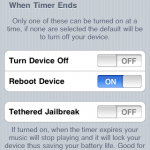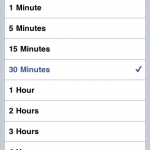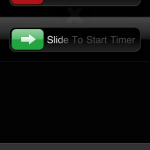The simplest way to password protect your applications just got easier! Now in version 2.0 of Lockdown Pro you can lock or unlock applications directly from your springboard! Its as easy as holding down an icon to get into wiggle mode, then click the little lock icon on the bottom right corner of apps and [...]
Continue Reading ..>>Lockdown Pro — Password protect your applications –
Author: ipodtouchmaster // Category: AppsLockdown Pro is the best way to make sure your iPod or iPhone is secure when letting other people use it. If you have used Lockdown before then this is a huge upgrade. I completely remade the application, and made sure it works on the 3.x firmware and on iOS 4. It will run on any iPod or iPhone but not yet on the iPad, I will add that support in an update soon.
Read more for features and screenshots
Continue Reading ..>>Do you fall asleep listening to your iPod or iPhone? While waste your battery no more! With Auto ShutDown you can setup a timer to go off that will automatically shut down, reboot etc. your device. Its easy to activate this timer also, you just hold down the power button until the power slider appears, [...]
Continue Reading ..>>The settings for this application are in the default preferences application, so no extra app icon taking up your screen. There are many settings to choose from. When the timer expires you can turn your device off, reboot it, or stop playing the music and lock your device (good for is you are on a tethered jailbreak).
This is very simple to use, you just set the timer and forget about it. Its a springboard class timer, so it takes only minimal processing power. After you set the timer and you are using your device, 10 seconds before the timer expires an alert will appear with a 10 second countdown before it expires. You can stop the timer by pressing the STOP button on the alert, you can also bring up the power down view and slide the slider below that to turn the timer off.
Please let me know if you have any suggestions for this application, because it would be really easy to add settings for something else to happen when the timer expires. Thanks.
- ipodtouchmaster05
-->HWPlanner has been updated to version 1.2-2 with lots of new changes. I updated the interface so now it has much nicer transitions, and I fixed a couple bugs. Unfortunately the ability to edit assignments after you make them is not out this version, but it will be out in the next version. Also in [...]
Continue Reading ..>>HWPlanner is a homework planner where you can save a set of classes then have assignments for each class. Also a very cool thing is that when you set up the assignments you set the due date for that assignment and also set an alert date/time. It saves that homework assignment name and description as [...]
Continue Reading ..>>