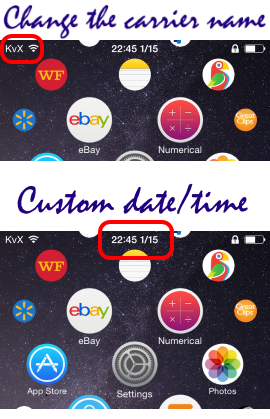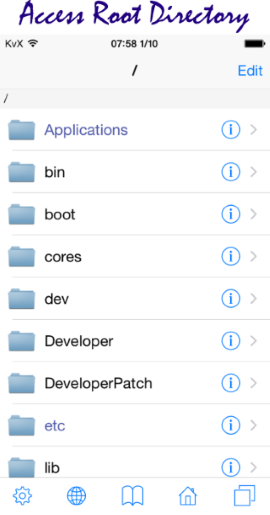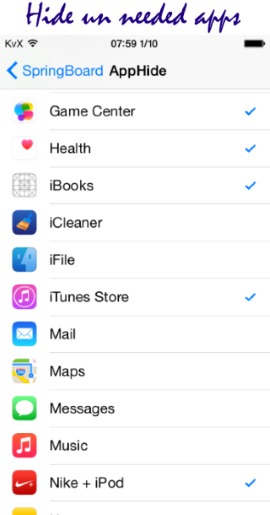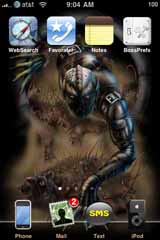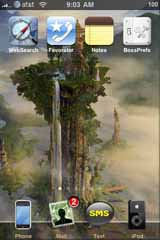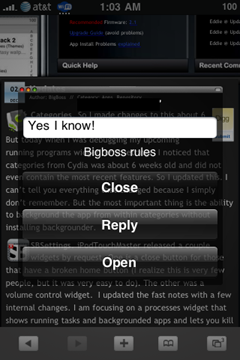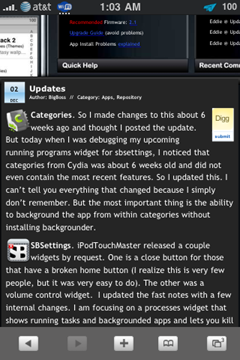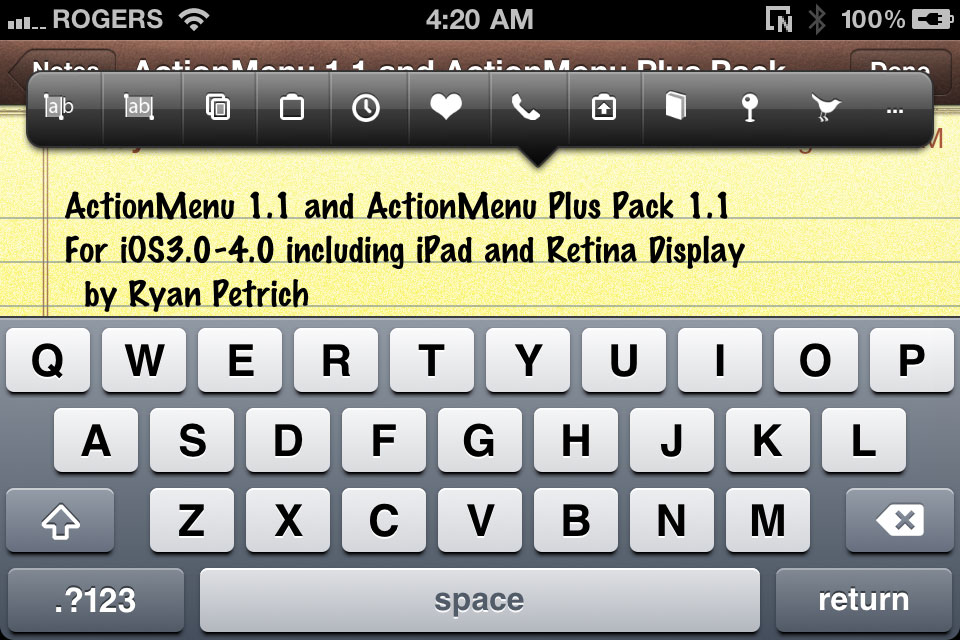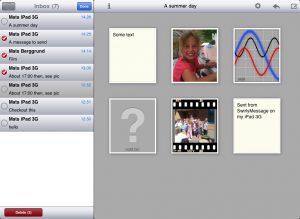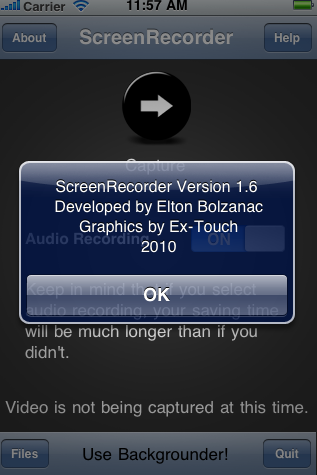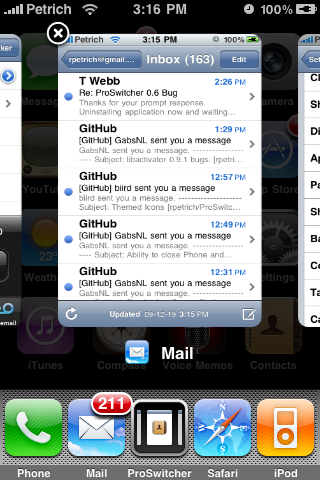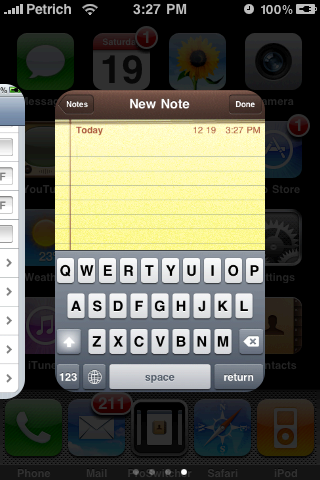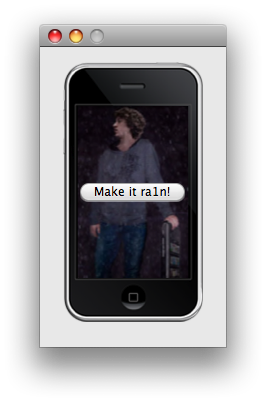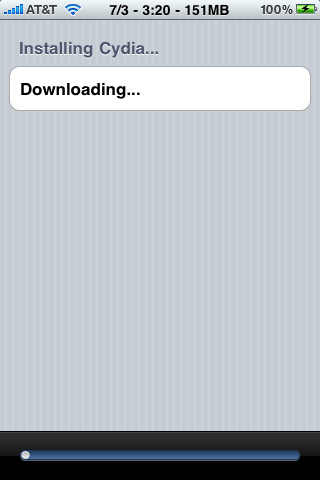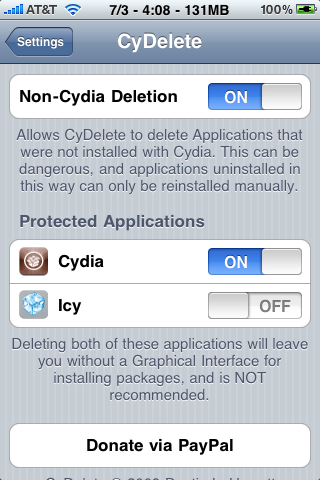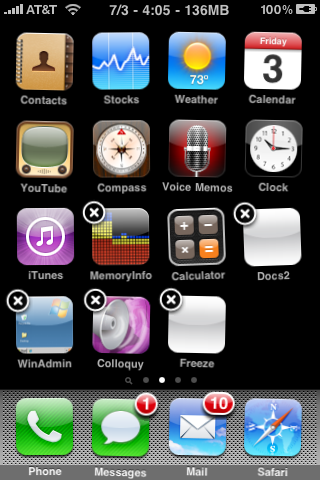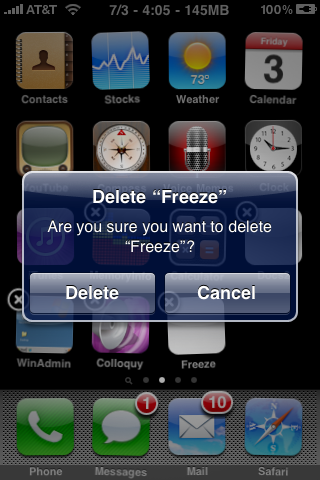v4.0 updated November 24th 2014
Introduction:
So you have your iPhone(6, 5s, 5, 4, 4ss) and you can install thousands of apps from AppStore. What’s all this commotion about jailbreaking? Why would you need to jailbreak? What does it offer? In this post, I will cite some of the most compelling reasons to jailbreak your iPhone(currently iphone 6, and 5 through Firmware version 8.1.). I will continually update this post as changes occur. Not sure What is Jailbreaking? Click here
Why Not Appstore:
Simply put, Apple’s rules for AppStore are way too limiting. The apps listed in the sections below are not possible to be in AppStore since they break one or more of Apple’s rules. These rules keep control of the iPhone platform in Apple’s control. Some of these rules include: patching system files such as SpringBoard, allowing apps to run in the background, running apps out of the “sandbox”, and simply doing things Apple decided that they don’t want you to do often for reasons to their benefit, not yours (such as tethering).
Risk Free:
Jailbreaking is not unlocking! It is risk free and totally legal. Everything that works before jailbreaking continues to work after. Jailbreaking only adds features. Jailbreaking is risk free and cannot void your warranty. You can simply restore in iTunes at anytime to get back to a factory state. You are not alone, many people are doing it. There are over 10 million jailbroken devices now! For understanding of jailbreak vs unlock read my terminology post.
How To:
If you decide after reading this that you wish to jailbreak, head on over to our guides section and find the guide or method that works best for you. I recommend one of the pwnage methods.
Reason #1: Winterboard (or BossPaper) + Customization
Winterboard allows you to do this:

or this:

This is just the “tip of the iceberg”. There is so much more you can do. You can have web content as your background. My theme consists of 350 images that rotate every 15 seconds in a slide show. Here is a sample of some of these images:

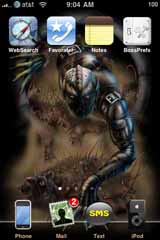

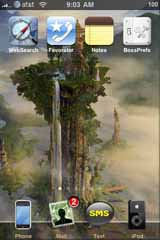


You can even have video playing as your wallpaper.
4.0 users: think apple’s new backgrounds kills winterboard or bosspaper? Hardly. Winterboard lets you theme the whole UI. Bosspaper lets you pick a folder of images and lets them rotate on any interval you set in a slide show. How about your whole camera roll as rotating backgrounds?
Reason #2: SBSettings – Fast Toggles
So you’re in Safari. You turned off your WiFi or your 3G to save battery. Now you loaded Safari and it’s loading slowly with EDGE. Do you close out safari, open settings, traverse the menus and reenable the 3g? Or do you just live with the EDGE this time?
SBSettings solves this by providing fast toggles by swiping your status bar. With SBSettings, you just swipe your status bar, enable the WiFi or 3G, and resume safari where you left off. When done, swipe again, and disable the battery draining wifi or 3G options Notice also the ability to add date and free memory to your status bar? The processes button allows you to free memory and kill backgrounded processes. Simple! SBSettings is must have.


Reason #3: SMS Quick Reply
The best feature of all SMS apps is the quickreply. When an incoming SMS arrives, you normally have to decide whether or not you will quit your existing app to respond or if you will respond later. With these apps, you get quick reply. You can just reply, on the spot, without leaving your current app or game. After you type your response and hit send, your app resumes right where it left off:
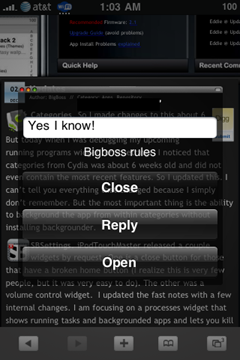
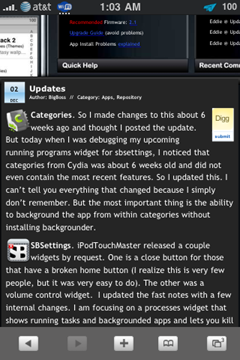
There are three apps out that offer better SMS: BiteSMS, MySMS and iRealSMS 2. In addition to landscape SMS, you can search contacts, search SMS, forward SMS, send SMS to multiple people at once, enable / disable keyboard correction. These are all features that are missing from the stock SMS client.
Reason #4: Backgrounder + Task Switcher Mods
While it’s true Apple added multitasking, they did it in such a manner that has some flaws. First, the app must be multi tasking aware. Not all apps are. Or in some cases, the app is multitasking aware and you wish it would just close and free up its memory when you hit home.
Backgrounder solves these issues by giving you full control over which apps will background, how they will background, and if they will background at all. You can have the app remain fully running using native backgrounding method, or have it use Apple’s method if it is available (a multi tasking aware app), or force it to close each time you hit home. Just as it was meant to be.
Next issue, Apple has cluttered the task switcher with every recently launched app, whether it is running or not. Also, if you want to close an app, you have to hold the icon in the task switcher for a second to get them all wobbly and only then can you close the app. How annoying!
Switchermod solves this. With switcher mod, you can elect to have only the running apps show up in the task switcher. Further, all apps in the task switcher have the close X button on them without having to hold anything down. Very nice.
Reason #5: Folder Enhancer
Apple copied Categories app on 4.0 and gave us folders. Great right? Unfortunately, you cannot have folders in folders and are limited to only 12 apps per folder. If you have 120 games, that’s still 10 game folders, almost a whole page dedicated to just games. Still all the clutter.
This is solved by folder enhancer. This removes the 12 icon per folder limit. It also allows you to put folders into folders. In general, it makes folders what it should have been.
Reason #6: Cydia
There are many other apps available only for jailbreakers. These are apps that Apple has either declined from Appstore for one reason (usually they break one of their ridiculous rules) or the developer doesn’t own a MAC or doesn’t feel like paying $100 to distribute their app. For a list of what’s avaiable in Cydia, load Cydia. You can check out what is in my repository here. Many of these apps offer functionality that is just not available in Appstore. For example:
Springflash – iPhone 4 flashlight that is enabled by holding power button. Just hold power and the LED light turns on. Hold it again and the light turns off.
Flashlight – Better than Appstore’s many flashlights because it makes the screen brighter. What good is a dim light? Sheesh.
iBlacklist – Filter incoming calls and SMS!
Reason #7: Take Control of Your System
Would you want to own a PC where only Dell decided what you could do with it? Jailbreaking opens your device up to you deciding what to do with it. You can install a BSD unix subsystem and SSH. You can use a mobile terminal. It’s just like a real mini computer! I even used iPhone SSH shell and iPhone GCC to compile most the applications I released on this site!

Reason #8: Unlocking
Finally, and I almost decided to leave this out, but the only way to unlock your iPhone and put it onto another carrier is by jailbreaking it. The unlocking apps will require system level patching and activation all of which can only be done via jailbreaking. Note also that you need not unlock to jailbreak. They are two separate things.
Reason #9: Phone Loss Tracking
iLocalis is an app that you can install onto your jailbroken iPhone and using its GPS / location services, it will tell you where the device is. If you have a 3g device with GPS, it will be pinpoint accurate. If you ever lose the device you can log into iLocalis web site and track the location of the device.
Reason #10: Quick Scroll
Quickscroll from KennyTM lets you get scrollbars in apps like safari. After installing it, just tap with 2 fingers and a scrollbar appears on the left or bottom that you can actually move. Imagine trying to follow a game faq while playing a video game or a long web page and having to finger down about 200 times to get to the end of the content. Now with the quick scroll you can just scroll there directly in a second. This is how things should have been done. Fully configurable in settings.
Reason #11: Music Controls
There are many music apps out in appstore such as pandora, orbmusic, slacker etc. These apps all can stream music or play music from different sources. Very nice right? The problem is that these apps don’t integrate into your iPhone. If you get an email when listening to music, you have to close the app, which stops the playback of music, to check it. If you get an sms, you have to quit playing music to view and respond to it. How dumb is that?
Music controls solves this by patching the controls directly into the springboard. You can see what’s playing, stop, next track, just like you do with the built in app. A must have for anyone that uses these music services.
In addition, and the reason I love music controls, is that it adds a statusbar view of the track that’s currently playing and lets you pause, next, prev there. You can see this in the screenshot below that shows musiccontrols going while I kick PDXGeek’s ass (from iphonerepocenter.com) in a friendly game of chess.

Reason #12: Bluetooth Keyboards

With this app called BTstack keyboard from Matthias Ringwald, jailbroken iPhone users can now use a bluetooth keyboard for text entry in your iPhone. Great for college or taking notes in a class or meeting at work! The app should work with most any bluetooth keyboard available. For more details see Ringwald’s product page.
The keyboard is available for $5 on Cydia Store. Added to reasons to jailbreak!
Click HERE for current jailbreak status