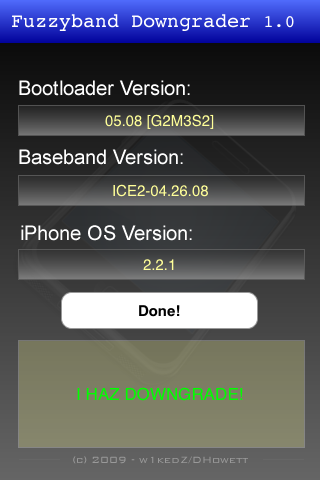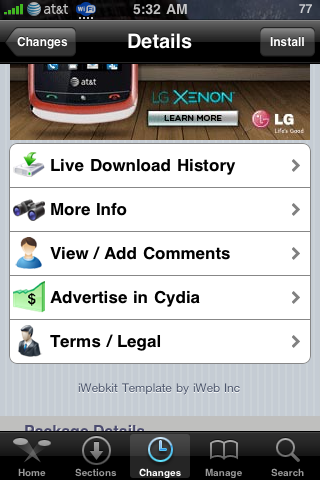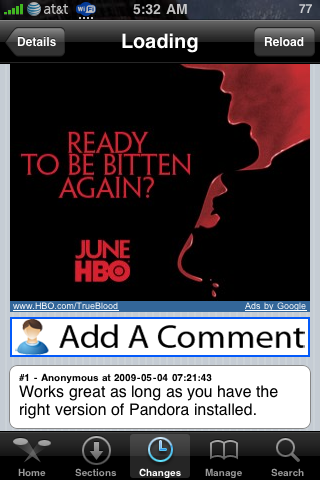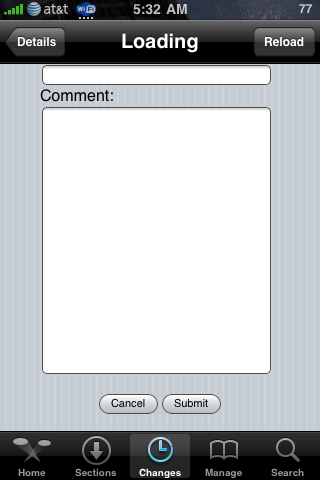So Apple released 3.0. I suggest you wait a few hours for a jailbreak (released anytime now) before you update. Here are a few facts about this update:
1) Apt backup probably will not work reliably. Some packages are not going to install on 3.0 and I do not know if it is graceful about failures.
2) If you don’t trust iTunes backup, you should use SCP or iPhoneBrowser and copy /var/mobile/Library/AddressBook to your computer. This contains your contacts. While you’re at it you may want to copy all these:
/var/mobile/Library/AddressBook – Contacts
/var/mobile/Library/Calendar – Your calendar
/var/mobile/Library/Notes – your notes database
/var/mobile/Library/Safari – your bookmarks and cookies
/var/mobile/Library/SMS – your text messages.
3) The jailbreak will be out soon. The unlock soon as well. If you require unlock you should wait for it before your update.
4) Some apps are still not ported to 3.0. Most apps will work. But some things that require some hacking to work will probably not work. Known issues (there may be more):
- Quickgold is replaced by spotlight, but spotlight wont launch hidden apps.
- BiteSMS, MySMS, iRealSMS are not yet updated (BiteSMS and iRealSMS are due to be released anytime though and could be ready by the time jailbreak comes).
- Backgrounder – No development for 3.0 has started on this great app
5) You will need to be at iTunes 8.2 to update, and iTunes 8.2 will not allow you to revert to an older version.
6) Apps that don’t work will likely cause mobile substrate safe mode to trigger.
7) SBSettings, categories, bossprefs, docs, and all my other apps have been ported and tested on 3.0 b5 and should be ready to go on a proper jailbreak.
8) You should have a pwnage and quickpwn type tool updated for iPhone 3.0. The instructions and usage will be the same. I will update my guides when these tools are released.
9) If you have hidden any apps using poof, sbsettings, bossprefs or such, you should unhide them all prior to updating to avoid issues. Go to settings, enable restrictions, enter a password, then disable restrictions. That should unhide all apps you care about making you update worthy in one easy step.
10) Make sure you do not “update” to 3.0 but you “restore” to 3.0. An “update” will mean you lose all your space where your jailbreak apps were installed. The files will still be present but no longer available so you just out on the disk space. Restore solves this problem.
Updates will be posted here when jailbreak is released.
Continue Reading ..>>


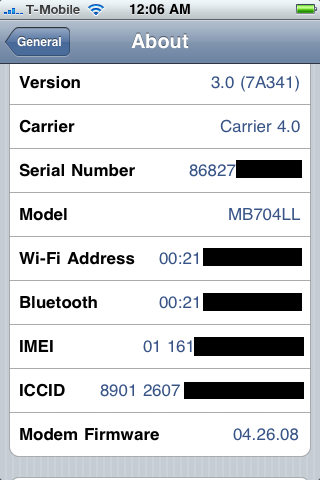
 I have been working hard on iPhone 3.0 OS testing all my apps. At this point, most stuff is working although SBSettings has a couple small quirks. I plan to have everything ready and released before 3.0 is actually out. Apps tested are:
I have been working hard on iPhone 3.0 OS testing all my apps. At this point, most stuff is working although SBSettings has a couple small quirks. I plan to have everything ready and released before 3.0 is actually out. Apps tested are: