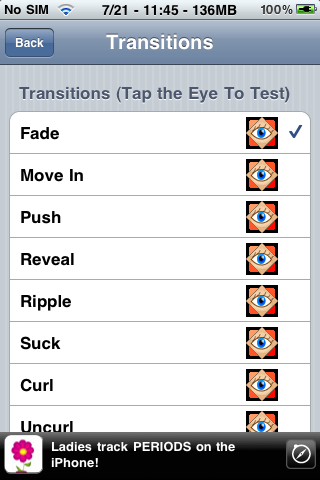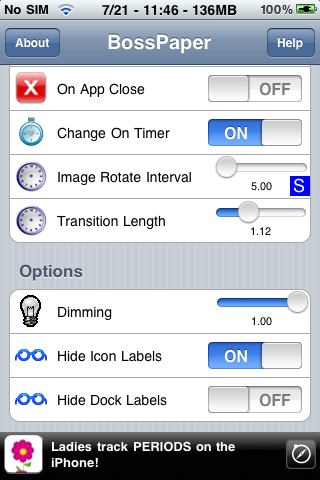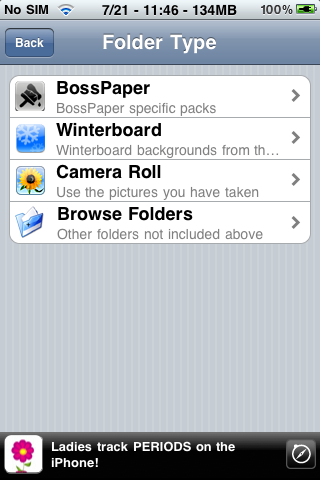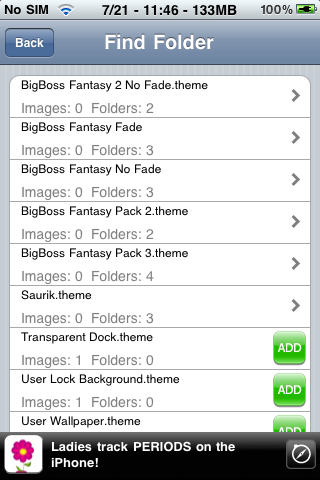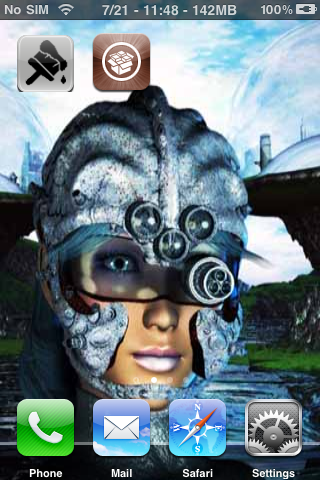BossPaper v0.95 In Beta
Author: BigBoss // Category: Apps, Development, Jailbreak, Repository![]() Edit (Aug 10): Added v0.99 into the beta repository as a 1.0 release candidate. I fixed a couple issues:
Edit (Aug 10): Added v0.99 into the beta repository as a 1.0 release candidate. I fixed a couple issues:
- Large camera roll images are too zoomed to see them
- Added solid color option (by request)
- Fixed broken longer time durations (like in hours) so that the image would change even though you lock the device and load apps in that time frame.
I have done some testing on 2.2.1 with BossPaper. It *mostly* works but there are a few problems: 1) The image doesn’t stop rotating because the springboard API to detect when an app is loaded changed. 2) Some settings app gui problems 3) My routine to copy dock is broken. I am not sure how much effort I am going to take to fix these things.
As it stands, I plan to release v1.0 as 3.0 only sometime later tonight baring any major issues with 0.99 reported. So far all issues seem minor.
————–
I have released a new BossPaper to the beta repository tonight. If there are no major issues, I will open this up by adding it to the main repository later this week. There are still a few things to be done, but the major feature is added: allowing to select individual images. Here are the changes for v0.95:
- Used better randomization algorithm. The images seemed to be repeating too often.
- When locked, image was switching one more time. Fixed this so that the image did not switch on lock.
- Added sequential ordering option to show images in order rather than randomize.
- Added Wallpapers folder to images to select folders.
- Added some explanation on dock replacement screen when winterboard is installed that winterboard will be used to replace the dock.
- Added single image(s) selection. You can select images by browsing the folders on the flash disk. If both images and folders are selected, all will be rotated. If you have folders selected, you must delete them if you wish to show only images. You can also preview the images.
- Made the prefs app switch paper when closed if a preference reload is required so the user “feels” like something is happening.
- Took some extra steps to make sure no timer is running if only 1 image is selected.
- Added a “delete all” button for image mode. (Note this button is intentionally difficult to press).
Here is the current status:
Bug Reports:
1) Icon labels are grey – Status: Investigating.This is default color of icons. Winterboard themes make this white. I have not yet decided if I want to touch this.
2) Lag introduced on springboard when not using fade transition – Status: Investigating. I cannot reproduce this at this point.
Feature Requests:
1) White icon label switch – Status: Investigating. Theoretically this could get into “let me choose the icon label color” which was out of scope for the project since it focuses on wallpapers, but I may do it anyway.
2) Lockscreen wallpaper – Status: Investigating.
3) Release for 2.2 – Status: Investigating.
4) Cube Transition – Status: Investigating. (I do not want to use any opengles in springboard).
5) Lock Screen Wallpaper With home button to change – Status Investigating. I like this idea and will probably get to it.
Issues reported closed out:
1) Cydia issue after installing BossPaper – Status: Closed. This is an unrelated issue. See other Cydia bug reports. The comments in this post (not the post itself) offer suggestions for resolving these issues.
2) Theme Icons – Status Closed. Icon theming is out of scope and makes bosspaper become a full winterboard replacement. I may, however, create something that allows for a pick-and-choose for various winterboard themes (this is on my todo list).
3) Image swaps while on lock screen – Status: Closed. This was not a battery issue. The image just changed one more time. I fixed it in the latest 0.95 anyway (mainly to avoid emails by concerned users). If this is a battery issue, I will consider it urgent for a fix.
4) Dock swap is confusing – Status: Closed. Added some text to the new version explaining that if winterboard is installed, winterboard handles the dock swap with a theme added by BossPaper.
5) Allow for sequential display not just random – Status: Closed. Implemented in v0.95.
6) Allow single image select – Status: Closed. Implemented in v0.95. In addition, you can pick and choose any number of images not just one. (Or just one if you want).
7) Import from stock wallpaper folder - Status: Closed. Implemented in v0.95.
Continue Reading ..>>