Geohot’s Blackra1n RC3 now includes blacksn0w unlock. Good job Geohot on figuring out how to unlock the 3.1.2 baseband so fast! I have updated the blackra1n guide to include instructions on the unlock. Instructions are quite simple though. Just install the sn0w option when installing cydia or rock. Also, thankfully, Geohot has removed the buggy Icy from the RC3 build.
Continue Reading ..>>Hey Guys! I’ve developed a new cool project called Customote that allows you to set a custom action for each button in your Mac’s Apple Remote. I recorded a video demonstration of the tool in action (click here to see). It’s very simple to use. After downloading and installing the .pkg file, if you press [...]
Continue Reading ..>>Decide yourself, Security for your iPhone and iPod touch Firewall iP is now available on CydiaStore for only $1.99. Firewall iP allows you to block outgoing connections (TCP & UDP). It hooks into applications from AppStore and Cydia. Firewall iP will alert you if the app wants to establish a connection to a host and [...]
Continue Reading ..>>Decide yourself, Security for your iPhone and iPod touch
Firewall iP is now available on CydiaStore for only $1.99.
Firewall iP allows you to block outgoing connections (TCP & UDP). It hooks into applications from AppStore and Cydia. Firewall iP will alert you if the app wants to establish a connection to a host and shows you the hostname. Then you have the options to allow/deny the connection once/always or allow/deny all connections for the application.
You can decide if the application will send data. Developers will no longer be able to collect stats about you (UDID, phone number, usage statistics…) or even collect personal data. With Firewall iP you can cover all app analytic providers which aren’t in PrivaCy and also custom analytics.
You can block some content too. Now you are the one who decides!
In the control app you can edit the rules for each 3rd party application as well as add new applications to the list. It also offers a switch to disable Firewall iP and a SBSettingsToggle for the same purpose.
Cydia itself is excluded for obvious reasons.
- Block outgoing TCP & UDP connections selectively
- Shows you the hostname for the connection
- Block analytic providers which PrivaCy can’t
- Block unneeded content
- Easy to use interface & control app
- Edit the rules you did set
- Add apps manually
- Low memory & CPU consumption
After installation and a respring it will start to monitor outgoing connections.
Detailed usage instructions by iClarified: how to use Firewall iP




-->
Hey Guys, I’ve been off the iPhone Scene for a while, but now I’m back with a cool application, called RMPassword. What it does is remove the iPhone 4-Digits Lock Passcode! I also developed a simple GUI, so that, everybody can use it :) You need to have your phone Jailbroken, with OpenSSH installed, and [...]
Continue Reading ..>>SpringSorter monitors how much you run the different applications installed on SpringBoard and allows you to reorganize the icon layout, making the things you use the most on top. This package was designed with many usage scenarios in mind and thus has lots of configuration options: Rearrange your SpringBoard icons according to how much you use them. Allows [...]
Continue Reading ..>>Blackra1n Icy Warning
Author: BigBoss // Category: Development, Jailbreak, News, UncategorizedEdit: It looks like this may be fixed in latest blackra1n. I have not tested this personally but have been told it is the case. Finally.
Just a warning about blackra1n. Geohot released blackra1n a couple weeks ago, and it was pretty good. Unfortunately, Geohot has included a very buggy version of Icy which, when installed, will pretty much screw up your whole jailbreak causing you to have to restore.
Shame on Geohot for not fixing this. We have told him numerous times there are issues. Users have messaged him, he has been notified, he just doesnt care. Anyways:
–> Do NOT install Icy in Blackra1n <–
The icy bundle is broken and does not have permissions to install software, but that’s not the worst part. Blackra1n install of Icy breaks cydia and rock your phone since it has a very old version of dpkg. This is the core to all these installers. Since icy is usually installed last, it overwrites dpkg with its own. This causes things like winterboard not working, sbsettings not working. What is really happening is mobile substrate cannot be installed (among other things).
I get about 20 emails a day on various issues that all stem from this one issue. So please spread the word. Do not install Icy in blackra1n.
Note: Icy is not to blame here, but the installation of Icy on blackra1n. Icy bundle in pwnagetool is fine. The problem is Geohot found a very old Icy and did not get it from rip-dev guys.
Continue Reading ..>>Developer Ashikase has written a Springboard add-on for Categories app. What this does is takes categories an moves the folders directly into springboard. The result is that everything loads very quickly, instantly more like. Also, the icons are rounded and badges are supported. Another interesting feature he has added is that if you make a category folder called “Recent” and leave it empty, it will track your last loaded applications. Pretty neat!
This extension to categories was not written by me. Ashikase has written other apps such as backgrounder. He is selling it for 99c in cydia store. If you are interested check it out. If you don’t want to fork out 99 cents, then you can still use categories as it is.
And yes, Categories is still in development and will remain free, but I have been distracted with other stuff recently. But there are plans to integrate some native support for this new extension in the GUI of categories app as well as a long list of things I’ve had planned since 1.1.x time frame…
Continue Reading ..>>Since the beginning of the iPhone, people have sought to categorize their applications. With Jailbreaking this has been possible thanks to the Categories application, but there were some limitations. Many found that the Categories application, however helpful it is, can be very time consuming to use. PogoPlank is the solution to this. PogoPlank ($1.99 in [...]
Continue Reading ..>>iPhone dev team’s pwnage tool v3.1.4 is out supporting firmware 3.1.2. The dev team’s official post gives details. This lets you unlockers that need to update without updating your baseband do so. Pwnage currently only supports OSX so if you don’t have a MAC you are left with blackra1n as your only option at this time.
The pwnage guide posted on this site still applies to this release other than the updated download links at the bottom of the post.
Also, after you are done jailbreaking, make sure you select the option in the Cydia home page to save your ECID SHSH signature so you can always restore to 3.1.2 firmware in the future no matter what Apple decides you should do. This applies to both pwnage and blackra1n users.
Continue Reading ..>>Geohot has released blackra1n. This is a 3.1.2 jailbreak for all devices: iphone 2g, iphone 3g, iphone 3gs, ipodtouch 1, 2, 3 (note: ipod touch 3 8gb users say this isnt working). It’s pretty easy. You just load the app and click the “make it ra1n” button and follow the prompts. Unfortunately, the ipod 3 is tethered which means if you reboot you have to run blackra1n again.
This is also a jailbreak only. There is no hacktivation or unlock. If you have updated in itunes to 3.1.2 or have an out of box 3.1 iPhone 3g / 3gs, you cannot unlock due to the new baseband, you can only jailbreak. If you have a 3g / 3gs running an older iPhone software and want to update and unlock, wait for pwnage type exploit that lets you update without updating the baseband.
From geohot: So, what is blackra1n? blackra1n is a 30 second ALL device 3.1.2 jailbreak. Even the ipt3, but the ipt3 is tethered. In order to boot it, just rerun blackra1n. As far as donations go, they are much appreciated, but not until after blackra1n works for you.
To use: load the app and follow the prompts. It’s pretty simple. If you have problems, see troubleshooting section below the last step of the tutorial.
Step 1) Install blackra1n and iTunes 9 or newer.
Step 2) Close itunes and kill iTunesHelper.exe in taskmanager.
Step 3) Attach your device to your computer using the cable, and run blackra1n. You see this:

Step 4a) Hit the “make it ra1n” button. You will see this:
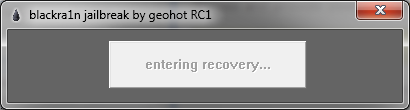
and this
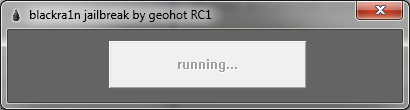
and finally this. This step should only take a couple seconds. If it hangs on running you have itunes helper still running.
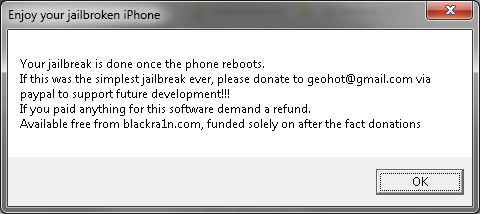
Step 4b) Now, watch your iPhone. It will soon show this. When it reboots it is done:
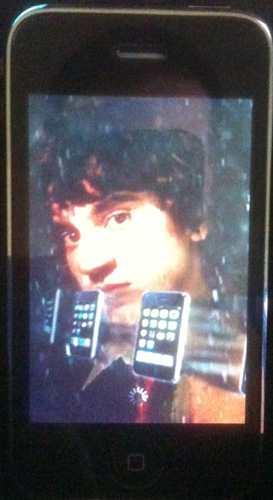
Step 5) Now the jailbreak is done, it’s time to install cydia.
Note: There is plenty of discussion on whats better between cydia, icy, and rock app. I can tell you that Cydia is strongly recommended even if you don’t want to use it. It does everything right and installs a proper BSD base. Rock app is flashy and cool also. The jailbreak install of Rock does not install rock extensions so it is ok to install. The icy install is broken on this jailbreak (version RC1). At this time, I recommend not installing it. It does not get installed with super user permissions and cannot install software properly.
EDIT: ABSOLUTELY DO NOT INSTALL Icy. It overwrites dpkg especially if you install it last. Result will be you cannot install mobilesubstrate or anything that depends on it (libhide, sbsettings, categories, etc). This is because a bad Icy bundle was used.
On your device you now have a new icon:
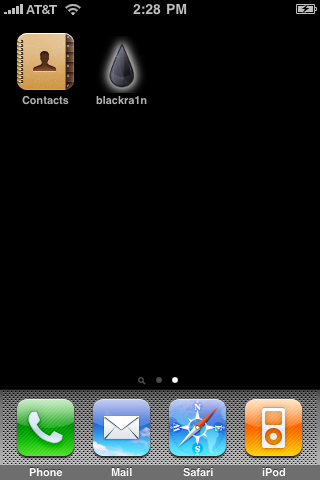
Load this app and select your installer preferences. Remember, we are not skipping cydia, icy doesnt work in RC1, install Rock App if you want also.
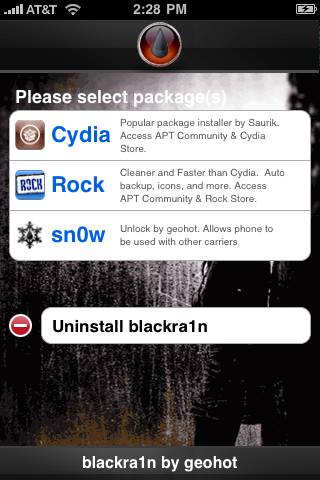
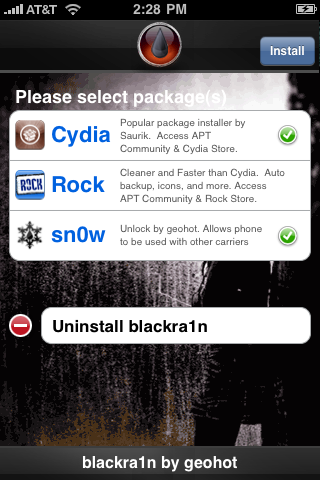
Your selections will now install:
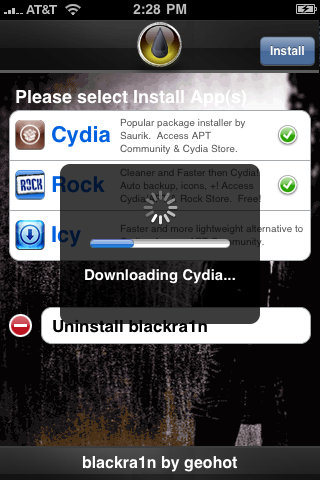
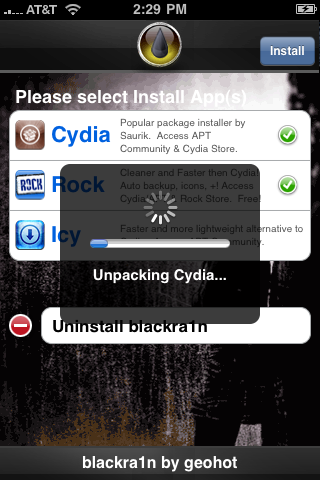
Step 6) When you are all done, load up blackr1n again and use the uninstall blackra1n to remove the blackra1n icon. It’s not needed any longer.
Step 7) Load Cydia, let it reorganize your apps, do the upgrades, and install your software!
Troubleshooting:
1) Blackra1n just crashes – You don’t have itunes 9 installed or your apple mobile device service is not running. Install itunes 9 or reboot to solve.
2) Blackra1n says it’s missing QTCF.dll. Put QTCF.dll into the same folder with blackra1n.exe and run it again.
3) Blackra1n hangs on running… – You need to kill iTunes and iTunesHelper.exe. This step should only take a couple seconds and something should happen.
Continue Reading ..>>I’m glad to report about the release of the new version which adds a more complete vision of the original project: helping you manage SMS / MMS costs. The new update allows you: Count the number of characters you are sending per SMS message. The number is shown in the “Send” button as you are [...]
Continue Reading ..>>Apple has released 3.1.2. DO NOT UPDATE. This is another worthless update, there is no jailbreak yet, etc.
This claims to fix these issues:
- Fixes an intermittent issue where iPhones may not wake from sleep (some users called this coma mode.
- Fixed an intermittent issue that could interfere with cellular network services and require a restart
- Fixed a bug that could cause a crash while streaming video.
I have never experienced any of these issues.
Continue Reading ..>>iTypeFastR now supports 3.1 firmware and improves keyboard
Author: iTypeFastR // Category: AppsiTypeFastR version 1.1.4 is now compatible with firmware 3.1, so if you have upgraded you can finally enjoy it again. Thanks for your patience. Also, we have improved the keyboard. One of the most requested changes to the keyboard on our Uservoice forum was to swap the ‘L’ with the ‘Backspace’. Originally we have put [...]
Continue Reading ..>>A feature that exists on almost all other mobile phones, a counter which shows how many characters your SMS message has, was not deemed important enough by Apple to be included in it’s iPhone OS. Why is this feature important you ask ? Mainly, because when writing a long enough message, your mobile carrier can [...]
Continue Reading ..>>For those of you that are interested in MMS, you can now enable MMS on AT&T via a simple carrier update. As I stated before, no firmware update is required. This works on 3.0 and 3.0.1. Here are instructions from hacker Gates. Reports from Gates indicate that tethering is still working, although no promises.
If you have 3.1:
- For jailbroken & Non-Jailbroken Phones:
- – Plug in your iPhone, if no prompt, click ‘check for upgrade’
- – Let upgrade happen (it is very fast)
- – Restart your iPhone [DONE!]
If you have 3.0(.1)
- Close iTunes
- – Windows:
- – - Click Start > Run > Type: cmd (and hit enter)
- – - Run this command: “C:\Program Files\iTunes\iTunes.exe” /setPrefInt carrier-testing 1
- – OSX:
- – - Open the Terminal Application
- – - Run this command: defaults write com.apple.iTunes carrier-testing -bool TRUE
- Download the newest AT&T Profile 5.5 (release 9.25.09) [Download Here / Mirror]
- – *Note* This will disable “cellular data network” to keep, see note at bottom (Advanced Only)
- Open iTune
- – Windows – Hold the shift key while clicking update under your iPhone in iTunes.
- – OSX – Hold the alt key while clicking update under your iPhone in iTunes.
- Navigate to the IPCC file (Windows* might need to change file type to IPCC)
- Let upgrade happen (it is very fast)
- Restart your iPhone [DONE!]
**Note** (Advanced Only)
If you use the 5.0 carrier file you can KEEP your “cellular data network” & tethering
In other words-
dtube: Basically 5.5 will give you instant mms with setting configured but will disable cellular data network. With 5.0, you have to configure mms parameter manually, but cellular data network is there thus tethering is
Follow the same directions but instead use this file:
http://rapidshare.com/files/279287091/ATT_US.ipcc
After updating to that file and restarting you must goto “cellular data network” (Settings > General > Network > Cellular Data Network)
And update some your configs
- Visual Voicemail change wap.cingular to acds.voicemail
- MMS settings (below the Visual Voicemail ) should match this (leave blank fields blank):
APN: wap.cingular
Username:
Password:
MMSC: mmsc.cingular.com
MMS Proxy: 066.209.011.32
MMS Max Message Size: 614400
MMS UA Prof URL:




