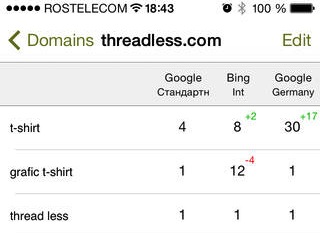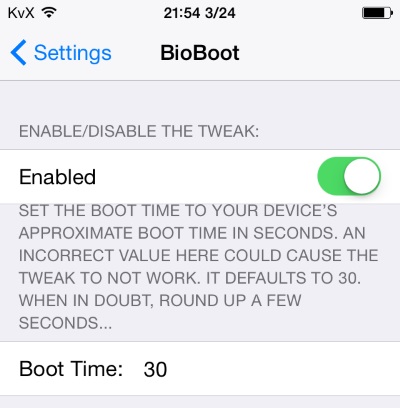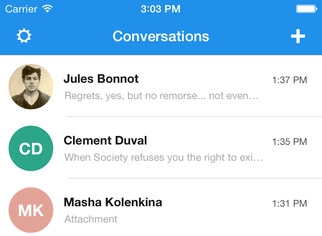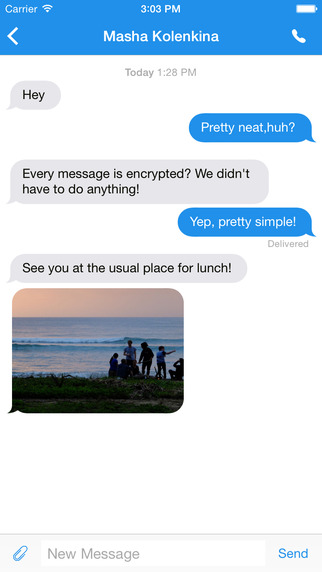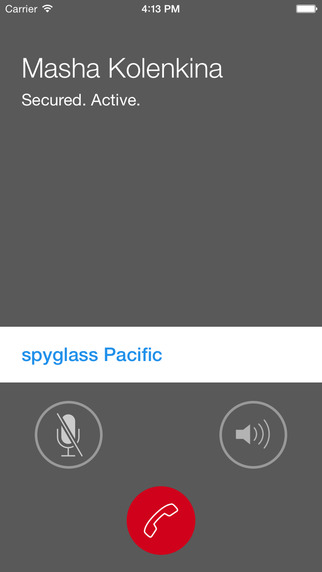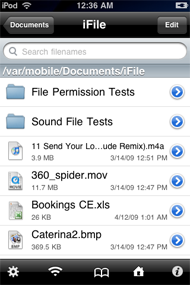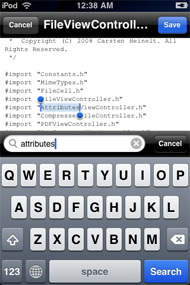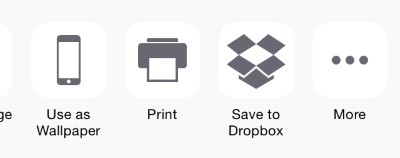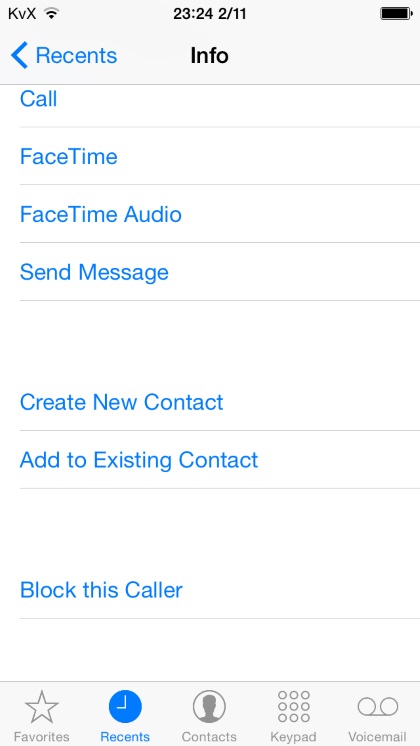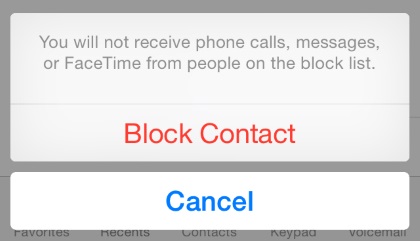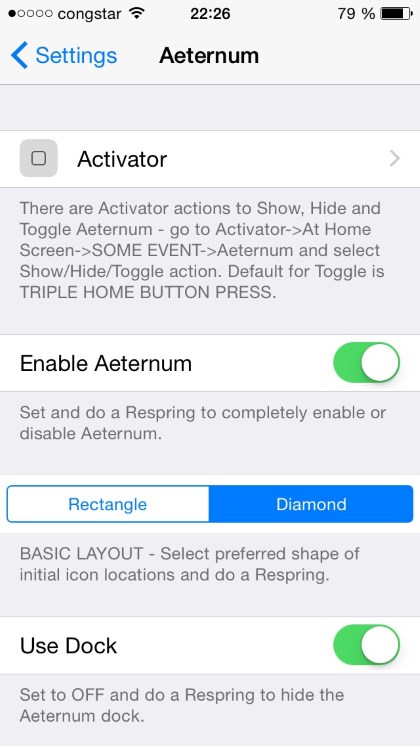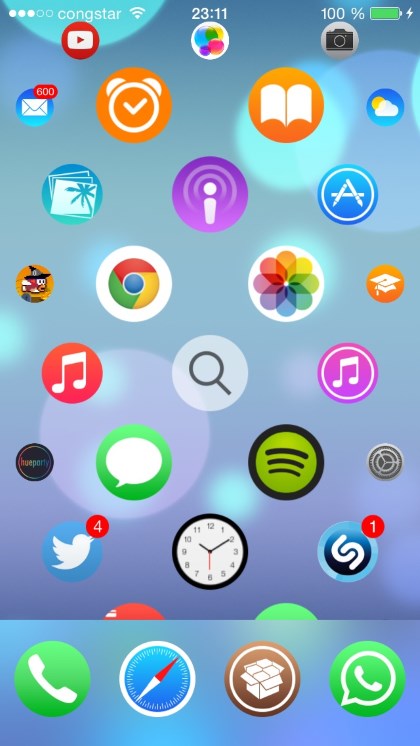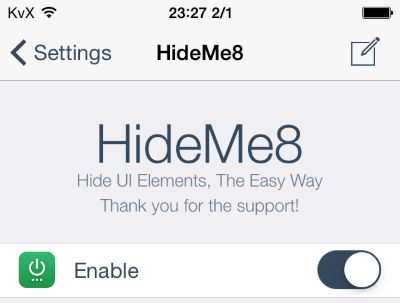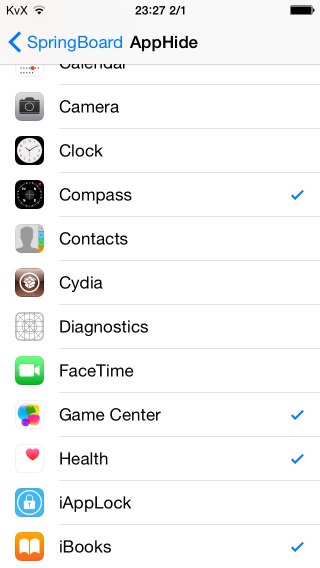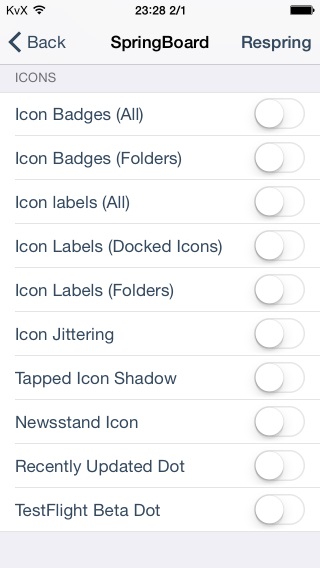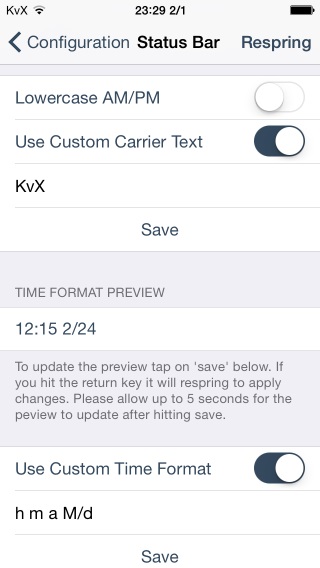01
Jul
Author: KvX // Category:
Jailbreak,
News,
iPhone
Within just a few hours of iOS 8.4 being released with the long awaited new apple music streaming service TaiG has released a jailbreak for it. You can now download the jailbreak tool for iOS 8.1.3-8.4 below on the download page.
With this most recent release of iOS 8.4 and apples music service I would not expect any future major releases or jailbreaks until apples reveals and releases iOS 9 with the new iPhone in September. With this said TaiG team deserves a big thank you from all of the Jailbreaking community and especially here at The BigBoss for getting it ready and released so quickly.
Click HERE for the iOS 8.3 and 8.4 Jailbreak download page.

07
Apr
Author: KvX // Category:
Apps,
News,
iPhone
Do you have a website, blog or even a social media account you count on good search ranking for? Then SEO Tool available in the Apple app store is a great way to track its success. Getting targeted traffic to your website can make or break it’s success, SEO tool makes keeping track of how you are fairing super easy. With SEO Tool you can track one or multiple URL’s and keep an eye on the ranking position of specific keywords on the most popular search engines.
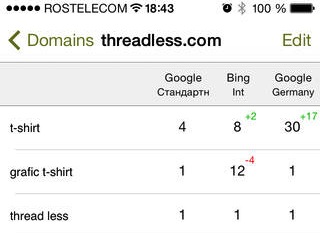
Some of SEO Tool’s features are-
History and charts of position changes
Email your pulled reports
Checking in the background (up to 3 minutes)
Universal support on iPhone & iPad
Export & import keywords from buffer
Supports tracking for Various regions and search engines
Tap on position open search results
Adjustment of checking depth
Check url, for example facebook.com/zuck
Unlimited number of sites
Unlimited number of keywords

SEO tool will set you back $4.99 in the app store, but if you are concerned about ranking and monitoring your sites traffic and SEO then it’s a bargain and a time saver. Currently you must run iOS 7 or higher and it has been optimized or iPhones and iPads. Click here for the link to the app page. So save yourself some time and make managing your success online easier with SEO Tool.
25
Mar
Author: KvX // Category:
Apps,
News,
iPhone
Annoyed by having to put your passcode in when you restart your iPhone? Wish the Bio lock was enough? Then you are not alone. Personally its just a minor annoyance for me and one of those things I would rather not have to do as I prefer speed and efficiency.
So with this minor annoyance in mind I went out and found BioBoot, an App / Tweak available in cydia. Now this review was pretty easy going since it really just needed to do one thing, and that is not require the passcode on reboot. So without further ado I installed BioBoot on a iPhone 5s and 6. The instal and setup of BioBoot was very easy, upon re spring you put in your passcode. If you forget to do it on re spring just lock your device and unlock with passcode. Once this is completed you are passcode free on reboots.
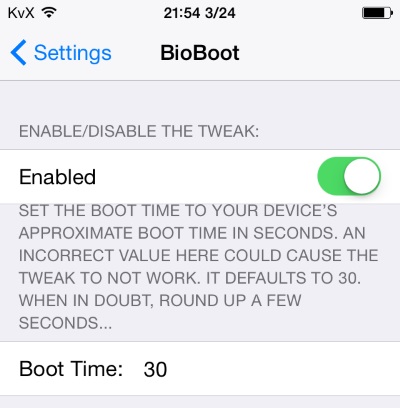
Now if for any reason you have issues or require additional setting changes BioBoot does have one setting that can be adjusted. That is setting your devices estimated boot time. It defaults to 30 seconds, but if for any reason your device does not work with that setting it can be changed.
All in all this is a very good and annoyance fixing tweak / app available to you right from within cydia off our repo.
09
Mar
Author: KvX // Category:
Jailbreak,
News,
iPhone
iOS 8.2 is being released today as just announced during the apple event by Tim Cook. If you are jailbroken do not update! You will lose jailbreak. iOS 8.2 is packed with updates and bug fixes, but the biggest improvement will be its ability to work with apple’s new watch set to ship April 24th. I know you may want to move to 8.2 but be patient as I expect a jailbreak for iOS 8.2 to come out very quickly. I would venture to guess within a week or so.

So the synopsis is be patient until a jailbreak for 8.2 is out, because if you update now you will loose your current jailbreak.
Click HERE for the status of a jailbreak for iOS 8.2
04
Mar
Author: KvX // Category:
Apps,
News,
iPhone
Signal 2.0 is the swiss bank for your communication on the iPhone or other iOS device. Using TextSecure messaging encryption, signal ensures that your communication stays private. Signal was created by Whisper systems using the most advanced encryption methods with help from some of NSA’s prior golden boys. At this moment and for the foreseeable future and beyond signal keeps your conversations private from even the NSA.
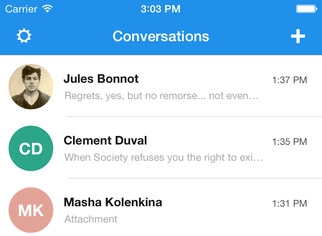
Some features of Signal 2.0 are-
Encrypted Phone calls
Encrypted Texts
Encrypted Group Messaging
Encrypted Picture Messaging
Encrypted Video Messaging
No SMS or MMS carrier charges
NSA spying Free
Groups
Open Source
Destroy my account button
Passcode required for entry option
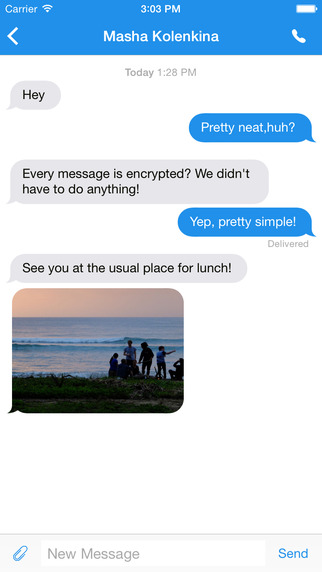
Setting up Signal is super easy as well.
Install app
Allow access to contacts
Input your phone number
Put in the Security code it sends
And you’re done!
Signal is the easiest and best way I have seen to keep your conversations private, it is all open source and free. This is the private communication many of us have been waiting for. It doe’s all of this while giving you a clean yet attractive UI.
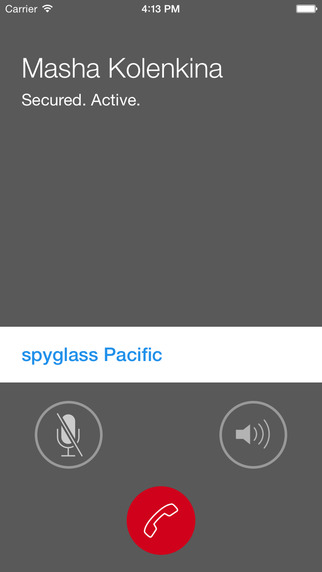
In closing Signal keeps encrypted communication simple and reliable for any user, it is openly available on the appstore so you don’t even need your device to be jailbroken. Click here to get it from the app store or visit whispers site here.
02
Mar
Author: KvX // Category:
Jailbreak,
News,
iPhone
Update: iOS 8.2 Just released, click here for info.
There are many rumors currently surounding the release date of iOS 8.2, the only certain thing is Apple is the only one who truly knows. However you should expect to see iOS 8.2 released this month if not within the next week or so.

A few things point to seeing a release within the next week or so, first off iOS 8.2 has been in beta since the end of last year, also Apple is having a special event on March 9th in which all clues point to this being the debut of the Apple watch. The apple watch will run on iOS 8.2, so one would expect that in order to release the watch you would have to release 8.2 as well. This doesn’t mean it will immediately release an update for 8.2 during the event but you can bet it will happen very shortly following.
When iOS 8.2 is released and if you are jailbroken DO NOT JAILBREAK, you can rest reasonably assured that a jailbreak will follow pretty shortly for 8.2. I am sure PanGu and TaiG cant wait to unleash the new apple watches potential.
Click Here to see the current status of a jailbreak for iOS 8.1.3
27
Feb
Author: KvX // Category:
Apps,
News,
iPhone

Do you have an iPhone, iPad or iOS product or app you would like to have reviewed? Then visit our Request for review page here and submit your product or app. If accepted I will provide a full review of your product or app on TheBigBoss. I will review both Jailbroken and Standard Apps or any product for iPhone, iPad or iPod.
Click HERE to submit your App or Product today.
24
Feb
Author: KvX // Category:
Apps,
News,
iPhone
If you are not familiar with iFile you should be as it is a must have app for your iOS device. iFile allows you to easily view and quickly navigate the root and full file structure of your iPhone, iPad or other iOS device. iFile allows you to browse through your entire file structure. iFile comes with a free version and paid for version, as you would imagine the paid for version gives you full access to all its features. I recommend purchasing it, as it is a powerful way to control and maintain your iDevice.
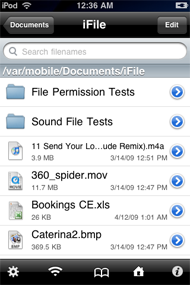
Some ways to interact with your files using iFile are-
Copy Files
Paste Files
Edit Files
Rename Files
Edit config files
Use your device like you would a usb drive or portable drive
Directly install .deb packages
Packing and unpacking of zip files
Import or export media files like mp4, mp3, images files and the list goes on
Connect via a network drive or via a web browser to upload or download your files.
Move your files to your drop box or via ftp to your local computer
Attach a file to an email
Mount DMG files
Send files between devices with bluetooth if the other device has iFile.
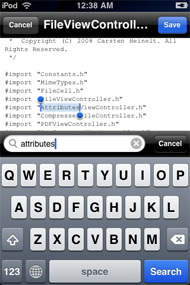
As you can see iFile really opens up your device and gives you a lot more power over it. With this power however make sure you don’t mess about with things you don’t understand as this power will allow you to ruin things. In order to download iFile you will need your device jailbroken with the cydia app store installed.
Not sure what jailbreaking is, find out here. Already familiar with jailbreaking but haven’t done it yet? Jailbreak it now here.
23
Feb
Author: KvX // Category:
Apps,
Development,
News
If you have not heard already, apple has updated the maximum size that apps/Binaries can be on the app store from 2gb to 4gb as of Feb 12th. The 2gb limit has been in place since the beginning so this marks the first ever increase for the App Store. With each new model of iPhone and iPad improving its graphic and processing power the new increase opens the door for bigger and better gaming on iOS.
I expect iOS developers to take advantage of this new increase, and with such it makes a 16gb iPhone soon to be just about worthless. So as you ponder and prepare for your next purchase of an iPhone 6s or 7 if you have not done so already its time to go for the 32gb version or higher. If you don’t you might only get to have a couple apps, photos and songs before running out of space.
 Here is apples official announcement
Here is apples official announcement
“The size limit of an app package submitted through iTunes Connect has increased from 2 GB to 4 GB, so you can include more media in your submission and provide a more complete, rich user experience upon installation. Please keep in mind that this change does not affect the cellular network delivery size limit of 100 MB.”
18
Feb
Author: KvX // Category:
Apps,
News,
iPhone
Its not a major release but boy does the update to DropBox 3.7 for iOS have a much needed feature. DropBox finally has added the feature to allow you to save a file directly to your DropBox account from an app in iOS 8. So things like zip files, important docs, videos, photos, ect. can now be moved immediately to your DropBox for backup and safe keeping.
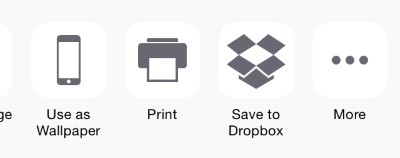
The official release from DropBox is as follows.
What’s New in Version 3.7
• New Action Extension for iOS 8: save files straight to Dropbox from your favorite apps
• Bug fixes and improvements related to moving and deleting files, printing and exporting, RTF previews, and password protected files
So whether you already have it installed like myself or have been waiting for this function this has indeed been a much needed advancement that is appreciated.
18
Feb
Author: KvX // Category:
Apps,
News,
iPhone
VLC media player for iOS is back in the app store after being removed after the release of iOS 8 last fall. This new version has been optimized to play well with the iPhone 6 and 6 plus and iOS 8 in general. I have used VLC for many years on my windows and OSX machines as a great way to watch many video formats not support by stock out of the box capabilities.

When it comes to VLC’s use for iPhones and iPads it is no different, VLC allows you to watch more media types on your iOS device. File types like MKV, DivX and AVI files are all supported. You’re also able to use the VLC app to stream videos and make use of those handy subtitles.
VLC has announced it will release another version soon, the new version 3.0 is said to support use as a google chromecast streaming device. Hopefully this will come sooner than later for VLC as the race for domination in the media streaming device arena is well underway.
12
Feb
Author: KvX // Category:
News,
iPhone
With the Holiday season firmly over the one real annoyance is the increase in sales calls and text messages. Yes you signed up for somethings you shouldn’t have to get that coupon online or gave out your number to a store you shouldn’t have in hopes of landing that high limit credit card. Now you are paying for that choice with sales calls and even texts. Luckily with iOS 8 on your trusty iPhone there is no need to fear.
Lets get down to it, heres how to easily and without any apps block those unwanted calls and messages.
How to Block calls on the iPhone:
Launch the phone app (You know the green one with a phone on it)
Go to recents calls and find that annoying number
Now select the blue i icon off to the right of the number
You will now see the info screen of that number, just go down to the bottom of that page and select where it says “Block This Caller”
It will ask you to confirm, so do so
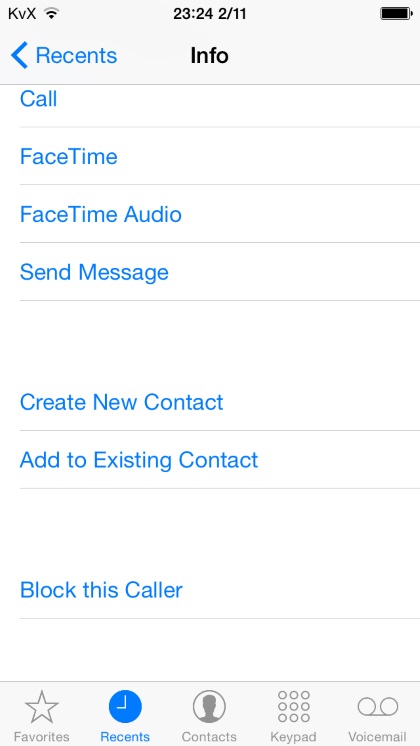
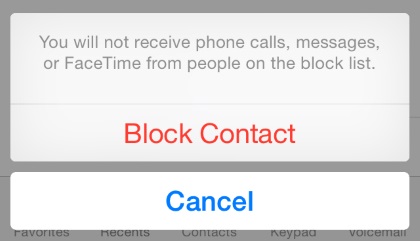
Congratulations! you have now block that number from calling you again. If you need to unblock it for any reason follow the same steps but this time you will see it says “Unblock this caller”. Now lets move onto blocking annoying messages.
How to block messages on the iPhone:
Start by launching the message app
Select the message thread from the number you want blocked
Select “Details” from the top right of the screen
Under the Details section you will see the number and off to the right side a blue i, now select that blue i
You will now see the info screen of that number, just go down to the bottom of that page and select where it says “Block This Caller”
There you have it, you have officially blocked that number from calling or messaging you. Thats how you can use the power of your iPhone and iOS to easily and effectively stop unwanted calls and messages.
05
Feb
Author: KvX // Category:
Apps,
News,
iPhone
Have you seen the new UI for the Apple Watch? Well if you haven’t you should because it looks pretty awesome. In fact if looks like something you would want your iPhone springboard to look like. With this I bring you Aeternum a theme for iPhone and iPad created for anything running iOS 8 (Works on iOS 7 but is a bit buggy as it was developed for 8). Aeternum brings you the look and feel of the Apple Watch UI right onto your i Device and it does it well.

There are a few Apple Watch themes available in cydia but Aeternum is by far the cleanest, easiest to use, most robust and stable. I have had Aeternum installed as my primary springboard theme for going on a month now using my iPhone 6 and 5s. I have not had any issues or serious complaints. It has performed as I expected, it lays out your springboard to look and respond like the apple watch UI. In addition I have received compliments and inquiries as to how I got my iPhone to look so cool.
Features:
Apple Watch SpringBoard UI(User Interface)
Dock and Spotlight integration
Rearrangeable icons
Ability to sort icons by usage counts
Detailed and smooth animations
Fully themable
Various settings to adjust it to your needs
Simple actions to Hide/Show Aeternum using Activator(Default setting is three presses of the home button)
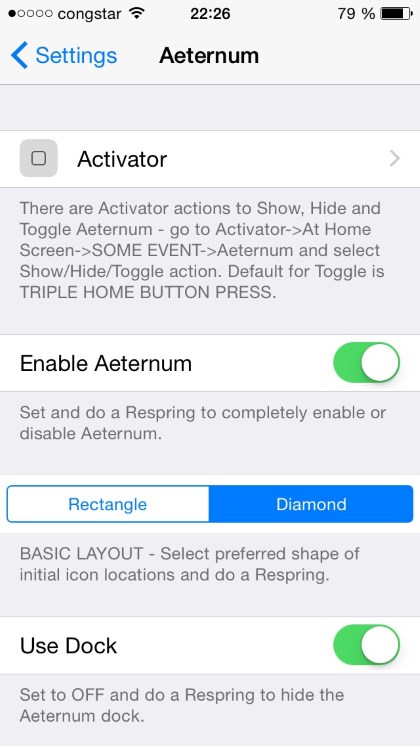
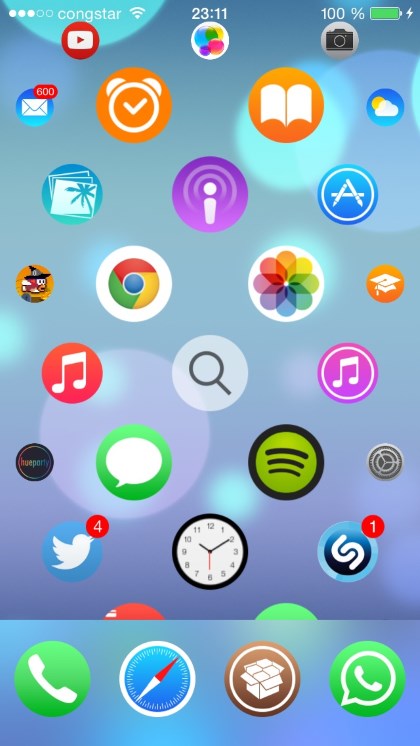
So there you have it a functional and beautiful theme for your iPhone that is available in cydia for purchase. If I were to make any suggestions to improve Aeternum it would be adding two features. 1. Allowing icons to be used as folders, they could just be round folders to fit the theme. 2. Having a way to enable a grid on the springboard layout(It can get tricky and take time to align the app icons in the spot you want them to be without effecting all the others). With that said, it is a darn good looking theme and well done and one I plan on using for quite awhile.
You will of course need your iPhone or iPad jailbroken. To learn what jailbreaking is click here or to get the package to jailbreak it now click here.
02
Feb
Author: KvX // Category:
Apps,
News,
iPhone
Tired of seeing apps that have been installed you will never use? or perhaps the carrier logo? or maybe you just want to have the date in the status bar? No matter the layout tweak you want HideMe8 is sure to deliver it to you. To start with it has an app hide function that hides any app from your springboard eliminating the need for you to hide those unwanted apps in a folder. HideMe8 however is far more powerful than that of an app hider, it replaces over a dozen UI tweaks.
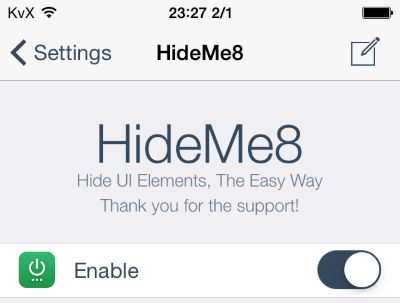
You can change your carrier logo, or even update how the time and date display in your status bar. Some of the features available in HideMe8 as supplied via the developer are as follows.
Control Center
Hide Airdrop/Airplay Section
Hide Brightness Section
Hide Music Section (When not listening to music)
Hide QuickLaunch Section
Hide Settings Section
Disable On Lockscreen
Hide Dark Separators
Force Circle Buttons
Force Square Buttons
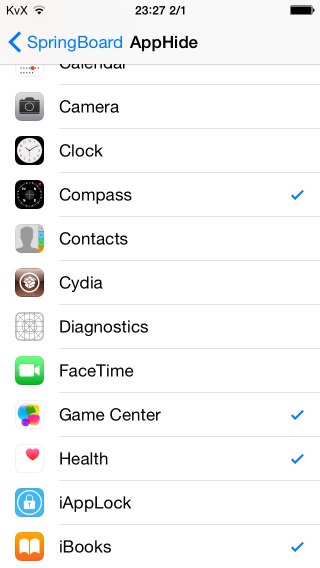
LockScreen
Hide Camera Grabber
Hide CC Grabber
Hide NC Grabber
Hide Date
Hide Clock
Hide Percent Charged
Hide Slide To Unlock
Hide wallpaper tint
Custom Slide To Unlock
Custom Date Text
Custom “Try Again” Text
Custom Clock Color
Notification Center
Hide Bottom Separator
Hide Status bar
Hide Today Date
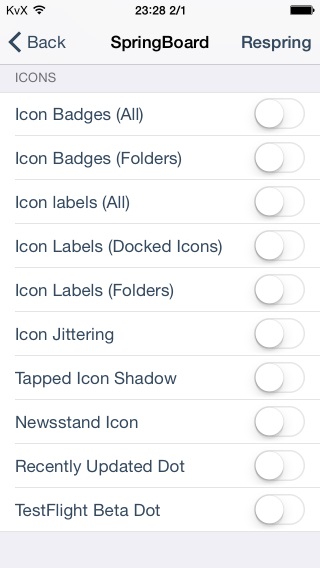
SpringBoard
Hide Icon Badges
Hide Icon Labels
Hide Tapped Shadow Icons
Hide Newsstand Icon
Disable Icon Jittering
Hide recently updated mark
Hide TestFlight Beta Dot
Disable Spotlight
Hide Dock Background
Custom Icon Label Color
And many more functions
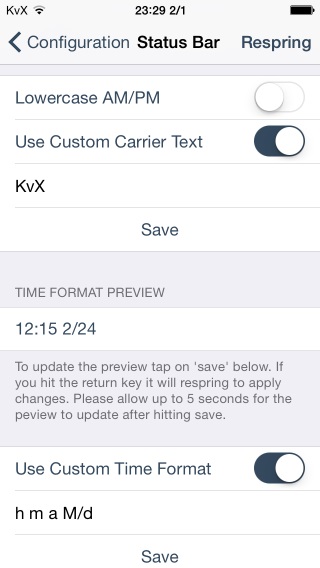
As you can see HideMe8 is a very in-depth app for customizing much of your iPhone or iPads UI. I have used it to replace a few other apps and tweaks I needed to do just a portion of what HideMe does. It is available in cydia and has a lite version and full version for $2. The full version has more functionality and I recommend going with HideMe8 for iOS 8 over HideMe8 Lite.
You will need to be jailbroken to use HideMe8 , if your not sure what jailbreaking is, find out here. Already familiar with jailbreaking but haven’t done it yet? Jailbreak it now here.
31
Jan
Author: KvX // Category:
News,
iPhone
I am sure most everyone has had issues with battery life at some point on their iPhone or iPad. Most of the time this results in downloading a new app that claims to help save power, while some do indeed help most of the time you end up about where you started. Here is the thing though, you don’t need a fancy app to save battery life. iOS 8 already has two built in features to take on battery suck if you just use them.

The first thing to do is find out what apps are using the most power, most of the time its a new game you downloaded or an app running in the background you had no idea about.
To find out it’s simple, just go to Settings> General> Usage> Battery Usage> and behold a breakdown of battery usage by app over the last 24 hours and 7 days. You also have the ability to adjust the brightness settings to help save some more power. Now take this data and pair it with the next step.
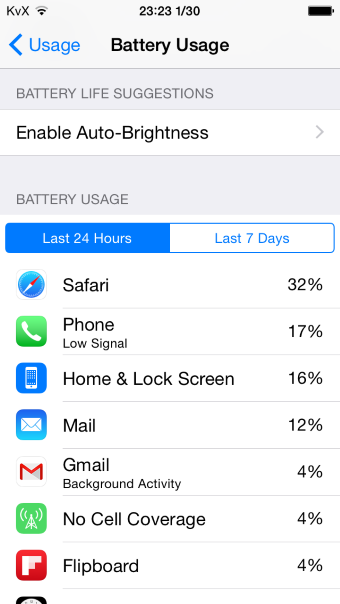
With this information you can decide what apps if any you want to either delete or insure you kill immediately after using. If you don’t know how to kill an app in iOS 8 its simple just double tap the home button, your apps running will appear and you just swipe them up to kill. If you are so inclined you can kill up to three apps at once by placing a finger on all three and swiping up.
Now this is not a ultimate or in depth endeavor into saving battery life, but I have found that the above steps fix the meat of the issues and allow you to go on your way without wasting to much time trying to squeeze another 10 min out of your battery.