RedLaser is the most advanced realtime barcode scanner for common barcodes (UPC/EAN) that works across all iPhones with no autofocus camera necessary. RedLaser scans in realtime straight from the camera feed – no photo necessary, and returns prices from Google product search and links to Amazon. We’ve also released an SDK that developers can use [...]
Continue Reading ..>>I have made some minor updates to SBSettings tonight, but the major feature is the new “Free Memory” button in the processes widget. With this you can free up system memory without killing tasks.
Here is an example (note the free mb number in the statusbar):
We start with 3 processes running and 24mb free.
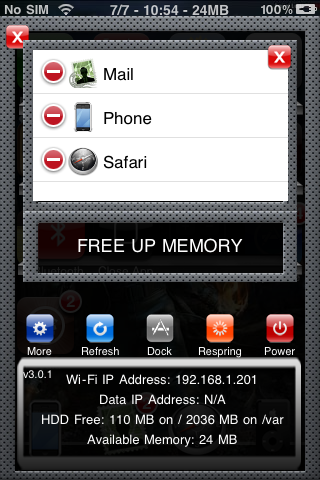
After hitting the button, we are down to 40mb free. Open SBSettings and still 39mb free and the same 3 processes still running.

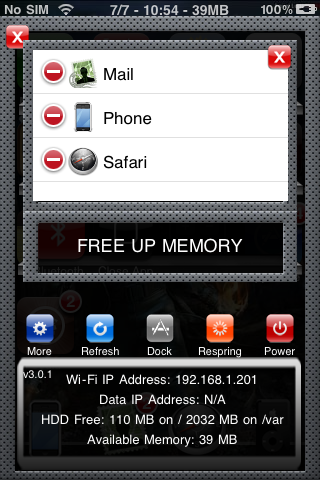
8 July 2009 Added a new Close (X) icon in Quick Compose and Quick Reply, such that the [Call] option is now a permanent button. The [Call] feature is now back in Quick Compose and Quick Reply. You can now add smileys in Quick Compose and Quick Reply. If typing a free format number in [...]
Continue Reading ..>>![]() FlowChat is by far the best internet chat (IRC) client for the iPhone and iPod Touch. I have personally been testing this IRC app for months. It feels more like a real desktop client than a mobile IRC clients. It’s really good. FlowChat combines a gorgeous interface with an extensive feature list that rivals that of most desktop chat clients.
FlowChat is by far the best internet chat (IRC) client for the iPhone and iPod Touch. I have personally been testing this IRC app for months. It feels more like a real desktop client than a mobile IRC clients. It’s really good. FlowChat combines a gorgeous interface with an extensive feature list that rivals that of most desktop chat clients.
Upload and share photos and screenshots immediately with your friends, type in either portrait or landscape mode, visit links and browse the web without leaving FlowChat using the embedded web browser, autocomplete commands, channel names and nicknames, use one of the 5 bundled themes or create and install your own on-the-go, manage user and channel modes, or even get down and dirty with an unfiltered console view. And all of this from a sleek and elegant interface designed by professionals committed to bringing you the best possible internet chatting experience.
Available in appstore here.
Continue Reading ..>>I released SBSettings 3.0-1 that fixes the catastrophic code signing error from 3.0. I also removed 3.0 from my servers so even stale package files cannot accidentally download it. It’s literally gone. Read on for fixes if you need them.
Tonight I released SBSettings 3.0 but code sign failed. Apparently on 3.0, if you don’t code sign, it still works. So when I tested the install, it was fine. This is new. On 2.x if code sign fails, the app won’t work. Since SBSettings is part of springboard, it put springboard into an endless reboot loop.You do not have to restore. Here is how to fix it.
For everyone on 2.x that updated to SBSettings 3.0 I am very sorry about your troubles. Here is how to fix it:
Delete the files /Library/MobileSubstrate/DynamicLibraries/SBSettings.dylib off your device and reboot.
Here are some ways you can do that:
1) SSH or SCP in and delete them. Here is the how to ssh guide. For SCP, navigate in to /Library/MobileSubstrate/DynamicLibraries folder and just delete the file.
2) In SSH prompt, type rm -f /Library/MobileSubstrate/DynamicLibraries. Note, using SSH or SCP, your device will reboot every 10 minutes as springboard crashes and watchdog timer reboots it. You will need to be patient in a reboot as it takes it a while for network system to come alive again. It will come up though.
3) WINDOWS USERS: Use iPhone Browser (download here) or iFunBox (download here). This works on PC by connecting to your device via USB. Dock your iPhone and load up iPhone Browser. Navigate to /Library/MobileSubstrate/DynamicLibraries folder and delete the SBSettings.dylib file. Note, if your iPhone is in middle of reboot you may need to wait for it to become recognized. Like SSH, it will be recognized you just need to give it a couple minutes if it is not yet booted up enough to be pc recognized.
4) MAC USERS: Use iFuntastic (download here) and follow step #3 above.
If you don’t know how to reboot your iPhone after completing the above steps, just hold home and power until the device powers off. Then let go of both and hold power to turn the device on.
Anyways, I feel terrible for anyone that has had problems due to this mistake. In the small amount of time that I released this and watched 1 tv show, it was downloaded 40,000 times. I hope almost all those are users on 3.0. I will make sure and test for this code sign error on 2.x in the future.
Continue Reading ..>>I updated SBSettings, Categories, Docs, BossPrefs to fix a launch crash that a small percentage of users were experiencing. Please update if you experienced this issue with any of the above apps not caused by missing dirname as outlined in my previous post.
There was also a temporary bug in my pack of sbsettings toggle pack 2.99-3. It was only out for about 30 minutes but I managed to get about 100 emails on it :(
If you try to update and it won’t install due to error 2, refresh your sources and you should see 2.99-4 to install. The updated toggle pack enables bluetooth on iPod touch 2g on 3.0. If you don’t care about this feature, no rush to update.
Continue Reading ..>>![]() I have had a few reports that EDGE does not work on 3.0. I believe it does. Here is the story with it.
I have had a few reports that EDGE does not work on 3.0. I believe it does. Here is the story with it.
The EDGE toggle does not disable the EDGE radio. You cant do that without disabling the phone system. Instead, it just tells the iPhone settings that the network connection that EDGE uses is “unavailable”. This is the same method that has been used for EDGE toggle since 1.1 firmware in early BossPrefs.This blocks all data since it’s no longer a valid data connection. Now you may indeed have an E or even a 3G if you have EDGE off and 3G on. But you will not be able to get onto the internet. You may also have an IP address.
See some screenshots:
Start with the first one. Notice you will see 3G in the statusbar? But safari cannot get onto the web.
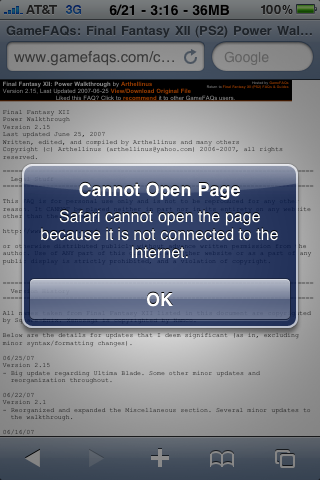
On the 2nd one, you also have an IP address even though you are still not on the internet. (This is the same picture, I just swiped sbsettings into view).

Now, someone indicated that with push mail you are still getting data coming through. Indeed this could be the case. While the network is basically unavailable, for packets that originate outside of the iPhone they probably can still come through. This means if you want to be sure EDGE is off, do not have any sort of push service running.
As a side effect, you cannot tell EDGE is really off without checking safar. Also, it is possible some MMS services use the data connection to send the pictures. If these also originate from the carrier there’s no disabling them either.
Continue Reading ..>>I am starting a compatilbity list. I will do my best to updated it as I get more information and as updated apps come in. First off, most all regular apps should work on 3.0. The changes were not that severe for most apps to stop working. So if the app is not in the list, it probably works. What probably does not work are apps that rely on mobile substrate or any sort of springboard patching. These all use undocumented APIs.
Next is to understand why some things are not working *for you* that are listed on the “working” list. Many apps require root access and use a trick that involves the dirname command. This command was not present in some older packages in Saurik’s older repository. Saurik set up a newer version of his repository for 3.0 (which will merge back in to the trunk soon). The point is, many of you may have his older repository instead due to one of these reasons:
1) You used an early Icy without its essential updates that do not fix saurik’s repo.
2) You used apt backup to restore your packages and it restored the old repository.
3) You did not accept some essential updates.
4) Some other thing that I am not aware of. But the cause is most likely failing dirname command.
You can check if you have this issue in Cydia: Load Cydia, wait for it to do its thing then go to manage, sources, then look for Telesphoreo in the list. If you see this line of text *exactly*, you have the new repository “Distribution of Unix Software for iPhoneOS 3″ (this is good!) If you see this line: “Distribution of Unix Software for iPhoneOS” (this is bad) you have the *old* repository.
One more thing. If you install something and get an immediate spinning wheel of death, reboot. Some times mobilesubstrate’s install causes this and after a reboot it will be fine.
On to the app list:
Continue Reading ..>>Edit: June 1
I released 2.99-3 2.99-4 with 2 small changes:
1) Fixed so you cannot type in the mobile substrate text box.
2) Added option to hide the hold indicators. If you dislike the new little hand icons indicating which icons support hold action, you can turn them off in the more app. Just go and disable the Shows Hold Icons option. It defaults to ON.
Original Post Below:
I released SBSettings 2.99-2. Here are the changes. Those of you that were having wifi issues should go get it since I reverted the iPhone OS 2 wifi toggle back to its previous code base.
Changes: (Note: this is a v3.0 release candidate).
- v2.99-2
- More App: Fixed issue with text box on 2.x mobile substrate screen.
- Both: Option switch in more app and support for 24 hour time display (by request).
- Both: Option switch in more app and support for toggling between / and . for date separator (by request).
- DYLIB: Moved Wifi toggle code back to 1.x version method for 2.x iPhones. I couldn’t reproduce any wifi toggle errors, but now it’s back to how it used to be anyway. The new code is only used on 3.0.
- DYLIB: Added a little indicator
 to the bottom right of each icon that supports hold action. (Themers, this icon is themable. Just add a Hold.png in your theme. It should be 19×19. If your icon is missing, the one out of Default theme is used).
to the bottom right of each icon that supports hold action. (Themers, this icon is themable. Just add a Hold.png in your theme. It should be 19×19. If your icon is missing, the one out of Default theme is used). - DYLIB: Added a quick popup to wifi toggle on the hold action to indicate on which access point you are connected. (Sorry, but figuring out how to select access points will require a lot more research. Remember none of this stuff is documented by Apple.)
- DYLIB: Updated processes toggle to not close the toggle each time you kill an app with it.
- DYLIB: Fixed springboard crash when holding wifi toggle for 1 second on 2.x.
- DYLIB: Prevent fast respring if iPhone is locked. Periodically, people post news and videos that you can get to icons and bypass the security lock. This feature is disabled by default and I only added it because users wanted it. So it is an option that you have to enable in the settings. I don’t consider this a security issue since you have to actually enable the feature. In either case, I patched the respring bypass to allow my email inbox to quiet down.
SBSettings 3.0 Soon part 2
Author: BigBoss // Category: Apps, Development, Jailbreak, RepositoryEdit: I packed this up and released it as v2.99. There are a couple more things I plan before 3.0 comes out, but this will get some good testing in. A couple notes, the install process should work, but if you have any weird problems, like respring just hangs with the respring screen up, reboot the iPhone and then send me email letting me know this happened. I am trying to avoid a reboot on install and want to make sure it’s working for the masses. Also, remember you must enable the status bar features in the more app!
Note: themes like leopard U/I that put javascript web content directly over the statusbar will prevent statusbar date and memory from showing up.
So I have still been working on SBSettings for 3.0 (and update for 2.x). In addition to the features listed in my previous post I have added:
- You can now have more than 12 toggles. (On the 3.0 OS). When you have > 12 toggles it will let you scroll like categories app or such.
- There is now an option to put the free memory in the statusbar. See:

- You can now select from several options to customize the behaviors of SBSettings:
- Enable or disable the U/I from lock screen
- Enable or disable the U/I during calls (for those of you that kept having the U/I activate on your cheek).
- Enable or disable the date in status bar.
- Enable or disable the memory free in status bar.
- Enable or disable numeric battery, wifi, or GSM (phone strength).
- Revamped the U/I on the more – extras screen.
- Internally, I have made the toggles SDK more extensible enabling direct access to system() calls within the toggles. I expect another small flood of new toggles like safari download, samba, or syslog toggles. These tasks were impossibly difficult on 1.x sbsettings and are now trivially simple.
Known Issues – Please READ THIS before you comment:
1) If your respring, SSH, or EDGE doesn’t work, you are one of the unlucky 3100 to get my bad pack. Reboot the iPhone and you should be ok.
2) If you hold wifi for more than 1 second to try to invoke the hold action, springboard will crash. I had debugging stuff in there that I forgot to remove. None of the toggles support invoke hold action yet anyway so there is no need to hold them.
3) If you saw fastnotes, location services, or processes uninstall on the update this is normal. They are now included in the core sbsettings.
4) I already know that there is some misaligned text on 2.0 mobile substrate screen. The font on 3.0 and 2.0 are sized differently by defaults. Will fix in next version.
5) If you are on 3.0 this will not work for you. Do not report that the more app crashes. It’s not a problem with sbsettings. It’s in your jailbreak. To properly make it work on 3.0 beta, you require a private, not yet released kernel patch and to fix your crashing on loading the more app, you need to install the package that includes dirname. (It will be installed on a real 3.0 release build). Look for one of the *-cmds packages like “adv-cmds”, “file-cmds”, “shell-cmds” or just install all 3.
Continue Reading ..>>SBSettings 3.0 is working well. I plan to release it soon since most the new features are also working on 2.0. I am not yet done but here is the current changelog:
- v3.0
- DYLIB: Modified for all the changes required to work on 3.0 (with proper patched jailbreak, not working with public jailbreak on 3.0).
- DYLIB: Added status bar date. This will put the date in your statusbar right by your clock. This defaults off and you must enable it in the more app. See screenshot of statusbar with this enabled:

- DYLIB: Massively reworked SSH and EDGE toggles. Solved the low memory freeze ups previously seen when hitting refresh or trying to toggle EDGE or SSH. This was a major issue on current versions of SBSettings. It seems totally solved.
- DYLIB: Massively reworked WiFi toggle since it didn’t work on 3.0. It toggles very quickly now.
- DYLIB: Massively reworked phone toggle (airplane) since it didnt work on 3.0. Phone toggle is also instant.
- DYLIB: Added a single tap status bar to close the SBSettings window in 3.0 only. This is because home button brings up the search and there was some interference (enough that I felt annoyed). So you can swipe to open the window, tap to close.
- Both: Added ability to move toggle order around.
- More app: Added mobile substrate extensions manager. You can now troubleshoot a poorly performing device by disabling and enabling various installed mobile substrate extensions. (Requires respring after toggling).
- More app: Added numeric wifi, numeric GMS (phone) to extras menu. (Note: the 3.0 version of numeric battery looks different. Remember this is just enabled by SBSettings. It’s a feature of springboard).
- More app: Added statusbar date toggle button in extras menu to enable or disable statusbar date.
- Revved version to 3.0 since this version works with iPhone OS 3.0. It should work with 2.0-3.0.
- Reworked how root requiring toggles work. As such, we can now system out to processes as root. This enables Safari download and other toggles! (Expect them soon).
Calling out for tester: Samba for the iPhone
Author: openhebrew // Category: Apps, DevelopmentUPDATE: The Final version has been released, just search for “Samba” on Cydia, or check out this blog post: http://thebigboss.org/2011/07/08/samba-file-sharing-for-ios-released This is a beta for the most technical users. If you cannot follow the instructions below without help, you should not be attempting the process. About Samba for iPhone/iPod Touch allows you to see your [...]
Continue Reading ..>> I have been working hard on iPhone 3.0 OS testing all my apps. At this point, most stuff is working although SBSettings has a couple small quirks. I plan to have everything ready and released before 3.0 is actually out. Apps tested are:
I have been working hard on iPhone 3.0 OS testing all my apps. At this point, most stuff is working although SBSettings has a couple small quirks. I plan to have everything ready and released before 3.0 is actually out. Apps tested are:
1) SBSettings - In addition to patching current kernel in current jailbreak to get this to work (sorry, I will not be able to give this patch out, wait for 3.0 to be released), I have fixed many of the changed hooks in Springboard 3 and installed an entirely new toggle mechanism. The old toggles mostly stopped working and had to be rewritten. This will also provide a more stable SSH toggle and EDGE toggle. It also will open the door for toggles like safari download and syslog which were previously not possible. Safari download toggle will become a trivial task and I plan to have a toggle whipped up for this new SBSettings.
2) BossPrefs - I planned on killing this app, but it seems to be used quite a lot in spite of SBSettings being out and better. The original BossPrefs was built for 1.1.x and built with the compatibility SDK. This is no longer possible to use on 3.0. I had to rewrite it from scratch. In doing so, I have it actually using the SBSettings toggles pack. (Yes, even brightness, fastnotes and the likes work, LOL).
3) Categories - Tested and working. Currently requires core-utils to be installed, which is no longer default install in Cydia.
4) Poof - Tested and working. Currently requires core-utils to be installed.
5) Flashlight - Tested, worked with no modification.
6) Docs - Tested, worked with no modification.
I have other apps, but they just do standard things and I believe they will all work without modification.
Continue Reading ..>>The simple way to make an alternative backup of your iPhone. Many people know that the iTunes backup is not good. Sometimes, you lost your contacts, SMS, etc. Thinking about this, I developed a tool called BackToUp. What it do, is create an alternative backup of your iPhone that is independent of iTunes. The program [...]
Continue Reading ..>>![]() YXFlash player is out for iPhone and released in our repository. This marks the first actually usable xvid / divx player for the iPhone. Finally you can watch that collection of avi files you have laying around without having to convert them into Apple’s annoying format first. While the converted videos do play a bit smoother due to hardware acceleration, but xvid videos are watchable, at least the ones I tested.The player also plays flash content if you have downloaded flash flv videos to your device. (It is not a web based flash player).
YXFlash player is out for iPhone and released in our repository. This marks the first actually usable xvid / divx player for the iPhone. Finally you can watch that collection of avi files you have laying around without having to convert them into Apple’s annoying format first. While the converted videos do play a bit smoother due to hardware acceleration, but xvid videos are watchable, at least the ones I tested.The player also plays flash content if you have downloaded flash flv videos to your device. (It is not a web based flash player).
In order to add the videos, just SCP them onto your device or use something like iPhone Browser. Yes, the app is free.
Continue Reading ..>>

