Hey Guys, I’ve been off the iPhone Scene for a while, but now I’m back with a cool application, called RMPassword. What it does is remove the iPhone 4-Digits Lock Passcode! I also developed a simple GUI, so that, everybody can use it :) You need to have your phone Jailbroken, with OpenSSH installed, and [...]
Continue Reading ..>>SpringSorter monitors how much you run the different applications installed on SpringBoard and allows you to reorganize the icon layout, making the things you use the most on top. This package was designed with many usage scenarios in mind and thus has lots of configuration options: Rearrange your SpringBoard icons according to how much you use them. Allows [...]
Continue Reading ..>>Blackra1n Icy Warning
Author: BigBoss // Category: Development, Jailbreak, News, UncategorizedEdit: It looks like this may be fixed in latest blackra1n. I have not tested this personally but have been told it is the case. Finally.
Just a warning about blackra1n. Geohot released blackra1n a couple weeks ago, and it was pretty good. Unfortunately, Geohot has included a very buggy version of Icy which, when installed, will pretty much screw up your whole jailbreak causing you to have to restore.
Shame on Geohot for not fixing this. We have told him numerous times there are issues. Users have messaged him, he has been notified, he just doesnt care. Anyways:
–> Do NOT install Icy in Blackra1n <–
The icy bundle is broken and does not have permissions to install software, but that’s not the worst part. Blackra1n install of Icy breaks cydia and rock your phone since it has a very old version of dpkg. This is the core to all these installers. Since icy is usually installed last, it overwrites dpkg with its own. This causes things like winterboard not working, sbsettings not working. What is really happening is mobile substrate cannot be installed (among other things).
I get about 20 emails a day on various issues that all stem from this one issue. So please spread the word. Do not install Icy in blackra1n.
Note: Icy is not to blame here, but the installation of Icy on blackra1n. Icy bundle in pwnagetool is fine. The problem is Geohot found a very old Icy and did not get it from rip-dev guys.
Continue Reading ..>>iPhone dev team’s pwnage tool v3.1.4 is out supporting firmware 3.1.2. The dev team’s official post gives details. This lets you unlockers that need to update without updating your baseband do so. Pwnage currently only supports OSX so if you don’t have a MAC you are left with blackra1n as your only option at this time.
The pwnage guide posted on this site still applies to this release other than the updated download links at the bottom of the post.
Also, after you are done jailbreaking, make sure you select the option in the Cydia home page to save your ECID SHSH signature so you can always restore to 3.1.2 firmware in the future no matter what Apple decides you should do. This applies to both pwnage and blackra1n users.
Continue Reading ..>>Geohot has released blackra1n. This is a 3.1.2 jailbreak for all devices: iphone 2g, iphone 3g, iphone 3gs, ipodtouch 1, 2, 3 (note: ipod touch 3 8gb users say this isnt working). It’s pretty easy. You just load the app and click the “make it ra1n” button and follow the prompts. Unfortunately, the ipod 3 is tethered which means if you reboot you have to run blackra1n again.
This is also a jailbreak only. There is no hacktivation or unlock. If you have updated in itunes to 3.1.2 or have an out of box 3.1 iPhone 3g / 3gs, you cannot unlock due to the new baseband, you can only jailbreak. If you have a 3g / 3gs running an older iPhone software and want to update and unlock, wait for pwnage type exploit that lets you update without updating the baseband.
From geohot: So, what is blackra1n? blackra1n is a 30 second ALL device 3.1.2 jailbreak. Even the ipt3, but the ipt3 is tethered. In order to boot it, just rerun blackra1n. As far as donations go, they are much appreciated, but not until after blackra1n works for you.
To use: load the app and follow the prompts. It’s pretty simple. If you have problems, see troubleshooting section below the last step of the tutorial.
Step 1) Install blackra1n and iTunes 9 or newer.
Step 2) Close itunes and kill iTunesHelper.exe in taskmanager.
Step 3) Attach your device to your computer using the cable, and run blackra1n. You see this:

Step 4a) Hit the “make it ra1n” button. You will see this:
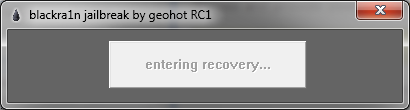
and this
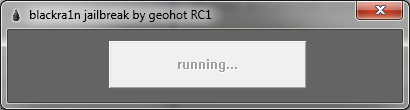
and finally this. This step should only take a couple seconds. If it hangs on running you have itunes helper still running.
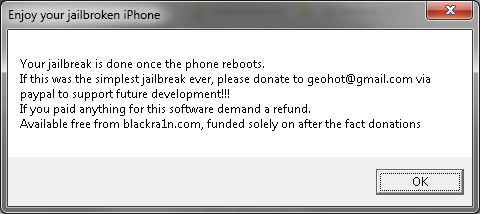
Step 4b) Now, watch your iPhone. It will soon show this. When it reboots it is done:
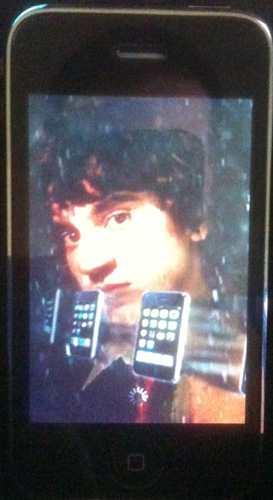
Step 5) Now the jailbreak is done, it’s time to install cydia.
Note: There is plenty of discussion on whats better between cydia, icy, and rock app. I can tell you that Cydia is strongly recommended even if you don’t want to use it. It does everything right and installs a proper BSD base. Rock app is flashy and cool also. The jailbreak install of Rock does not install rock extensions so it is ok to install. The icy install is broken on this jailbreak (version RC1). At this time, I recommend not installing it. It does not get installed with super user permissions and cannot install software properly.
EDIT: ABSOLUTELY DO NOT INSTALL Icy. It overwrites dpkg especially if you install it last. Result will be you cannot install mobilesubstrate or anything that depends on it (libhide, sbsettings, categories, etc). This is because a bad Icy bundle was used.
On your device you now have a new icon:
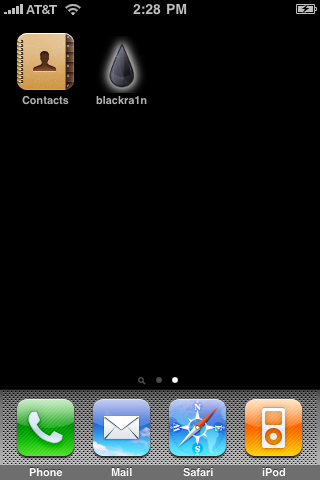
Load this app and select your installer preferences. Remember, we are not skipping cydia, icy doesnt work in RC1, install Rock App if you want also.
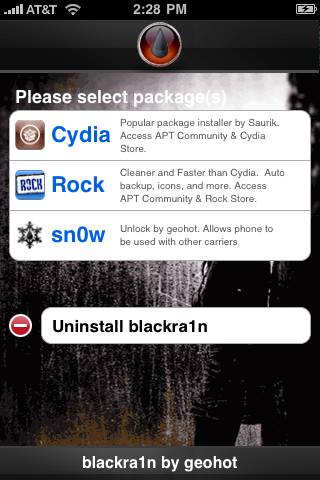
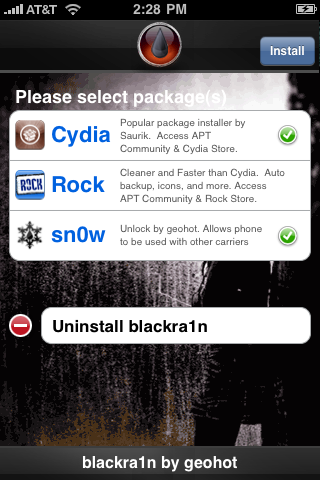
Your selections will now install:
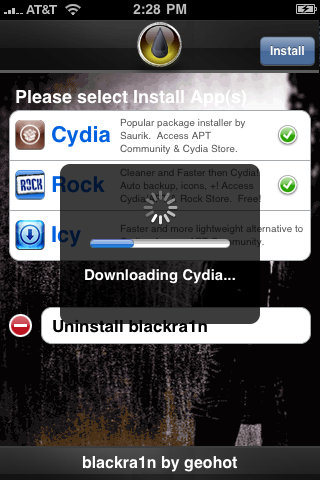
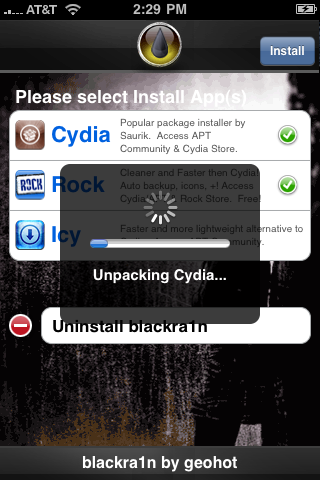
Step 6) When you are all done, load up blackr1n again and use the uninstall blackra1n to remove the blackra1n icon. It’s not needed any longer.
Step 7) Load Cydia, let it reorganize your apps, do the upgrades, and install your software!
Troubleshooting:
1) Blackra1n just crashes – You don’t have itunes 9 installed or your apple mobile device service is not running. Install itunes 9 or reboot to solve.
2) Blackra1n says it’s missing QTCF.dll. Put QTCF.dll into the same folder with blackra1n.exe and run it again.
3) Blackra1n hangs on running… – You need to kill iTunes and iTunesHelper.exe. This step should only take a couple seconds and something should happen.
Continue Reading ..>>I’m glad to report about the release of the new version which adds a more complete vision of the original project: helping you manage SMS / MMS costs. The new update allows you: Count the number of characters you are sending per SMS message. The number is shown in the “Send” button as you are [...]
Continue Reading ..>>Apple has released 3.1.2. DO NOT UPDATE. This is another worthless update, there is no jailbreak yet, etc.
This claims to fix these issues:
- Fixes an intermittent issue where iPhones may not wake from sleep (some users called this coma mode.
- Fixed an intermittent issue that could interfere with cellular network services and require a restart
- Fixed a bug that could cause a crash while streaming video.
I have never experienced any of these issues.
Continue Reading ..>>For those of you that are interested in MMS, you can now enable MMS on AT&T via a simple carrier update. As I stated before, no firmware update is required. This works on 3.0 and 3.0.1. Here are instructions from hacker Gates. Reports from Gates indicate that tethering is still working, although no promises.
If you have 3.1:
- For jailbroken & Non-Jailbroken Phones:
- – Plug in your iPhone, if no prompt, click ‘check for upgrade’
- – Let upgrade happen (it is very fast)
- – Restart your iPhone [DONE!]
If you have 3.0(.1)
- Close iTunes
- – Windows:
- – - Click Start > Run > Type: cmd (and hit enter)
- – - Run this command: “C:\Program Files\iTunes\iTunes.exe” /setPrefInt carrier-testing 1
- – OSX:
- – - Open the Terminal Application
- – - Run this command: defaults write com.apple.iTunes carrier-testing -bool TRUE
- Download the newest AT&T Profile 5.5 (release 9.25.09) [Download Here / Mirror]
- – *Note* This will disable “cellular data network” to keep, see note at bottom (Advanced Only)
- Open iTune
- – Windows – Hold the shift key while clicking update under your iPhone in iTunes.
- – OSX – Hold the alt key while clicking update under your iPhone in iTunes.
- Navigate to the IPCC file (Windows* might need to change file type to IPCC)
- Let upgrade happen (it is very fast)
- Restart your iPhone [DONE!]
**Note** (Advanced Only)
If you use the 5.0 carrier file you can KEEP your “cellular data network” & tethering
In other words-
dtube: Basically 5.5 will give you instant mms with setting configured but will disable cellular data network. With 5.0, you have to configure mms parameter manually, but cellular data network is there thus tethering is
Follow the same directions but instead use this file:
http://rapidshare.com/files/279287091/ATT_US.ipcc
After updating to that file and restarting you must goto “cellular data network” (Settings > General > Network > Cellular Data Network)
And update some your configs
- Visual Voicemail change wap.cingular to acds.voicemail
- MMS settings (below the Visual Voicemail ) should match this (leave blank fields blank):
APN: wap.cingular
Username:
Password:
MMSC: mmsc.cingular.com
MMS Proxy: 066.209.011.32
MMS Max Message Size: 614400
MMS UA Prof URL:
RockYourPhone has released their v2 client. Now, I have not looked at this client yet. Let me state that I am not bashing rock your phone and have not made a determination yet whether or not it is great or terrible. What I can tell you is that if you are on a 3gs you should not install this until a 3.1 jailbreak is released.
As I already posted, the 3gs can no longer be restored to 3.0 or 3.0.1 anymore. If you update to 3.1 on your 3gs you may never be able to jailbreak again.
Rock your phone installs its own extensions and modifies a lot of system files. It is not installing just “an app”. They replace mobile substrate with their own version and the two may or may not work well side by side. Some thumb C function injection is likely to be broken. In normal cases, a simple restore would solve whatever issues you run into, but as things stand, you cant restore. So again, a very strong warning. If you are on a 3gs, do not install RYP2 at this time. If you want to test it, use a 2g, 3g, or wait for 3.1 jailbreak.
Note: this warning also applies to other software, but most stuff in cydia community sources can be repaired fairly easily without a restore using SSH.
Edit: I want to clarify. This is in no way a cut to RockYourPhone. This is only due to the nature of RockYourPhone install. It’s almost like its own jailbreak. How many of you have jailbroken and had the process not work and had to restore and repeat it? I know that’s happened to me many times. The problem here is that due to apple no longer signing 3.0 and 3.1 not being jailbroken, that on your 3gs if something went wrong installing RYP, you are left with two choices:
1) Restore to 3.1 and perhaps never be able to jailbreak again.
2) Do not restore, and use a razr until the 3.1 is jailbroken.
Who wants to risk that? If you have already installed rock your phone, you are probably fine. I wouldnt worry about it. The 3g and 2g can still be restored to 3.0 so I would not worry about those either.
This same philosophy applies to other software as well. If you are a 3gs user, I would strongly recommend being cautious about what you install until a 3.1 jailbreak comes out. The difference is that we know how to debug and trouble shoot most things. Mobile substrate supported extensions that misbehave can trigger safe mode so you can uninstall them. So it’s all a bit less of a risk.
Continue Reading ..>>So as of today, Apple has stopped signing 3.0 and 3.0.1 restore files. That means that if you have a 3GS iPhone you cannot restore any firmware other than 3.1. If you are happily jailbroken today and something goes wrong you are pretty much screwed. Here is a summary:
1) If you have an iPhone 3g or 2g, you are fine and should be able to restore.
2) If you have a 3gs, you can only restore 3.1 (and kiss your jailbreak good bye). If you did not get an IBSS/IBEC signature before now and you restore, you may never be able to jailbreak again.
3) If you have an iPhone 3GS and you used Cydia to save your TSS or did purplera1n or similar a while back and saved your IBEC, then you will be able to restore in the near future, but you must wait for someone smart to write a utility that will let you do it. Chances are good that such a utility will come out in a couple days. If you can be patient and wait, do so. No one wrote this utility prior to this because we were not sure if Apple would actually stop signing 3.0 – only that they *could*.
It looks like an exploit has already been found in 3.1 firmware so it sounds like a jailbreak will be possible, but again, hold out for a bit.
Continue Reading ..>>Final Update: You can get v2.0.1 here.
Edit 2: Thanks to syslog provided by Cory Lustic and Rob Kreger, I have a fix for the springboard reload problem. Working on slow spotlight now. Should hopefully be all updated within the hour.
Edit: I am quite disappointed. This is crashing for a lot of you but not one person has offered a syslog output that can help me solve the problem. Not even one person says what firmware they are on or provides any data other than “it doesn’t work” that can be used to help solve this problem. This is in the beta repository. No one should be using that if they are not going to provide syslog output. No one should be using it if they are not familiar with SSH and know how to solve problems. Did this get tested well before posting ? No, of course not thats what the purpose of the beta repository is. It works fine for me on all 5 of my devices. With no additional information how is it ever going to be fixed?
Now because there are so many people that did not follow instructions and installed the beta repository but are incapable of using SSH or doing their part as beta testers, I am going to have to move the beta repository to a new location that requires users to type it in :(
Resolving this matter is relatively simple. Uninstall the beta repository, uninstall libhide and let it remove anything that it wants to remove. Exit Cydia and reload cydia. Refresh sources and reinstall whatever was uninstalled. It will use the old libhide and you won’t have any problems – as long as the beta repository is not present.
——–
I have rewritten LibHide and released an update to poof, categories for it. SBSettings and BossPrefs will use it instantly as soon as you install the updated libhide. Why do you care about this? Read on, I will try to be brief.
LibHide is the underlying library that lets you hide icons. SBSettings and BossPrefs use it. It works by modifying system files. In most cases, it uses restrictions to hide your application. The restrictions are backed up by iTunes and if you restore your iPhone and then restore the backup, the hidden icons are hidden still. The biggest issue with this method is that users often will hide apps and then restore the iPhone later and find that the icons are still hidden. I actually get multiple email messages a day from users that have had categories folders created, restored, then found all their icons are missing. They’re just hidden and the iTunes restoration of your backup caused it. Anyways, read on.
An alternative method to this is to use a key in the Info.plist that resides with each application. The downside here is that each time you update an app, the icon is unhidden. Not so great either.
I have managed to solve this all, I think. I have moved hiding of icons into a mobile substrate addon. That means no system files are modified. If you restore, you are back to unhidden icons as you would expect. Also, the added benefit is if you are in mobile substrate safe mode, the icons are back. This may be useful for getting to your apps in an emergency.
BossPrefs and SBSettings already used libhide so updating libhide means that the new method of icon hiding takes effect instantly. Categories and Poof, however, did not. These have been rewritten to use libhide.
Libhide is a library and is available for any developer that wants to write an app that needs to hide icon(s). You can view the example source code in /usr/lib folder after installing the library.
Finally, as a normal user, you normally don’t have to install libhide. It is installed automatically for you. In this case, libhide is an update so you should update it.
I have put it in the beta repository along with categories and poof updates. Please give me any feedback if there are specific problems. If not, I’ll move it to the “real” repository in a day or so.
Continue Reading ..>>31 August 2009 New feature that allows Quick Compose to be used in the lock screen mode – Nice! Added support for “delivery receipt SMS notifications” using carrier prefix codes, e.g. #N9 (it’s not proper SMS protocol level delivery receipts, it just asks your carrier – if supported, for an SMS notification upon delivery). For [...]
Continue Reading ..>>31 July 2009 You can now display your contact pictures in the conversation list – Cool! You can now configure a signature that will get appended when composing a message, just like in an email – Nice! New feature, in settings called “Int’l use biteSMS”. If set, then the send button will automatically switch to [...]
Continue Reading ..>>![]() I have been working on a new FREE app called “BossPaper”. This is a very configurable advanced wallpaper app that lets you control what wallpaper shows up on your SpringBoard. You may be saying, “But Winterboard does that!” Sort of, but not like this. BossPaper can work with Winterboard (or without). Read on for details.
I have been working on a new FREE app called “BossPaper”. This is a very configurable advanced wallpaper app that lets you control what wallpaper shows up on your SpringBoard. You may be saying, “But Winterboard does that!” Sort of, but not like this. BossPaper can work with Winterboard (or without). Read on for details.
Last year, Saurik released Winterboard. This enabled some new features none of us have ever seen before such as rotating desktop wallpapers via Javascript HTML pages. While this was revolutionary for us iPhone owners, it also came at a cost. Performance running these themes sucks. There are a few ways the Javascript based images can be implemented and all of them have problems. If you load them all into memory, Springboard uses a signficant amount of memory. If you fade them, Springboard uses a lot of CPU. Javascript is very memory / CPU heavy. In addition, the Javascript runs behind all applications and while applications run. This impacts performance heavily and causes apps to lag even while you’re using them and not on SpringBoard. In addition, the script continues to run even while the iPhone is locked draining battery.
I have had it on my list to solve this for a while. The result is BossPaper. BossPaper is an advanced wallpaper manager that puts total control of wallpapers into your hands. BossPaper has these features:
- You control which images are displayed. You can use camera roll, installed themes, or a combination of! With Winterboard, you could only install a theme and use what came with it. Now you can use images from many themes or other sources such as BossPaper packs.
- BossPaper stops rotating images as soon as an app launches. This prevents battery and CPU drain.
- BossPaper stops rotating images as soon as the iPhone is locked. This prevents battery drain.
- BossPaper uses very little memory and CPU! It does not inject into apps only SpringBoard so you should not notice any application lag running it.
- BossPaper can use one of many transitions such as fade, water drop, page curl – you configure which one(s) you want. Configure how long the transitions last.
- BossPaper lets you control when to rotate images. You can rotate it on a timer you configure or you can rotate when an app closes, or both!
- BossPaper lets you hide icon labels so those that do not want to install Winterboard can use it without.
- BossPaper lets you dim the wallpaper.
Here are some screenshots of the “in progress” configuration app:

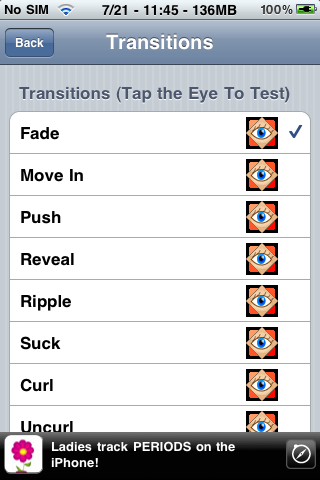
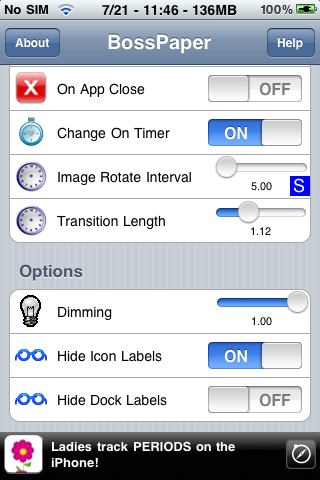
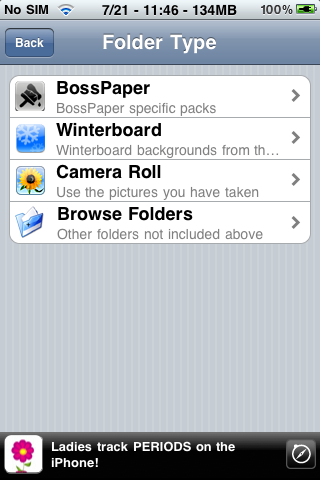
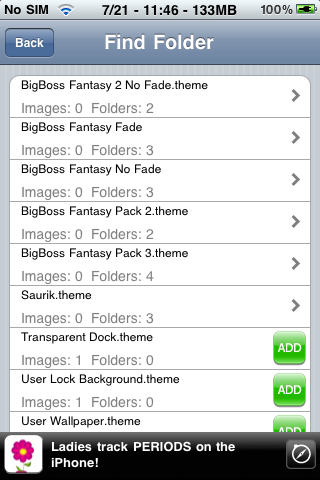
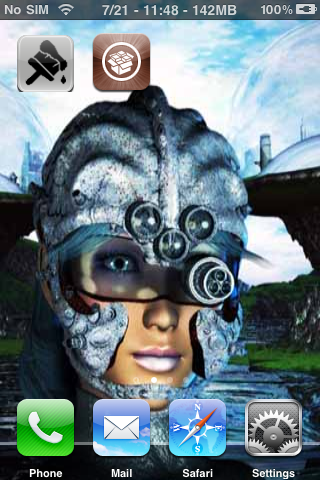
I plan to release a beta of this app in the next couple days in Cydia. Keep on the lookout.
Continue Reading ..>>iTypeFastR has been updated and is now 3.0 ready. We also made many improvements in our landscape keyboard. We expected that to be used much more often now that 3.0 supports it in more apps. We also streamlined the graphics a bit, getting rid of some animations, and making the keyboard a bit nicer with [...]
Continue Reading ..>>

